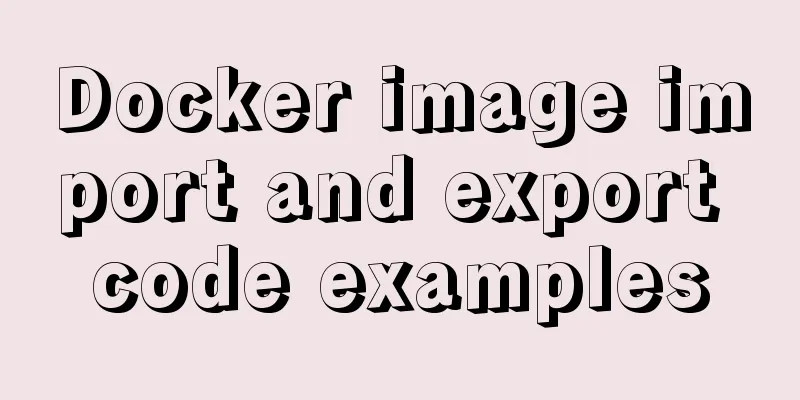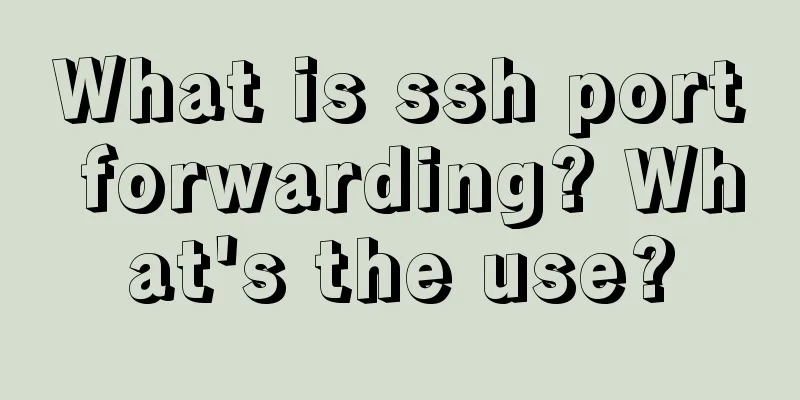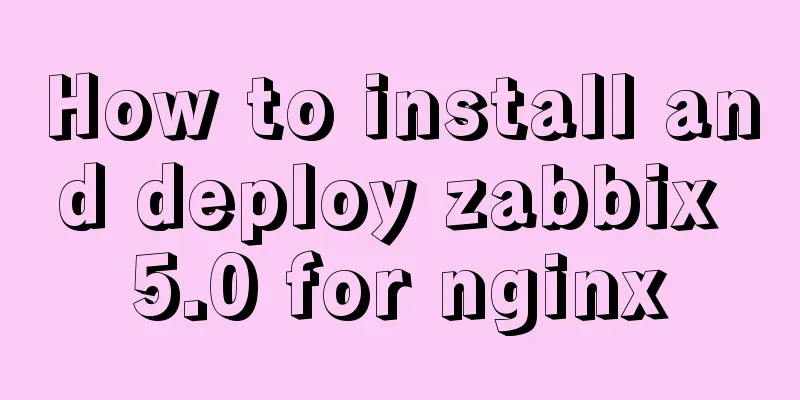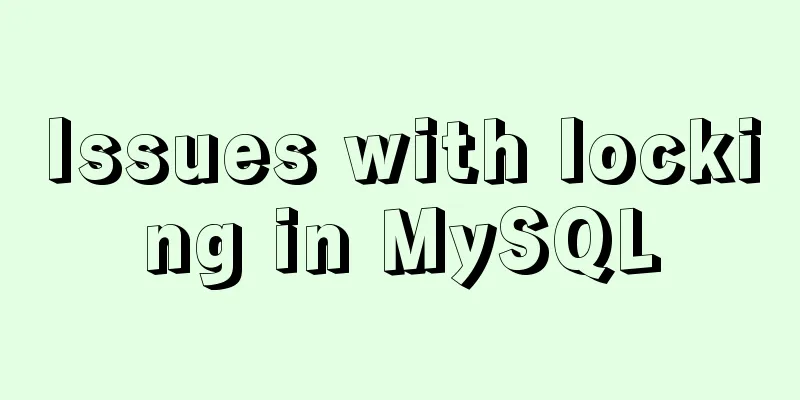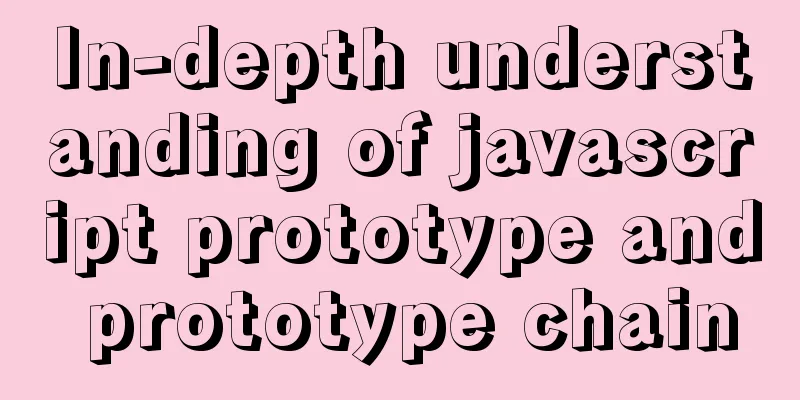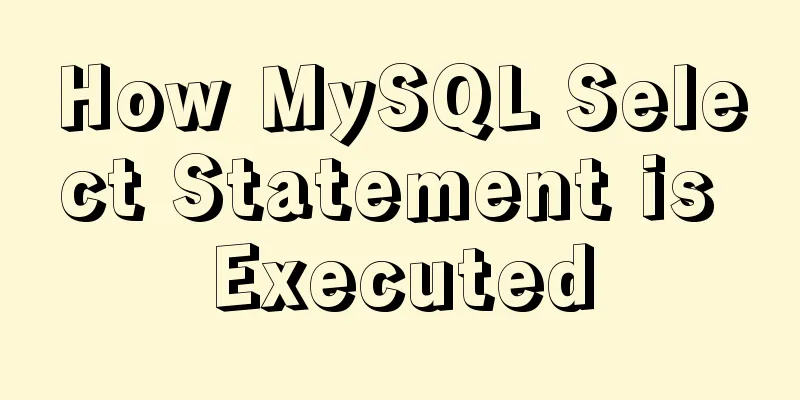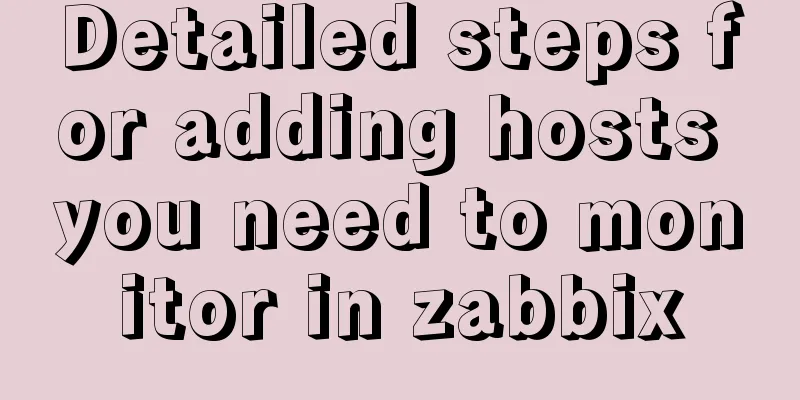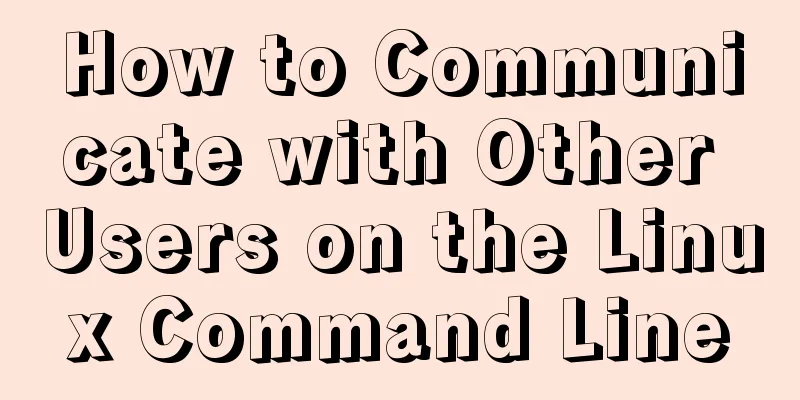Solve the problem of being unable to log in when installing MySQL on mac using homebrew
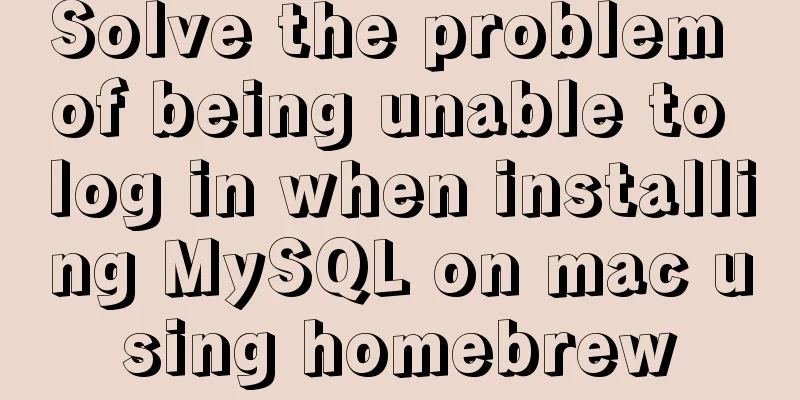
|
If your computer is a Mac, using homebrew to install MySQL is a very convenient way, but there are still some problems; First, make sure you have installed MySQL. If you installed it via homebrew, type If you enter mysql -u root This error ERROR 1045 (28000): Access denied for user 'zhongchengming'@'localhost' (using password: YES) appears. It should be that the initial password was not successfully changed. Solution steps (1) Enter mysqld_safe --skip-grant-tables in the terminal and the following is displayed: 2017-03-21T11:44:11.6NZ mysqld_safe Logging to '/usr/local/var/mysql/zhongchengmingdeMacBook-Air.local.err'. (2) Enter mysql -u root again and the following is displayed Welcome to the MySQL monitor. Commands end with ; or \g. (3) Enter use mysql in the terminal and the following is displayed Reading table information for completion of table and column names (4) Change password Success Query OK, 1 row affected, 1 warning (0.05 sec) Rows matched: 1 Changed: 1 Warnings: 1 The above is what I introduced to you about solving the problem of not being able to log in when installing MySQL on Mac using homebrew. I hope it will be helpful to you. If you have any questions, please leave me a message and I will reply to you in time. I would also like to thank everyone for their support of the 123WORDPRESS.COM website! You may also be interested in:
|
<<: Configure VIM as a C++ development editor in Ubuntu
Recommend
Pure JavaScript to implement the number guessing game
Develop a number guessing game that randomly sele...
Docker volume deletion operation
prune To use this command, both the client and da...
Steps to solve the MySQL 8.0 time zone problem
Software Version Windows: Windows 10 MySQL: mysql...
The main differences between MySQL 4.1/5.0/5.1/5.5/5.6
Some command differences between versions: show i...
User-centered design
I've been asked a lot lately about an apparen...
Detailed explanation of encoding issues during MySQL command line operations
1. Check the MySQL database encoding mysql -u use...
Embed player in web page embed element autostart false invalid
Recently, I encountered the need to embed a player...
MySQL daily statistics report fills in 0 if there is no data on that day
1. Problem reproduction: Count the total number o...
20 JS abbreviation skills to improve work efficiency
Table of contents When declaring multiple variabl...
Detailed explanation of how to use structural pseudo-class selectors and pseudo-element selectors in CSS3
Introduction to structural pseudo-class selectors...
A brief discussion on HTML table tags
Mainly discuss its structure and some important pr...
Why Seconds_Behind_Master is still 0 when MySQL synchronization delay occurs
Table of contents Problem Description Principle A...
Introduction to JavaScript Number and Math Objects
Table of contents 1. Number in JavaScript 2. Math...
Perfect solution to the problem that MySQL cannot connect to the database through localhost
Problem: The PHP program on one server cannot con...
Introduction to Docker containers
Docker Overview Docker is an open source software...