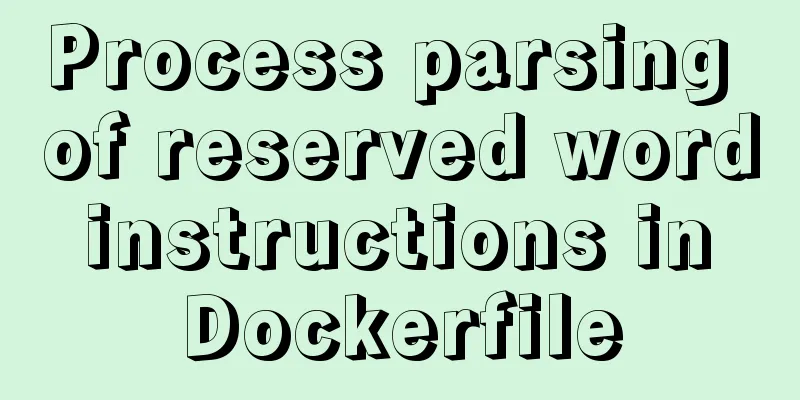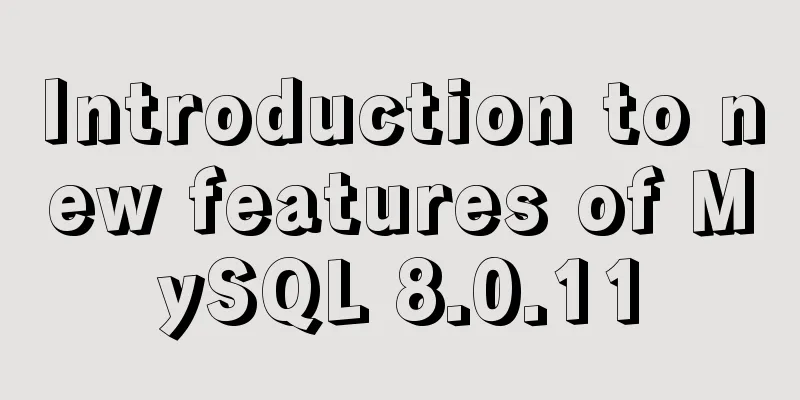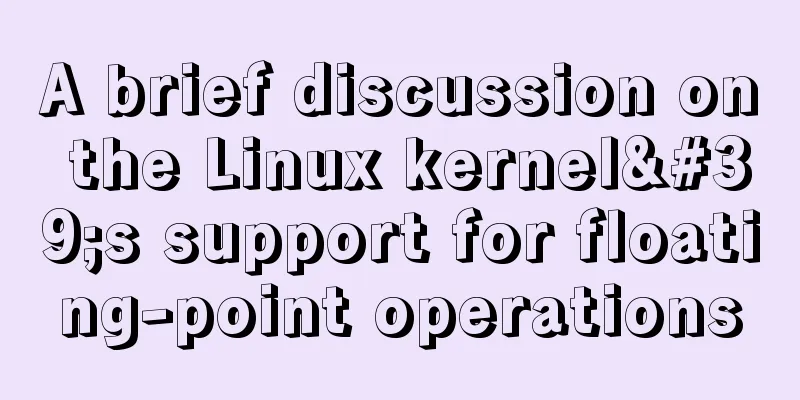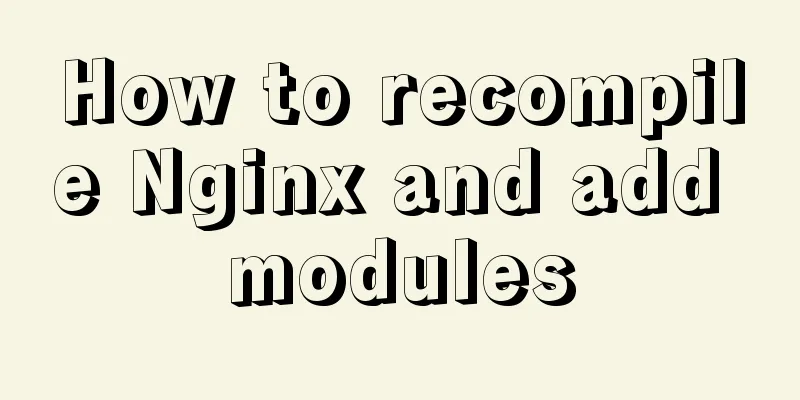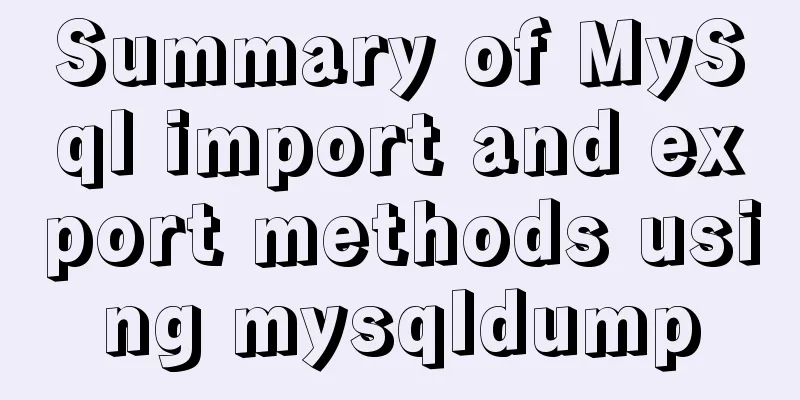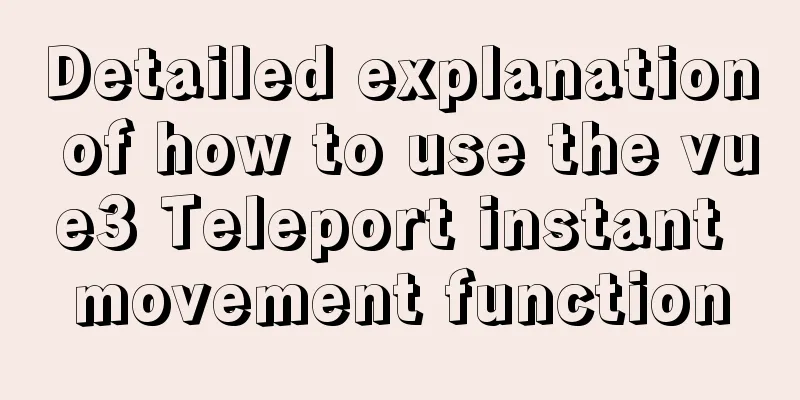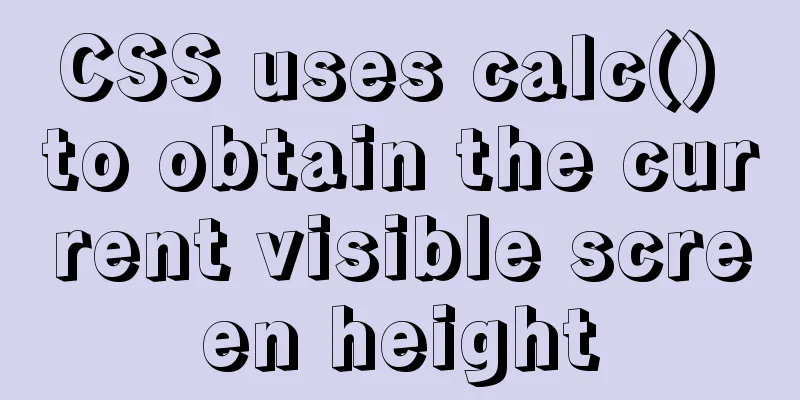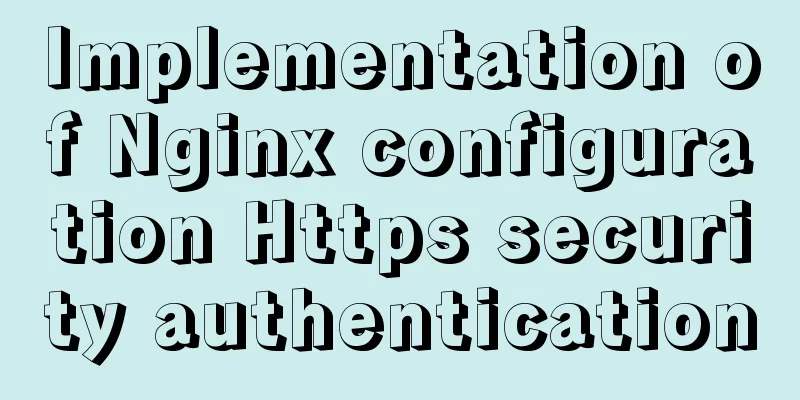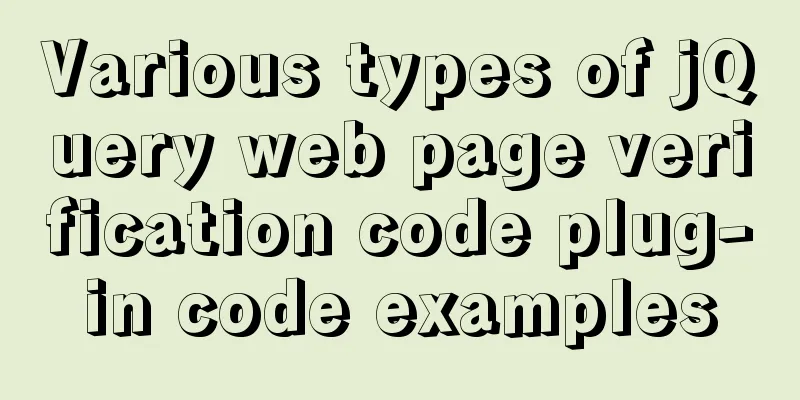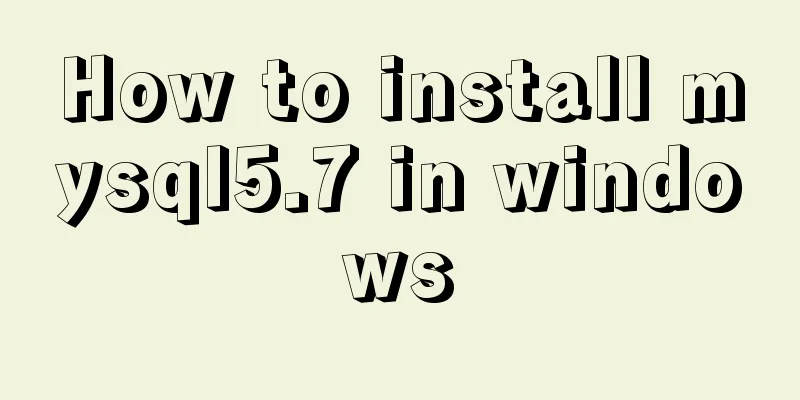Steps to solve the MySQL 8.0 time zone problem
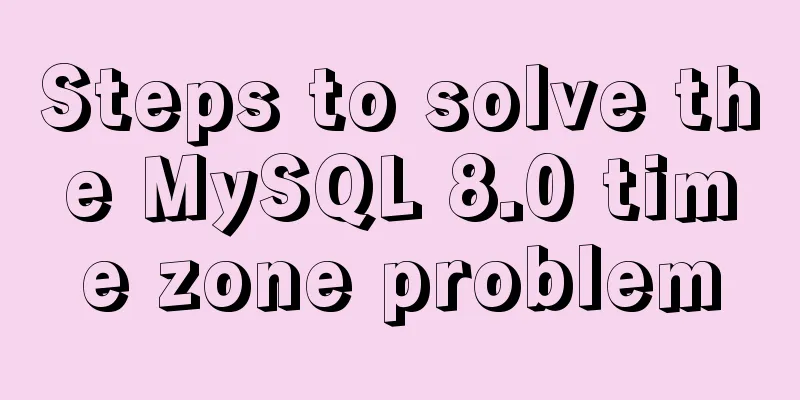
Software Version
Problem DescriptionWhen java saves the current time to MySQL database, the time in MySQL is incorrect Problem Analysis Reason 1: Java database connection uses the UTC time zone (universal time), that is, serverTimezone=UTC url: jdbc:mysql://localhost:3306/test?serverTimezone=UTC&useUnicode=true&characterEncoding=utf8&useSSL=true Reason 2: The time_zone attribute used by MySQL is +00:00, and Beijing time is 8 hours earlier than UTC time, that is, UTC+08:00 Check MySQL/** * You can view the global time zone settings and session time zone settings * global.time_zone is responsible for the time zone setting when java connects to the database * session.time_zone is responsible for the time zone setting when the Navicat client connects to the database * / mysql> select @@global.time_zone,@@session.time_zone; /** * There is another method * System represents the use of system time zone * CST is a very messy time zone, it includes 4 time zones * / mysql> show variables like '%time_zone%'; // Verify the time zone. This command line can detect whether session.time_zone is configured correctlymysql> select now(); Workaround Step 1: Change the time zone in Java to East 8 // serverTimezone can be set to Beijing time GMT%, Shanghai time Asia/Shanghai or Hongkong time Hongkong url: jdbc:mysql://localhost:3306/test?serverTimezone=Asia/Shanghai&useUnicode=true&characterEncoding=utf8&useSSL=true Step 2: Change the time zone of the MySQL database to East 8 // Method 1: Use command (Advantage: No need to restart MySQL service, Disadvantage: Once MySQL service is restarted, the settings will disappear) mysql> set time_zone = '+8:00'; mysql> set global time_zone = '+8:00'; // Method 2: Modify the my.ini configuration file (Advantage: Permanently save settings, Disadvantage: Need to restart the MySQL service) [mysqld] // Set the default time zone default-time_zone='+8:00' This is the end of this article about the steps to solve the MySQL 8.0 time zone problem. For more relevant MySQL 8.0 time zone content, please search 123WORDPRESS.COM's previous articles or continue to browse the following related articles. I hope everyone will support 123WORDPRESS.COM in the future! You may also be interested in:
|
<<: How to create your own Docker image and upload it to Dockerhub
>>: XHTML language default CSS style
Recommend
Detailed tutorial on VMware installation of Linux CentOS 7.7 system
How to install Linux CentOS 7.7 system in Vmware,...
Detailed explanation of the process of configuring multiple SVN repositories on Linux servers
1. Create a repository in the specified directory...
After idea publishes web project, Tomcat server cannot find the project and its solution
Overview The project was created successfully and...
Windows Server 2019 Install (Graphical Tutorial)
Windows Server 2019 is the latest server operatin...
What are the attributes of the JSscript tag
What are the attributes of the JS script tag: cha...
An article teaches you how to implement a recipe system with React
Table of contents 1. Recipe Collection 1.1 Projec...
Do you know what are the ways to jump routes in Vue?
Table of contents The first method: router-link (...
Vue implements infinite loading waterfall flow
This article example shares the specific code of ...
How to deploy Vue project using Docker image + nginx
1. Packaging Vue project Enter the following name...
Example of using Nginx reverse proxy to go-fastdfs
background go-fastdfs is a distributed file syste...
wget downloads the entire website (whole subdirectory) or a specific directory
Use wget command to download the entire subdirect...
Tools to convert static websites into RSS
<br /> This article is translated from allwe...
Solve the problem of margin merging
1. Merge the margins of sibling elements The effe...
About VUE's compilation scope and slot scope slot issues
What are slots? The slot directive is v-slot, whi...
Three.js realizes Facebook Metaverse 3D dynamic logo effect
Table of contents background What is the Metavers...