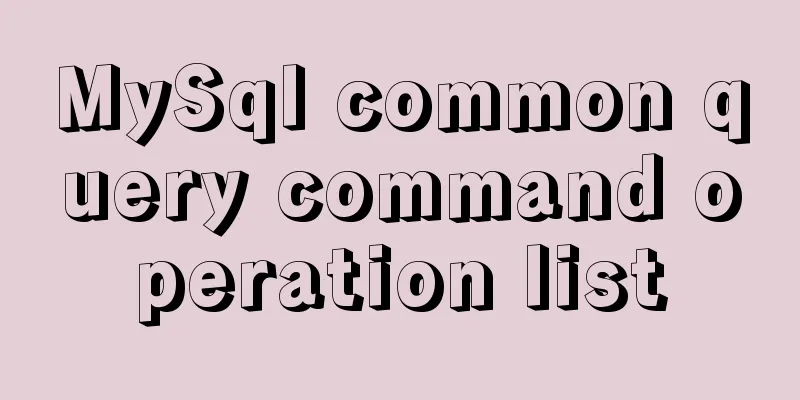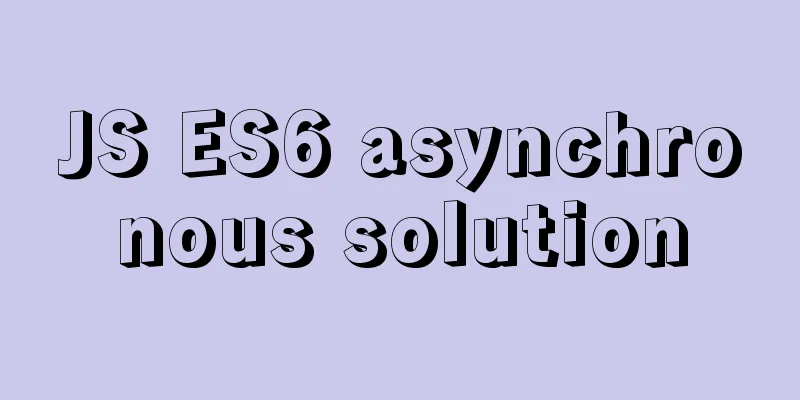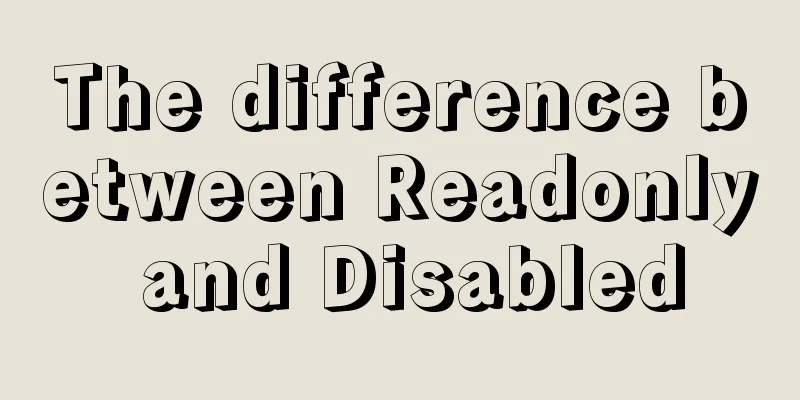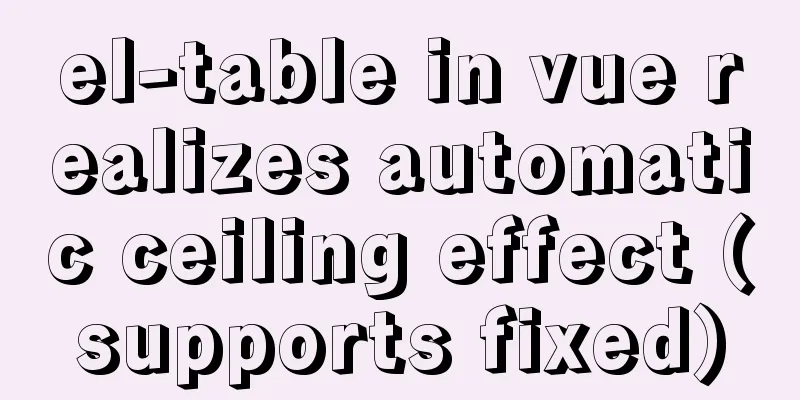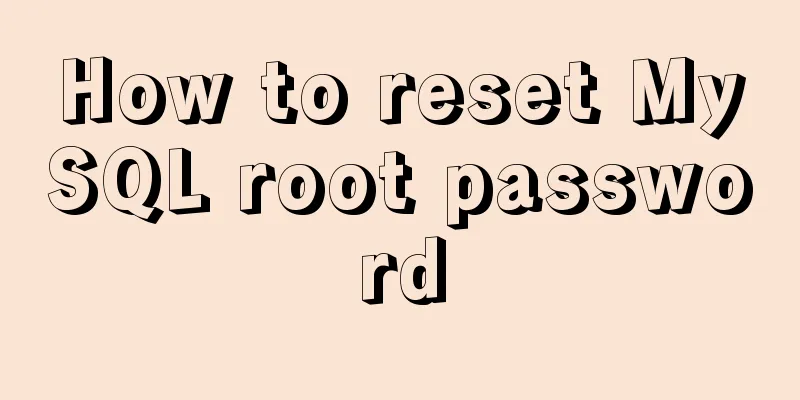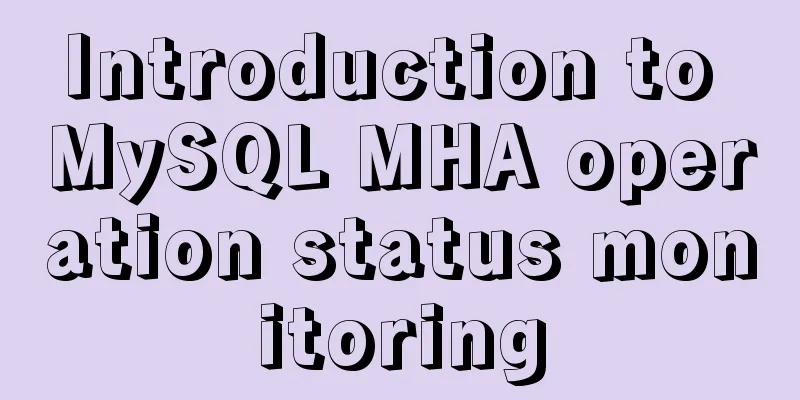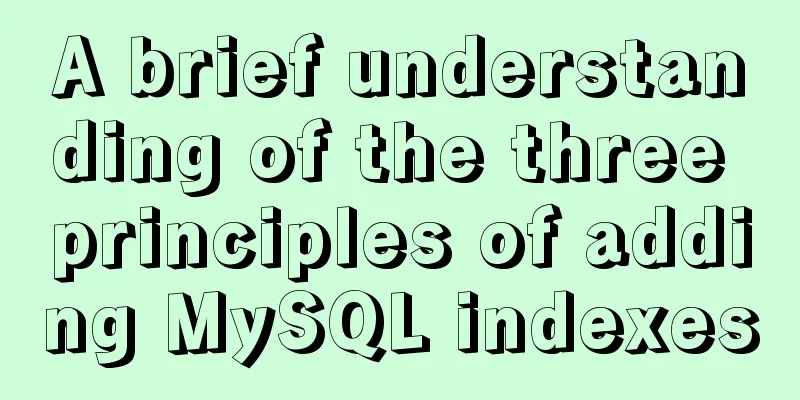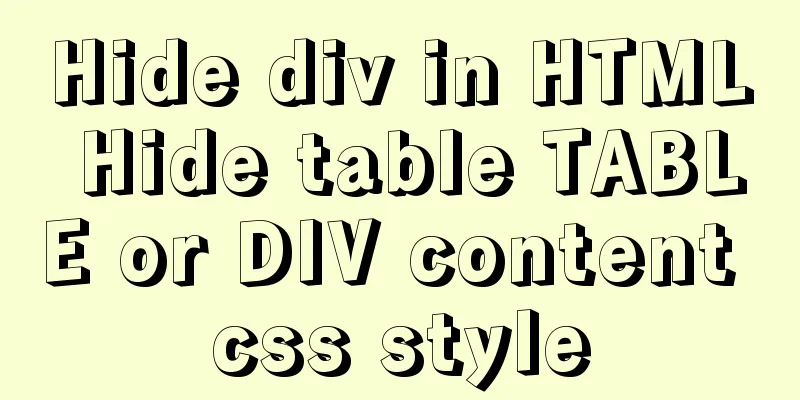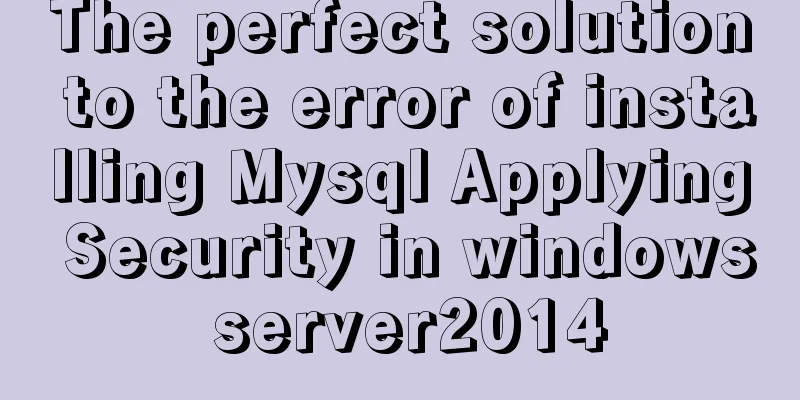About VUE's compilation scope and slot scope slot issues
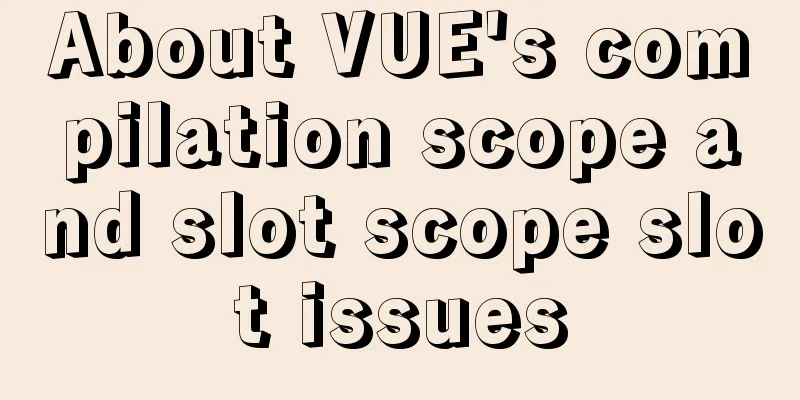
|
What are slots? The slot directive is v-slot, which currently replaces slot and slot-scope, slot content, vue instance, a set of content distribution APIs, and uses the slot element as the outlet for carrying distributed content. Slots are divided into single slots, named slots, and scoped slots. The first two are relatively simple and will not be discussed here. Today's focus is on discussing scoped slots. Here I will introduce the compilation scope and slot scope of VUE. Let's take a look! In fact, if there are many components, when you use variables in a component, the scope of your variable is actually found in the code where it is defined. If it is not found, an error is reported. [This is very basic and everyone can see it] Officially, everything in the parent component template will be compiled in the parent scope; everything in the child component template will be compiled in the child scope. The following example illustrates this perfectly:
Scoped slots are a difficult point to understand, so you need to understand them carefully: Now let me talk about the software requirements: There is a set of data in the subcomponent: for example: pLanguages: ['JavaScript', 'Python', 'Swift', 'Go', 'C++'], I want it to be in the slot of the subcomponent, some with a list display, some with a - link, and some with a * link. Let's look at the source code first (slots are not used, it's hard-coded, and in this code, it's rewritten to use slot scope): source code:
<!DOCTYPE html>
<html lang="en">
<head>
<meta charset="UTF-8">
<title>Shopping Cart</title>
<script src="js/vue.js"></script>
</head>
<body>
<!-- The template below the unused slot is hardcoded -->
<template id="cpn">
<div>
<ul>
<li v-for="item in pLanguages">{{item}}</li>
</ul>
</div>
</template>
<div id="app">
<cpn></cpn>
</div>
<script>
const app = new Vue({
el: "#app",
components:
'cpn': {
template: "#cpn",
data() {
return {
pLanguages: ['JavaScript', 'Python', 'Swift', 'Go', 'C++']
}
}
}
}
})
</script>
</body>
</html>So if you use slots:
<!DOCTYPE html>
<html lang="en">
<head>
<meta charset="UTF-8">
<title>Shopping Cart</title>
<script src="js/vue.js"></script>
</head>
<body>
<!-- Slots are used and the default values of slots are set below -->
<template id="cpn">
<div>
<slot> <!-- Changed -->
<ul>
<li v-for="item in pLanguages">{{item}}</li>
</ul>
</slot>
</div>
</template>
<div id="app">
<cpn></cpn> <!-- Use the default value list format -->
<cpn> <!-- CHANGED -->
<!-- The problem is here. I want to display the data in the data of the cpn component in the form of a link, but I can't get it.
Because of the scope, the scope here is the Vue instance app! Only the data of the Vue instance app can be obtained!
So the following code is wrong! ! ! So how do we solve the problem of slot code getting data from child components?
-->
<span v-for="item in pLanguages">{{item + "-"}}</span>
</cpn>
</div>
<script>
const app = new Vue({
el: "#app",
components:
'cpn': {
template: "#cpn",
data() {
return {
pLanguages: ['JavaScript', 'Python', 'Swift', 'Go', 'C++']
}
}
}
}
})
</script>
</body>
</html>The code is explained in detail and the problems are marked. In short: Since it is not in the scope of the subcomponent, how to solve the problem of slot code obtaining data in the subcomponent? Solution: Use slot scope slots This is the end of this article about VUE's compilation scope and slot scope. For more relevant vue scope slot content, please search 123WORDPRESS.COM's previous articles or continue to browse the following related articles. I hope everyone will support 123WORDPRESS.COM in the future! You may also be interested in:
|
<<: mysql-8.0.17-winx64 deployment method
>>: Tutorial on installing PHP on centos via yum
Recommend
Summary of web design experience and skills
■ Website theme planning Be careful not to make yo...
How to completely delete and uninstall MySQL in Windows 10
Preface This article introduces a tutorial on how...
What is flex and a detailed tutorial on flex layout syntax
Flex Layout Flex is the abbreviation of Flexible ...
Deeply understand the current status of HTML5 development in mobile development
"We're writing our next set of mobile pr...
js object-oriented method to achieve drag effect
This article shares the specific code for impleme...
How to use limit_req_zone in Nginx to limit the access to the same IP
Nginx can use the limit_req_zone directive of the...
Example of using Docker Swarm to build a distributed crawler cluster
During the crawler development process, you must ...
The difference and reasons between the MySQL query conditions not in and in
Write a SQL first SELECT DISTINCT from_id FROM co...
Vue implements an example of pulling down and scrolling to load data
Table of contents Step 1: Installation Step 2: Ci...
Differences between FLOW CHART and UI FLOW
Many concepts in UI design may seem similar in wo...
CSS implements various loading effects with parsing process
HTML <div class="spinner"></di...
5 tips for writing CSS to make your style more standardized
1. Arrange CSS in alphabetical order Not in alphab...
Detailed explanation of asynchronous iterators in nodejs
Table of contents Preface What are asynchronous i...
Summary of pitfalls of using nginx as a reverse proxy for grpc
background As we all know, nginx is a high-perfor...
web.config (IIS) and .htaccess (Apache) configuration
xml <?xml version="1.0" encoding=&qu...