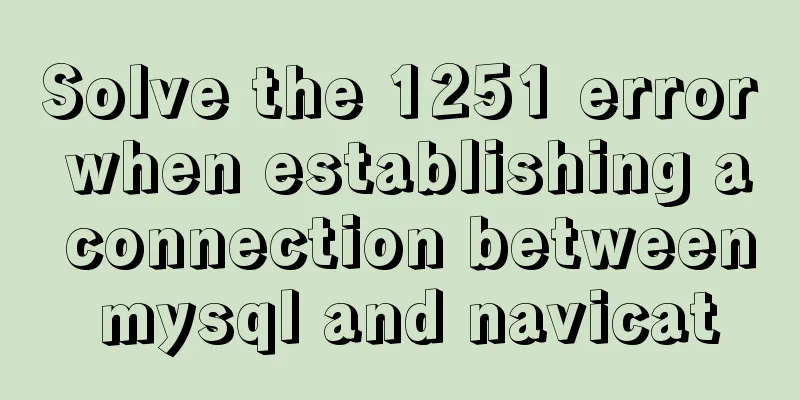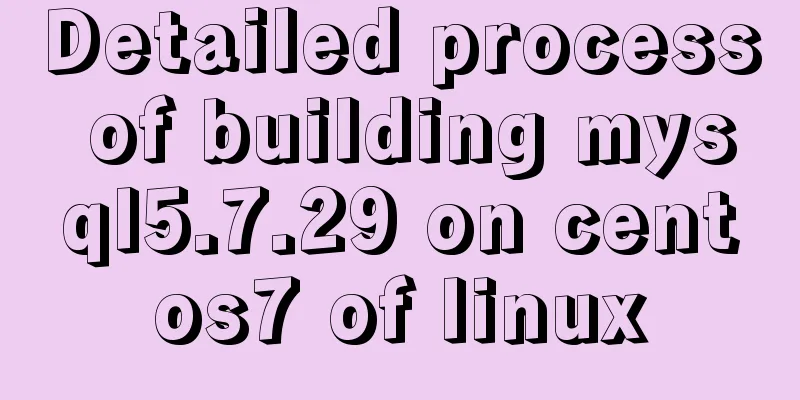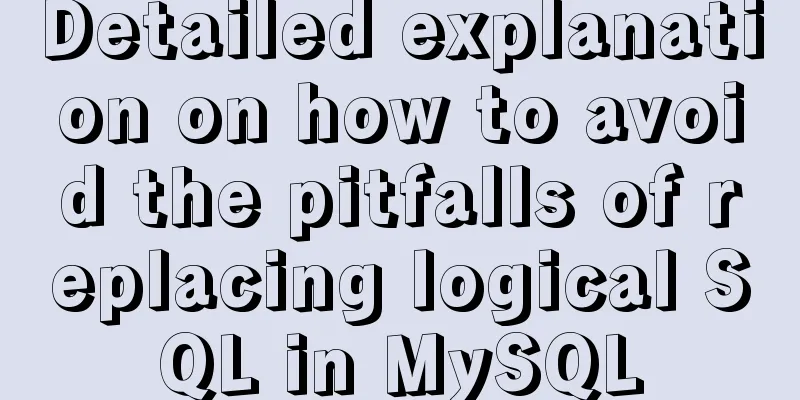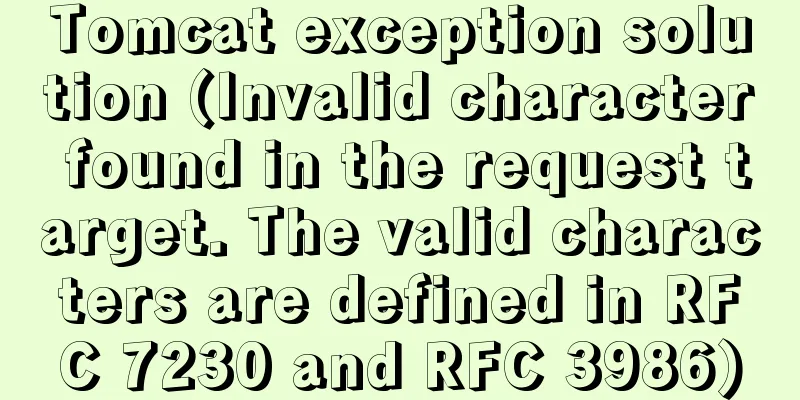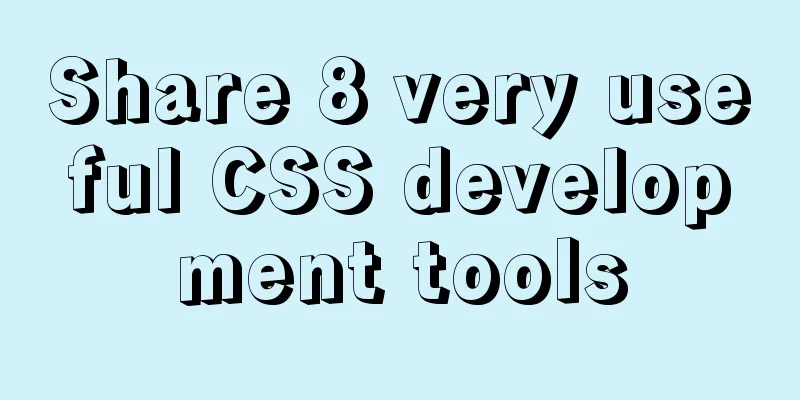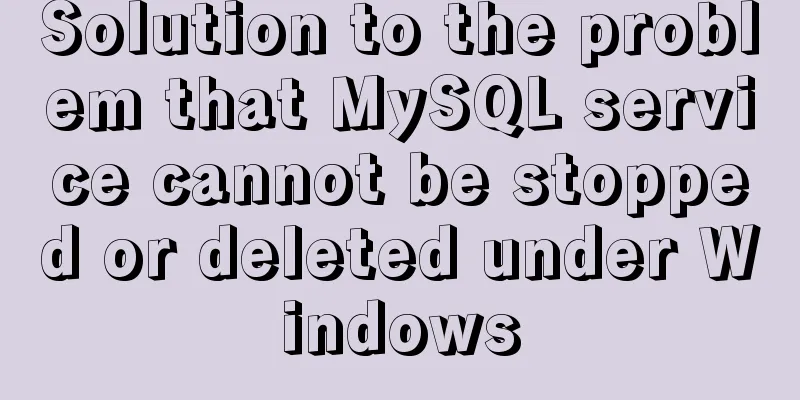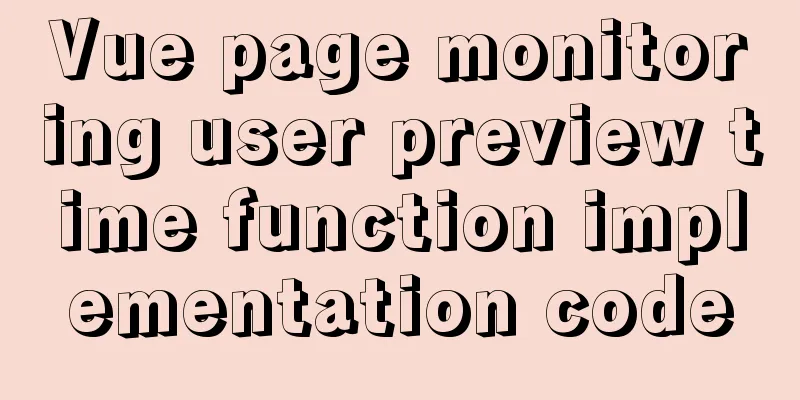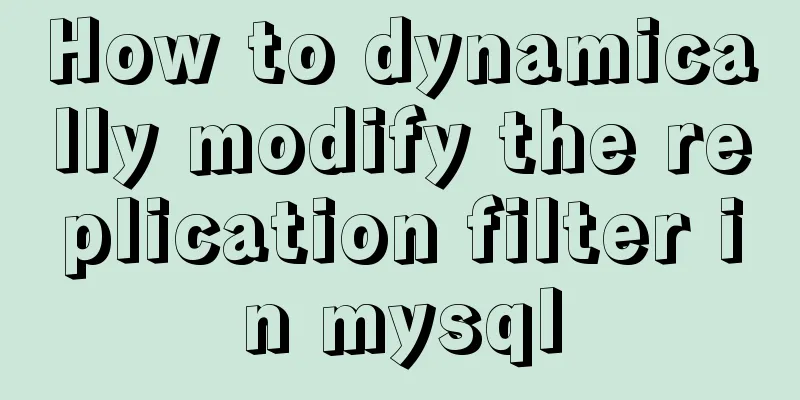The perfect solution to the error of installing Mysql Applying Security in windows server2014
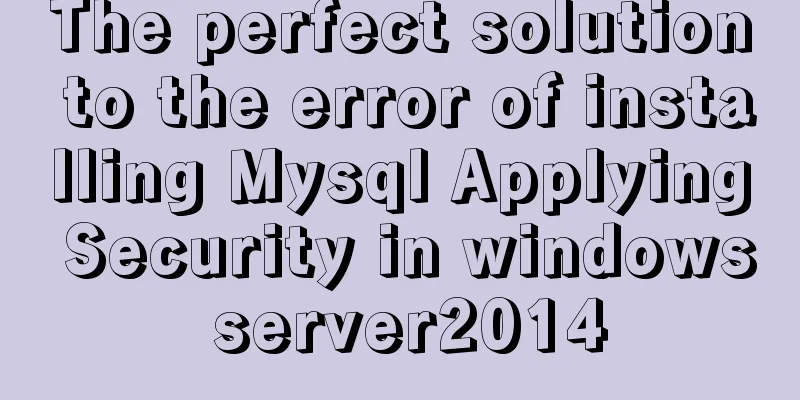
|
The reason is that it was not uninstalled cleanly after installation. To solve this problem, you need to pay attention to the following points: 1. Manually clear the following files to ensure a clean uninstall 1) The installation directory of MySQL is generally in the C:/Program Files directory. 2) The MySQL data storage directory is generally in the C:/Documents and Settings/All Users/Application Data directory (note that the Application Data folder is hidden by default, and you need to set hidden files to be visible through Tools->Folder Options->View->Show all files and folders). 3) Delete registry data Open cmd, enter regedit, and delete the following files according to the path HKEY_LOCAL_MACHINE/SYSTEM/ControlSet001/Services/Eventlog/Applications/MySQL HKEY_LOCAL_MACHINE/SYSTEM/ControlSet002/Services/Eventlog/Applications/MySQL HKEY_LOCAL_MACHINE/SYSTEM/CurrentControlSet/Services/Eventlog/Applications/MySQL 2. I don't know if the path selection during installation plays a key role, but changing it like this may also have a certain effect.
The above is the perfect solution to the error when installing Mysql Applying Security on Windows Server 2014. I hope it will be helpful to you. If you have any questions, please leave me a message and I will reply to you in time. I would also like to thank everyone for their support of the 123WORDPRESS.COM website! You may also be interested in:
|
<<: Overview of time configuration under Linux system
>>: Let's talk about my understanding and application of React Context
Recommend
Detailed tutorial on installing mysql-8.0.13 (zip installation) on windows 10 system
Installation Environment Description •System vers...
Docker advanced method of rapid expansion
1. Command method Run the nginx service in the cr...
Using js to implement a number guessing game
Last week, the teacher gave me a small homework, ...
Introduction to the use of select optgroup tag in html
Occasionally, I need to group select contents. In ...
Detailed explanation of CSS background and border tag examples
1. CSS background tag 1. Set the background color...
Detailed steps for installing MinIO on Docker
Table of contents 1. Check whether the docker env...
Detailed explanation of mysql.user user table in Mysql
MySQL is a multi-user managed database that can a...
Implementation of nginx proxy port 80 to port 443
The nginx.conf configuration file is as follows u...
Summary of React's way of creating components
Table of contents 1. Create components using func...
How to modify the forgotten password when installing MySQL on Mac
1. Install MySQL database on mac 1. Download MySQ...
How to use Font Awesome 5 in Vue development projects
Table of contents Install Dependencies Configurat...
Use of Linux cal command
1. Command Introduction The cal (calendar) comman...
Docker port mapping and external inaccessibility issues
The Docker container provides services and listen...
TimePicker in element disables part of the time (disabled to minutes)
The project requirements are: select date and tim...
Nginx source code compilation and installation process record
The installation of the rpm package is relatively...