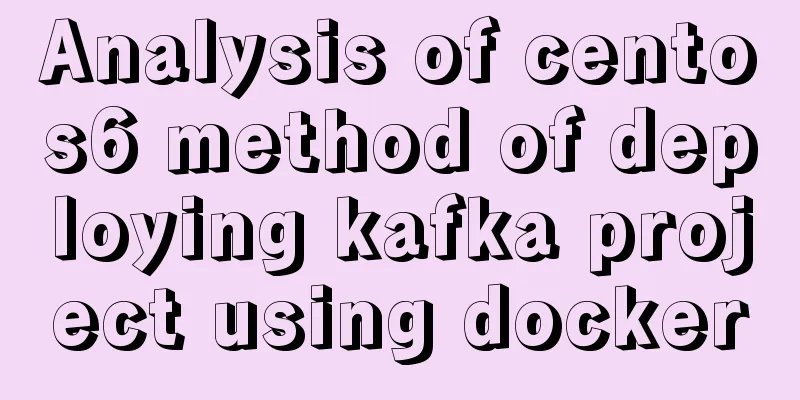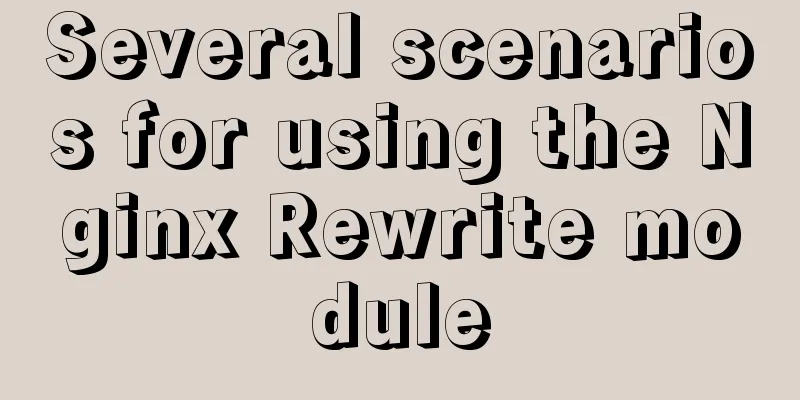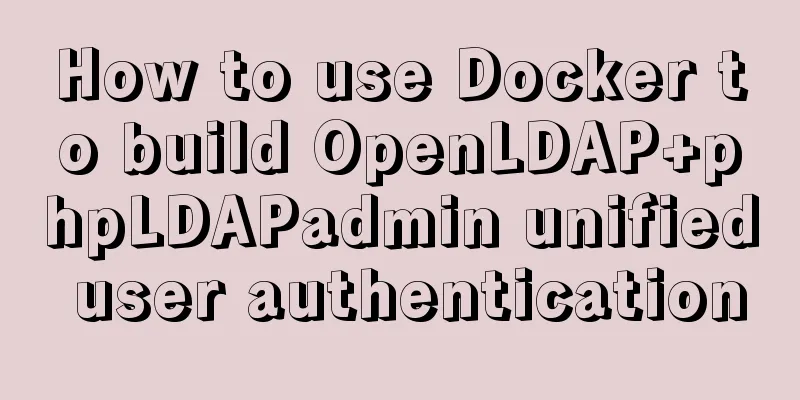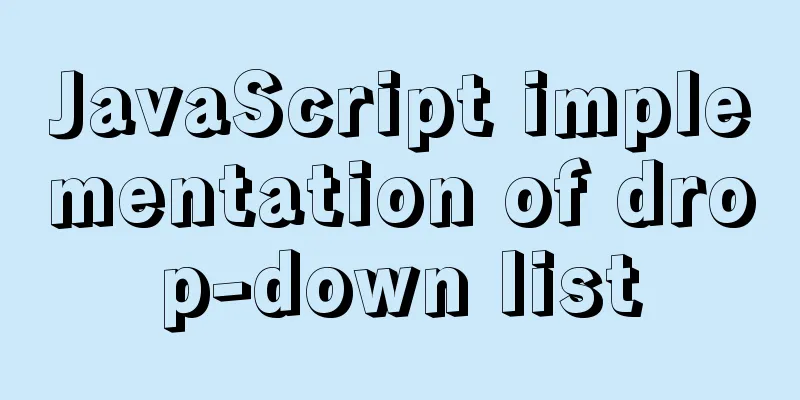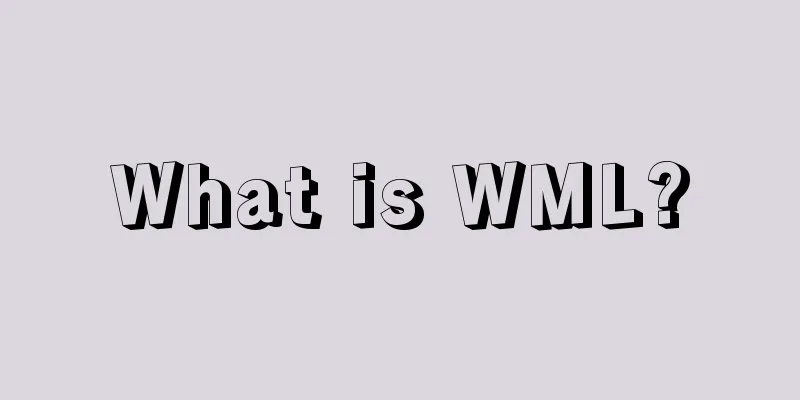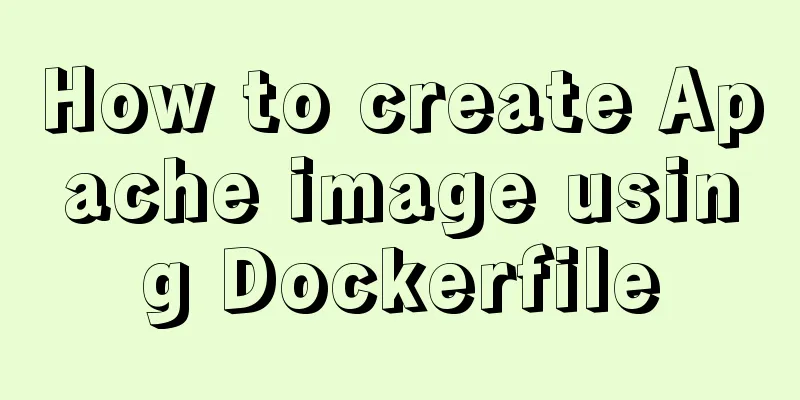Using js to implement a number guessing game
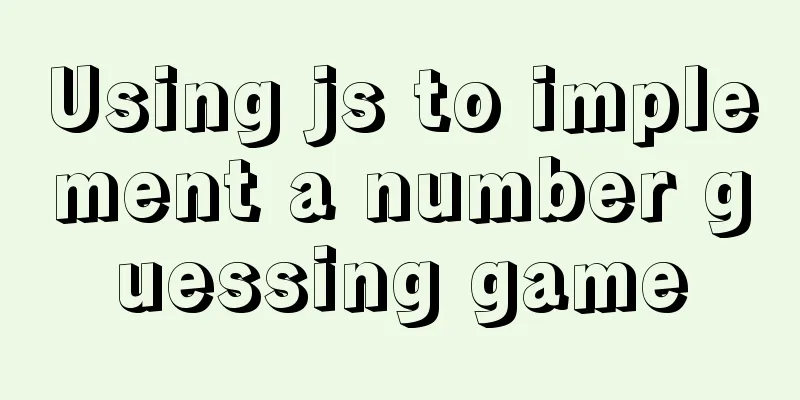
|
Last week, the teacher gave me a small homework, which was to play a number guessing game. I thought it was quite interesting, so I just wrote it casually. The logic in some places is not very reasonable (please don’t criticize me if you are a newbie student). The main content is to randomly generate positive integers from 0 to 100. Guess six times and each time you guess whether you guessed too high or too low. If you make a mistake, the heart will turn black. After the result is completed, a prompt box will pop up to ask whether to continue. If you continue, refresh the page (the principle and content are very simple, just for commemoration) The sample diagram and code are attached (the correct answer is printed in the console in advance)
The principle and content are very simple, so I won’t go into details (the picture is downloaded from iconfont, you can download it yourself)
Code:
<!DOCTYPE html>
<html lang="en">
<head>
<meta charset="UTF-8">
<meta http-equiv="X-UA-Compatible" content="IE=edge">
<meta name="viewport" content="width=device-width, initial-scale=1.0">
<title>Document</title>
</head>
<style>
* {
margin: 0;
padding: 0;
}
.ran {
margin: 100px auto;
padding-left: 40%;
}
ul {
list-style: none;
}
ul img {
width: 20px;
height: 20px;
float: left;
}
</style>
<body>
<div class="ran">
<h1>Guess the number</h1>
<h3>Please enter a positive integer from 0 to 100</h3>
<input type="text" onchange="handlenum()">
<button class="but" click="li()">OK</button>
<ul>
<li><img src="./x1.png" alt=""></li>
<li><img src="./x1.png" alt=""></li>
<li><img src="./x1.png" alt=""></li>
<li><img src="./x1.png" alt=""></li>
<li><img src="./x1.png" alt=""></li>
<li><img src="./x1.png" alt=""></li>
</ul>
</div>
<script>
// let but = document.querySelector('but')
let inp = document.querySelector('input')
let img = document.querySelectorAll('img')
let num = Math.round(Math.random()*100)
let i = 0
console.log(num);
function handlenum() {}
function li () {
i++
if (i<6) {
let guess = parseInt(inp.value)
0<guess<100? guess :alert('Please enter a positive integer from 0 to 100')
if (guess === num) {
if (confirm('Congratulations, you guessed it right, do you want to continue the game')) {
window.location.reload();
}
} else {
guess>num? alert("bigger"):alert('smaller')
img[6-i].src = './x2.png'
}
} else {
if (confirm('The number of times has been used up, do you want to restart')) {
window.location.reload();
}
}
}
</script>
</body>
</html>The above is the full content of this article. I hope it will be helpful for everyone’s study. I also hope that everyone will support 123WORDPRESS.COM. You may also be interested in:
|
<<: Detailed explanation of commands to read and write remote files using Vim in Linux system
>>: Ubuntu 20.04 Chinese input method installation steps
Recommend
Gogs+Jenkins+Docker automated deployment of .NetCore steps
Table of contents Environmental Description Docke...
MySQL high availability solution MMM (MySQL multi-master replication manager)
1. Introduction to MMM: MMM stands for Multi-Mast...
Detailed explanation of the use principle and calculation method of the umask command under Linux
Table of contents umask Umask usage principle 1. ...
Detailed explanation of building a continuous integration cluster service based on docker-swarm
Preface This article is just a simple record of m...
Let's talk about the storage engine in MySQL
Basics In a relational database, each data table ...
Vue3.0 uses the vue-grid-layout plug-in to implement drag layout
Table of contents 1. Plugins 2. Interlude 3. Impl...
Vue example code using transition component animation effect
Transition document address defines a background ...
Vue implements zip file download
This article example shares the specific code of ...
VMware 15.5 version installation Windows_Server_2008_R2 system tutorial diagram
1. Create a new virtual machine from VMware 15.5 ...
How to deploy DoNetCore to Alibaba Cloud with Nginx
Basic environment configuration Please purchase t...
jQuery combined with CSS to achieve the return to top function
CSS Operations CSS $("").css(name|pro|[...
jQuery canvas generates a poster with a QR code
This article shares the specific code for using j...
mysql query data for today, this week, this month, and last month
today select * from table name where to_days(time...
Unbind SSH key pairs from one or more Linux instances
DetachKeyPair Unbind SSH key pairs from one or mo...
How to use css overflow: hidden (overflow hiding and clearing floats)
Overflow Hide It means hiding text or image infor...