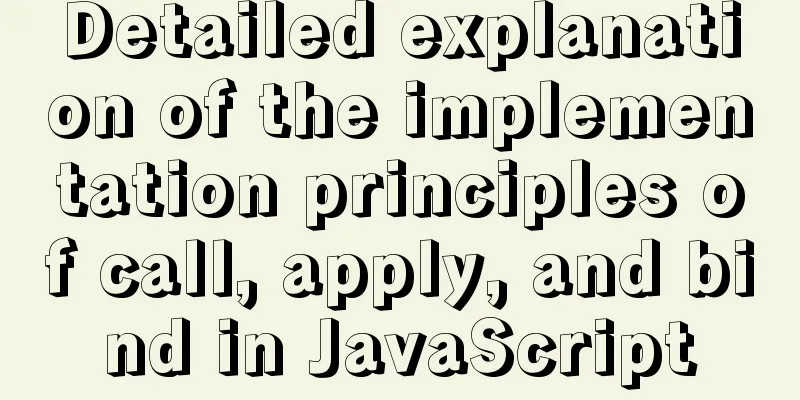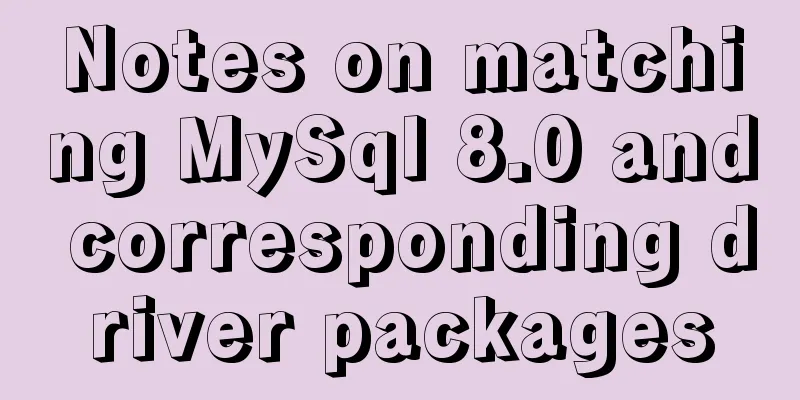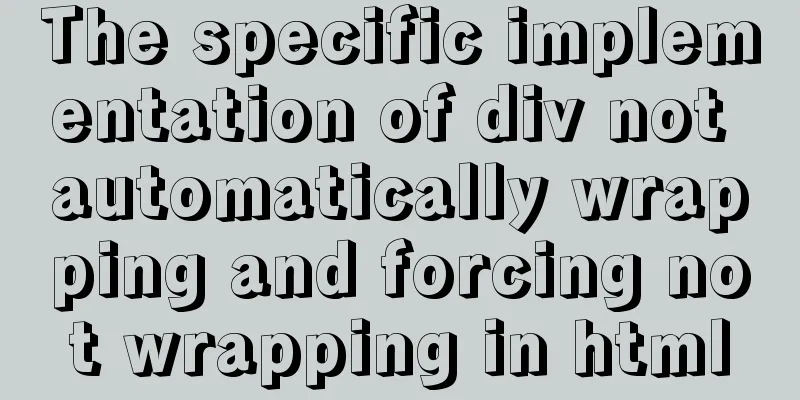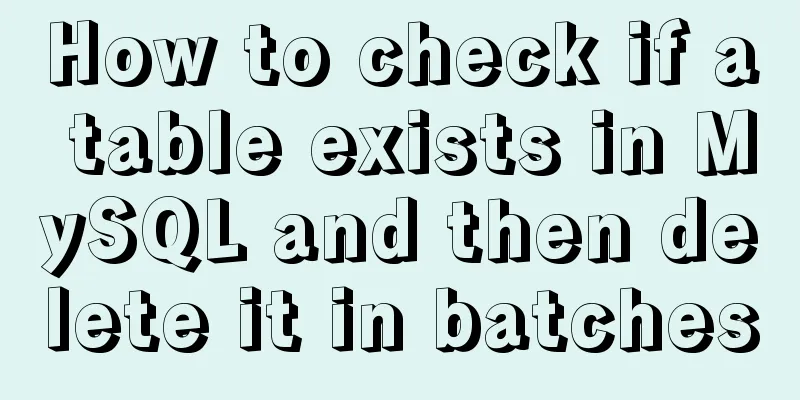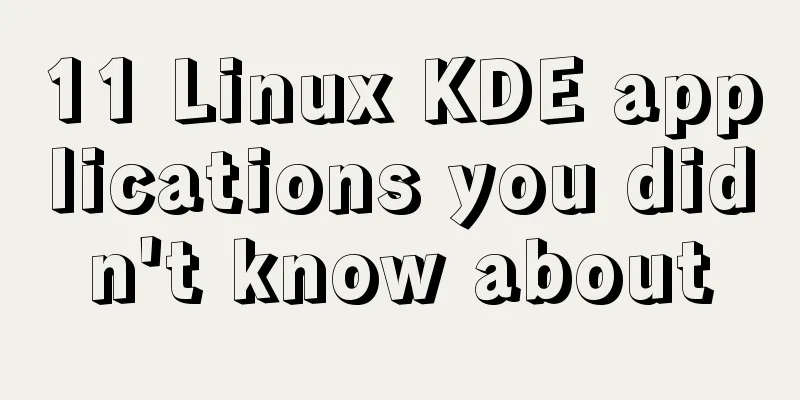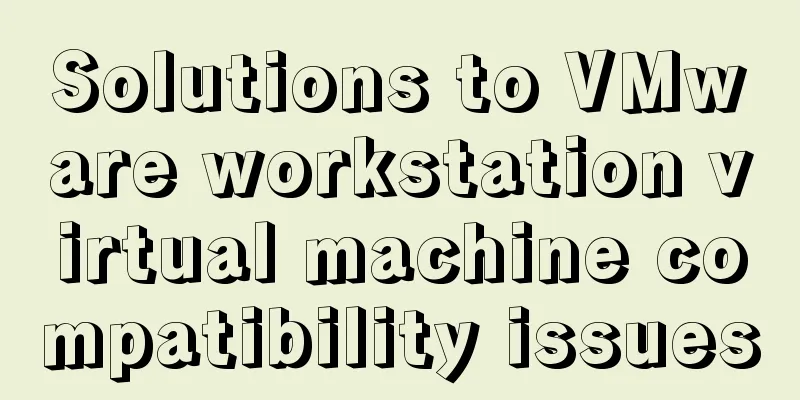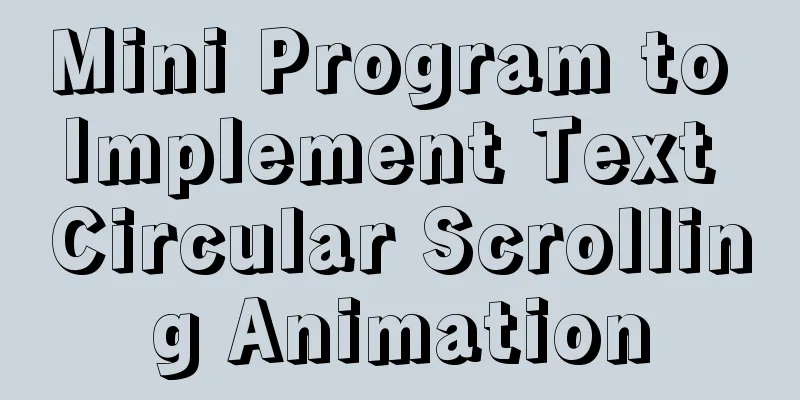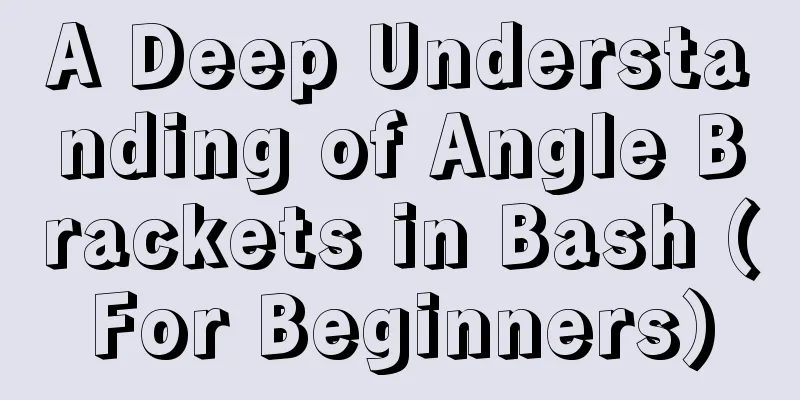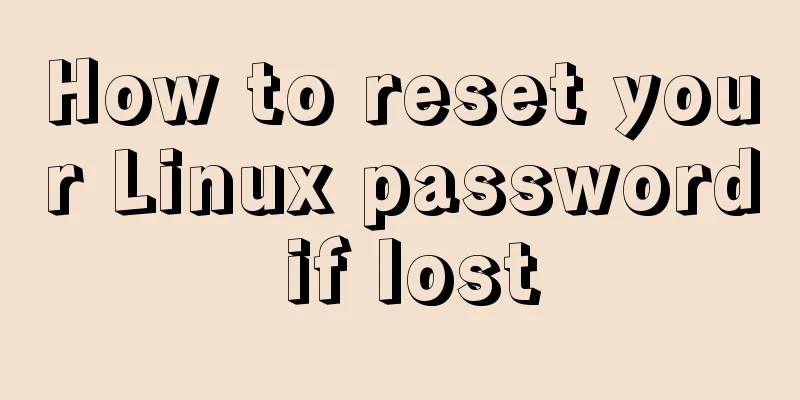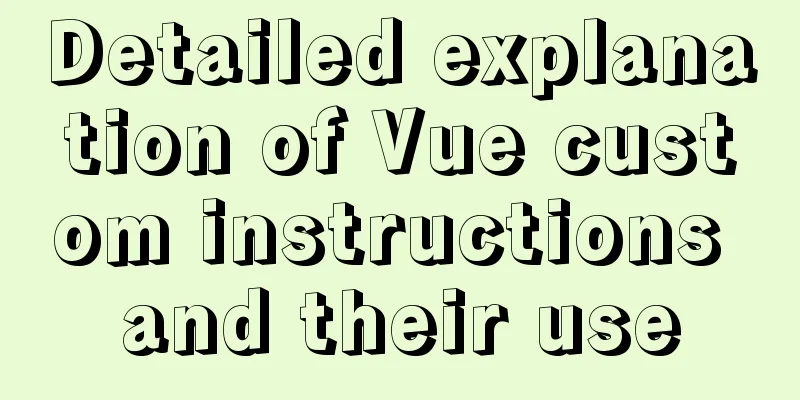How to deploy DoNetCore to Alibaba Cloud with Nginx
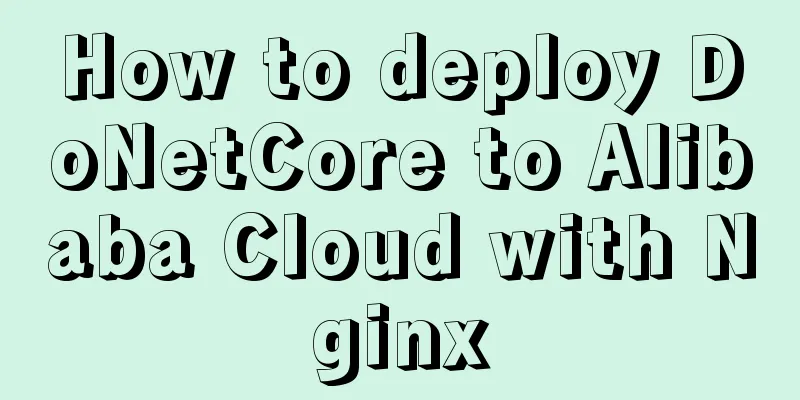
|
Basic environment configuration Please purchase the domain name and server by yourself first Create an application instance based on the cloud server ECS, select the system image as Ubuntu 16.04, connect remotely via SSH on the local machine, and perform relevant configurations ... sudo apt-get update sudp apt-get upgrade sudo apt-get autoremove sudo apt-get clean Install and configure Nginx sudo apt-get install nginx sudo service nginx start sudo gedit /etc/nginx/sites-available/default Configure the default file and configure the following node information at the end of the file
# Virtual Host configuration for example.com
#
# You can move that to a different file under sites-available/ and symlink that
# to sites-enabled/ to enable it.
#
server {
listen 80;
# The target location of the website files is root /home/hippie/website/wwwroot;
# server_name your website name;
location / {
proxy_pass http://localhost:5000;
proxy_http_version 1.1;
proxy_set_header Upgrade $http_upgrade;
proxy_set_header Connection keep-alive;
proxy_set_header Host $host;
proxy_cache_bypass $http_upgrade;
proxy_set_header X-Forwarded-For $proxy_add_x_forwarded_for;
proxy_set_header X-Forwarded-Proto $scheme;
}
} Check configuration and update sudo nginx -t sudo nginx -s reload Install DotNetCore Please refer to the latest installation instructions on the official website: .NetCore Download Deployment Process Open VisualStudio2017, right-click the project to be published, click Publish, and refer to the figure below for relevant configuration.
Click the Save button to publish. Then upload the publish folder to the corresponding location on the server. After the upload is successful, execute If nothing goes wrong, at this time, you can access it through IP or your website domain name. Creating a daemon process After performing the above operations, our program still cannot run for a long time, so we need to manage our website through a daemon process sudo apt-get install supervisor sudo vim /ect/supervisor/conf.d/website.conf Configure website.conf file [program:website] #Command to execute command=/usr/bin/dotnet Attention.dll #Command execution directory directory=/home/hippie/website #Environment variable environment=ASPNETCORE__ENVIRONMENT=Production #Process execution user identity user=www-data stopsignal=INT #Whether to start automatically autostart=true #Whether to automatically restart autorestart=true #Automatic restart interval startsecs=1 #Standard error log stderr_logfile=/var/log/website.err.log #Standard output log stdout_logfile=/var/log/website.out.log At this time, we execute the following command to start the daemon process sudo supervisorctl shutdown && sudo supervisord -c /etc/supervisor/supervisord.conf supervisorctl shutdown sudo service supervisor start Well, now you can try to close the remote connection to access the website. If you can access it normally, it means that your configuration has worked. Summarize The above is the installation and configuration method that I introduced to you for deploying DoNetCore to Alibaba Cloud in combination with Nginx. I hope it will be helpful to you. If you have any questions, please leave me a message and I will reply to you in time! You may also be interested in:
|
<<: Solve the problem that await does not work in forEach
>>: MySQL trigger detailed explanation and simple example
Recommend
Introduction to general_log log knowledge points in MySQL
The following operation demonstrations are all ba...
In-depth understanding of asynchronous waiting in Javascript
In this article, we’ll explore how async/await is...
A simple way to clear the CSS, JavaScript and background image cache in the browser
In the actual project development process, the pag...
How to add links to FLASH in HTML and make it compatible with all major browsers
Look at the code first Copy code The code is as fo...
Detailed configuration steps for installing Linux (CentOS) under VMware virtual machine
Download CentOS7 The image I downloaded is CentOS...
Implementation of one-click packaging and publishing of Vue projects using Jenkins
Table of contents Jenkins installation Install Ch...
Docker-compose creates a bridge, adds a subnet, and deletes a network card
1. Create a docker network card [root@i ~]# brctl...
JavaScript tips to help you improve your coding skills
Table of contents 1. Filter unique values 2. Shor...
React.js framework Redux basic case detailed explanation
react.js framework Redux https://github.com/react...
Detailed explanation of JS homology strategy and CSRF
Table of contents Overview Same Origin Policy (SO...
The IE environment stipulates that the div height must be greater than the font height
Copy code The code is as follows: <div class=&...
How to configure port forwarding for docker on CentOS 7 to be compatible with firewall
On CentOS 7, when we map the host port to the con...
linux exa command (better file display experience than ls)
Install Follow the README to install The document...
Rules for registration form design
I finished reading "Patterns for Sign Up &...
Detailed explanation of the benefits of PNG in various network image formats
BMP is an image file format that is independent o...