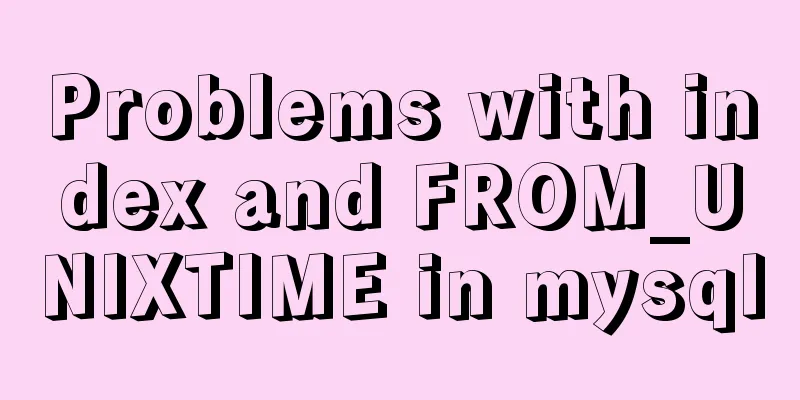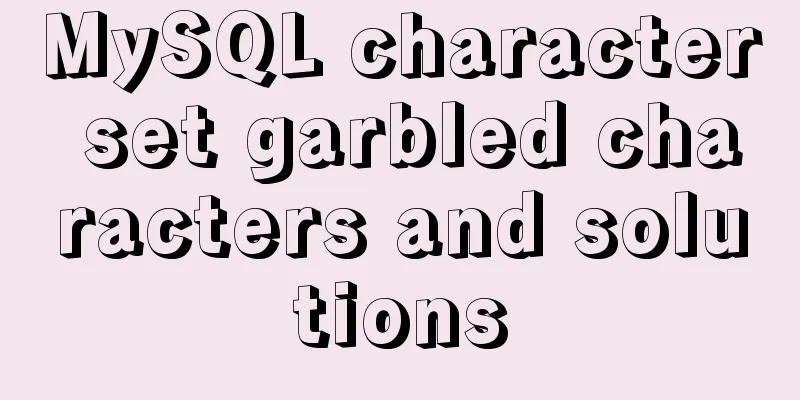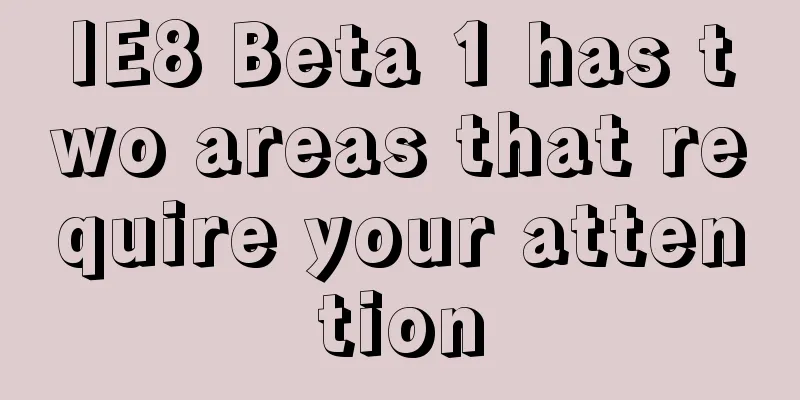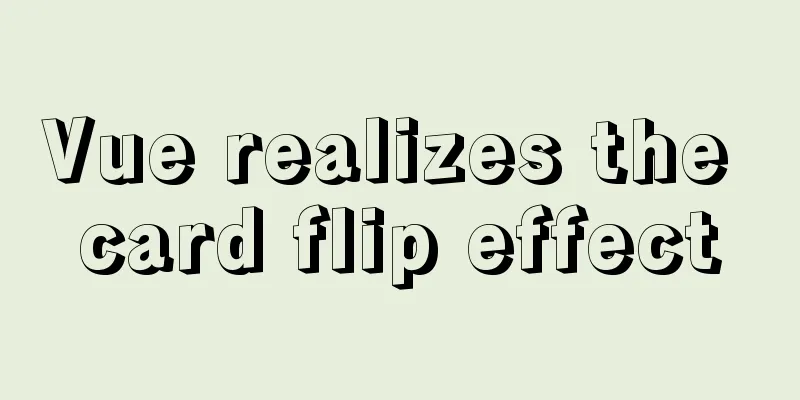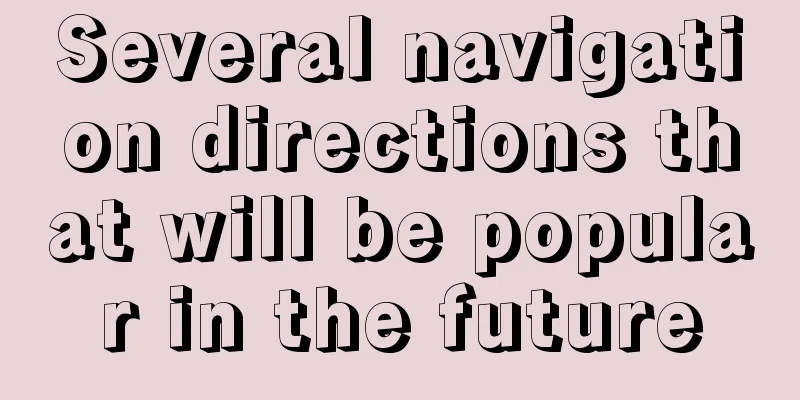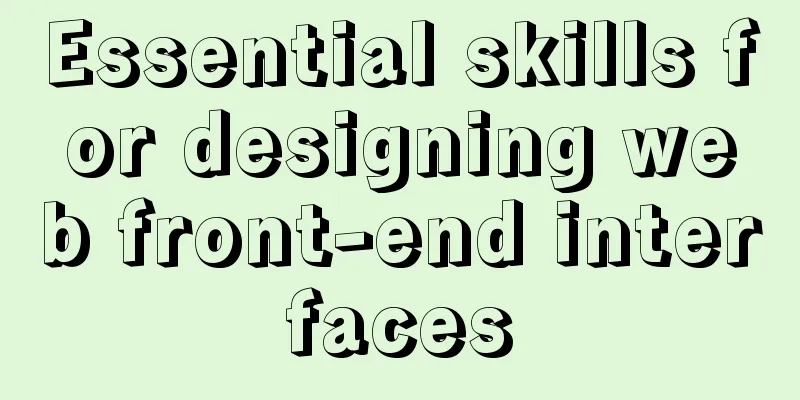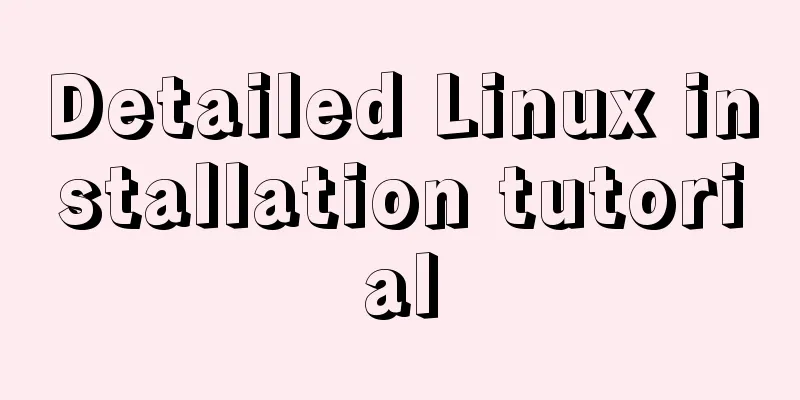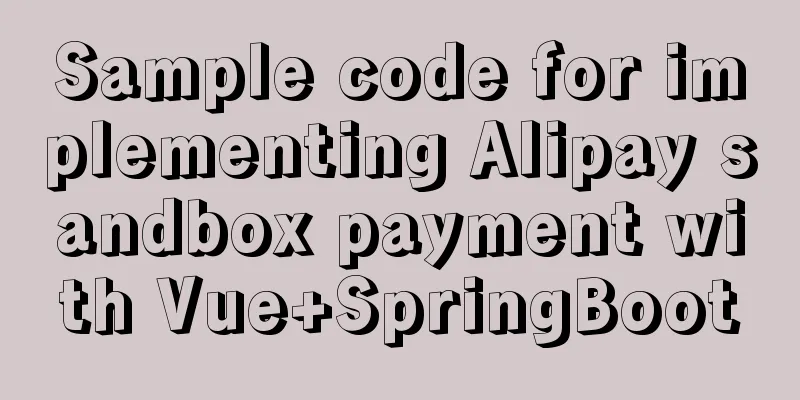How to reset your Linux password if lost
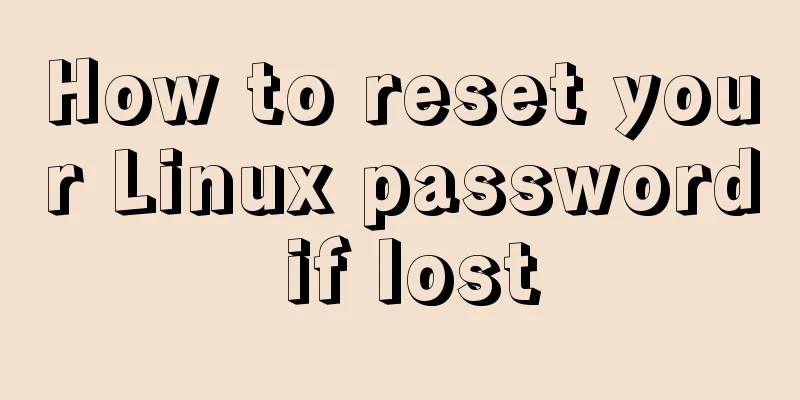
|
1. The startup menu is to move the cursor to the first line - press e
2. Find UTF-8, add a space rd.break, and press ctrl+x
3. Enter the following command mount -o remount,rw /sysroot chroot /sysroot echo "wz123." | passwd --stdin root touch /.autorelable exit exit(reboot)
Summarize The above is the tutorial I introduced to you on how to reset your Linux password if it is lost. I hope it will be helpful to you! You may also be interested in:
|
<<: JavaScript+html to implement front-end page sliding verification (2)
>>: Detailed explanation of how to view MySQL memory usage
Recommend
Do you know the common MySQL design errors?
Thanks to the development of the Internet, we can...
A brief discussion on the pitfalls and solutions of the new features of MySQL 8.0 (summary)
1. Create users and authorize Creating users and ...
MySQL encryption and decryption examples
MySQL encryption and decryption examples Data enc...
Docker FAQ
Docker only maps ports to IPv6 but not to IPv4 St...
Detailed explanation of MySQL view management view example [add, delete, modify and query operations]
This article uses an example to describe the mana...
Detailed explanation of triangle drawing and clever application examples in CSS
lead Some common triangles on web pages can be dr...
Implementation of docker-compose deployment project based on MySQL8
1. First, create the corresponding folder accordi...
How to view the status of remote server files in Linux
As shown below: The test command determines wheth...
Nodejs uses readline to prompt for content input example code
Table of contents Preface 1. bat executes js 2. T...
MySQL Constraints Super Detailed Explanation
Table of contents MySQL Constraint Operations 1. ...
A comprehensive summary of frequently used statements in MySQL (must read)
The knowledge points summarized below are all fre...
MySQL 5.7.23 installation and configuration graphic tutorial
This article records the detailed installation pr...
Vue uses ECharts to implement line charts and pie charts
When developing a backend management project, it ...
CSS realizes the realization of background image screen adaptation
When making a homepage such as a login page, you ...
How to bypass unknown field names in MySQL
Preface This article introduces the fifth questio...