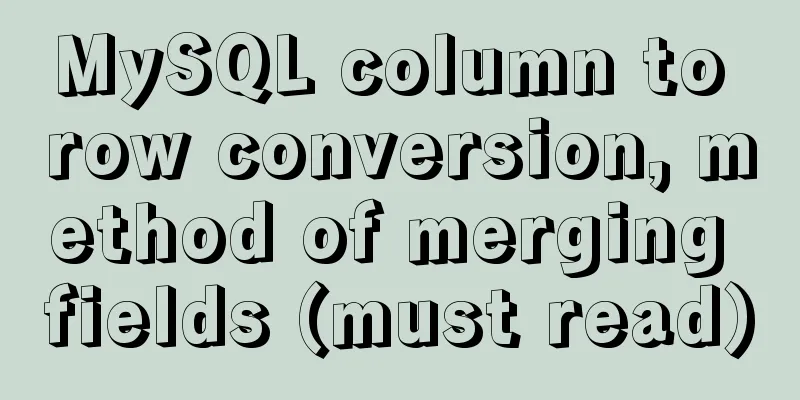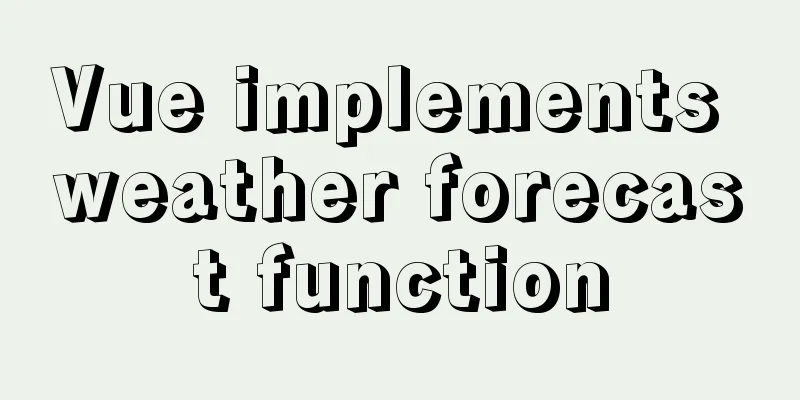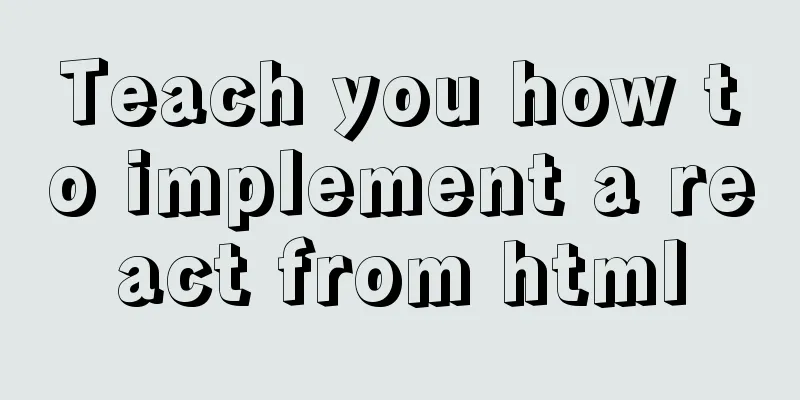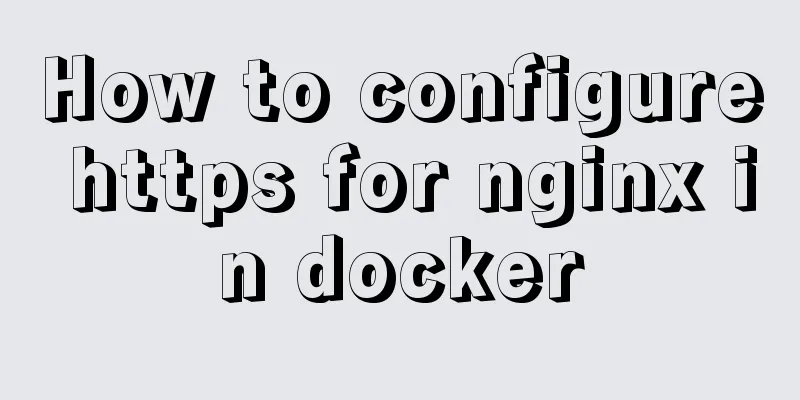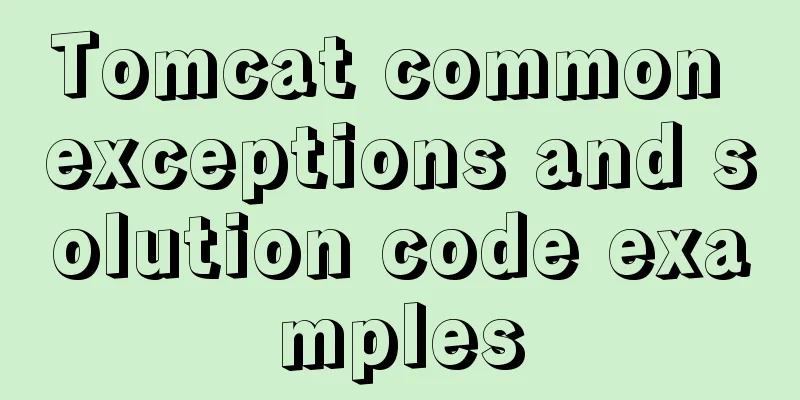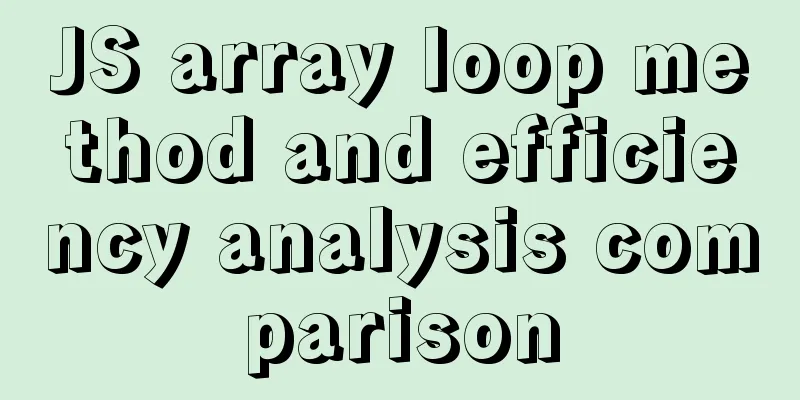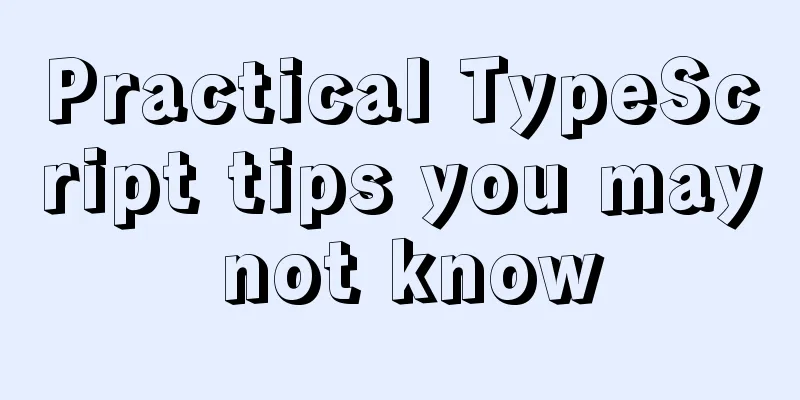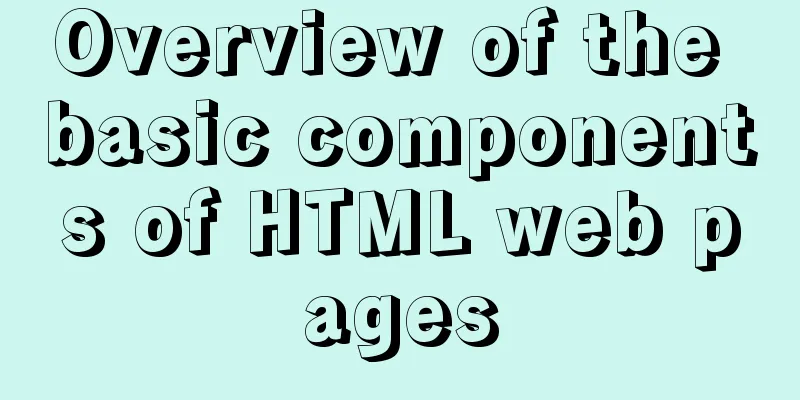MySQL Constraints Super Detailed Explanation
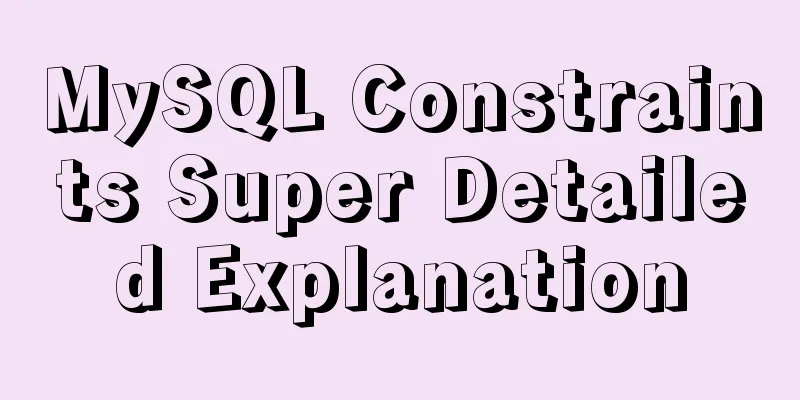
MySQL Constraint OperationsConcept: Limit the data in the table to ensure the correctness, validity and completeness of the data. Classification:
1. Non-null constraint
Add a not null constraint when creating the table: CREATE TABLE stu( id INT, NAME VARCHAR(20) NOT NULL ); After creating the table, add a non-empty constraint ALTER TABLE stu MODIFY NAME VARCHAR(20) NOT NULL; Remove Not Null Constraint ALTER TABLE stu MODIFY NAME VARCHAR(20); 2. Unique constraint
Add a unique constraint when creating a table CREATE stu( id INT; phone_number VARCHAR(20) UNIQUE );
Dropping a unique constraint ALTER TABLE stu DROP INDEX phone_number; After creating the table, add a unique constraint ALTER TABLE stu MODIFY phone_number VARCHAR(20) UNIQUE; 3. Primary key constraint
Add a primary key constraint when creating a table CREATE TABLE stu( id INT PRIMARY KEY, NAME VARCHAR(20) ); Deleting a primary key ALTER TABLE stu DROP PRIMARY KEY; After creating the table, add the primary key ALTER TABLE stu MODIFY id INT PRIMARY KEY; Here is a knowledge point: automatic growth Concept: If a column is of numeric type, use example: When creating a table, add a primary key constraint and complete the automatic growth of the primary key CREATE TABLE stu( id INT PRIMARY KEY AUTO_INCREMENT, NAME VARCHAR(20) ); #Automatically increase the value based on the last row of the current column. Remove autogrowth ALTER TABLE stu MODIFY id INT; #This will only delete the automatic growth, the primary key cannot be deleted. After creating the table, add automatic growth ALTER TABLE stu MODIFY id INT AUTO_INCREMENT; 4. Foreign key constraints
When you create a table, you can add a foreign key CREATE TABLE tablename( ... Foreign key column CONSTRAINT Foreign key name FOREIGN KEY (foreign key column name) REFERENCES Primary table name (primary table column name) ); Deleting a foreign key ALTER TABLE table name DROP FOREIGN KEY foreign key name; After creating the table, add the foreign key ALTER TABLE table name ADD CONSTRAINT foreign key name FOREIGN KEY (foreign key field name) REFERENCES primary table name (primary table column name); 5. CascadeAdd cascade operation ALTER TABLE table name ADD CONSTRAINT foreign key name FOREIGN KEY (foreign key field name) REFERENCES primary table name (primary table column name) ON UPDATE CASCADE ON DELETE CASCADE; Cascade delete ON UPDATE CASCADE This is the end of this article about the super detailed explanation of MySQL constraints. For more relevant MySQL constraints content, please search 123WORDPRESS.COM’s previous articles or continue to browse the following related articles. I hope everyone will support 123WORDPRESS.COM in the future! You may also be interested in:
|
<<: Detailed introduction to CSS font, text, and list properties
>>: Example of automatic stop effect after text scrolling
Recommend
How to use docker to deploy Django technology stack project
With the popularity and maturity of Docker, it ha...
Docker container log analysis
View container logs First, use docker run -it --r...
Web page header optimization suggestions
Logo optimization: 1.The logo image should be as ...
MySQL slave library Seconds_Behind_Master delay summary
Table of contents MySQL slave library Seconds_Beh...
MySQL Community Server compressed package installation and configuration method
Today, because I wanted to install MySQL, I went ...
MySQL index knowledge summary
The establishment of MySQL index is very importan...
How to use CSS attribute selectors to splice HTML DNA
CSS attribute selectors are amazing. They can hel...
Summary of common docker commands
Docker installation 1. Requirements: Linux kernel...
CSS horizontal progress bar and vertical progress bar implementation code
Sometimes it’s nice to see some nice scroll bar e...
js to achieve simple product screening function
This article example shares the specific code of ...
Color hexadecimal color code table display and hexadecimal value comparison display for easy search
Hexadecimal code table of various colors [Part 1] ...
Method for comparing the size of varchar type numbers in MySQL database
Create a test table -- --------------------------...
HTML line spacing setting methods and problems
To set the line spacing of <p></p>, us...
JavaScript DOMContentLoaded event case study
DOMContentLoaded Event Literally, it fires after ...
How to use binlog for data recovery in MySQL
Preface Recently, a data was operated incorrectly...