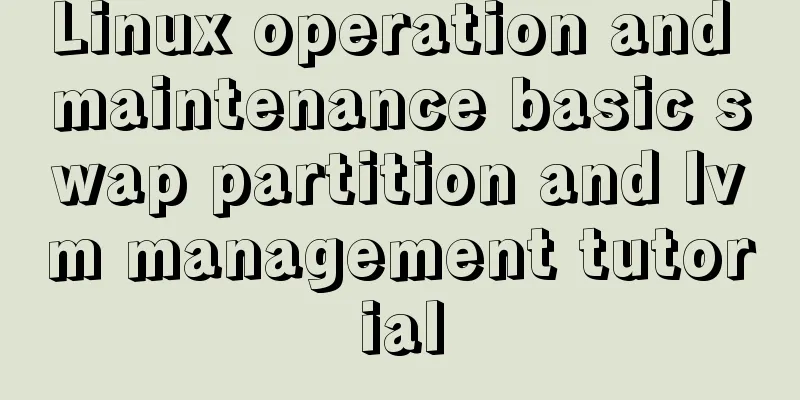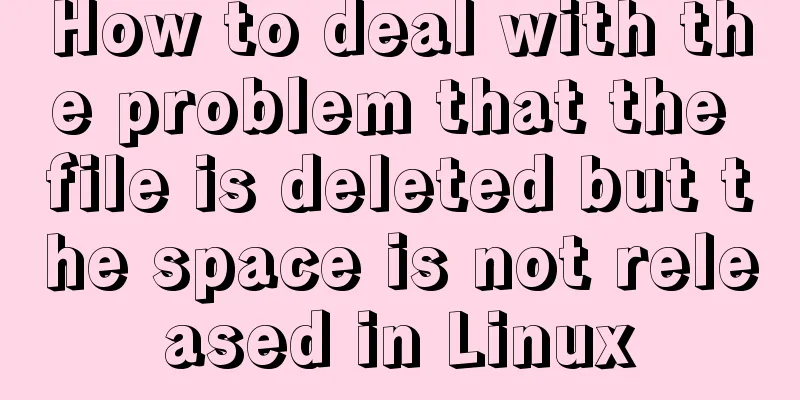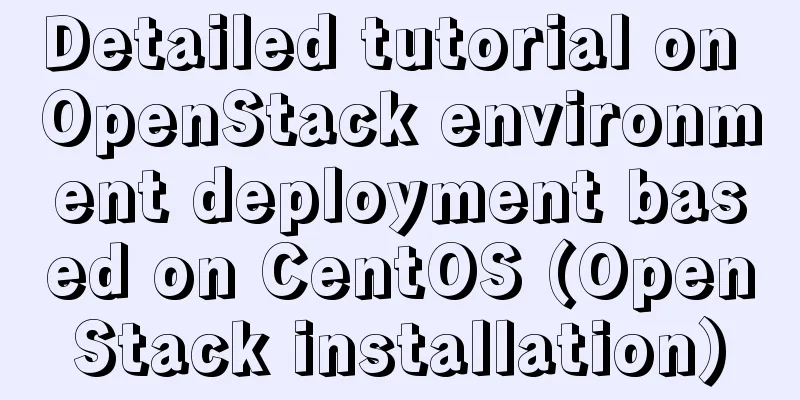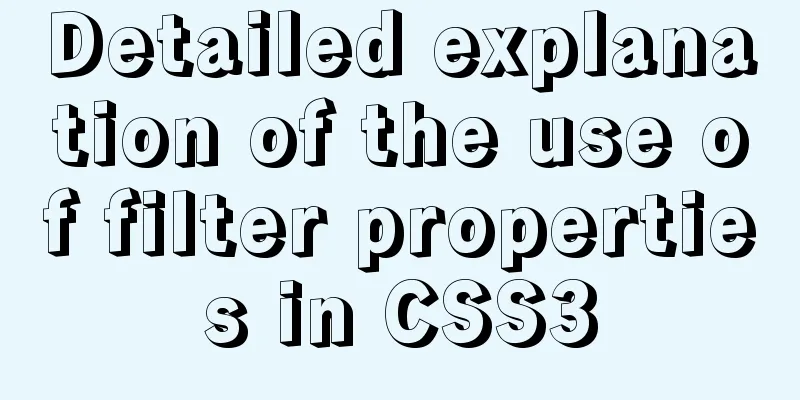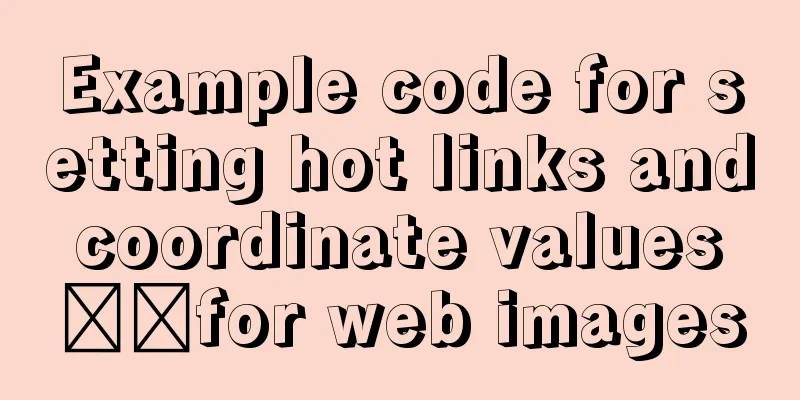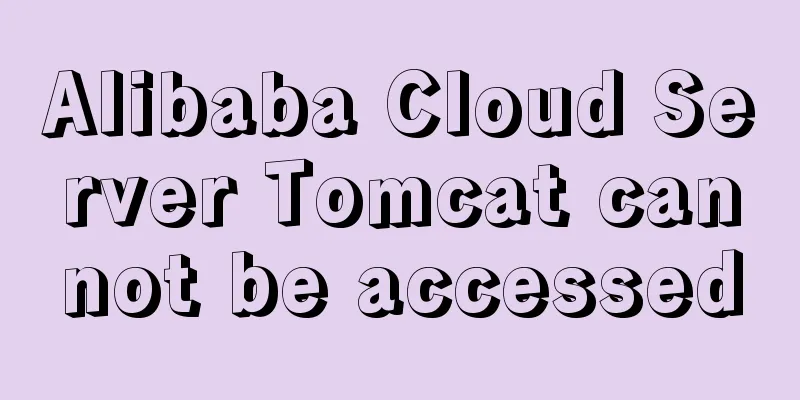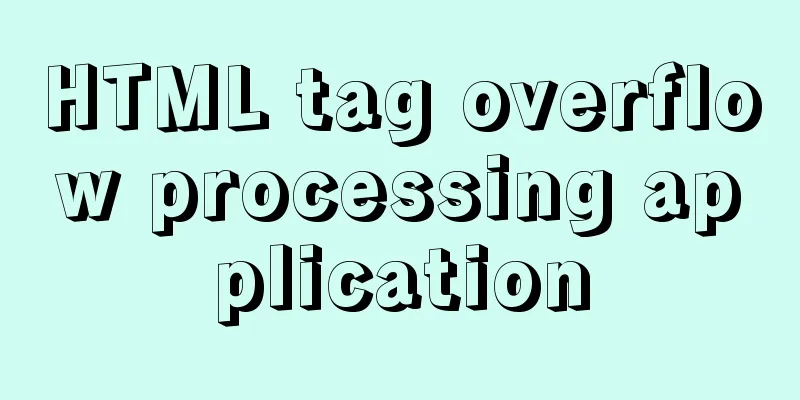mysql query data for today, this week, this month, and last month
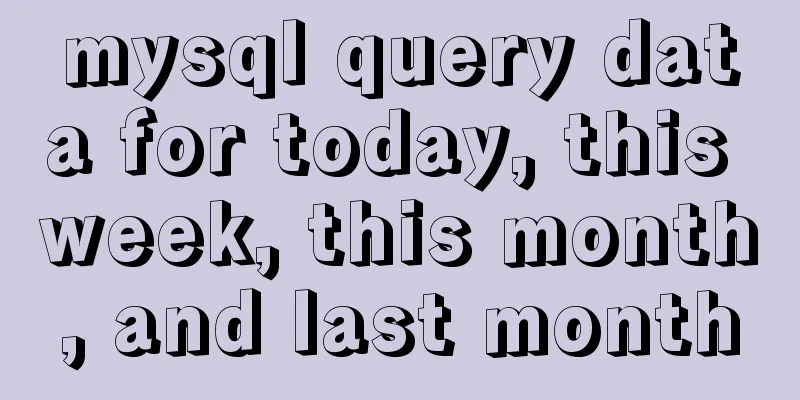
|
today select * from table name where to_days(time field name) = to_days(now()); yesterday SELECT * FROM table name WHERE TO_DAYS( NOW( ) ) - TO_DAYS( time field name) <= 1 Last 7 days SELECT * FROM table name where DATE_SUB(CURDATE(), INTERVAL 7 DAY) <= date(time field name) Last 30 days SELECT * FROM table name where DATE_SUB(CURDATE(), INTERVAL 30 DAY) <= date(time field name) this month SELECT * FROM table name WHERE DATE_FORMAT(time field name, '%Y%m' ) = DATE_FORMAT( CURDATE( ) , '%Y%m' ) Previous month SELECT * FROM table name WHERE PERIOD_DIFF( date_format( now(), '%Y%m' ) , date_format( time field name, '%Y%m' ) ) = 1 Query data for this quarter select * from `ht_invoice_information` where QUARTER(create_date)=QUARTER(now()); Query last quarter's data select * from `ht_invoice_information` where QUARTER(create_date)=QUARTER(DATE_SUB(now(),interval 1 QUARTER)); Query this year's data select * from `ht_invoice_information` where YEAR(create_date)=YEAR(NOW()); Query last year's data select * from `ht_invoice_information` where year(create_date)=year(date_sub(now(),interval 1 year)); Query the data for the current week SELECT name,submittime FROM enterprise WHERE YEARWEEK(date_format(submittime,'%Y-%m-%d')) = YEARWEEK(now()); Query last week's data SELECT name,submittime FROM enterprise WHERE YEARWEEK(date_format(submittime,'%Y-%m-%d')) = YEARWEEK(now())-1; Query last month's data select name,submittime from enterprise where date_format(submittime,'%Y-%m')=date_format(DATE_SUB(curdate(), INTERVAL 1 MONTH),'%Y-%m') select * from user where DATE_FORMAT(pudate,'%Y%m') = DATE_FORMAT(CURDATE(),'%Y%m'); select * from user where WEEKOFYEAR(FROM_UNIXTIME(pudate,'%y-%m-%d')) = WEEKOFYEAR(now()) select * from user where MONTH(FROM_UNIXTIME(pudate,'%y-%m-%d')) = MONTH(now()) select * from user where YEAR(FROM_UNIXTIME(pudate,'%y-%m-%d')) = YEAR(now()) and MONTH(FROM_UNIXTIME(pudate,'%y-%m-%d')) = MONTH(now()) select * from user where pudate between last day of previous month and first day of next month Query data for the current month select name,submittime from enterprise where date_format(submittime,'%Y-%m')=date_format(now(),'%Y-%m') Query data from 6 months ago select name,submittime from enterprise where submittime between date_sub(now(),interval 6 month) and now(); PS: Let’s see how to query the current day’s information in MySQL. It turned out that I was not very familiar with SQL query statements, and I had to look up everything I needed before I could use it. Fortunately, the Internet provided us with a lot of support. I used a statement again today, and I couldn't figure out how to solve it for a while. I looked it up online and it seemed like there was a solution. How could it be so simple? There are so many things that need to be accumulated. Let me record this simple question of mine today! It can be regarded as an accumulation: mysql query all information of the day: select * from test where year(regdate)=year(now()) and month(regdate)=month(now()) and day(regdate)=day(now()) This is a bit complicated, but there is a simple way to write it: select * from table where date(regdate) = curdate(); The date() function gets the date part, discards the time part, and then compares it with the current date. You may also be interested in:
|
<<: Detailed explanation of execution context and call stack in JavaScript
>>: Very practical Tomcat startup script implementation method
Recommend
mysql command line script execution example
This article uses an example to illustrate the ex...
Detailed explanation of mysql MGR single-master and multi-master mode switching knowledge points
Main library execution CREATE DATABASE test CHARA...
Windows 10 + mysql 8.0.11 zip installation tutorial detailed
Prepare: MySQL 8.0 Windows zip package download a...
How to add Tomcat Server configuration to Eclipse
1. Window -> preferences to open the eclipse p...
Detailed installation steps for MySQL 8.0.11
This article shares the installation steps of MyS...
WiFi Development | Introduction to WiFi Wireless Technology
Table of contents Introduction to WiFi Wireless T...
React+Amap obtains latitude and longitude in real time and locates the address
Table of contents 1. Initialize the map 2. Map Po...
The principle and application of ES6 deconstruction assignment
Table of contents Array destructuring assignment ...
Detailed explanation of CSS weight value (cascading) examples
•There are many selectors in CSS. What will happe...
Solve the problem that the service cannot be started when installing the decompressed version of mysql 5.7.18 winx64 on Win7 x64
Today I downloaded mysql-5.7.18-winx64.zip from t...
Use tomcat to deploy SpringBoot war package in centos environment
Prepare war package 1. Prepare the existing Sprin...
Solve the problem of running jupyter notebook on the server
Table of contents The server runs jupyter noteboo...
MySQL Server 8.0.13.0 Installation Tutorial with Pictures and Text
Install 8.0.13 based on MySQL 6.1.3. MySQL 8.0.13...
Summary of Seven Basic XHTML Coding Rules
1. All tags must have a corresponding end tag Prev...