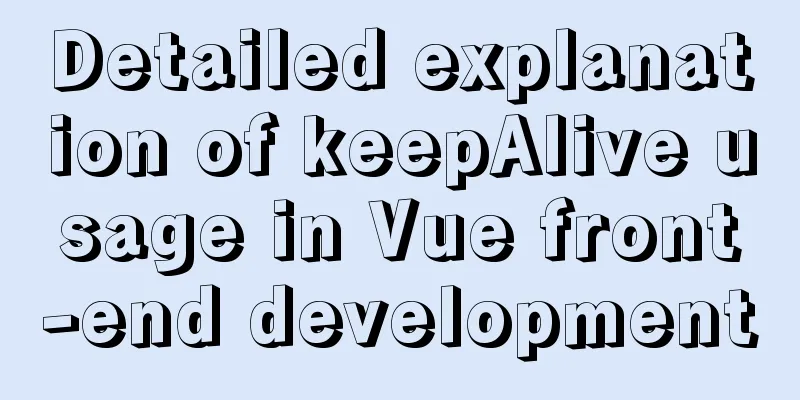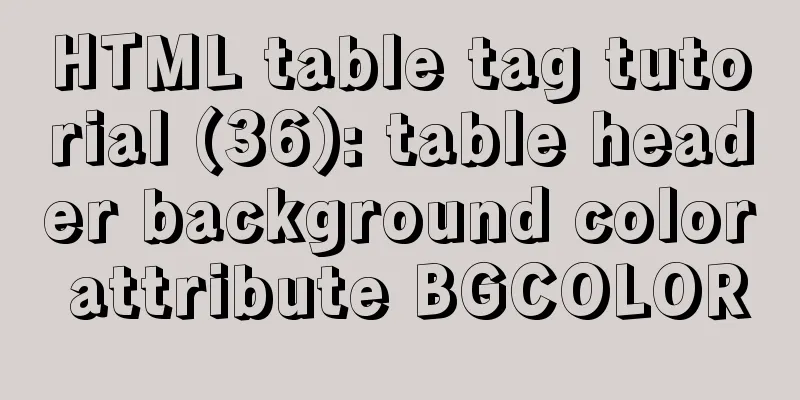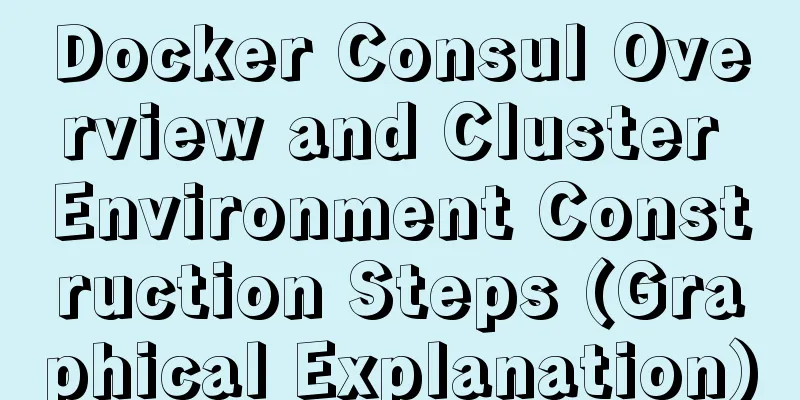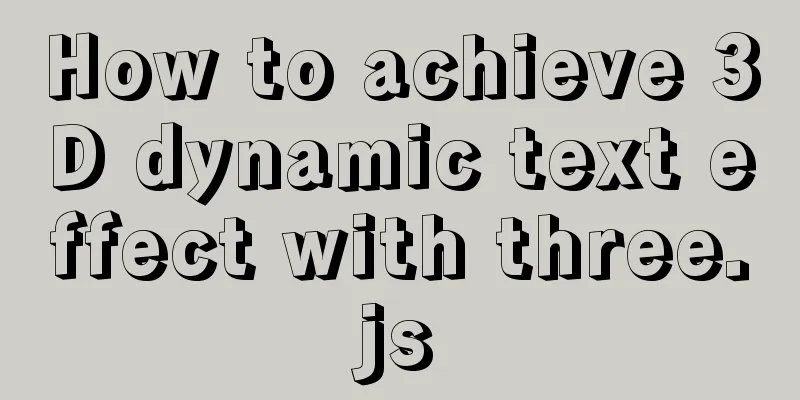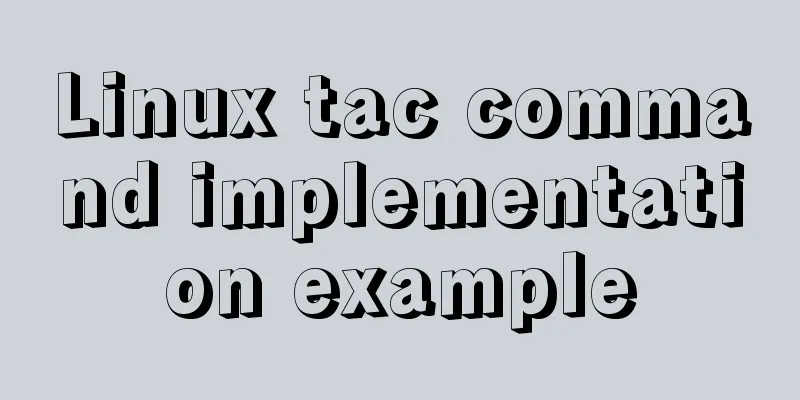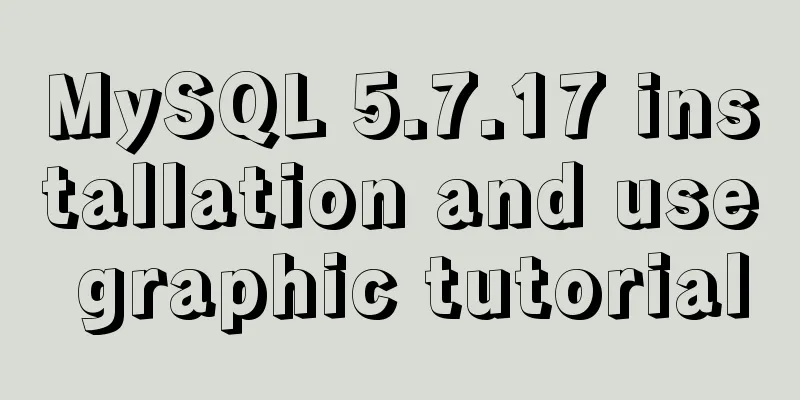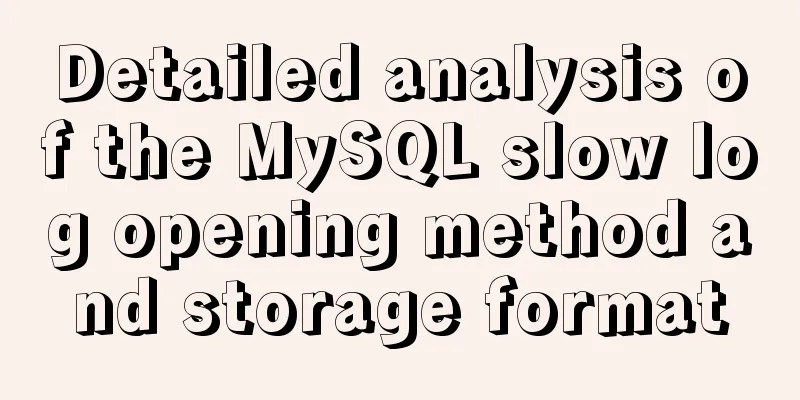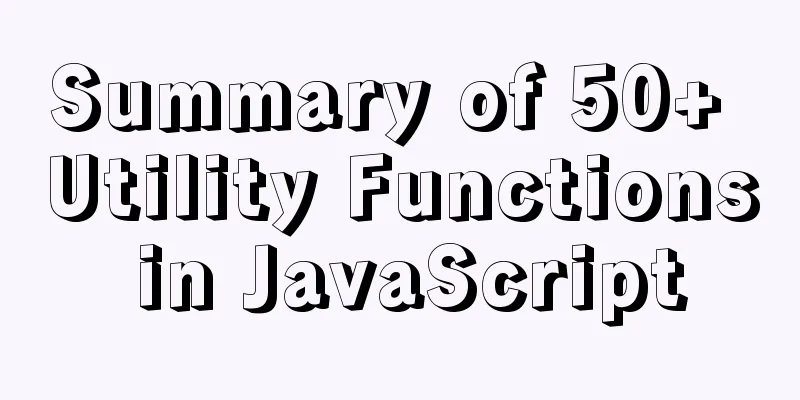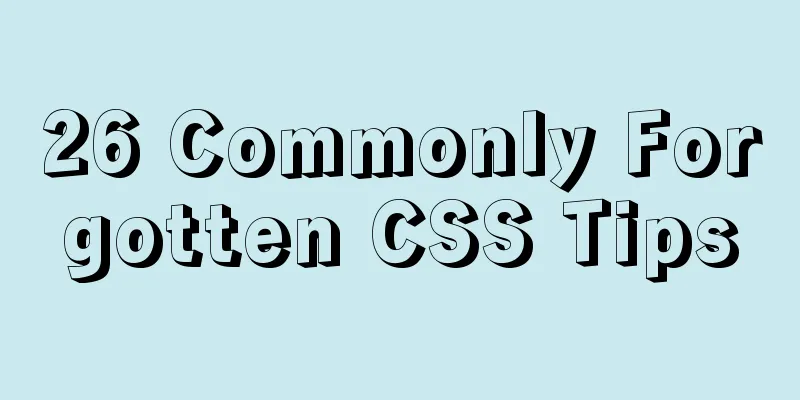WiFi Development | Introduction to WiFi Wireless Technology
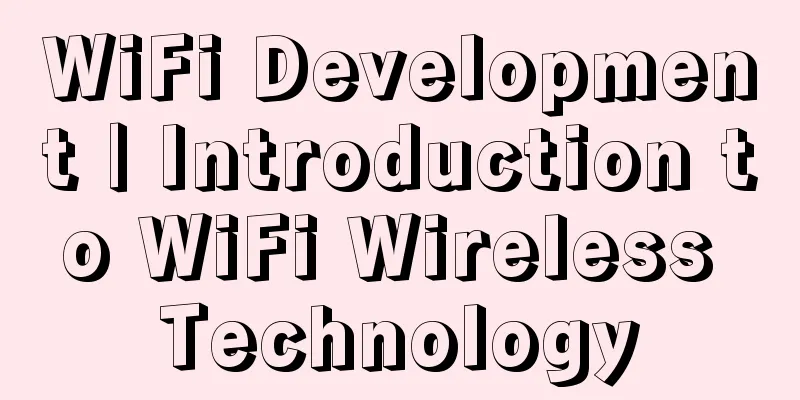
Introduction to WiFi Wireless Technology1. WiFi Technology OverviewWLAN is the abbreviation of Wireless Local Area Network, which is a system that uses wireless technology to transmit data. The emergence of this technology can make up for the shortcomings of wired local area networks and achieve the purpose of network extension. Wi-Fi is the abbreviation of Wireless Fidelity. In the field of wireless local area networks, it refers to "wireless compatibility certification". It is essentially a commercial certification and also a wireless networking technology. Like Bluetooth technology, it is a short-range wireless technology used in offices and homes. Compared with Bluetooth technology, it has a higher transmission rate and a longer transmission distance, and has been widely used in notebooks, mobile phones, automobiles and other fields. WIFI is a trademark of the Wireless LAN Alliance. This trademark only guarantees that products using the trademark can cooperate with each other and has nothing to do with the standard itself. However, because WIFI mainly uses the 802.11b protocol, people have gradually become accustomed to calling the 802.11b protocol WIFI. In terms of inclusion, WIFI is a standard of WLAN. WIFI is included in WLAN and is a new technology that adopts the WLAN protocol. WiFi is a wireless network composed of wireless access points (APs), stations, etc. AP is generally called a network bridge or access point. It acts as a bridge between the traditional wired LAN and the wireless LAN. Therefore, any PC equipped with a wireless network card can share the resources of the wired LAN or even the wide area network through the AP. Its working principle is equivalent to a HUB or router with a built-in wireless transmitter, and the wireless network card is the CLIENT device responsible for receiving the signal transmitted by the AP. 2. Introduction to ESP8266The WiFi development series will use the ESP8266 module to introduce WiFi wireless development technology. The ESP8266 module is a low-power UART-WiFi chip module developed by Essence based on Essence's ESP8266EX. It can be easily developed for secondary development, access cloud services, and achieve global control of mobile phones anytime, anywhere over 3/4G, accelerating product prototype design. The module's core processor ESP8266 integrates the industry-leading Tensilica L106 ultra-low-power 32-bit micro MCU in a smaller package, with a 16-bit streamlined mode, a main frequency of 80 MHz and 160 MHz, RTOS support, integrated Wi-Fi MAC/BB/RF/PA/LNA, and an onboard antenna. Supports standard IEEE802.11 b/g/n protocols and complete TCP/IP protocol stack. Users can use this module to add networking capabilities to existing devices or build independent network controllers.
The ESP8266 module supports three working modes: STA, AP, and STA+AP.
ESP8266 can be developed using the official SDK, or you can directly use the official firmware to configure the module using AT commands.
This is the end of this article about WiFi development | WiFi wireless technology introduction. For more relevant WiFi development content, please search for previous articles on 123WORDPRESS.COM or continue to browse the related articles below. I hope everyone will support 123WORDPRESS.COM in the future! You may also be interested in:
|
<<: Tutorial on installing mysql8 on linux centos7
>>: How to use Docker Swarm to build WordPress
Recommend
The MySQL server is running with the --read-only option so it cannot execute this statement
I was in a meeting when a colleague called to rep...
VMware vSphere 6.7 (ESXI 6.7) graphic installation steps
Environment: VMware VCSA 6.7 (VMware-VCSA-all-6.7...
Detailed explanation of Angular routing animation and advanced animation functions
Table of contents 1. Routing animation 2. Group Q...
Solve the problem that await does not work in forEach
1. Introduction A few days ago, I encountered a p...
3 methods to restore table structure from frm file in mysql [recommended]
When mysql is running normally, it is not difficu...
How to use vw+rem for mobile layout
Are you still using rem flexible layout? Does it ...
Detailed explanation of the cache implementation principle of Vue computed
Table of contents Initialize computed Dependency ...
How to add links to FLASH in HTML and make it compatible with all major browsers
Look at the code first Copy code The code is as fo...
Examples of optimistic locking and pessimistic locking in MySQL
The task of concurrency control in a database man...
JavaScript dynamically generates a table with row deletion function
This article example shares the specific code of ...
Methods for defragmenting and reclaiming space in MySQL tables
Table of contents Causes of MySQL Table Fragmenta...
Sample code for implementing horizontal infinite scrolling with pure CSS3
The examples in this article are all written in s...
Simple examples of creating stored procedures, triggers and using cursors in Navicat (pictures and text)
1. Create tables <br /> First, create two t...
Installing the ping tool in a container built by Docker
Because the Base images pulled by Docker, such as...
mysql8.0 forgotten password modification and net command service name invalid problem
Enter net start mysql in cmd and the prompt is: T...