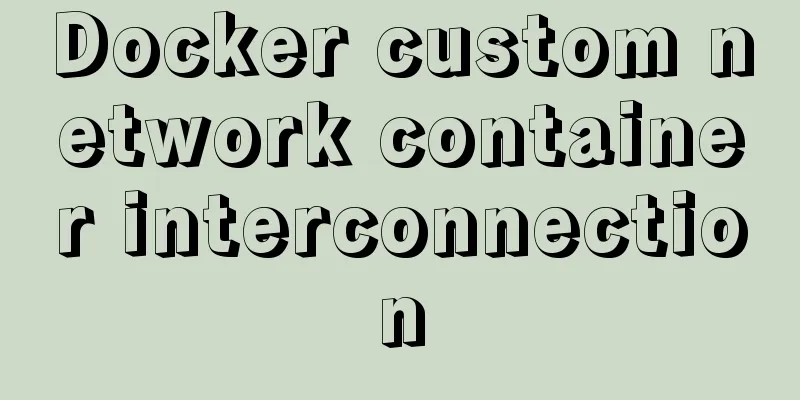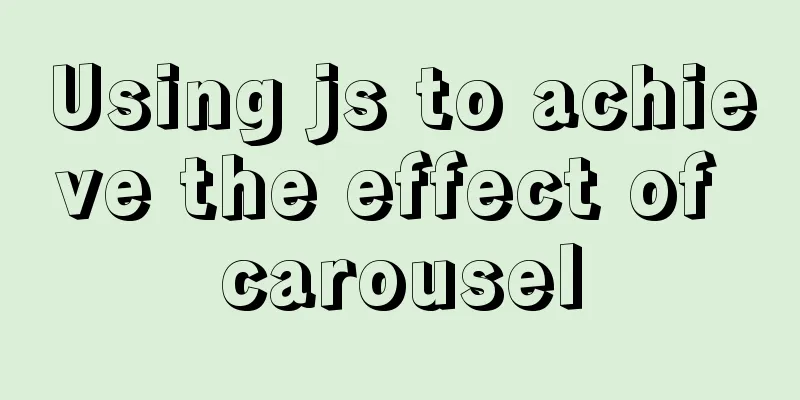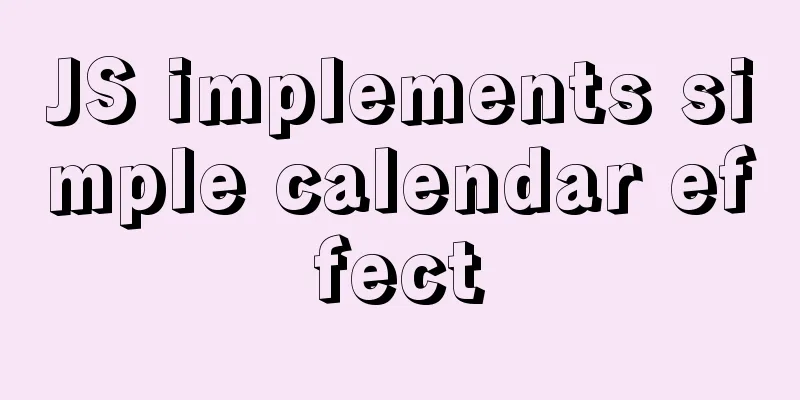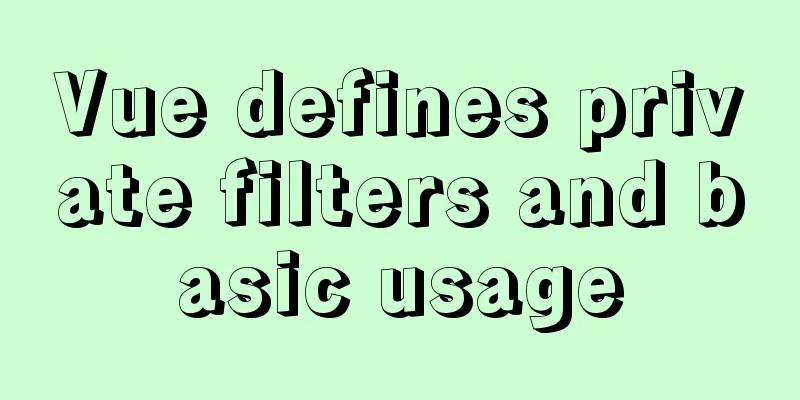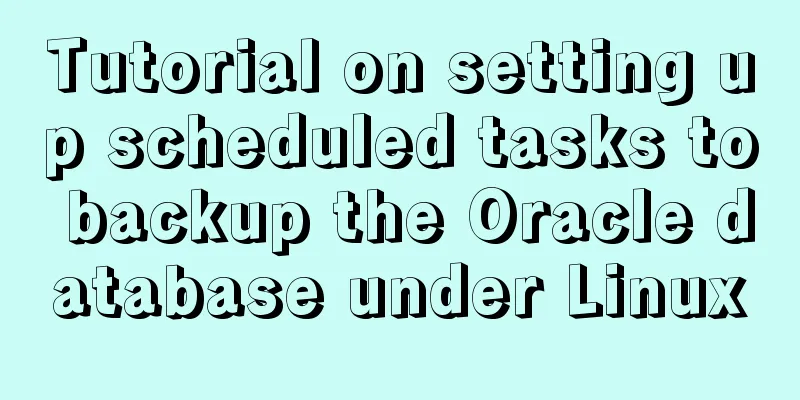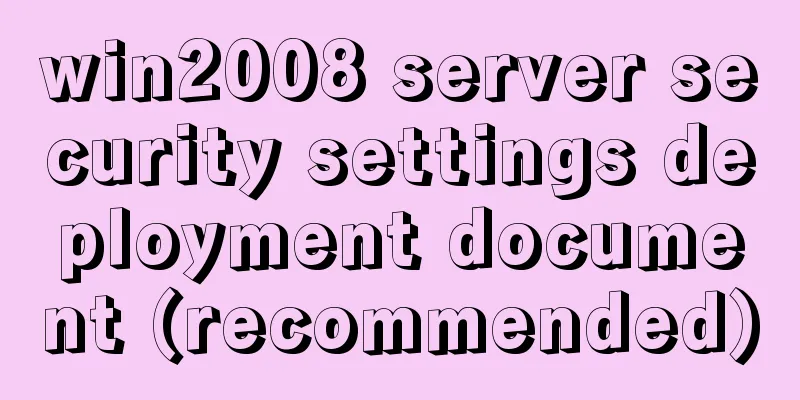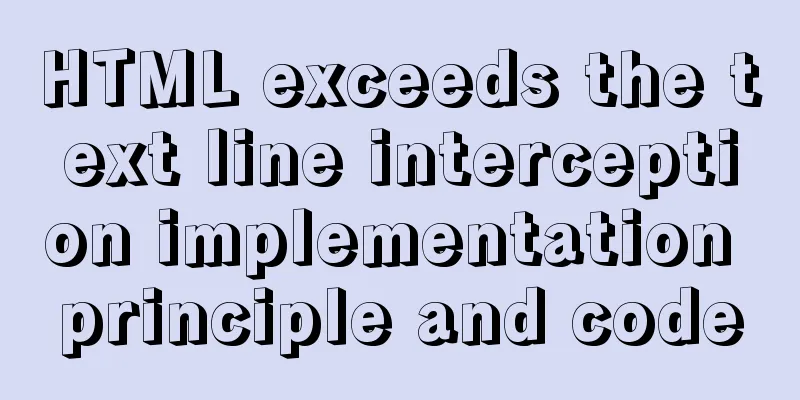How to use Docker Swarm to build WordPress

|
cause I once set up WordPress on Vultr, but for well-known reasons, the access to this place became slower and slower. Later, I chose Sina Cloud. Sina Cloud is indeed cheap and good, but it requires registration and the comment function is probably going to be removed. After thinking about it, I decided to give up and just find a host in Hong Kong to build WordPress. Buy Hosting I have chosen Alibaba Cloud's lightweight application server. The advantage of this host is that it is cheap and sufficient. The configuration is as follows
Initialize the Docker environment Although there is a function to install wordpress above, I don’t recommend it because the configuration is too old. In the end, I chose the Ubuntu 18.04 system. I can install docker and initialize docker swarm directly with the following command: curl -o- -L https://gist.githubusercontent.com/hangox/e679464f35dc2a78920e6249a21d7958/raw/c5541e38979dca1e3e1e9704ad171ed2f0556fa1/ubunut-install-docker.sh | bash Writing docker-compose Configuration Overview
version: '3.7'
services:
caddy:
image: abiosoft/caddy
ports:
- 80:80
-443:443
environment:
- ACME_AGREE=true
- TZ=Asia/Shanghai
volumes:
- caddy:/root/.caddy
- wp-src:/usr/src/wordpress
configs:
- source: wp_caddy
target: /etc/Caddyfile
app:
image: wordpress:5.4.1-php7.2-fpm
environment:
TZ: Asia/Shanghai
WORDPRESS_DB_HOST: wp_db:3306
WORDPRESS_DB_USER: root
WORDPRESS_DB_PASSWORD: yourpassword
WORDPRESS_DB_NAME: wordpress
depends_on:
-db
volumes:
- wordpress:/var/www/html
- wp-src:/usr/src/wordpress
db:
image:mysql:8
environment:
TZ: Asia/Shanghai
MYSQL_ROOT_PASSWORD: yourpassword
MYSQL_DATABASE: wordpress
command: --default-authentication-plugin=mysql_native_password
volumes:
-db:/var/lib/mysql
volumes:
wordpress:
db:
caddy:
wp-src:
configs:
wp_caddy:
external: true Configuration parsing caddy Used as a reverse proxy, while taking into account https certificate application, the configuration is as follows
https://47log.com https://www.47log.com
root /usr/src/wordpress
gzip
fastcgi/wp_app:9000php
rewrite {
if {path} not_match ^\/wp-admin
to {path} {path}/ /index.php?_url={uri}
}
log stdout
errors stderr
}
Here I used the config function of docker swarm and wrote the configuration directly into the wp_caddy configuration. db MySQL8 is used here, which is supported by wordpress and has better performance. It should be noted that the command must be added with command: --default-authentication-plugin=mysql_native_password, otherwise password authentication will not be possible. I just forgot to add this and it was a pain for a while. app Pay attention to the connection method. If you are deploying with docker stack, you need to add a prefix to the name of the deployment. For example, here I use docker stack deploy -c docker-compose.yml wp, and the host of my database in the docker network is wp_db. If your stack name is wordpress, you should change it to wordpress_db accordingly. Note: Configure volume Deploy using docker stack One line of command Why use docker swarm. Because of portainer, docker-swarm can have full-featured configuration capabilities after being connected to portainer. This is the end of this article about how to use Docker Swarm to build WordPress. For more information about how to use Docker Swarm to build WordPress, please search for previous articles on 123WORDPRESS.COM or continue to browse the following related articles. I hope you will support 123WORDPRESS.COM in the future! You may also be interested in:
|
<<: WiFi Development | Introduction to WiFi Wireless Technology
>>: Native JS realizes compound motion of various motions
Recommend
jQuery implements navigation bar effect with expansion animation
I designed and customized a navigation bar with a...
Implementation of adding a mask layer effect when the CSS mouse hovers over the image
First look at the effect: When the mouse moves ov...
HTML page jump passing parameter problem
The effect is as follows: a page After clicking t...
Examples of using provide and inject in Vue2.0/3.0
Table of contents 1. What is the use of provide/i...
A very detailed explanation of Linux C++ multi-thread synchronization
Table of contents 1. Mutex 1. Initialization of m...
Sharing experience on MySQL slave maintenance
Preface: MySQL master-slave architecture should b...
jQuery implements the function of adding and deleting employee information
This article shares the specific code of jQuery t...
Detailed explanation of the implementation steps of MySQL dual-machine hot standby and load balancing
The MySQL database does not have an incremental b...
MySQL optimization tutorial: large paging query
Table of contents background LIMIT Optimization O...
Theory: The two years of user experience
<br />It has been no more than two years sin...
A brief discussion on the datetime format when exporting table data from MySQL to Excel
Recently I used MySQL to export table data to an ...
Standard summary for analyzing the performance of a SQL statement
This article will introduce how to use explain to...
Comparison of the advantages of vue3 and vue2
Table of contents Advantage 1: Optimization of di...
MySQL replication mechanism principle explanation
Background Replication is a complete copy of data...
Specific use of lazy loading and preloading in js
Delayed loading (lazy loading) and preloading are...