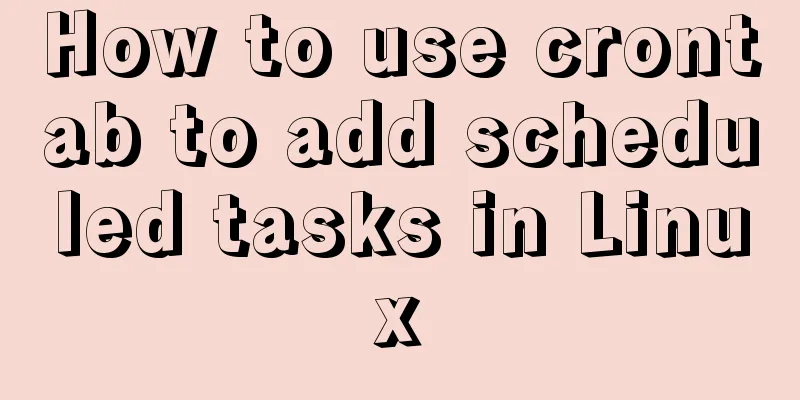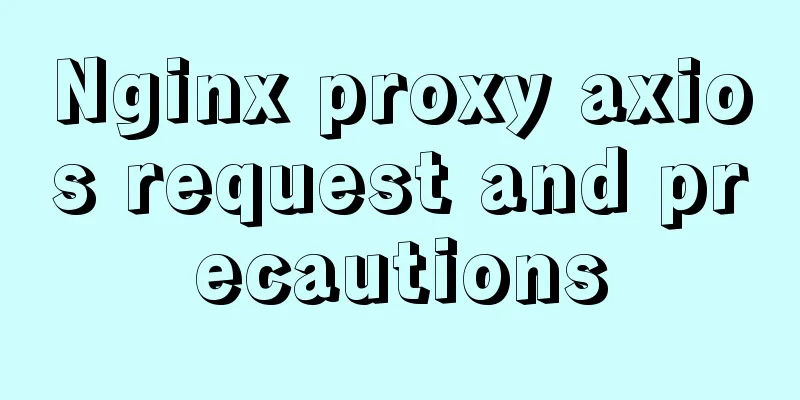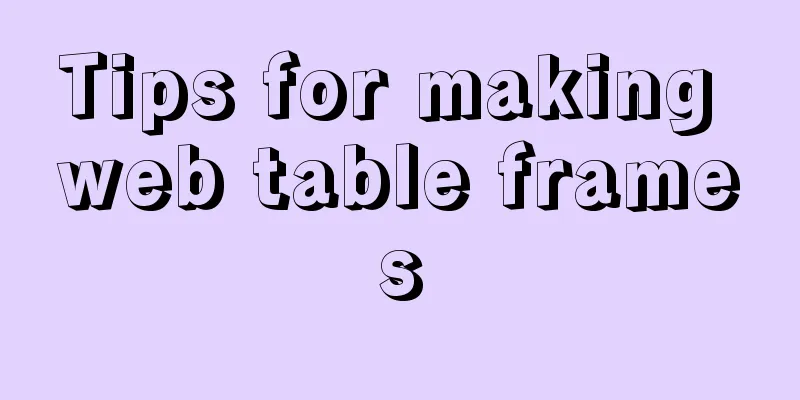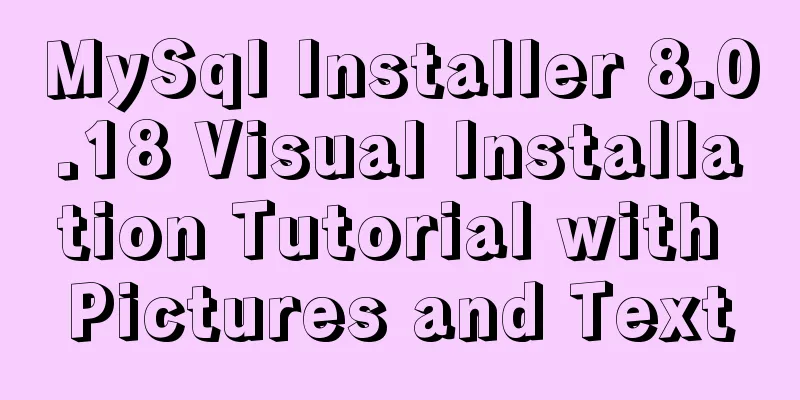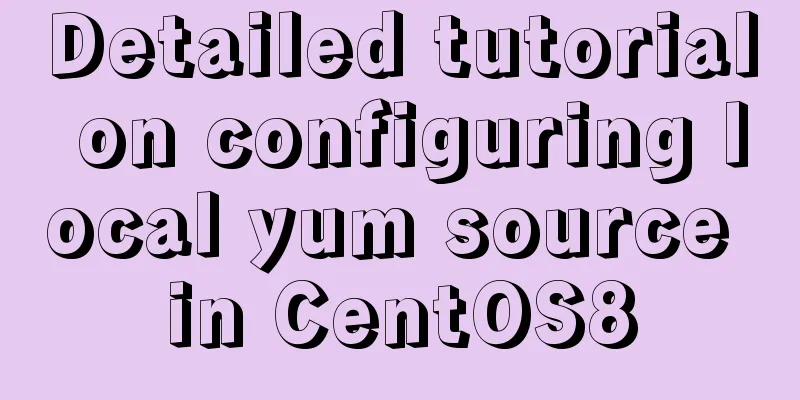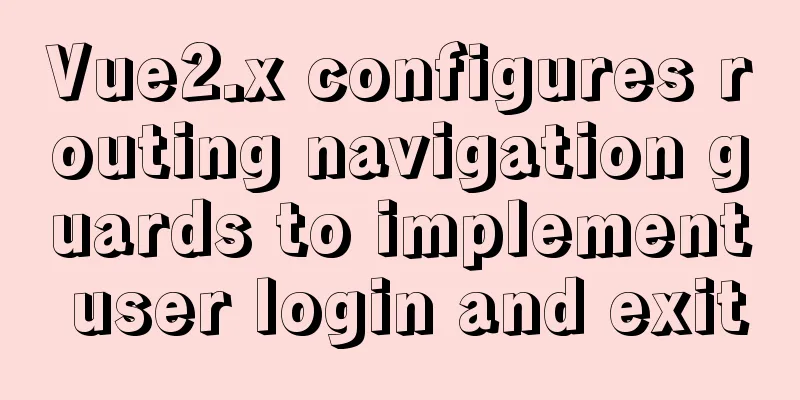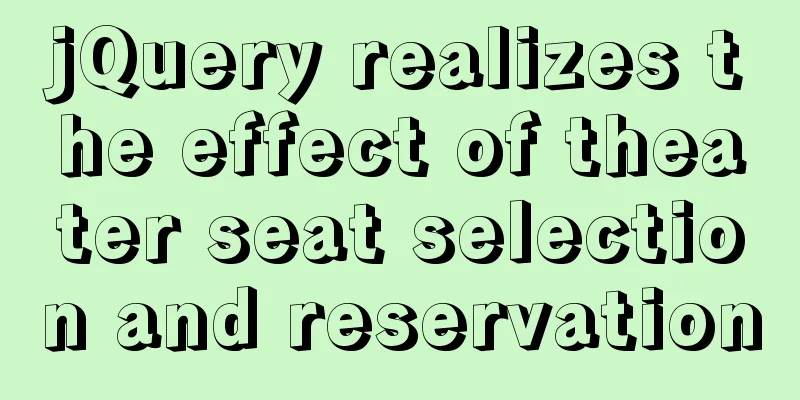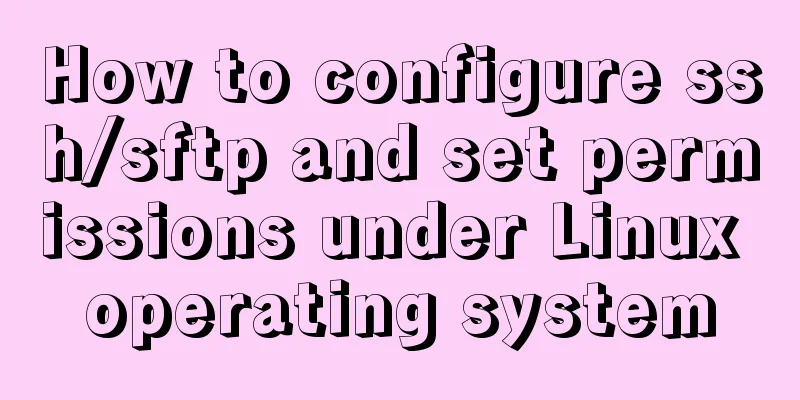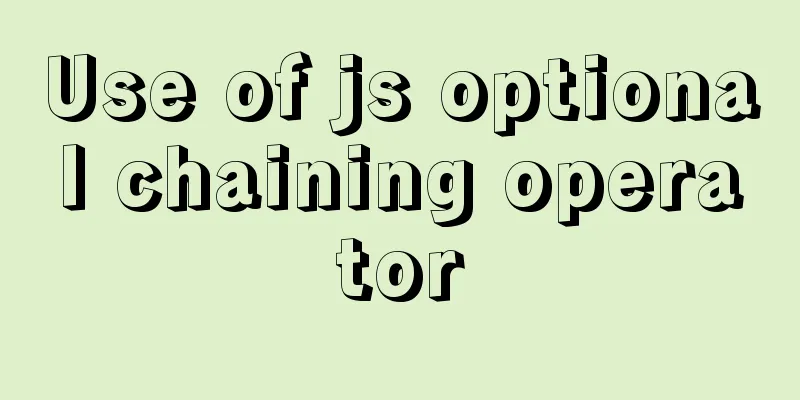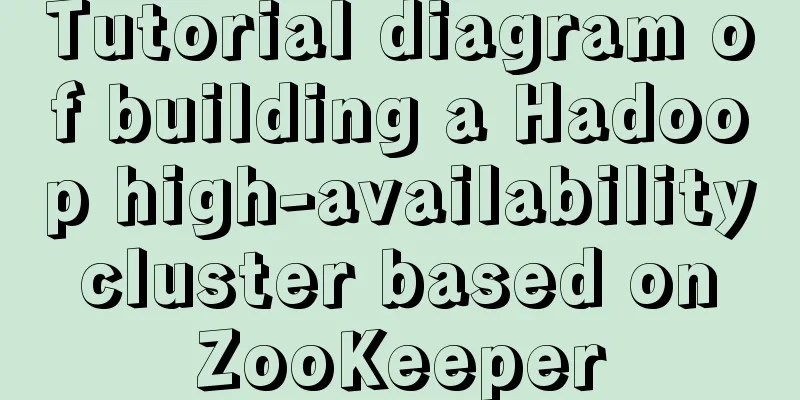Detailed explanation of the implementation steps of MySQL dual-machine hot standby and load balancing
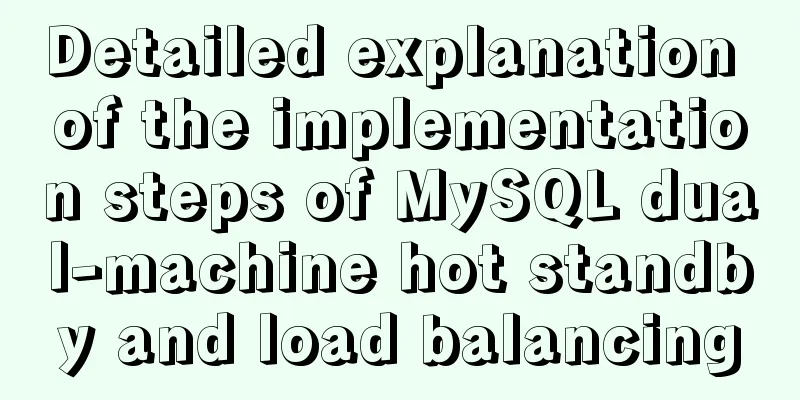
|
The MySQL database does not have an incremental backup mechanism, but it provides a master-slave backup mechanism, which is to write all the data in the master database to the backup database at the same time. Implement hot backup of MySQL database. The following are the specific steps for master-slave hot backup: Assume the master server is A (master) and the slave server is B (slave) A: 192.168.0.104 B: 192.168.0.169 1. Master server authorization The authorized secondary server can connect to the primary server and perform updates. This is done on the primary server, creating a username and password for use when accessing the secondary server. You can also use the default account and password of the primary server. 2. Data replication Copy the existing data on the master to the slave so that the data in the two databases remain consistent when the master-slave database is established. Exporting and importing databases will not be described in detail. 3. Configure the master server Modify the my.ini configuration file in the root directory of mysql on the master Assign the master server a server-id in the option configuration file. The id must be a unique value in the range of 1 to 2^23-1. The server-id of the primary server and the secondary server cannot be the same. In addition, you also need to configure the master server to enable binary logging, that is, add the log-bin startup option in the option configuration file. Note: If the binary log of the master server is enabled, the previous binary log should be backed up before shutting down and restarting. After restarting, the previous log should be cleared using the RESET MASTER statement. Reason: All operations on the cartrader database on the master are recorded in the log file, and then the log is sent to the slave. After receiving the log file from the master, the slave will perform the corresponding operations, so that the database in the slave performs the same operation as the master database. Therefore, in order to maintain data consistency, it is necessary to ensure that the log file does not contain dirty data. 4. Restart the master After configuring the above options, restart the MySQL service and the new options will take effect. Now, all updates to the information in the database will be written to the log. 5. Configuring slaves Add the following parameters to the MySQL option configuration file on the slave server:
5. Restart the slave After the MySQL service is restarted on the secondary server, a master.info file is created in the data directory, which contains All information about the replication process (information about connecting to the master server and exchanging data with the master server). After the initial startup, the slave server will check the master.info file to obtain relevant information. If you want to change replication options, delete master.info and restart the MySQL service. The master.info file is recreated during the startup process using the new options in the option configuration file. Import the database script file (cartrader.sql) backed up on the primary server into the secondary server database to preserve Ensure that the starting points for replication operations on the primary and secondary servers are the same. 6. Check whether the status of the master is consistent with the settings 7. View slave Generally, after restarting the slave, the replication function will be automatically enabled, which can be viewed through the following statement On the slave If it shows "waiting for master to send event", it means it has been started. Otherwise, it is running. To start the slave After the SHOW SLAVE STATUS command output, the value corresponding to Slave_IO_Running should be YES. The corresponding value of Slave_SQL_Running is YES. Only in this way can the master and slave functions be backed up normally. The command to temporarily stop the master-slave hot backup is: Summarize The above are the implementation steps of MySQL dual-machine hot standby and load balancing introduced by the editor. I hope it will be helpful to everyone. If you have any questions, please leave me a message and the editor will reply to you in time. I would also like to thank everyone for their support of the 123WORDPRESS.COM website! You may also be interested in:
|
>>: Vue calculated property implementation transcript
Recommend
How to quickly query 10 million records in Mysql
Table of contents Normal paging query How to opti...
How to quickly insert 10 million records into MySQL
I heard that there is an interview question: How ...
How to use the vue timeline component
This article example shares the specific implemen...
Detailed explanation of how to create an array in JavaScript
Table of contents Creating Arrays in JavaScript U...
Don’t bother with JavaScript if you can do it with CSS
Preface Any application that can be written in Ja...
Calendar effect based on jQuery
This article example shares the specific code of ...
Usage of Linux userdel command
1. Command Introduction The userdel (user delete)...
Solution to PHP not being able to be parsed after nginx installation is complete
Table of contents Method 1 Method 2 After install...
Solution to mysql error when modifying sql_mode
Table of contents A murder caused by ERR 1067 The...
Detailed explanation of the differences between var, let and const in JavaScript es6
First, a common question is, what is the relation...
Sample code for seamless scrolling with flex layout
This article mainly introduces the sample code of...
Summary of the minesweeping project implemented in JS
This article shares the summary of the JS mineswe...
How to implement Linux deepin to delete redundant kernels
The previous article wrote about how to manually ...
Tutorial on installing MySQL 5.6 using RPM in CentOS
All previous projects were deployed in the Window...
A brief analysis of how to access Windows 10 host folders from CentOS 8 virtual machines
After installing VMware Tools, ① text can be copi...