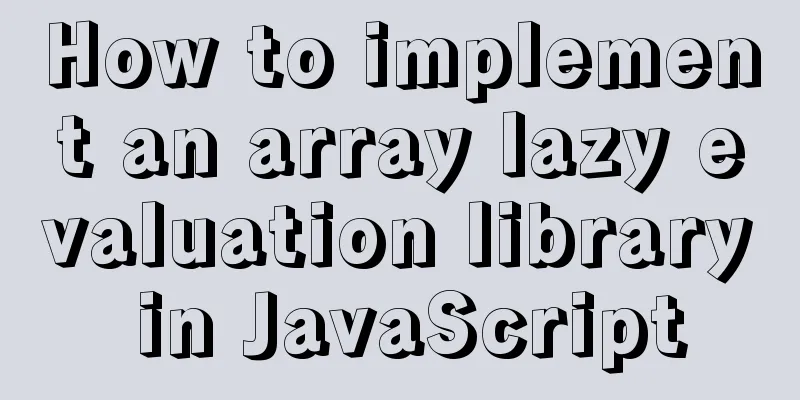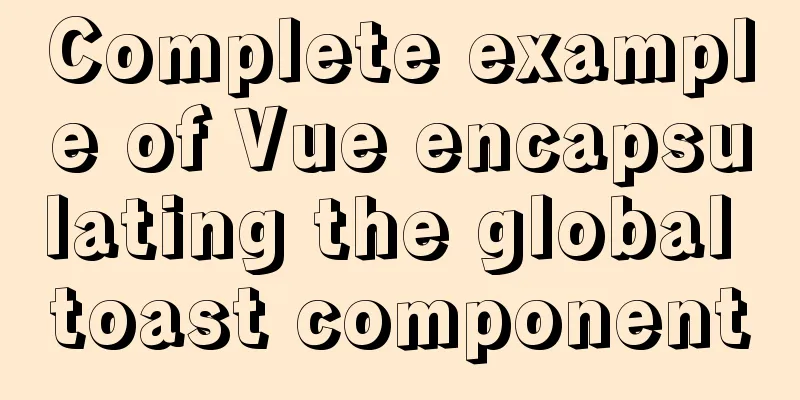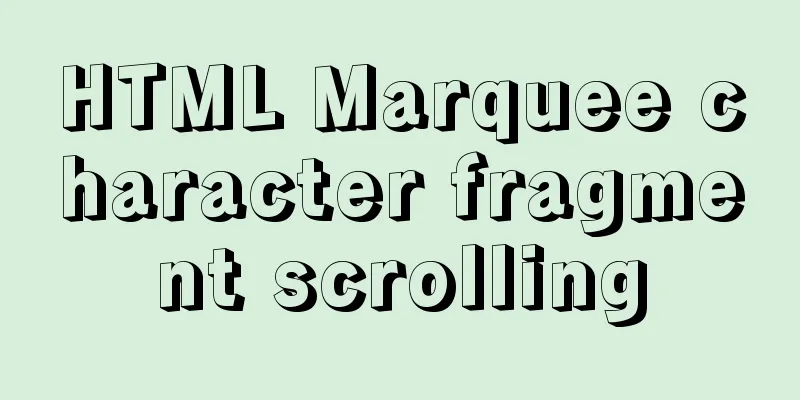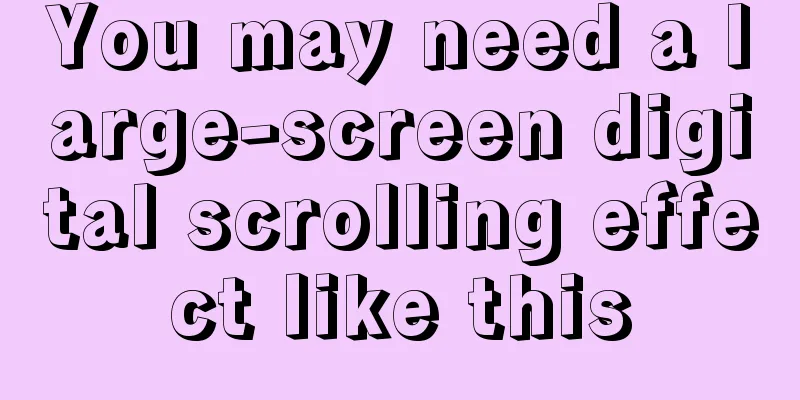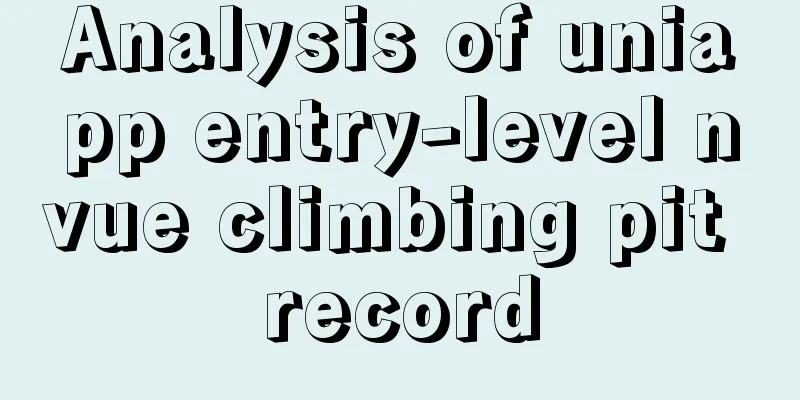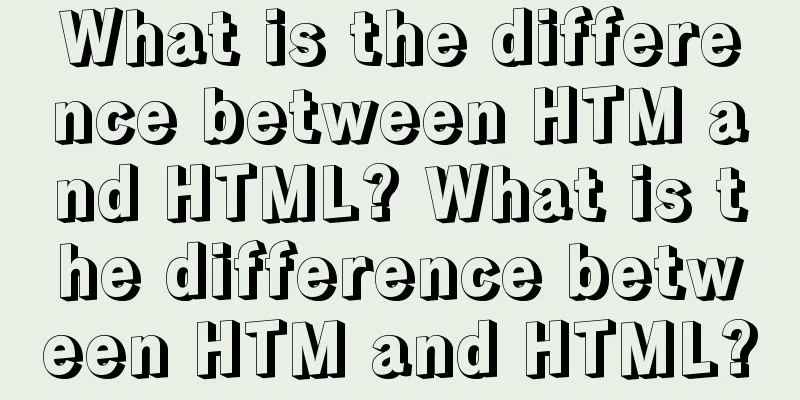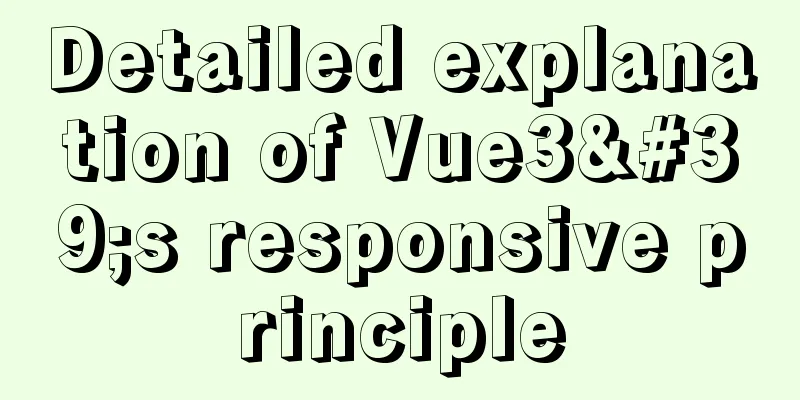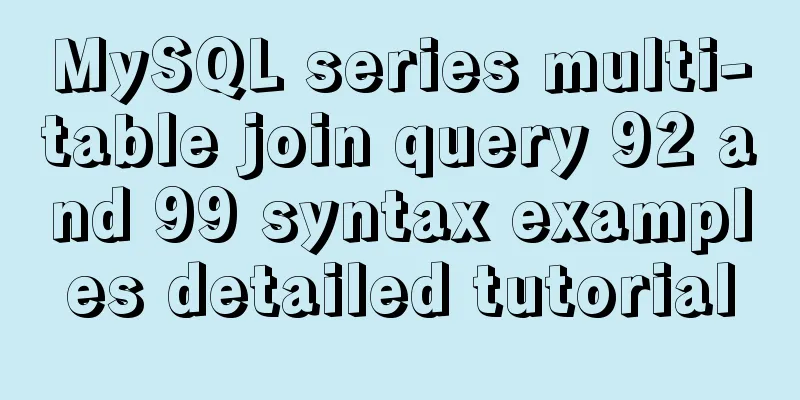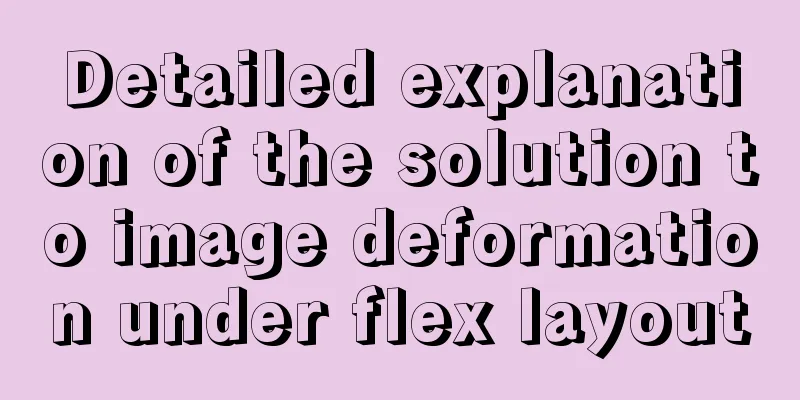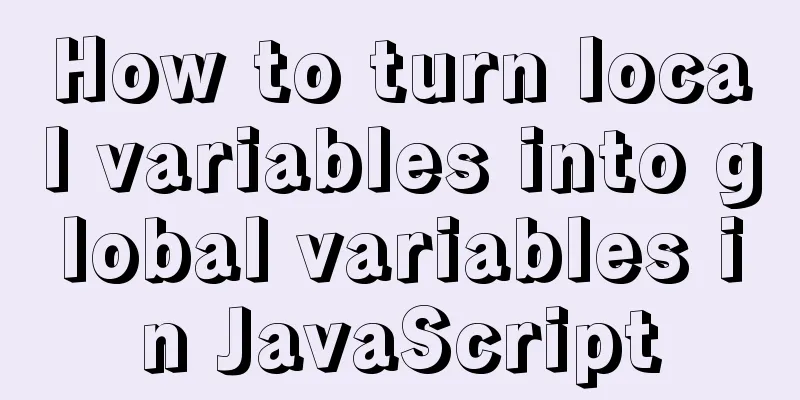Vue calculated property implementation transcript
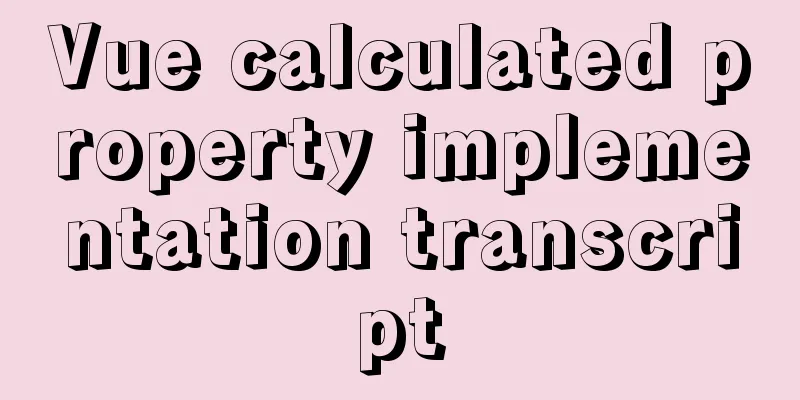
|
This article shares the Vue calculation property implementation report card for your reference. The specific content is as follows The code is as follows:
<!DOCTYPE html>
<html>
<head>
<meta charset="utf-8">
<title>Transcript Statistics</title>
<script src="js/vue.js" type="text/javascript" charset="utf-8"></script>
<style type="text/css">
.gridtable{
font-family:verdana, arial, sans-serif;
font-size:11px;
color:#333333;
border-width: 1px;
border-color:#666666;
border-collapse: collapse;
}
.gridtable th{
border-width: 1px;
padding:8px;
border-style:solid;
border-color:#666666;
background-color: #dedede;
}
.gridtable td{
border-width: 1px;
padding:8px;
border-style:solid;
border-color:#666666;
background-color: #ffffff;
}
</style>
</head>
<body>
<div id="app">
<table class="gridtable">
<tr>
<th>Subject</th>
<th>score</th>
</tr>
<tr>
<td>Language</td>
<td>
<input type="text" name="" id="" value="" v-model.number="Chinese" />
</td>
</tr>
<tr>
<td>Mathematics</td>
<td>
<input type="text" name="" id="" value="" v-model.number="Math" />
</td>
</tr>
<tr>
<td>English</td>
<td>
<input type="text" name="" id="" value="" v-model.number="English" />
</td>
</tr>
<tr>
<td>Total score</td>
<td>
<input type="text" name="" id="" value="" v-model.number="sum" />
</td>
</tr>
<tr>
<td>Average score</td>
<td>
<input type="text" name="" id="" value="" v-model.number="average" />
</td>
</tr>
</table>
</div>
<script>
var vm = new Vue({
el:"#app",
data:{
English:100,
Math:100,
English:60
},
computed:{
sum:function(){
return this.Chinese+this.Math+this.English;
},
average:function(){
return Math.round(this.sum/3);
}
},
})
</script>
</body>
</html>
When I change the scores of Chinese, mathematics, and English, the total score and average score will change in real time. This is the characteristic of Vue's calculated properties. Vue computed property parameter passingA calculated property is essentially a method, but is usually used as a property, usually without (). However, in actual development, if you need to pass parameters to the method in the calculated attribute, you need to use the closure parameter passing method.
<!DOCTYPE html>
<html>
<head>
<meta charset="utf-8">
<title>Evaluate</title>
<script src="js/vue.js" type="text/javascript" charset="utf-8"></script>
<div id="app">
{{add(2)}}
</div>
<script type="text/javascript">
var vm = new Vue({
el:"#app",
data:{
number:1
},
computed:{
add(){
return function(index){
return this.number+index;
}
}
}
})
</script>
</head>
<body>
</body>
</html>Notice:
Computed property getters and settersComputed properties are usually used to obtain data (change according to changes in data), so they only have getters by default, but Vue.js also provides setter functions when necessary. The order of the set method and the get method is independent of each other, and the parameter accepted by the set method is the return value of the get method.
<!DOCTYPE html>
<html>
<head>
<meta charset="utf-8" />
<title>Computed</title>
<script src="js/vue.js" type="text/javascript" charset="utf-8"></script>
</head>
<body>
<div id="app">
firstName:<input type="text" name="" id="" value="" v-model="first"/>
lastName:<input type="text" name="" id="" value="" v-model="last"/>
<p>fullName:<input type="text" name="" id="" value="" v-model="fullName"/></p>
</div>
<script type="text/javascript">
var vm = new Vue({
el:"#app",
data:{
first:"Jack",
last:"Jones"
},
computed:{
fullName:
get:function(){
return this.first+" "+this.last
},
set:function(parameter){
var names = parameter.split(" ")
this.first = names[0]
this.last = names[names.length-1]
}
}
}
})
</script>
</body>
</html>The difference between computed properties and methodsThis approach of using computed properties ensures that code is only executed when necessary, making it suitable for handling potentially resource-intensive work. However, if the project does not have caching capabilities, methods should be used, depending on the actual situation. The characteristics of calculated properties are as follows: ①When the dependency of a calculated property changes, the calculation will be performed immediately and the calculation result will be automatically updated. The above is the full content of this article. I hope it will be helpful for everyone’s study. I also hope that everyone will support 123WORDPRESS.COM. You may also be interested in:
|
>>: Detailed code for building a multi-person video chat service based on webrtc on Ubuntu
Recommend
Implementation of Nginx domain name forwarding https access
A word in advance: Suddenly I received a task to ...
idea combines docker to realize image packaging and one-click deployment
1. Install Docker on the server yum install docke...
Tutorial on installing the latest MySQL 8.0.18 using a compressed package on Win10 64-bit (with pictures and text)
WIN10 64-bit install the latest MySQL8.0.18 downl...
Example of how to start a container with multiple network interfaces using docker
Adding a network interface to the container 1 Run...
Detailed graphic tutorial on silent installation of oracle12.2 on CentOS under VMware
Environmental preparation: VMware+CentOS, jdk 1. ...
Install Linux rhel7.3 operating system on virtual machine (specific steps)
Install virtualization software Before installing...
Detailed explanation of angular two-way binding
Table of contents Bidirectional binding principle...
Why Google and Facebook don't use Docker
The reason for writing this article is that I wan...
Basic use of javascript array includes and reduce
Table of contents Preface Array.prototype.include...
About front-end JavaScript ES6 details
Table of contents 1. Introduction 1.1 Babel Trans...
The difference between VOLUME and docker -v in Dockerfile
There are obvious differences between volume moun...
Independent implementation of nginx container configuration file
Create a container [root@server1 ~]# docker run -...
An example of implementing a simple finger click animation with CSS3 Animation
This article mainly introduces an example of impl...
Some tips on website design
In fact, we have been hearing a lot about web des...
Implementation of deploying Apollo configuration center using docker in CentOS7
Apollo open source address: https://github.com/ct...