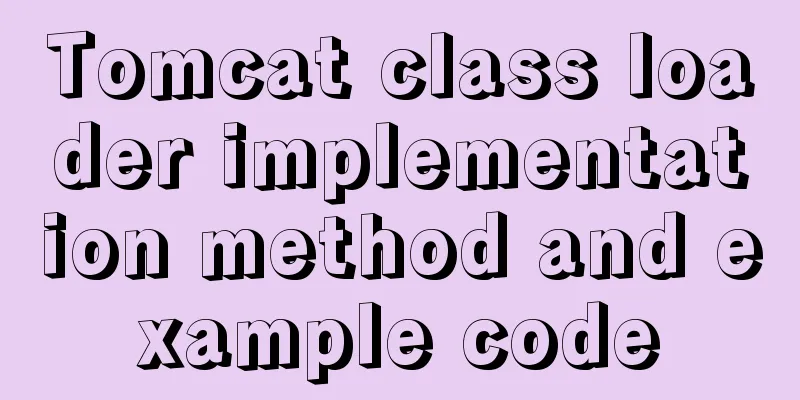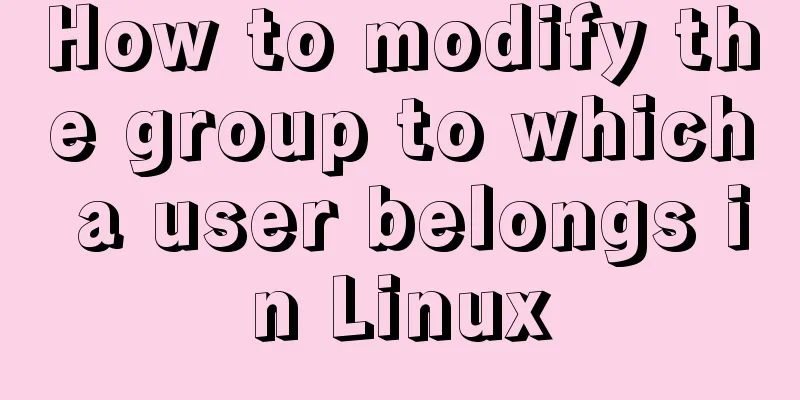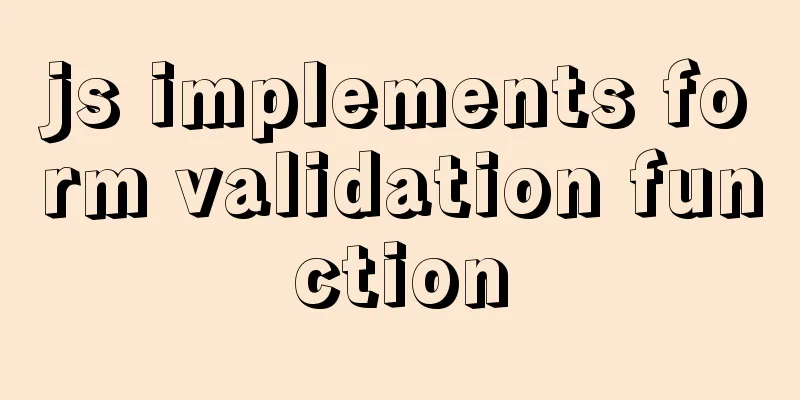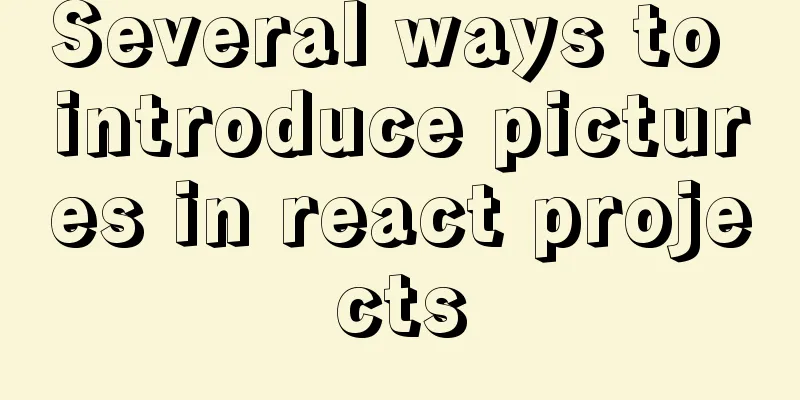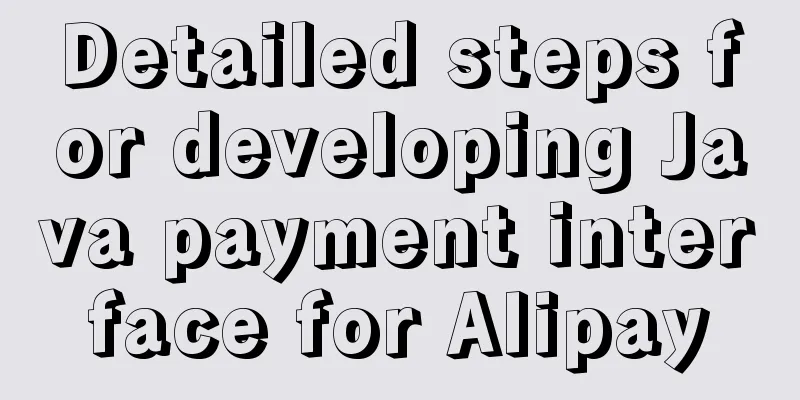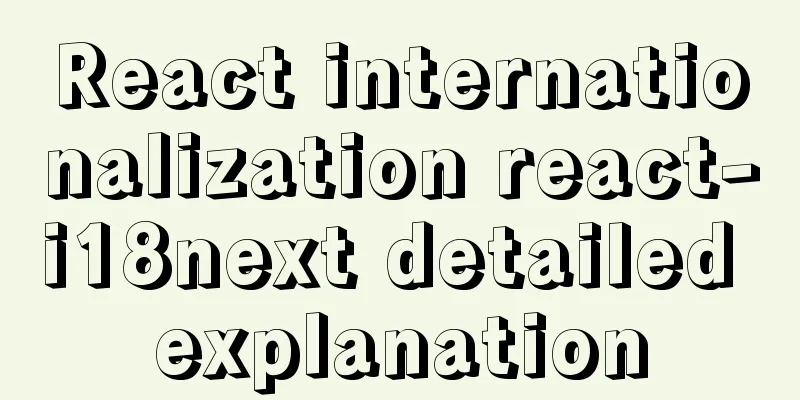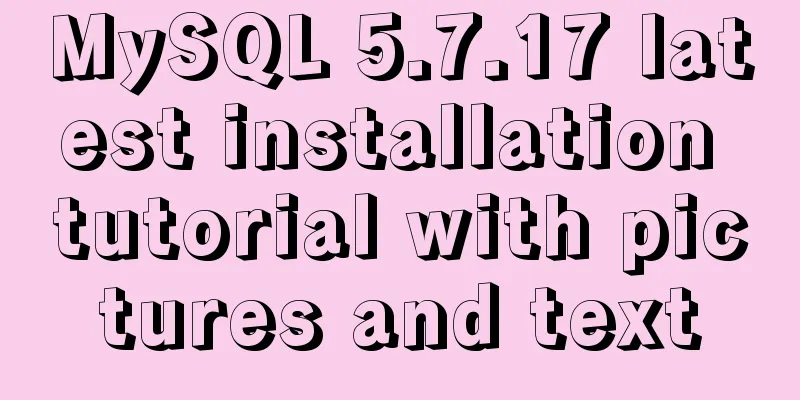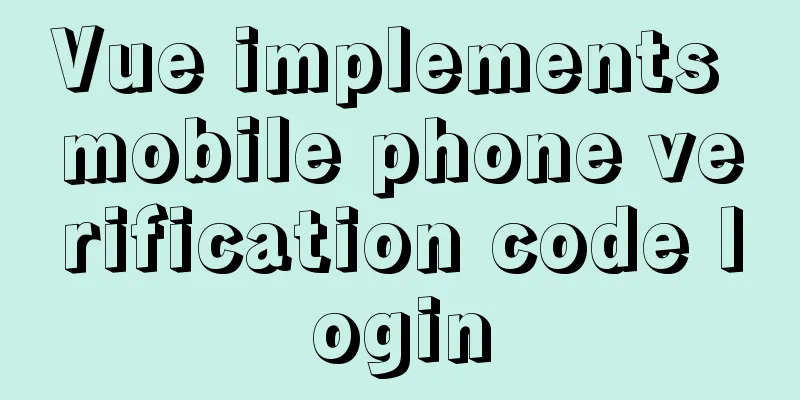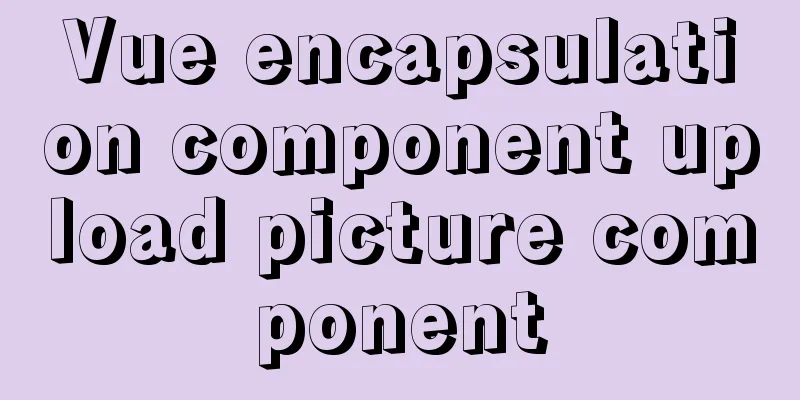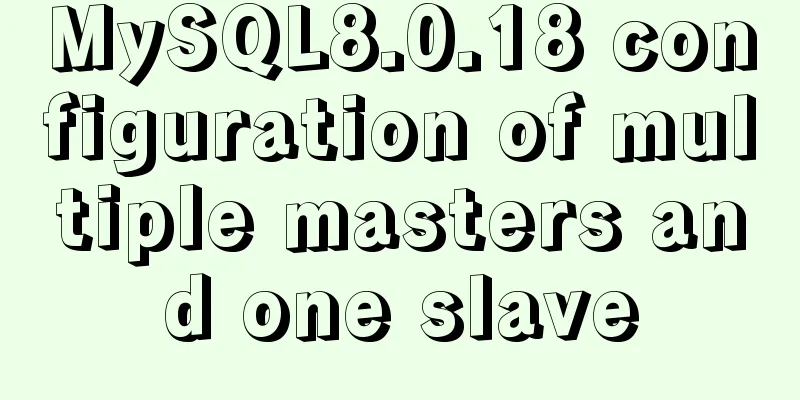Implementation of Nginx domain name forwarding https access
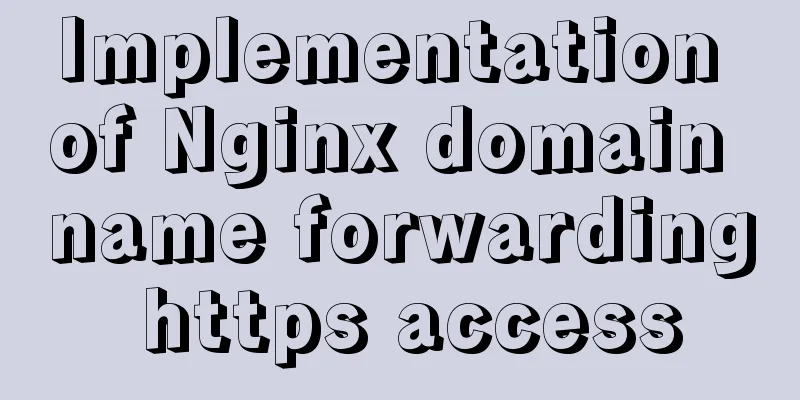
|
A word in advance: Suddenly I received a task to forward the access of multiple domain names to https. In fact, it is very simple to use Niginx, and the documentation is also complete (whether it is Tencent Cloud or Alibaba Cloud). The reason for falling into this pit was the unfamiliarity with the Niginx server and the detours I took. 1. Detour: Tomcat supports SSL Tencent Cloud Tomcat Server Certificate Configuration Modify the server.xml file <Connector port="443" protocol="org.apache.coyote.http11.Http11NioProtocol" SSLEnabled="true" scheme="https" secure="true" keystoreFile="conf\ssl\produced certificate name I use a relative path.jks" keystoreType="JKS" keystorePass="Password corresponding to the certificate" clientAuth="false" sslProtocol="TLSv1+TLSv1.1+TLSv1.2" maxThreads="150" ciphers="TLS_RSA_WITH_AES_128_CBC_SHA,TLS_RSA_WITH_AES_256_CBC_SHA,TLS_ECDHE_RSA_WITH_AES_128_CBC_SHA,TLS_ECDHE_RSA_WITH_AES_128_CBC_SHA256,TLS_RSA_WITH_AES_128_CBC_SHA256,TLS_RSA_WITH_AES_256_CBC_SHA256"> </Connector> <!-- Define an AJP 1.3 Connector on port 8009 --> <Connector port="8209" protocol="AJP/1.3" redirectPort="8443" secretRequired="" useBodyEncodingForURI="true" URIEncoding="UTF-8"/> keystoreType="JKS": Please note that this configuration is different from Alibaba Cloud, remember to modify it
<Engine defaultHost="My domain name" name="Catalina" jvmRoute="tomcat1" URIEncoding="UTF-8">
<Cluster className="org.apache.catalina.ha.tcp.SimpleTcpCluster"/>
<Realm className="org.apache.catalina.realm.LockOutRealm">
<Realm className="org.apache.catalina.realm.UserDatabaseRealm" resourceName="UserDatabase"/>
</Realm>
<Host name="My domain name" appBase="webapps" unpackWARs="true" autoDeploy="true">
<Valve className="org.apache.catalina.valves.AccessLogValve" directory="logs"
prefix="localhost_access_log" suffix=".txt"
pattern="%h %l %u %t "%r" %s %b" />
</Host>
</Engine>
I heard from my colleagues that all it takes is configuration. The same thing happened. After the server was started, port 443 was also occupied. It was really a pitfall. If forwarding is not needed, you can change the configuration. Starting nginx failed bind() to 0.0.0.0:443 failed (10013: An attempt was made to access a socket in a way forbidden by its access permissions 2. Let’s get back to the point 2.1 Requirements Overview When multiple services are deployed on a server (the IP address of Tencent Cloud's server) and different services need to be accessed through different domain names, domain name forwarding can be performed through Nginx proxy, and https access can be achieved by configuring the SSL module. (My server uses the Windows system. If there is no SSL module, you need to enable it yourself. It is supported by default.) Deploy three services on one server at the same time: Service A, Service B, and Service C. The services need to be configured with the following domain names:
The service is accessed via https, and http requests are redirected to https. 2.2 Service Proxy Settings Configure Nginx to listen on port 443 (== I was stuck here for a long time because of Tomcat configuration, and it was unsuccessful ==), implement domain name forwarding and https access, the certificate used in this example is a crt format certificate (1) Configuration of Service A
server {
listen 443 ssl; #Listening port, Nginx1.5 and later recommends using server_name pangsir01.domain.com; #Request domain name ssl_certificate ssl/certificate name A.crt; #crt certificate path, storage location Nginx's conf/ssl folder, you can use the absolute path ssl_certificate_key ssl/certificate name A.key; #crt certificate key path ssl_session_timeout 5m; #Session timeout ssl_ciphers ECDHE-RSA-AES128-GCM-SHA256:ECDHE:ECDH:AES:HIGH:!NULL:!aNULL:!MD5:!ADH:!RC4; #Encryption algorithm ssl_protocols TLSv1 TLSv1.1 TLSv1.2; #SSL protocol #Intercept all requests location / {
proxy_http_version 1.1; #http protocol used by the proxy proxy_set_header Host $host; #header adds request host information proxy_set_header X-Real-IP $remote_addr; #header adds request source IP information proxy_set_header X-Forwarded-For $proxy_add_x_forwarded_for; # Add proxy record proxy_pass http://127.0.0.1:8001; #Service A access address}
}
(2) Configuration of Service B
server {
listen 443 ssl; #Listening port, Nginx1.5 and later recommends using server_name pangsir02.domain.com; #Request domain name ssl_certificate ssl/certificate name B.crt; #crt certificate path, storage location Nginx's conf/ssl folder, you can use the absolute path ssl_certificate_key ssl/certificate name B.key; #crt certificate key path ssl_session_timeout 5m; #Session timeout ssl_ciphers ECDHE-RSA-AES128-GCM-SHA256:ECDHE:ECDH:AES:HIGH:!NULL:!aNULL:!MD5:!ADH:!RC4; #Encryption algorithm ssl_protocols TLSv1 TLSv1.1 TLSv1.2; #SSL protocol #Intercept all requests location / {
proxy_http_version 1.1; #http protocol used by the proxy proxy_set_header Host $host; #header adds request host information proxy_set_header X-Real-IP $remote_addr; #header adds request source IP information proxy_set_header X-Forwarded-For $proxy_add_x_forwarded_for; # Add proxy record proxy_pass http://127.0.0.1:8002; #Service B access address}
}(3) Configuration of Service C
server {
listen 443 ssl; #Listening port, Nginx1.5 and later recommends using server_name pangsir03.domain.com; #Request domain name ssl_certificate ssl/certificate name C.crt; #crt certificate path, storage location Nginx's conf/ssl folder, you can use the absolute path ssl_certificate_key ssl/certificate name C.key; #crt certificate key path ssl_session_timeout 5m; #Session timeout ssl_ciphers ECDHE-RSA-AES128-GCM-SHA256:ECDHE:ECDH:AES:HIGH:!NULL:!aNULL:!MD5:!ADH:!RC4; #Encryption algorithm ssl_protocols TLSv1 TLSv1.1 TLSv1.2; #SSL protocol #Intercept all requests location / {
proxy_http_version 1.1; #http protocol used by the proxy proxy_set_header Host $host; #header adds request host information proxy_set_header X-Real-IP $remote_addr; #header adds request source IP information proxy_set_header X-Forwarded-For $proxy_add_x_forwarded_for; # Add proxy record proxy_pass http://127.0.0.1:8003; #Service B access address}
}
2.3 Automatic forwarding of http requests Add server configuration, listen to port 80, and redirect all domain names to https
server {
listen 80; #Listening port server_name a.domain.com b.domain.com c.domain.com; #Request domain name return 301 https://$host$request_uri; #Redirect to https access.
}
My needs are met here. The following content is extended content. Please record it. 3. SSL Configuration for WebSocket If websocket is used in service A (the access interface is: /websocket), the ws protocol needs to be replaced with the wss protocol. A location configuration can be added to the server configuration of service A to intercept websocket for separate proxy. The configuration of service A, after modification:
server {
listen 443 ssl; #Listening port server_name pangsir01.domain.com; #Request domain name ssl_certificate ssl/certificate name A.crt; #crt certificate path ssl_certificate_key ssl/certificate name A.key; #crt certificate key path ssl_session_timeout 5m; #Session timeout ssl_ciphers ECDHE-RSA-AES128-GCM-SHA256:ECDHE:ECDH:AES:HIGH:!NULL:!aNULL:!MD5:!ADH:!RC4; #Encryption algorithm ssl_protocols TLSv1 TLSv1.1 TLSv1.2; #SSL protocol #Intercept all requests location / {
proxy_http_version 1.1; #http protocol used by the proxy proxy_set_header Host $host; #header adds request host information proxy_set_header X-Real-IP $remote_addr; #header adds request source IP information proxy_set_header X-Forwarded-For $proxy_add_x_forwarded_for; # Add proxy record proxy_pass http://127.0.0.1:8001; #Service A access address}
#Intercept websocket request location /websocket {
proxy_pass http://127.0.0.1:8001;
proxy_http_version 1.1;
proxy_set_header Upgrade $http_upgrade;
proxy_set_header Connection "upgrade";
}
} This is the end of this article about the implementation of Nginx domain name forwarding https access. For more relevant Nginx domain name forwarding https access content, please search for previous articles on 123WORDPRESS.COM or continue to browse the following related articles. I hope everyone will support 123WORDPRESS.COM in the future! You may also be interested in:
|
<<: How to use MySQL group by and order by together
>>: WeChat Mini Program Lottery Number Generator
Recommend
Detailed introduction to linux host name configuration
Table of contents 1. Configure Linux hostname Con...
Detailed explanation of HTML form elements (Part 2)
HTML Input Attributes The value attribute The val...
Docker modifies the configuration information of an unstarted container
When I first used docker, I didn't use docker...
Solution to the welcome to emergency mode message when booting CentOS7.4
Today I used a virtual machine to do an experimen...
Introduction to scheduled tasks in Linux system
Table of contents 1. Customize plan tasks 2. Sync...
React and Redux array processing explanation
This article will introduce some commonly used ar...
Detailed explanation of Linux command file overwrite and file append
1. The difference between the command > and &g...
Implementing a simple whack-a-mole game in JavaScript
This article shares the specific code for JavaScr...
Detailed explanation of compatibility issues and solutions for setting max-width and min-width in table
Setting min-width and max-width properties in tab...
Detailed explanation of the example of Connect on the Socket (TCP) Client side from the Linux source code
Preface The author has always felt that it would ...
Solve the problem of being unable to log in when installing MySQL on mac using homebrew
If your computer is a Mac, using homebrew to inst...
How to handle forgotten passwords in Windows Server 2008 R2
What to do if you forget Windows Server 2008R2 So...
Building command line applications with JavaScript
Table of contents 1. Install node 2. Install Comm...
JavaScript implementation of classic snake game
This article shares the specific code of JavaScri...
xtrabackup backup and restore MySQL database
Due to some of its own characteristics (locking t...