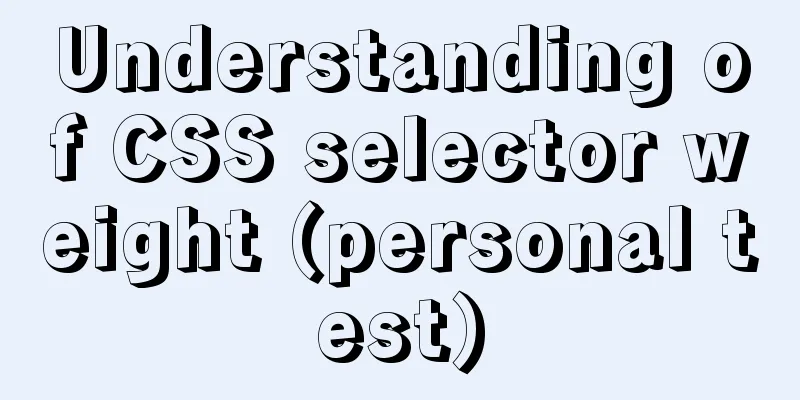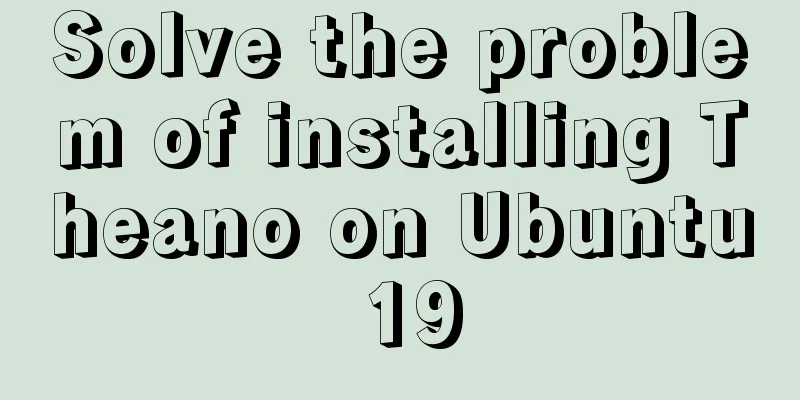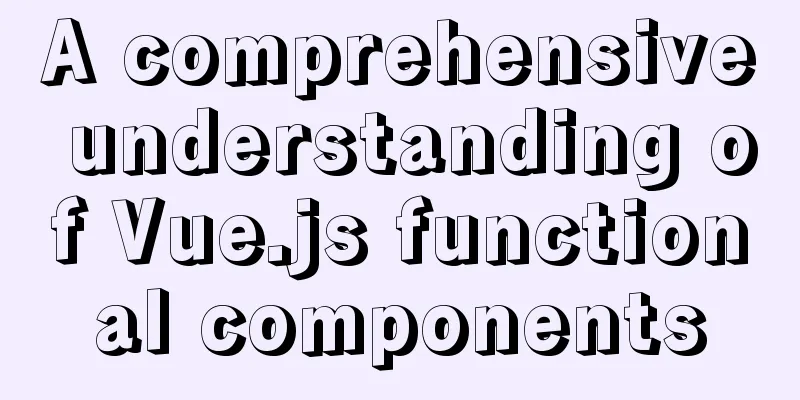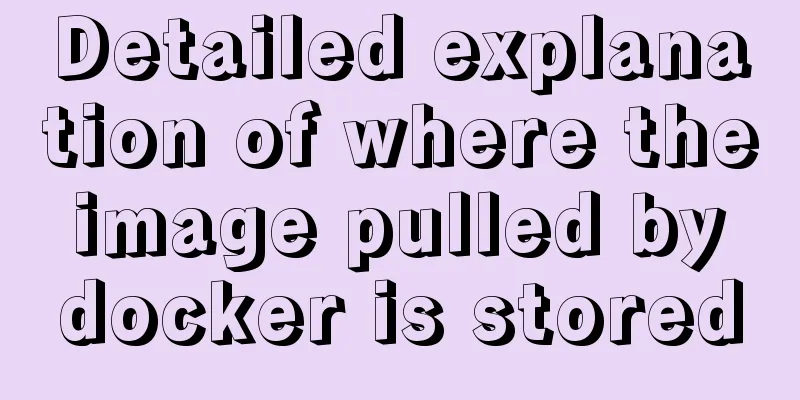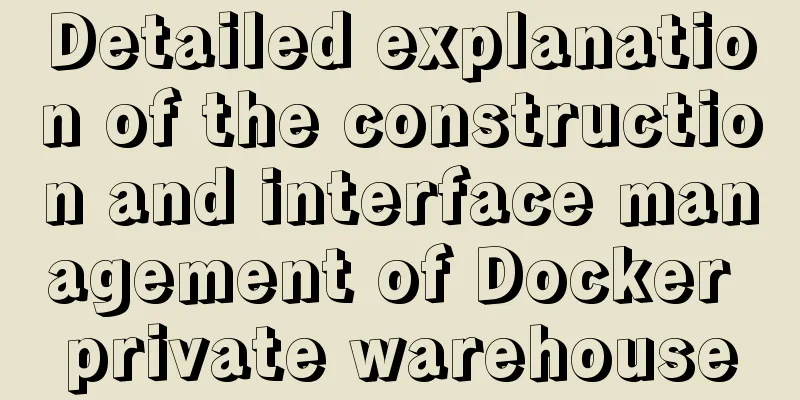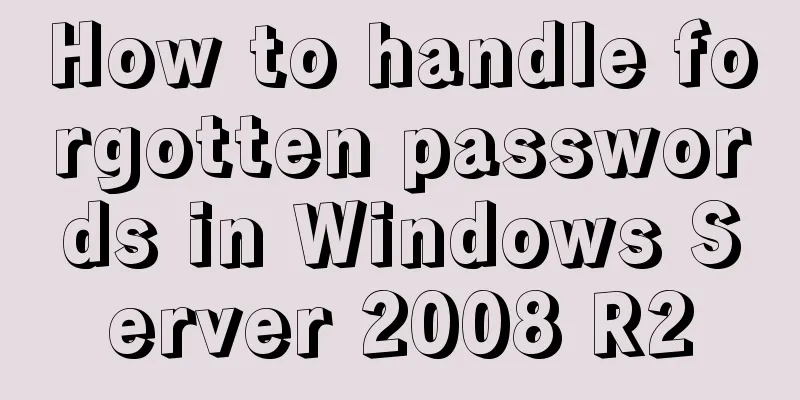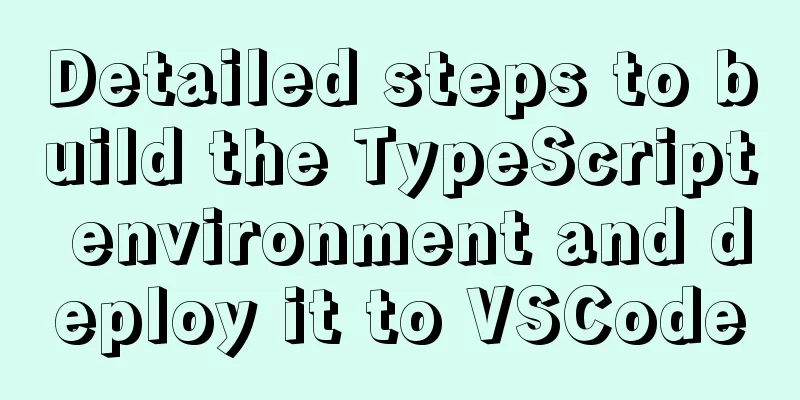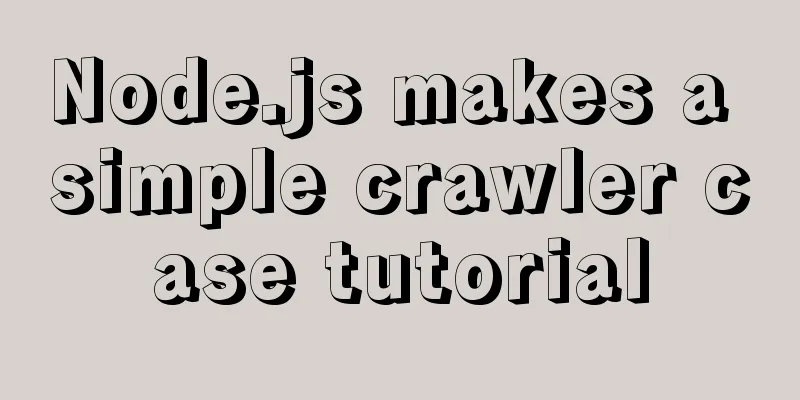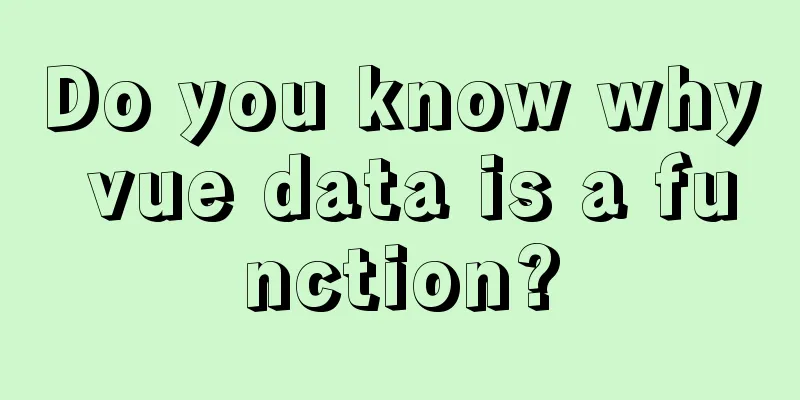Solution to the welcome to emergency mode message when booting CentOS7.4
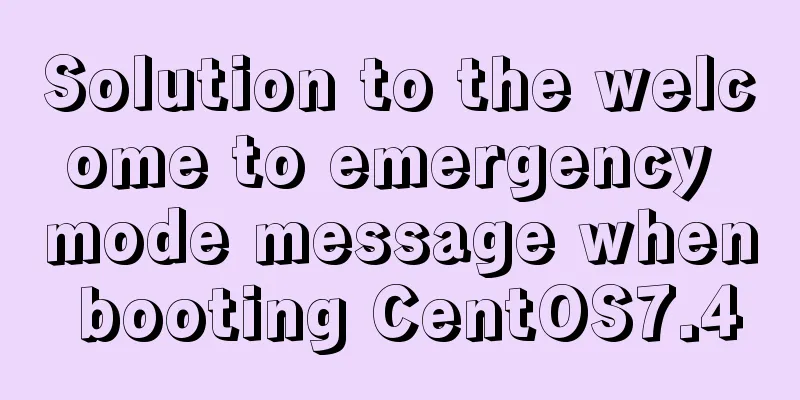
|
Today I used a virtual machine to do an experiment. After the system was installed and some options were optimized, I mounted the ISO image file. After the system started, the following error was reported
I thought it was caused by mounting, and the original system entered the graphical interface after normal startup. Sure enough, after I completed the mounting by mount /dev/cdrom/ /mnt/cdrom, I wrote a problem in /etc/fstab. A small mistake made the system like this. I can enter the password and then enter
There is a problem with the mount file that was written, and there is a problem with booting.
First delete this mount, then restart the system, the system starts normally.
It is recommended that you back up important configuration files before making changes. If problems occur, you can enter rescue mode and restore the original configuration. The main operations are as follows:
You may also be interested in:
|
<<: MySQL simple example of sorting Chinese characters by pinyin
>>: js implements random roll call
Recommend
After idea publishes web project, Tomcat server cannot find the project and its solution
Overview The project was created successfully and...
Several ways to generate unique IDs in JavaScript
Possible solutions 1. Math.random generates rando...
Detailed explanation of character sets and validation rules in MySQL
1Several common character sets In MySQL, the most...
How to solve nginx 503 Service Temporarily Unavailable
Recently, after refreshing the website, 503 Servi...
Analysis of MySQL lock wait and deadlock problems
Table of contents Preface: 1. Understand lock wai...
How to elegantly back up MySQL account information
Preface: I recently encountered the problem of in...
Echarts Bar horizontal bar chart example code
Table of contents Horizontal bar chart Dynamicall...
Detailed explanation of various practical uses of virtual device files in Linux system
Hello everyone, I am Liang Xu. As we all know, in...
Solution to uninstalling Python and yum in CentOs system
Background of the accident: A few days ago, due t...
The difference between HTML iframe and frameset_PowerNode Java Academy
Introduction 1.<iframe> tag: iframe is an i...
Mysql online recovery of undo table space actual combat record
1 Mysql5.6 1.1 Related parameters MySQL 5.6 adds ...
A brief discussion on MySQL B-tree index and index optimization summary
MySQL's MyISAM and InnoDB engines both use B+...
Basic usage tutorial of MySQL slow query log
Slow query log related parameters MySQL slow quer...
Several ways to switch between Vue Tab and cache pages
Table of contents 1. How to switch 2. Dynamically...
Implementation of mysql data type conversion
1. Problem There is a table as shown below, we ne...