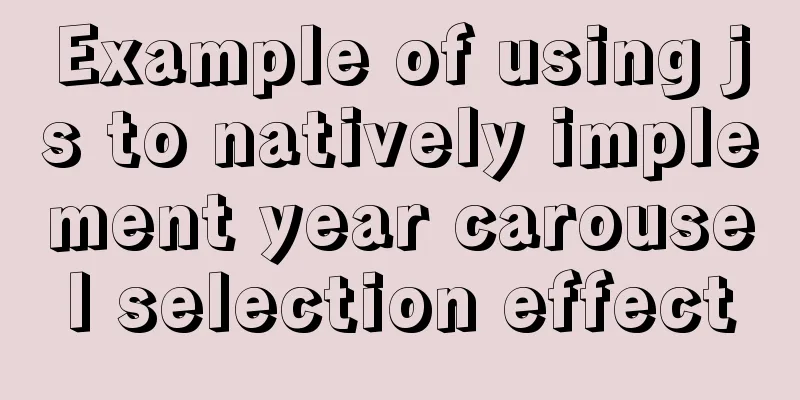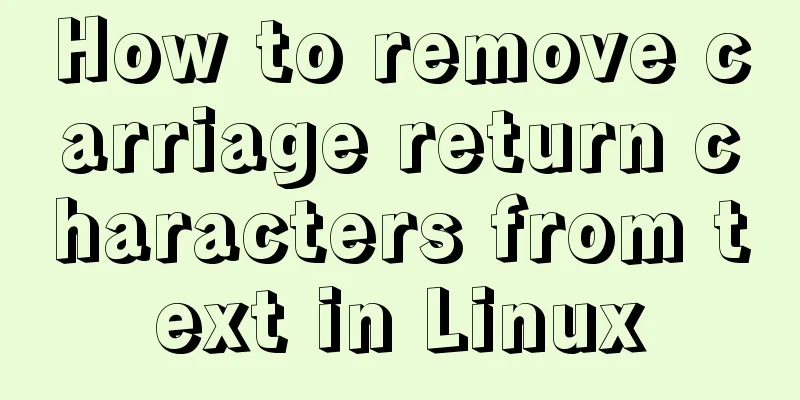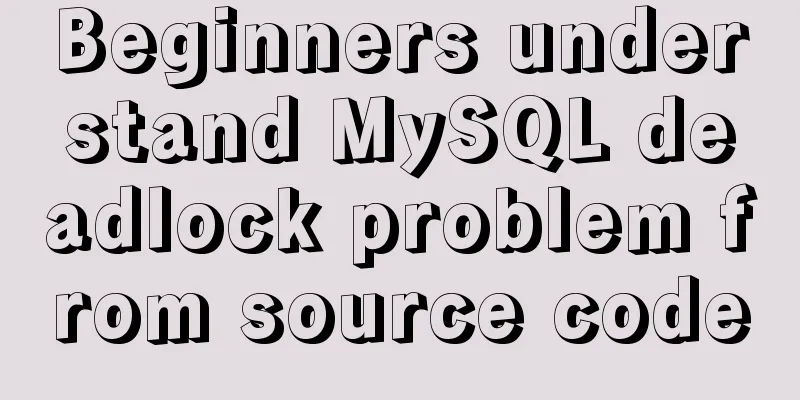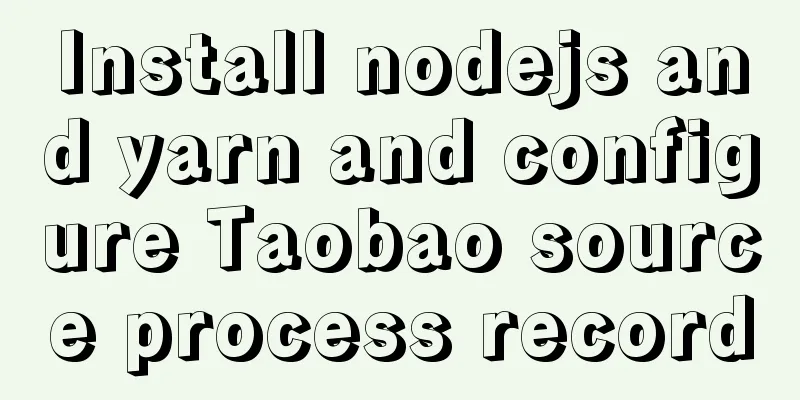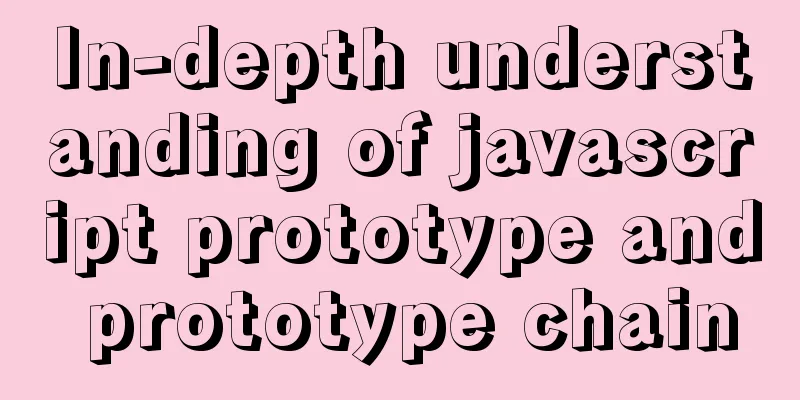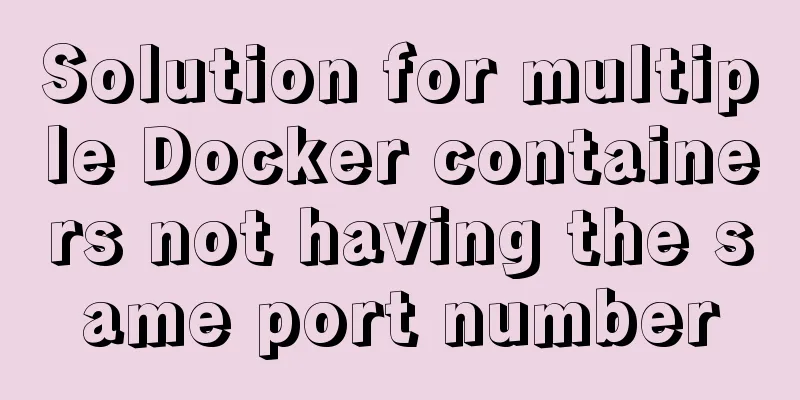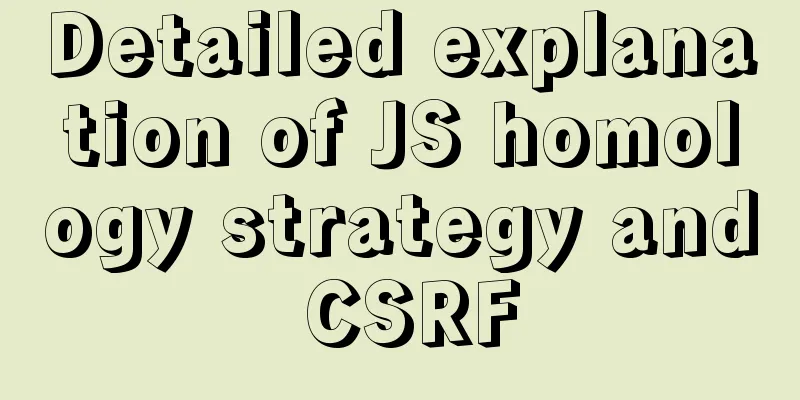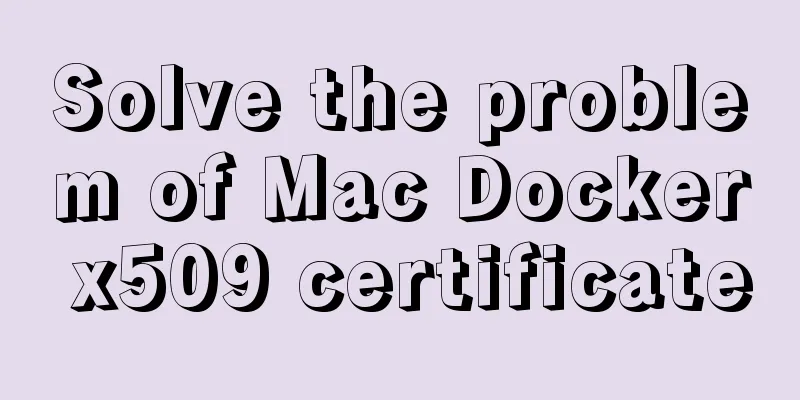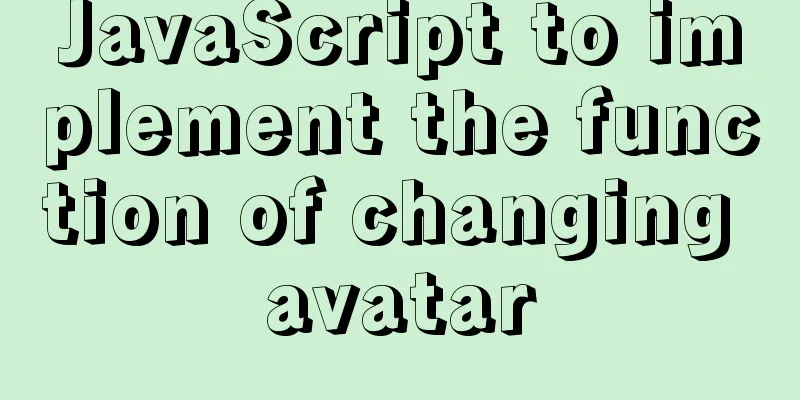How to modify the group to which a user belongs in Linux
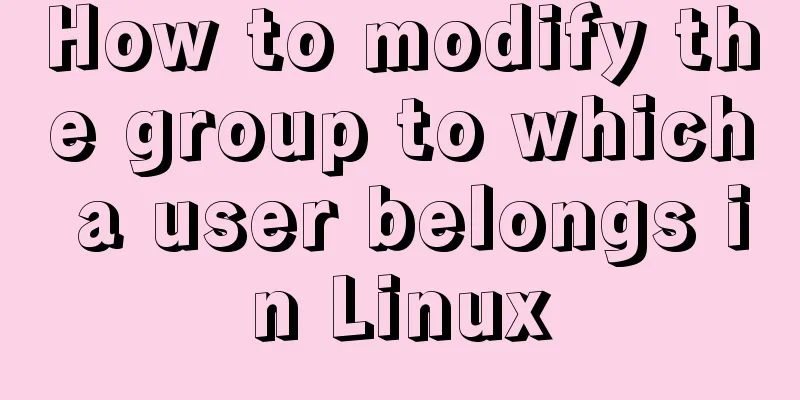
|
Modify the group to which a user belongs in Linux 1. Set a user's group usermod -g user group username Note: -g|--gid, modify the user's gid, the group must exist 2. Add the user to a group(s) usermod -a -G usergroup username Note: -a|--append, append the user to certain groups, only used with the -G option -G|--groups, add the user to certain groups, only used with the -a option Content Extension User Management Commands useradd Note: Add a user The above is all the content of this introduction. Thank you for your learning and support for 123WORDPRESS.COM. You may also be interested in:
|
<<: Detailed explanation of the use of Vue Smooth DnD, a draggable component of Vue
>>: MySQL 5.6.37 (zip) download installation configuration graphic tutorial
Recommend
How to add website icon?
The first step is to prepare an icon making softwa...
Semantics: Is Html/Xhtml really standards-compliant?
<br />Original text: http://jorux.com/archiv...
MySQL installation tutorial under Centos7
MySQL installation tutorial, for your reference, ...
Pure CSS to change the color of the picture
The css technique for changing the color of an im...
Docker installation tutorial in Linux environment
1. Installation environment Docker supports the f...
Pure CSS3 to create page switching effect example code
The one I wrote before is too complicated, let’s ...
Introduction to the use of em in elastic layout in CSS3: How many pixels is 1em?
I have been using CSS for a long time, but I have...
HTML code example: detailed explanation of hyperlinks
Hyperlinks are the most frequently used HTML elem...
Click the button to turn the text into an input box, click Save to turn it into text implementation code
Click the button to turn the text into an input b...
How to implement dual-machine master and backup with Nginx+Keepalived
Preface First, let me introduce Keepalived, which...
A brief discussion on the differences and summary of the three floating point types of float, double and decimal in MySQL
The storage size and range of each floating point...
How to ensure that every page of WeChat Mini Program is logged in
Table of contents status quo Solution Further sol...
HTML+CSS to achieve the special effects code of the blood-sharingan and samsara eye
The result (full code at the bottom): The impleme...
Docker Nginx container production and deployment implementation method
Quick Start 1. Find the nginx image on Docker Hub...
Detailed explanation of MySQL group sorting to find the top N
MySQL group sorting to find the top N Table Struc...