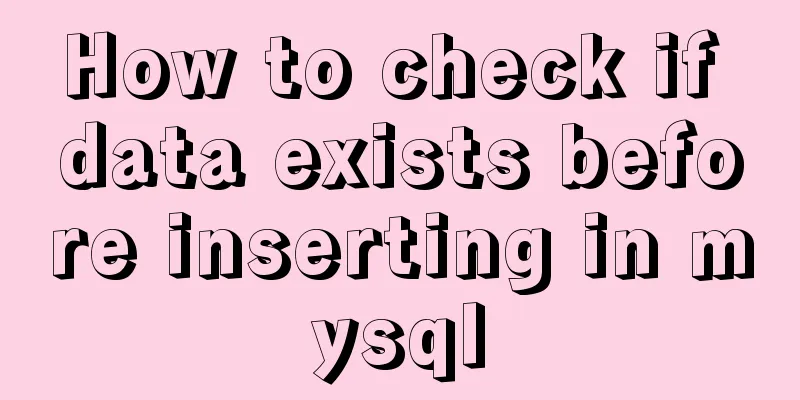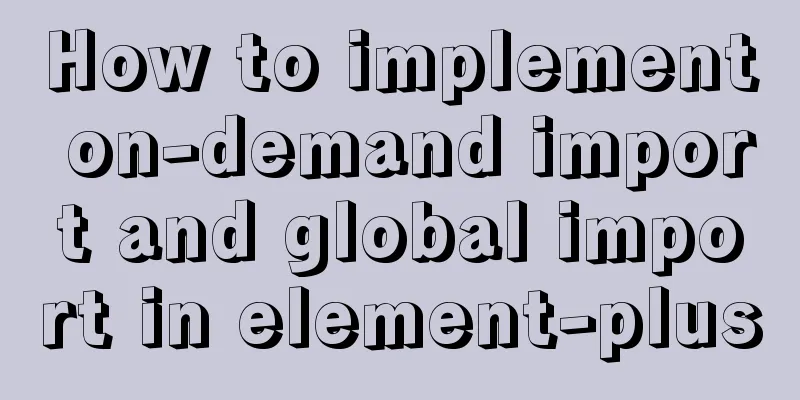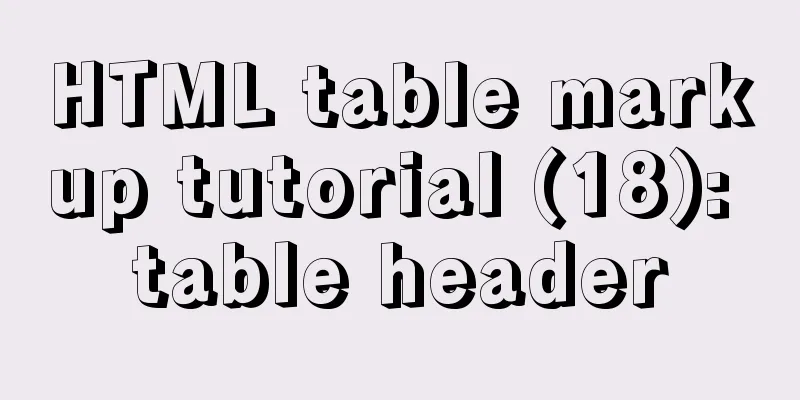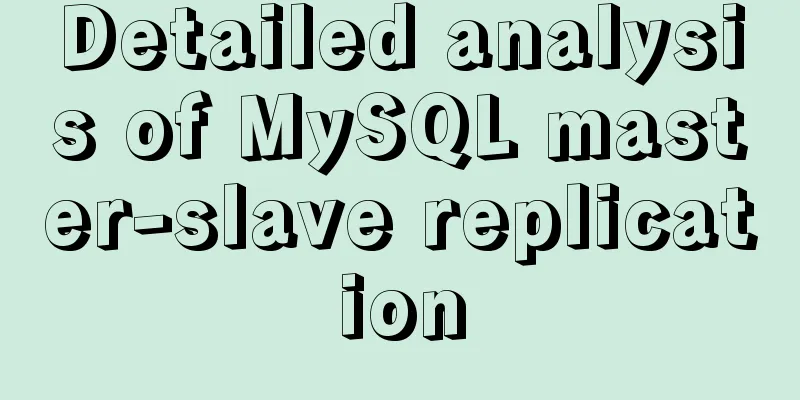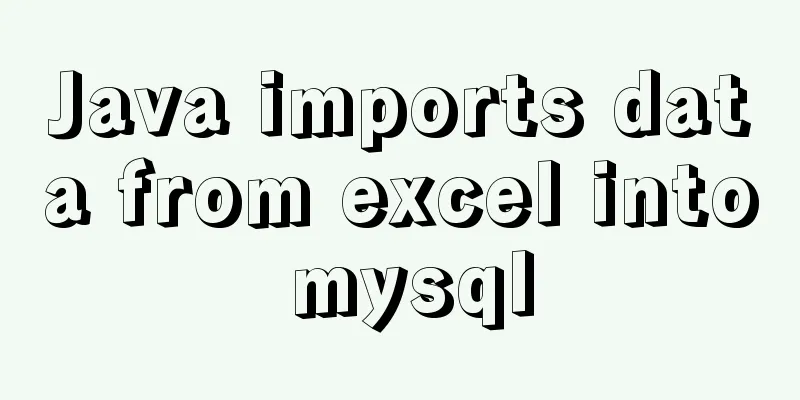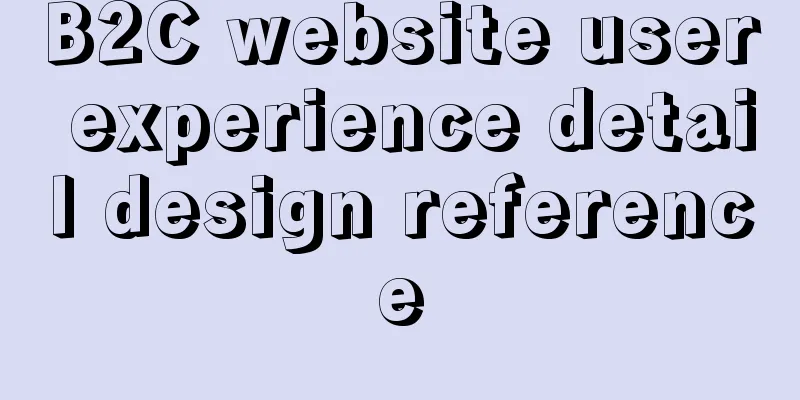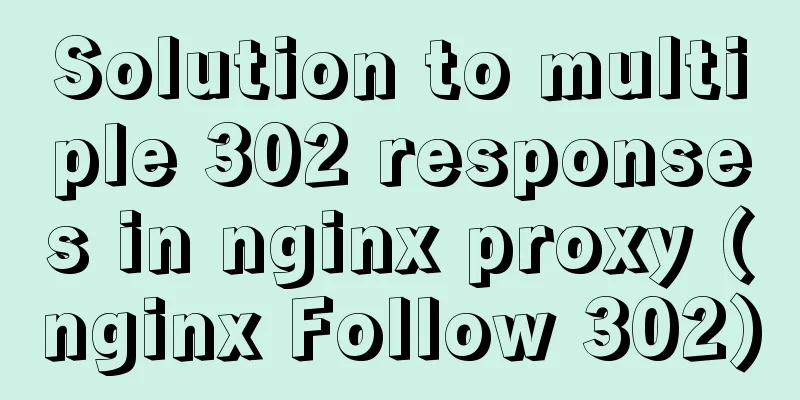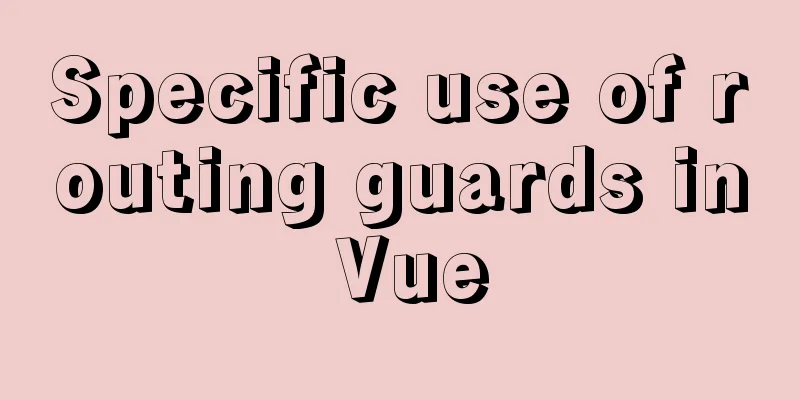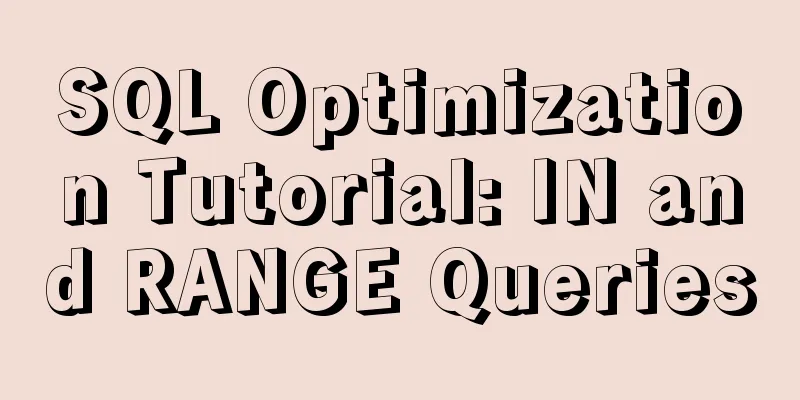MySQL 5.6.37 (zip) download installation configuration graphic tutorial
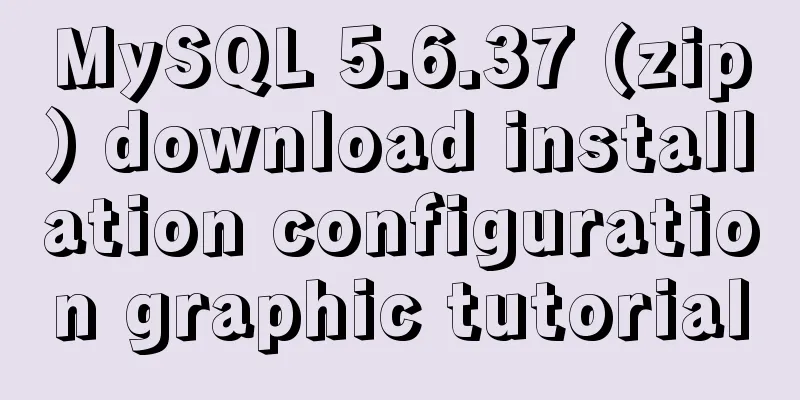
|
This article shares the download, installation and configuration tutorial of MySQL 5.6.37 for your reference. The specific contents are as follows 1. Download address 2. After downloading, unzip it and move it to the installation directory. It is recommended to rename it to: MySQL Server 5.6. My installation directory is: E:\MySQl Server 5.6 3. After decompression, you need to configure the environment variables: Computer--Properties--Advanced System Settings--Environment Variables Select Path, click Edit, and add ";E:\MySQl Server 5.6\bin" after the variable value. Note: If there is already a ";" after the variable value, you do not need to add it again. Just fill in the installation directory.
4. After the environment configuration is completed, you need to modify the configuration file. The file location is: E:\MySQl Server 5.6\my-default.ini
5. After saving the changes, you can run cmd (run as an administrator) to install mysql
Indicates successful installation 6. Start the Mysql service
7. Log in to Mysql
Note: No password is required for the first login. Press Enter to log in successfully. Enter \q to log out. The above is the full content of this article. I hope it will be helpful for everyone’s study. I also hope that everyone will support 123WORDPRESS.COM. You may also be interested in:
|
<<: How to modify the group to which a user belongs in Linux
>>: Detailed explanation of Linux host name modification command
Recommend
Detailed explanation of count without filter conditions in MySQL
count(*) accomplish 1. MyISAM: Stores the total n...
Native JS to implement image carousel JS to implement small advertising plug-in
Recently I want to use native JS to implement som...
Detailed explanation of concat related functions in MySQL
1. concat() function Function: Concatenate multip...
Vue implements anchor positioning function
This article example shares the specific code of ...
How to change fixed positioning of child elements to absolute positioning by CSS3 transform
This article introduces the method of using CSS3 ...
Example of implementing a virtual list in WeChat Mini Program
Table of contents Preface analyze Initial Renderi...
Summary of the understanding of virtual DOM in Vue
It is essentially a common js object used to desc...
Web Design Experience: Efficiently Writing Web Code
Originally, this seventh chapter should be a deep ...
Detailed explanation of MySQL information_schema database
1. Overview The information_schema database is th...
Summary of discussion on nginx cookie validity period
Every visit will generate Cookie in the browser, ...
Solution to the problem of automatic restoration after modifying server.xml and content.xml in Tomcat
Write configuration files in server.xml and conte...
Design Tips: We think you will like it
<br />Looking at this title, you may find it...
Detailed explanation of the principles and usage of MySQL data types and field attributes
This article describes the MySQL data types and f...
Web Theory: Don't make me think Reading Notes
Chapter 1 <br />The most important principl...
MySQL uses custom functions to recursively query parent ID or child ID
background: In MySQL, if there is a limited level...