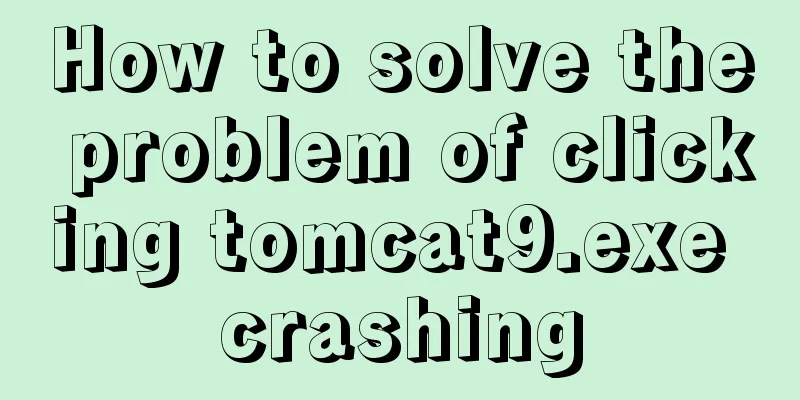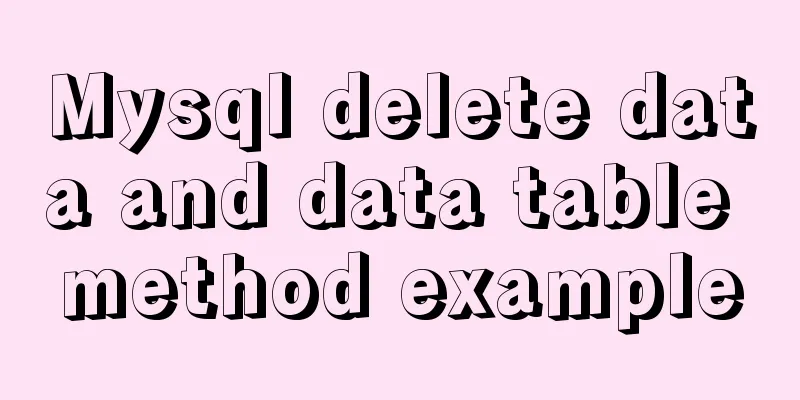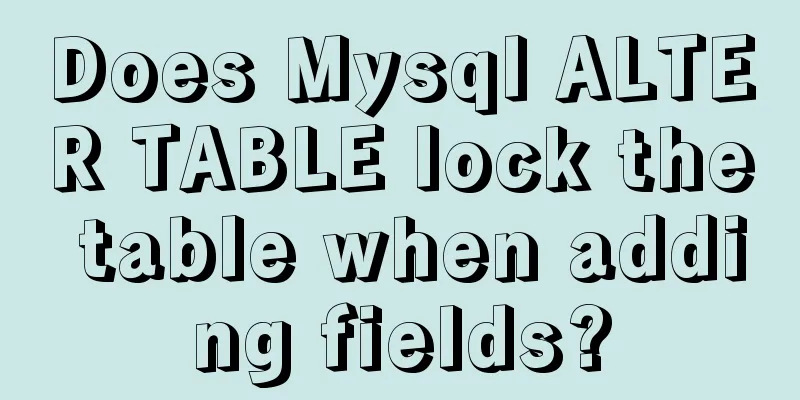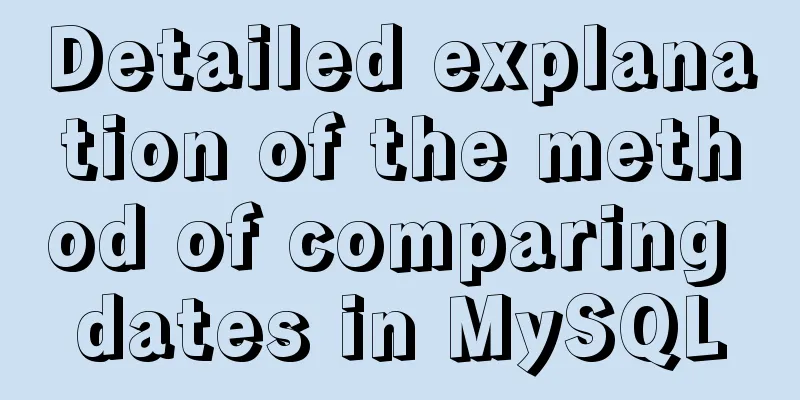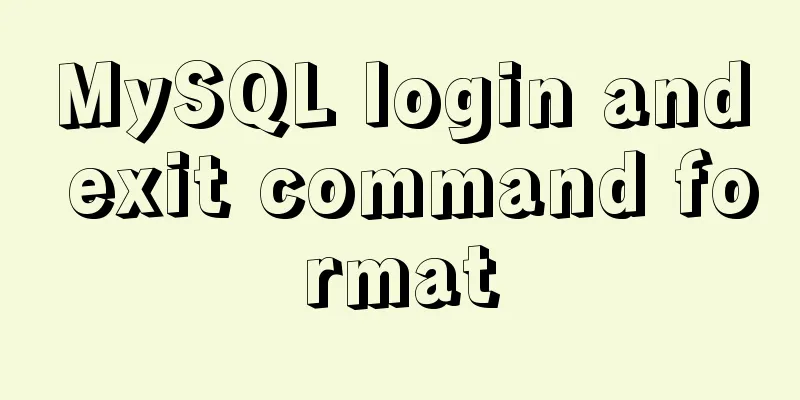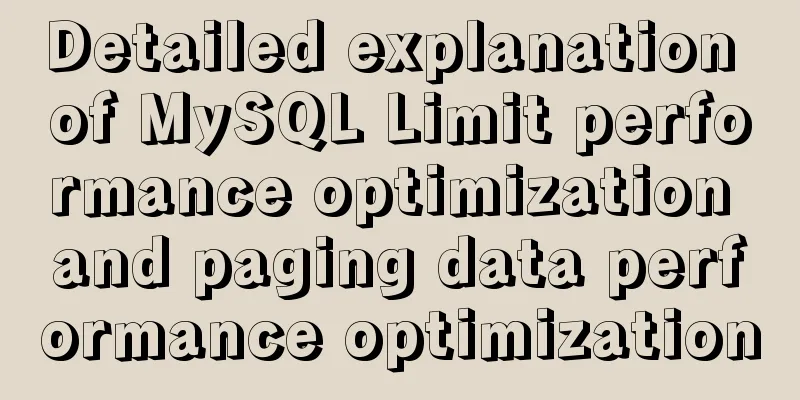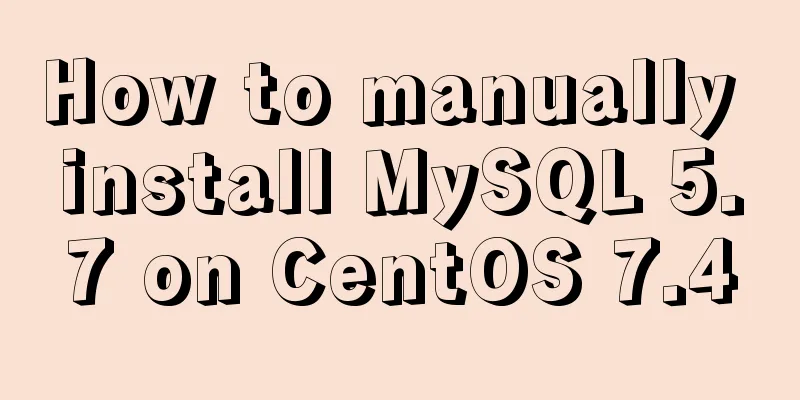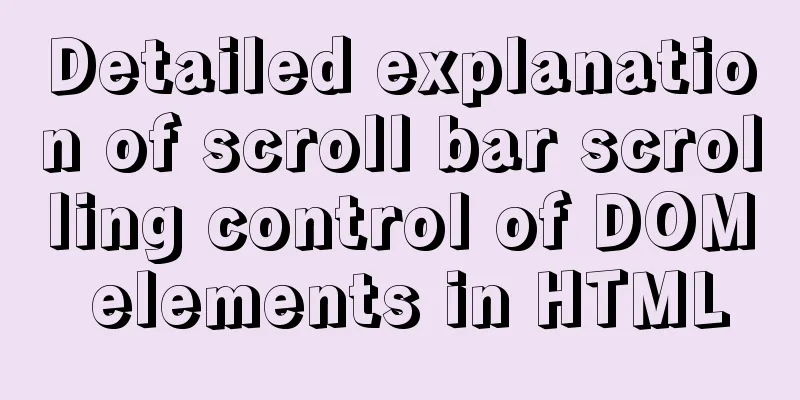Beginners understand MySQL deadlock problem from source code
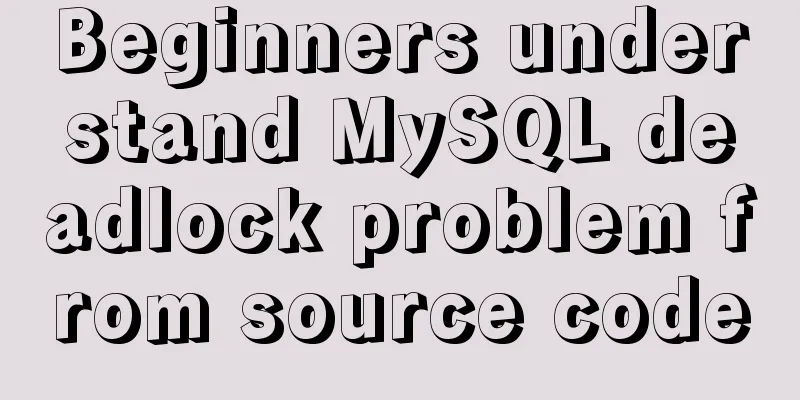
|
After many difficult single-step debugging late at night, I finally found an ideal breakpoint. I can see that most of the lock acquisition process code is in the Scenario 1: Deleting by primary key Table Structure CREATE TABLE `t1` ( `id` int(11) NOT NULL AUTO_INCREMENT, `name` varchar(10) NOT NULL DEFAULT '', PRIMARY KEY (`id`) )ENGINE=InnoDB; delete from t1 where id = 10;
As you can see, the index PRIMARY is locked, mode = 1027. What does 1027 mean? 1027 = LOCK_REC_NOT_GAP + LOCK_X (non-gap record lock and X lock) The process is as follows
Conclusion: To delete data based on the primary key id and without other indexes, this SQL statement only needs to add an X lock to the primary key index on the record with id = 10. Scenario 2: Deleting via a unique index The table structure has been slightly adjusted, and a unique index of name has been added. Construct data CREATE TABLE `t2` ( `id` int(11) NOT NULL AUTO_INCREMENT, `name` varchar(10) NOT NULL DEFAULT '', PRIMARY KEY (`id`), UNIQUE KEY `uk_name` (`name`) ) ; INSERT INTO `t2` (`id`, `name`) VALUES (1,'M'), (2,'Y'), (3,'S'), (4,'Q'), (5,'L'); Test SQL statement delete from t2 where name = "Y" Let's look at the results of actual source code debugging first step:
Step 2:
Conclusion: This process first adds an X lock to the unique key uk_name, and then adds an X lock to the clustered index (primary key index) The process is as follows
Scenario 3: Deleting via a normal index Construct data CREATE TABLE `t3` ( `id` int(11) NOT NULL AUTO_INCREMENT, `name` varchar(10) NOT NULL DEFAULT '', PRIMARY KEY (`id`), KEY `idx_name` (`name`) ); INSERT INTO `t3` (`id`, `name`) VALUES (1,'N'), (2,'G'), (3,'I'), (4,'N'), (5,'X'); Test statement: delete from t3 where name = "N"; The debugging process is shown in the figure:
Conclusion: When updating through a common index, an X lock will be added to all common indexes that meet the conditions, and an X lock will be added to the related primary key indexes. The process is as follows
Scenario 4: Deleting without using the index CREATE TABLE `t4` ( `id` int(11) NOT NULL AUTO_INCREMENT, `name` varchar(10) NOT NULL DEFAULT '', PRIMARY KEY (`id`) ) INSERT INTO `t4` (`id`, `name`) VALUES (1,'M'), (2,'Y'), (3,'S'), (4,'Q'), (5,'L'); delete from t4 where name = "S";
There are 5 X locks in total, and the remaining 3 are not listed one by one. Conclusion: When updating without using the index, SQL will scan the entire table using the clustered index (primary key index), so each record will be locked regardless of whether it meets the conditions. It’s not over yet… However, for efficiency reasons, MySQL has made an optimization. For records that do not meet the conditions, the locks will be released after judgment. The final locks held are those on records that meet the conditions, but the locking/releasing actions on records that do not meet the conditions will not be omitted. The process is as follows
The above is the full content of this article. I hope it will be helpful for everyone’s study. I also hope that everyone will support 123WORDPRESS.COM. You may also be interested in:
|
<<: Detailed tutorial on how to monitor Nginx/Tomcat/MySQL using Zabbix
>>: How to use JavaScript to get the most repeated characters in a string
Recommend
How to use docker+devpi to build local pypi source
Some time ago, I needed to use pip downloads freq...
MySQL starts slow SQL and analyzes the causes
Step 1. Enable MySQL slow query Method 1: Modify ...
Seven different color schemes for website design experience
The color matching in website construction is ver...
Summary of some reasons why crontab scheduled tasks are not executed
Preface I recently encountered some problems at w...
Summary of several common ways to abbreviate javascript code
Table of contents Preface Arrow Functions Master ...
Detailed explanation of the relationship between image format and design in web design
Why do I want to organize the content in this area...
Detailed steps for smooth transition from MySQL to MariaDB
1. Introduction to MariaDB and MySQL 1. Introduct...
Detailed explanation of JavaScript operation mechanism and a brief discussion on Event Loop
Table of contents 1. Why is JavaScript single-thr...
React configuration px conversion rem method
Install related dependencies npm i lib-flexible -...
Solution to the problem "/bin/sh: pip: command not found" during Dockerfile build
The content of the written Dockerfile is: FROM py...
CSS fills the parent container div with img images and adapts to the container size
When multiple images are introduced into a page, ...
MySQL complete collapse query regular matching detailed explanation
Overview In the previous chapter, we learned abou...
Vue3 setup() advanced usage examples detailed explanation
Table of contents 1. Differences between option A...
Implementation example of react project from new creation to deployment
Start a new project This article mainly records t...
How to implement a password strength detector in react
Table of contents Preface use Component Writing D...