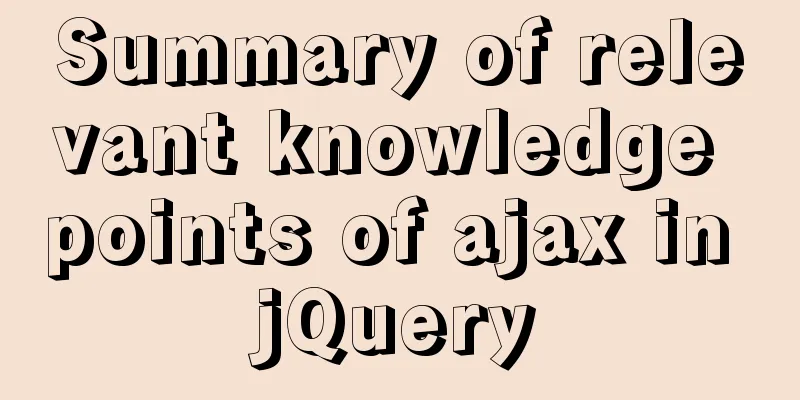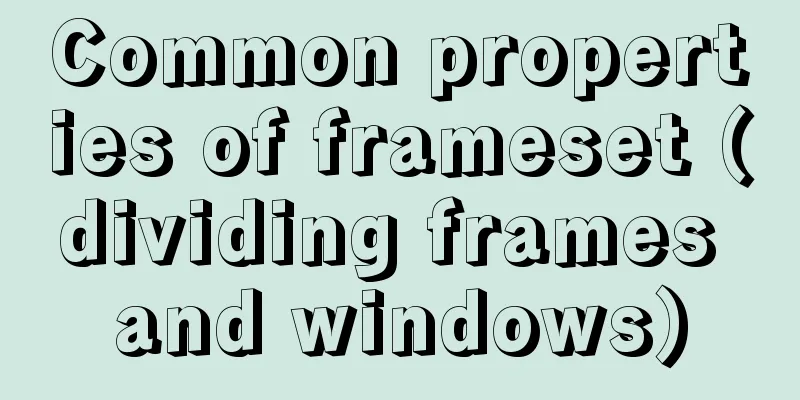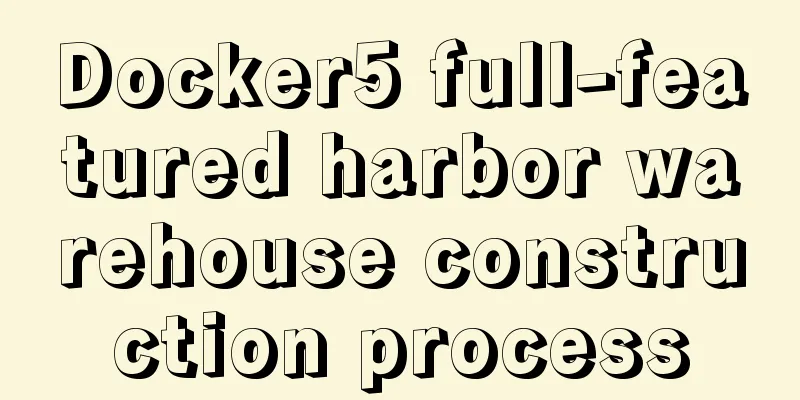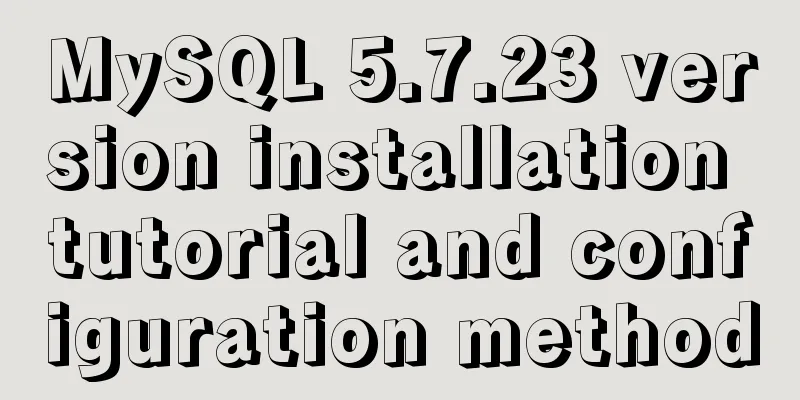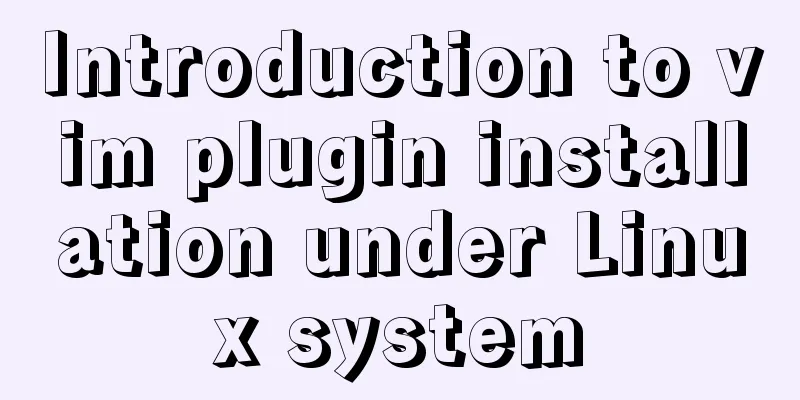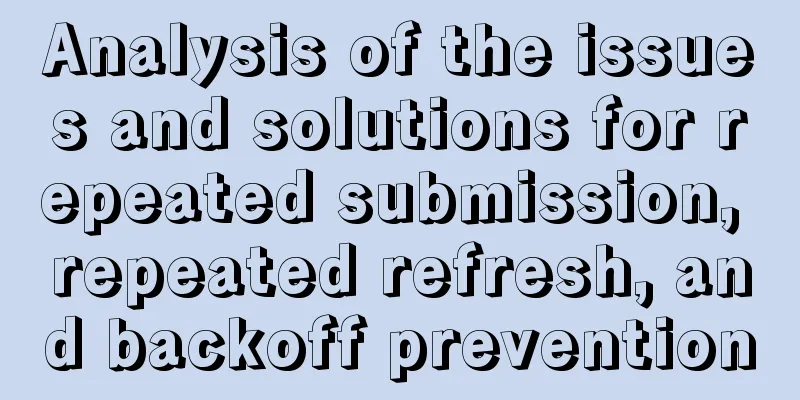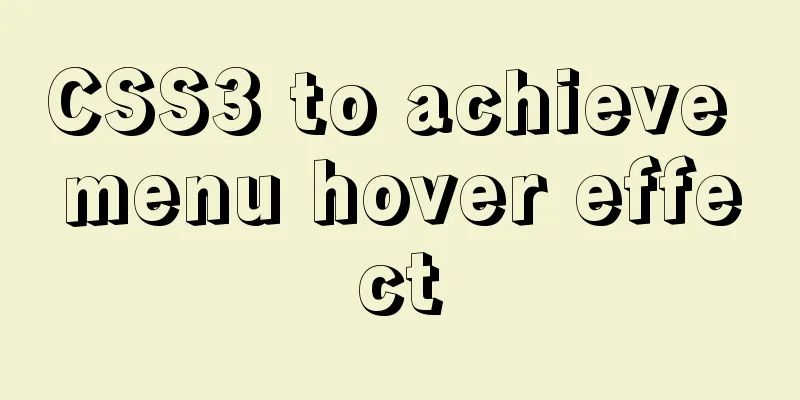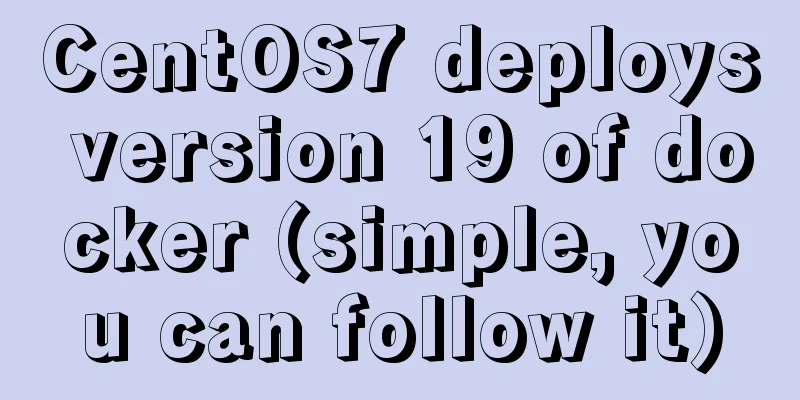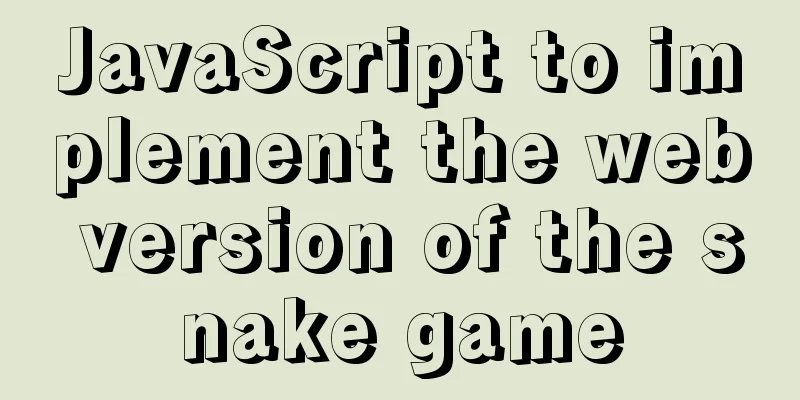How CSS affects the white screen time during initial loading

|
Rendering pipeline with external css files
In the above figure, there is an idle time between requesting HTML data and building DOM, which may become a bottleneck for page rendering. After the DOM is built, the rendering pipeline is waiting until the CSS file is downloaded, because the next step is to synthesize the layout tree. The composite layout tree requires CSSOM and DOM, so you need to wait for the CSS to be loaded and parsed into CSSOM. In this case, the CSS does not block the generation of the DOM. The role of CSSOM
Rendering pipeline for pages with inline JS and external CSS
As can be seen from the above figure, when encountering JS during DOM construction, construction will be stopped and JS will be parsed and executed, because JS may modify the current DOM. Before executing the JS script, if the page contains external CSS or inline CSS, the rendering engine needs to convert them to CSSOM in advance. Because JS has the ability to modify CSSOM, it also depends on CSSOM before JS is executed. This means that CSS will also block DOM generation in some cases. Rendering pipeline for pages with external JS and CSS
During the pre-parsing process of the requested HTML data, it is detected that there are external JS and CSS files that need to be downloaded, and download requests for the two files are initiated at the same time. The download times are not overlapping, but are calculated based on the longest one. Regardless of which one arrives first, CSS or JS, you must first wait until the CSS file is downloaded and CSSOM is generated, then execute the JS script, and finally build the DOM, layout tree, and draw the page. Factors affecting page display and optimization strategies There are three stages from entering the URL to the first display of the page:
The second stage has the greatest impact on user experience, including parsing HTML, downloading CSS, downloading JavaScript, generating layout trees, drawing pages, and other operations. Optimization strategy
The above is the full content of this article. I hope it will be helpful for everyone’s study. I also hope that everyone will support 123WORDPRESS.COM. |
<<: Top 10 Time-Saving Tips to Shorten Web App Development (Graphical Tutorial)
>>: How to create your first React page
Recommend
Tips for efficient use of CSS style sheets: Take full advantage of the power of style sheets
With the continuous development of the Internet ec...
Detailed tutorial on installation and configuration of compressed version of MySQL database
Table of contents 1. Download MySQL 2. Unzip the ...
Native js to realize the upload picture control
This article example shares the specific code of ...
MySQL detailed explanation of isolation level operation process (cmd)
Read uncommitted example operation process - Read...
JavaScript canvas Tetris game
Tetris is a very classic little game, and I also ...
Detailed tutorial on using VMware WorkStation with Docker for Windows
Table of contents 1. Introduction 2. Install Dock...
Execute the shell or program inside the Docker container on the host
In order to avoid repeatedly entering the Docker ...
Vue's simple implementation process of imitating NetEase Cloud Music Player interface
Due to the needs of the work project, song playba...
Detailed explanation of the use of Vue Smooth DnD, a draggable component of Vue
Table of contents Introduction and Demo API: Cont...
Linux tutorial on replacing strings using sed command
To replace a string, we need to use the following...
Automatically clean up the cache of js and css files in HTML pages (automatically add version numbers)
In the process of web project development, we oft...
Vue interpretation of responsive principle source code analysis
Table of contents initialization initState() init...
Using CSS3 and JavaScript to develop web color picker example code
The web color picker function in this example use...
MySQL 5.7.17 installation and configuration method graphic tutorial (windows)
1. Download the software 1. Go to the MySQL offic...
Detailed explanation of Json format
Table of contents A JSON is built on two structur...