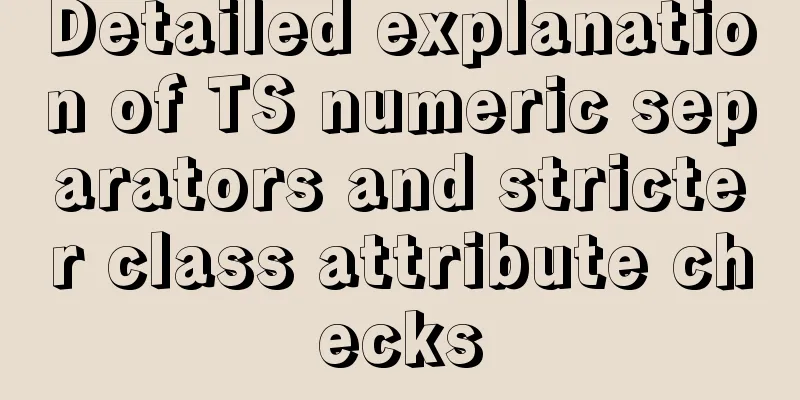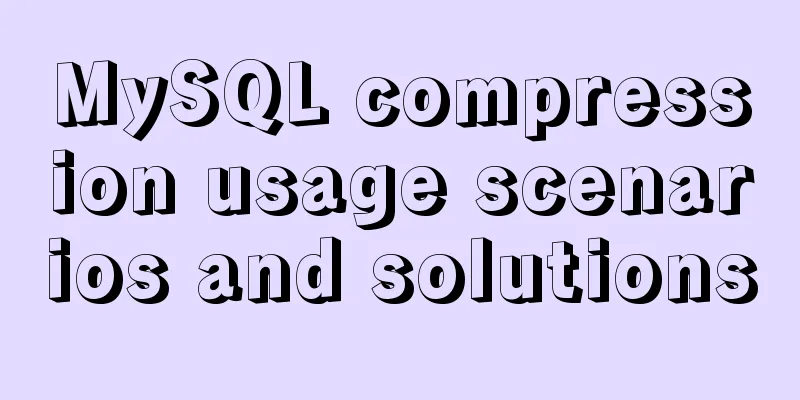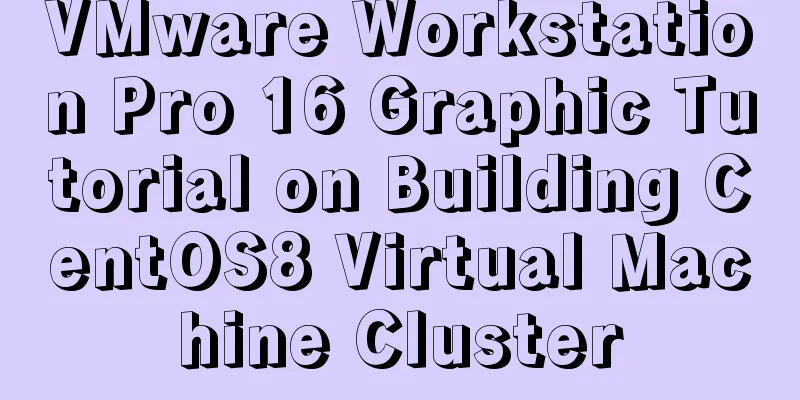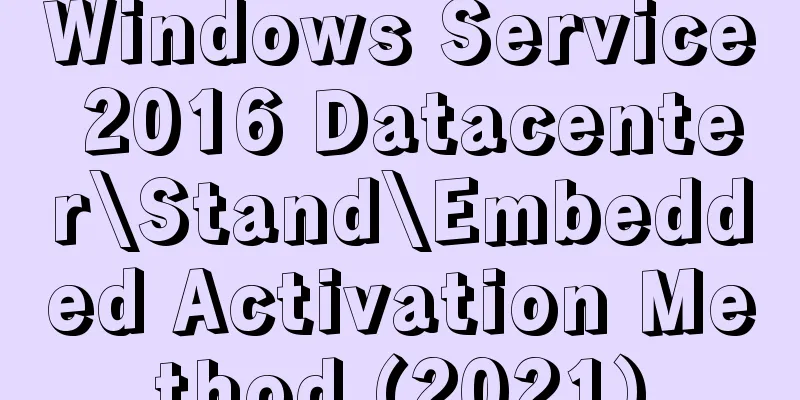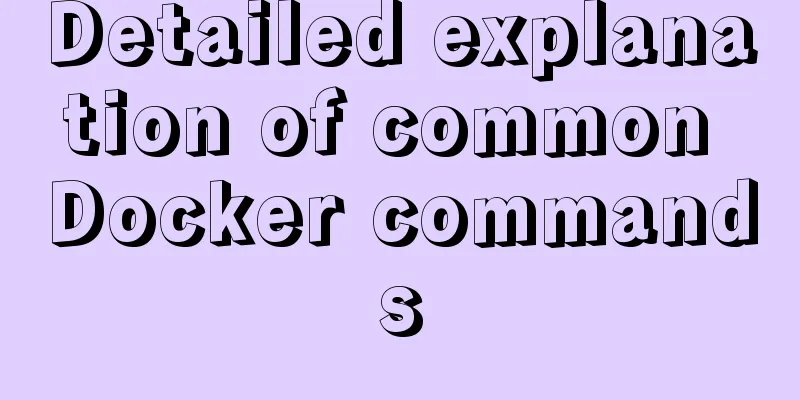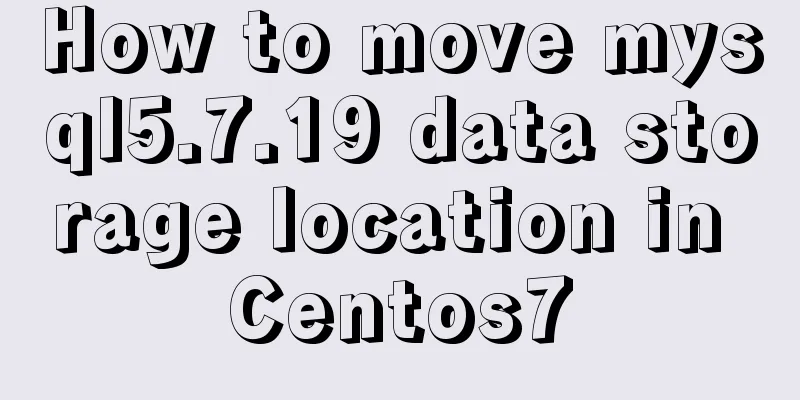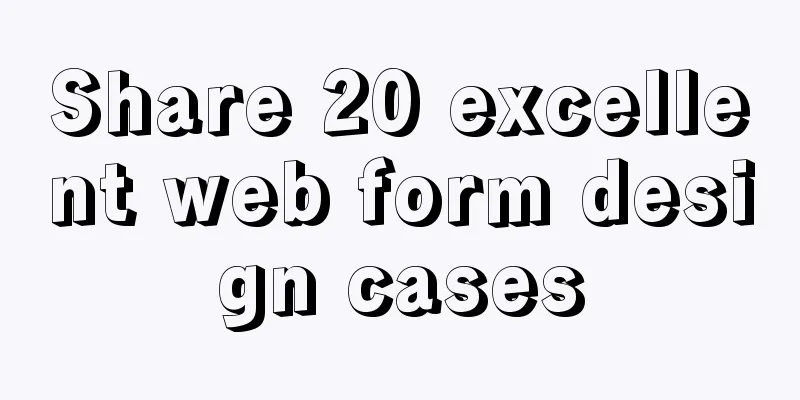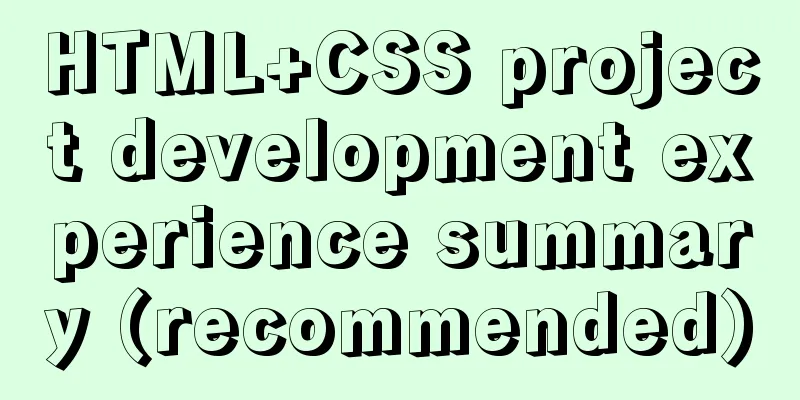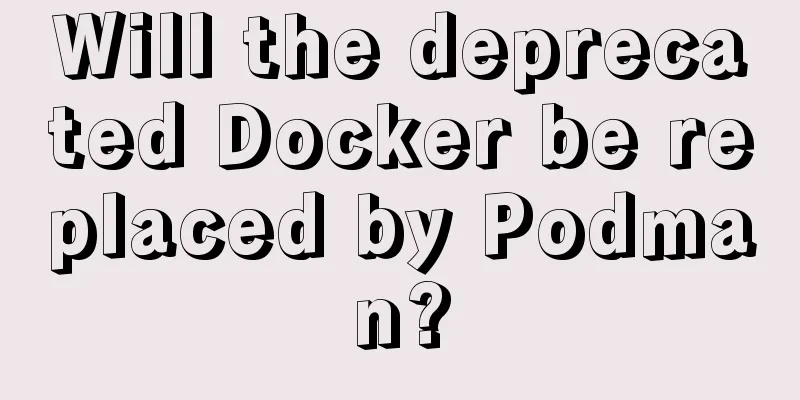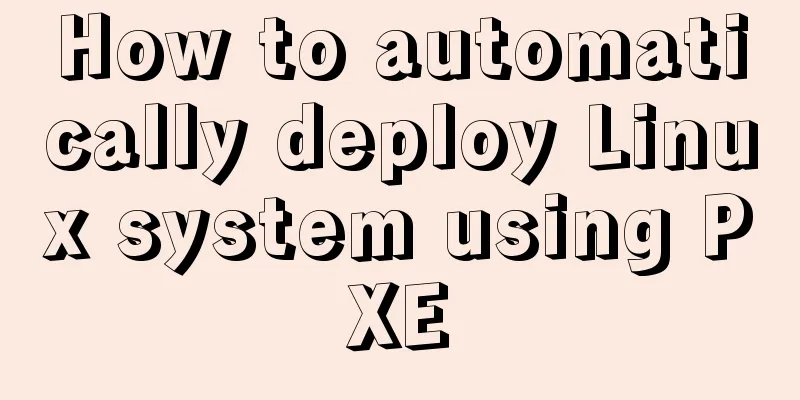Detailed tutorial on installation and configuration of compressed version of MySQL database
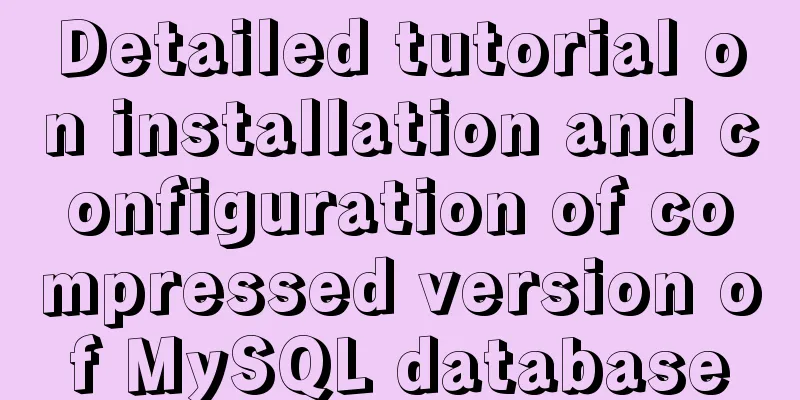
1. Download MySQLDownload address: https://dev.mysql.com/downloads/mysql/
2. Unzip the compressed packageAfter the download is complete, decompress the compressed package directly.
3. Initialize mysqlCreate a new data file and a new my.ini configuration file Create an empty folder called data under the unzipped mysql directory, and then create a new configuration file called my.ini under D:\Program Files\mysql-8.0.25-winx64. Write the following code in the file: [mysqld] #Set the character set used by the server to utf-8 character-set-server=UTF8MB4 #Bind IPv4 address bind-address=0.0.0.0 #Set the mysql port number port = 3306 #Set the installation directory of mysql basedir=F:/mysql-5.7.23 #Set the storage directory of mysql database data datadir=C:/mysql-5.7.23/data #Maximum number of connections allowed max_connections=2000 #The default storage engine that will be used when creating a new table default-storage-engine=INNODB #Set the default encoding of mysql and database [mysql] default-character-set=utf8 [mysql.server] default-character-set=utf8 #Set the client default character set [client] default-character-set=utf8 The # sign and the Chinese characters behind it must be deleted. The final effect is as shown below:
One thing to note here is that if the data file is not empty, an error will be reported: The designated data directory D:\Program Files\mysql-8.0.25-winx64\data\ is unusable. You can remove all files that the server added to it. Solution: Delete the files in the data folder.
Run cmd as an administrator and enter the bin directory of mysql
4. Install MySQL serviceExecute the command: mysqld --install If you need to uninstall, use the command mysqld --remove
Execute the command: mysqld --initialize --user=root --console
Here I encountered an error:
The reason is that the encoding format in my my.ini file is incorrect. Just modify it according to the error prompts.
Start the mysql service. Use the command: net start mysql
Log in to mysql and execute the command: mysql -uroot -p: The random password just initialized encountered an error:
Change password command: set password = password('new password') Stop service Use the command: net stop mysql
This is the end of this article about the detailed tutorial on MySQL database installation and configuration. For more relevant MySQL installation and configuration content, please search for previous articles on 123WORDPRESS.COM or continue to browse the related articles below. I hope everyone will support 123WORDPRESS.COM in the future! You may also be interested in:
|
<<: Use Docker to create a distributed lnmp image
>>: A detailed introduction to for/of, for/in in JavaScript
Recommend
Detailed explanation of performance optimization ideas for React functional components
Optimization ideas There are two main optimizatio...
Example of implementing todo application with Vue
background First of all, I would like to state th...
HTML allows partial forced scroll bars to not destroy the overall style and layout
First post the effect picture: A scroll bar appear...
JS uses map to integrate double arrays
Table of contents Preface Simulating data Merged ...
Docker deploys mysql to achieve remote connection sample code
1.docker search mysql查看mysql版本 2. docker pull mys...
A collection of button hover border and background animations based on CSS properties
Heart Attributes opacity: .999 creates a stacking...
MySQL 8.0.16 Win10 zip version installation and configuration graphic tutorial
This article shares with you the installation and...
MySQL query optimization: causes and solutions for slow queries
Friends who are doing development, especially tho...
Some indicators of excellent web front-end design
The accessibility of web pages seems to be somethi...
How to solve the problem of left alignment of the last line in flex layout space-between
First look at the code and effect↓ <style> ...
Design perspective technology is an important capital of design ability
A design soldier asked: "Can I just do pure ...
Automatically build and deploy using Docker+Jenkins
This article introduces Docker+Jenkins automatic ...
Detailed explanation of location and rewrite usage in nginx
1. Summary of location usage Location can locate ...
How to completely delete the MySQL 8.0 service under Linux
Before reading this article, it is best to have a...
Detailed explanation of nodejs built-in modules
Table of contents Overview 1. Path module 2. Unti...