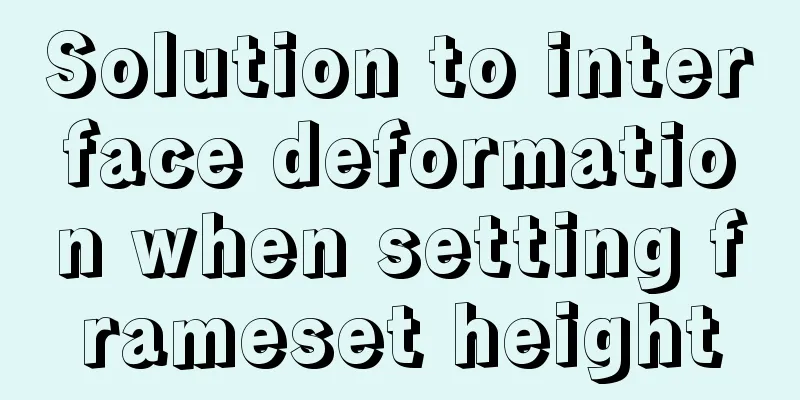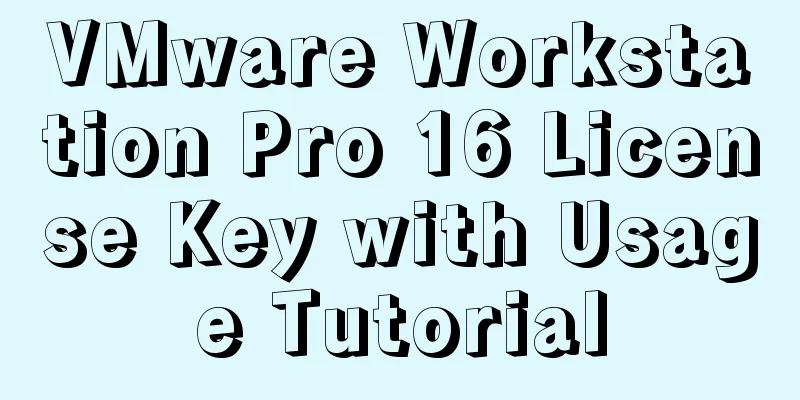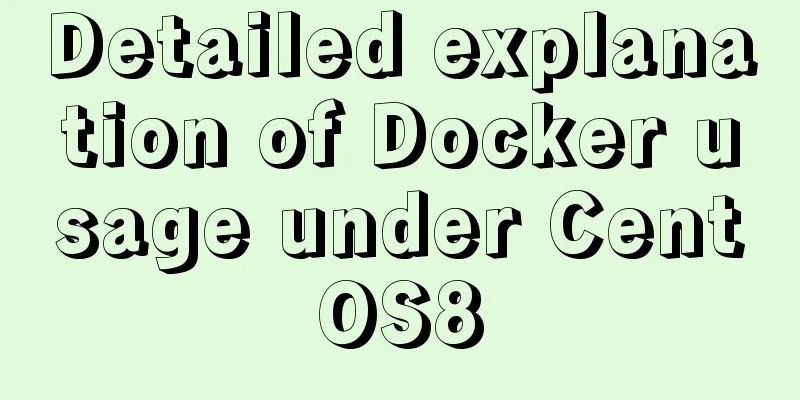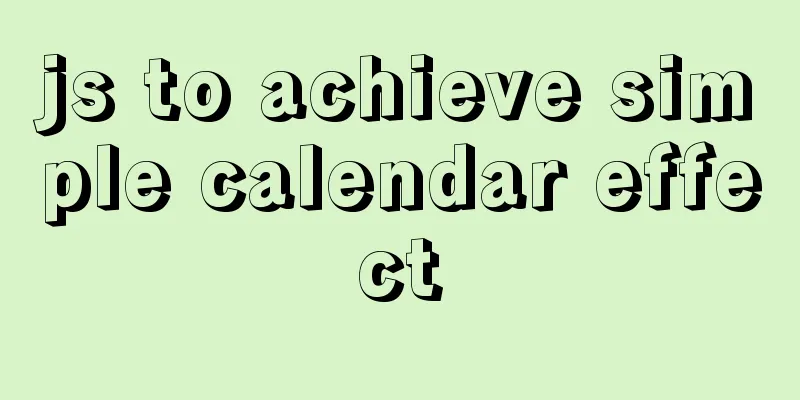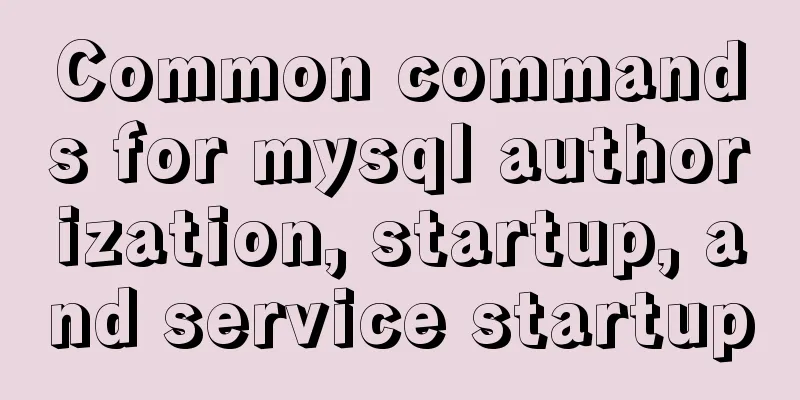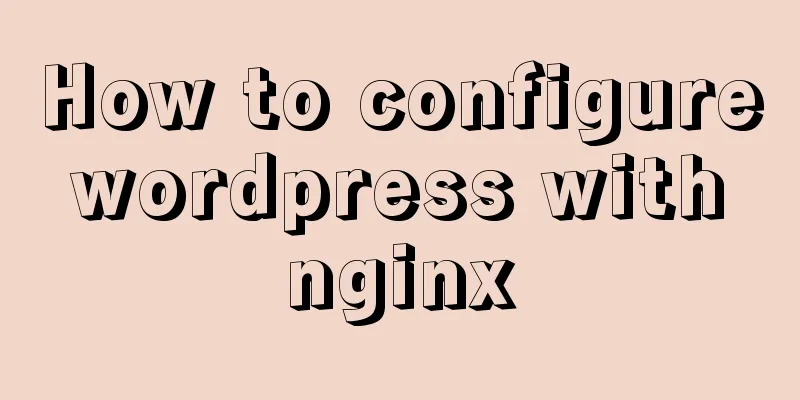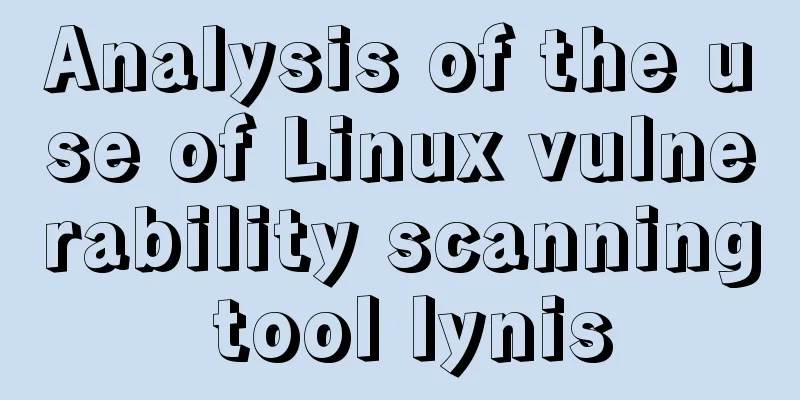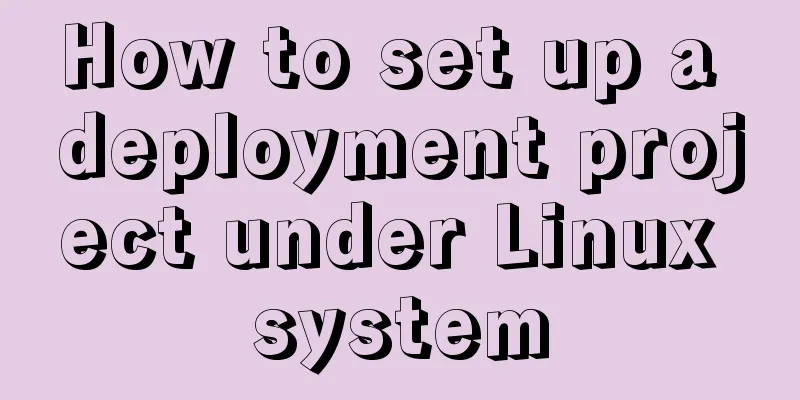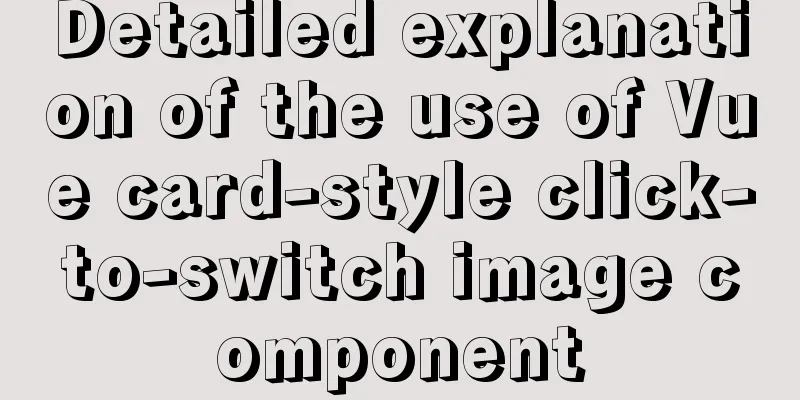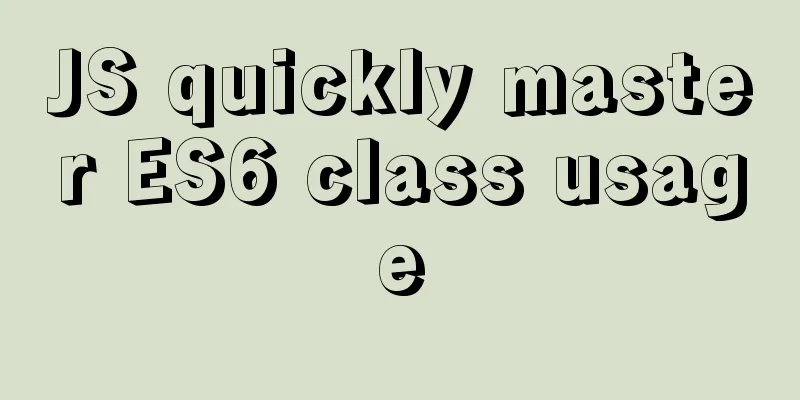Use Docker to create a distributed lnmp image
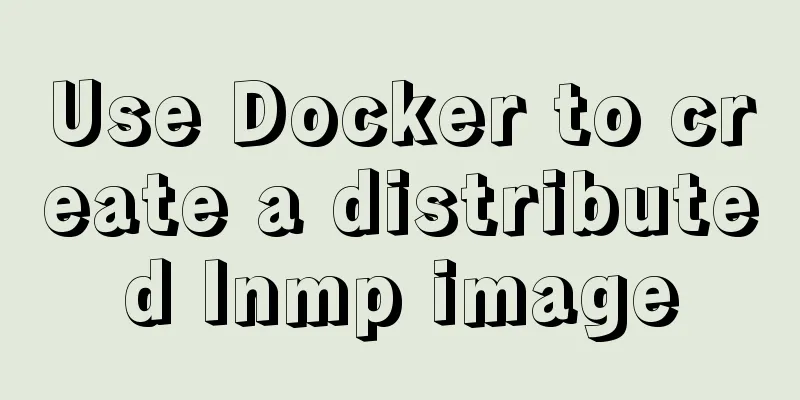
|
LNMP is a dynamic website server architecture built by combining Nginx, Mariadb and PHP under Linux system. Next, we use Docker to create a distributed lnmp image. 1. Docker distributed lnmp image production1. Run Nginx, MySQL, and PHP containers#Turn off the firewall and core protection systemctl disable firewalld systemctl stop firewalld setenforce 0 # Check whether ports 3306, 80, and 9000 are occupied ss -natp | grep 3306 ss -natp | grep 80 ss -natp | grep 9000 #Create a custom network docker network create -d bridge --subnet 172.168.184.0/24 --gateway 172.168.184.1 lnmp #Run the Nginx container docker run -itd --name nginx --network lnmp -p 80:80 --ip 172.168.184.10 nginx:1.12.0 #Run the MySQL container docker run -itd --name mysql --network lnmp -p 3306:3306 --ip 172.168.184.20 -e MYSQL_ROOT_PASSWORD=010230 mysql:5.7 #Run the PHP container docker run -itd --name phpfpm --network lnmp -p 9000:9000 --ip 172.168.184.30 php:7.1-fpm
2. Modify Nginx configuration file and PHP file
docker exec -it nginx /bin/bash
echo -e "server {
listen 80;
server_name localhost;
location / {
root /usr/share/nginx/html;
index index.html index.htmi index.php;
}
error_page 500 502 503 504 /50x.html;
location = /50x.html {
root /usr/share/nginx/html;
}
location ~ \.php$ {
root /usr/share/nginx/html;
fastcgi_pass 172.168.184.30:9000;
fastcgi_index index.php;
fastcgi_param SCRIPT_FILENAME \$document_root\$fastcgi_script_name;
include fastcgi_params;
}
}" > /etc/nginx/conf.d/default.conf
nginx -s reload
docker exec -it phpfpm /bin/bash
mkdir -p /usr/share/nginx/html
echo "<?php
phpinfo();
?>" > /usr/share/nginx/html/index.php
4. Conduct testingEnter localhost/index.php in the virtual machine
Enter 192.168.184.70/index.php on this machine (my virtual machine address is 192.168.184.70)
The above is the details of using docker to create a distributed lnmp image. For more information about docker distributed lnmp images, please pay attention to other related articles on 123WORDPRESS.COM! You may also be interested in:
|
<<: What does href=# mean in a link?
>>: Detailed tutorial on installation and configuration of compressed version of MySQL database
Recommend
select the best presets to create full compatibility with all browsersselect
We know that the properties of the select tag in e...
Implementation of mysql data type conversion
1. Problem There is a table as shown below, we ne...
CSS flex several multi-column layout
Basic three-column layout .container{ display: fl...
Analysis of mysql temporary table usage [query results can be stored in temporary tables]
This article uses an example to illustrate the us...
SQL implementation of LeetCode (178. Score ranking)
[LeetCode] 178.Rank Scores Write a SQL query to r...
Linux sftp command usage
Concept of SFTP sftp is the abbreviation of Secur...
iframe adaptive size implementation code
Page domain relationship: The main page a.html bel...
Using JS to implement binary tree traversal algorithm example code
Table of contents Preface 1. Binary Tree 1.1. Tra...
This article helps you understand PReact10.5.13 source code
Table of contents render.js part create-context.j...
Practice of realizing Echarts chart width and height adaptation in Vue
Table of contents 1. Install and import 2. Define...
Encapsulate a simplest ErrorBoundary component to handle react exceptions
Preface Starting from React 16, the concept of Er...
Simple steps to write custom instructions in Vue3.0
Preface Vue provides a wealth of built-in directi...
How to create a simple column chart using Flex layout in css
The following is a bar chart using Flex layout: H...
Html Select option How to make the default selection
Adding the attribute selected = "selected&quo...
Solve the problem that ifconfig and addr cannot see the IP address in Linux
1. Install the Linux system on the virtual machin...