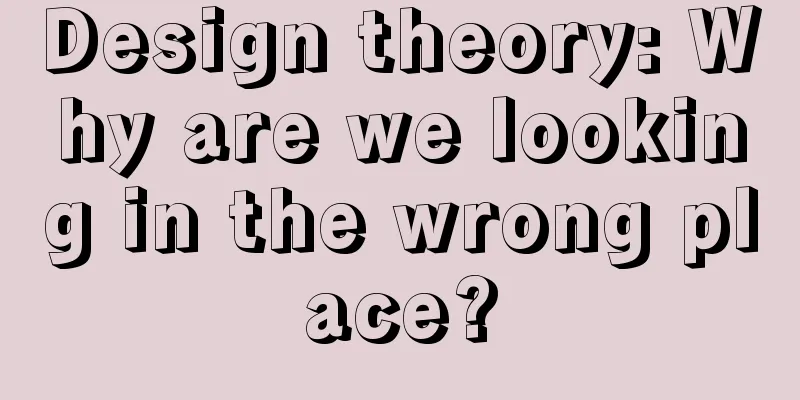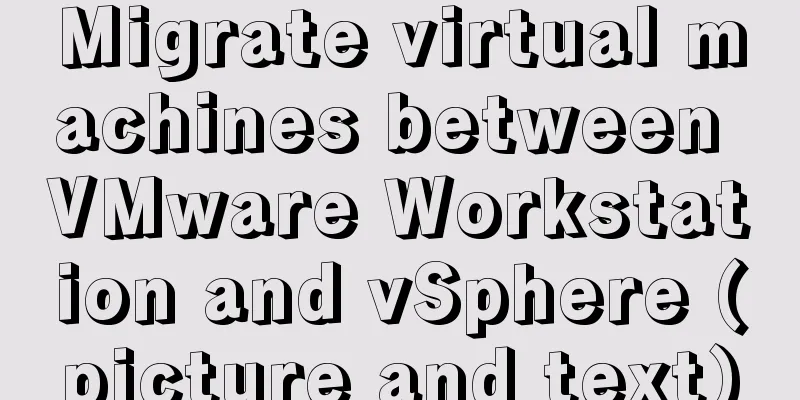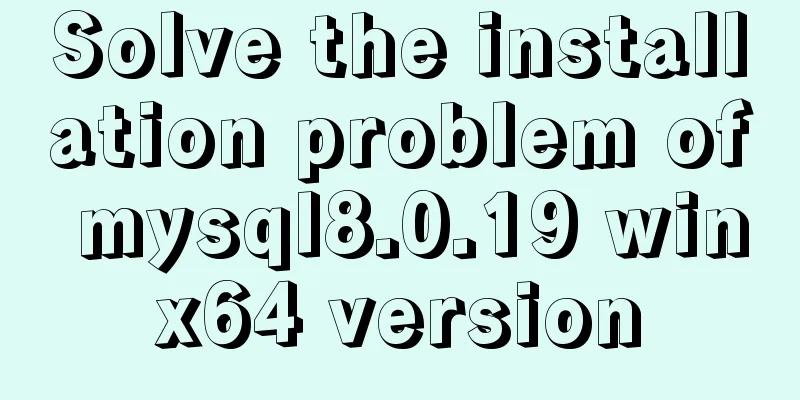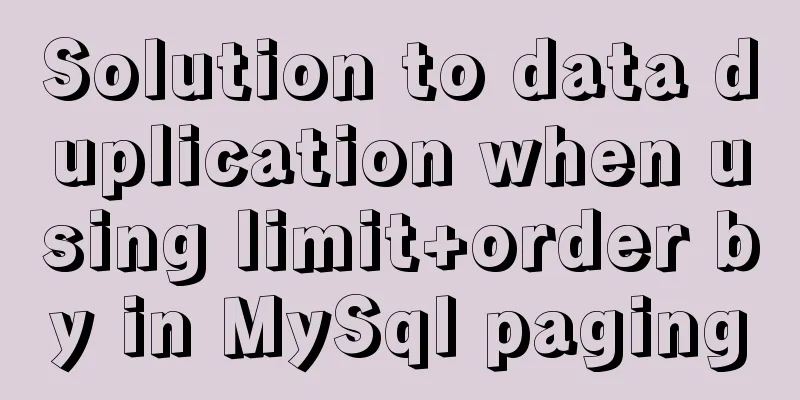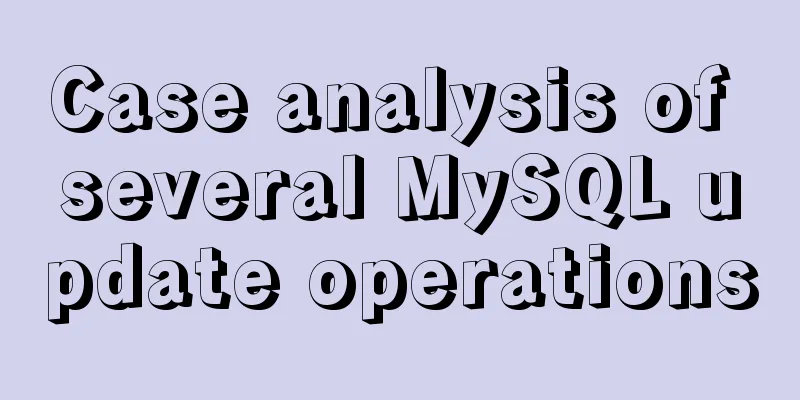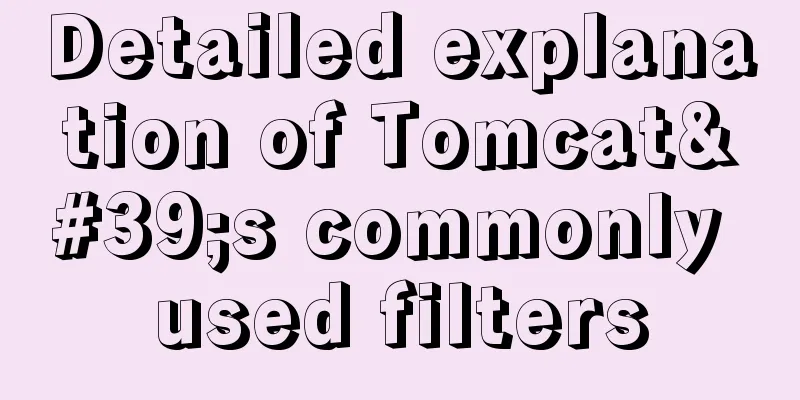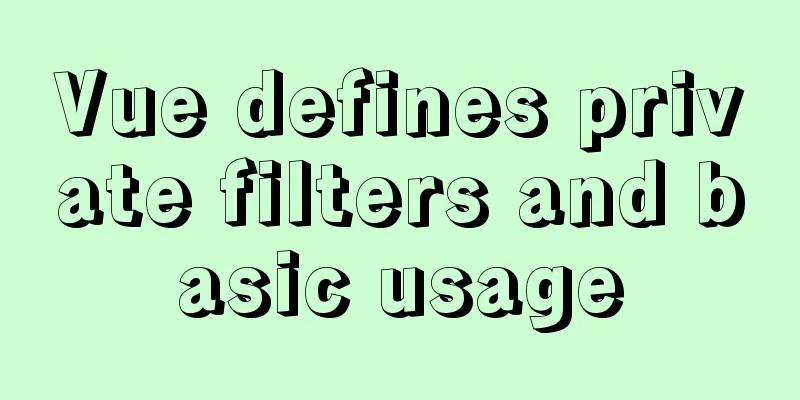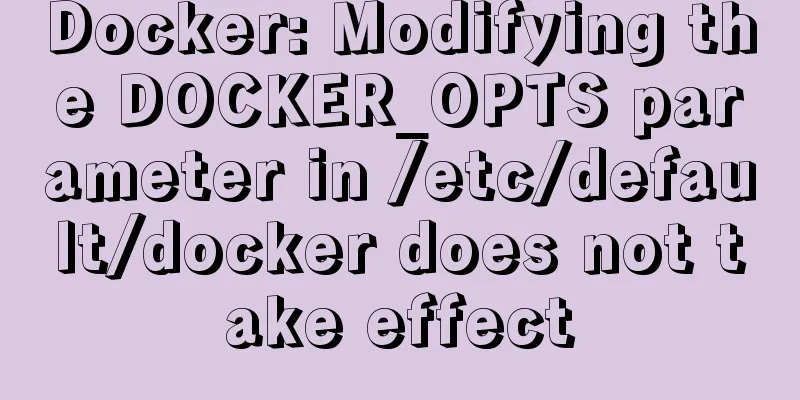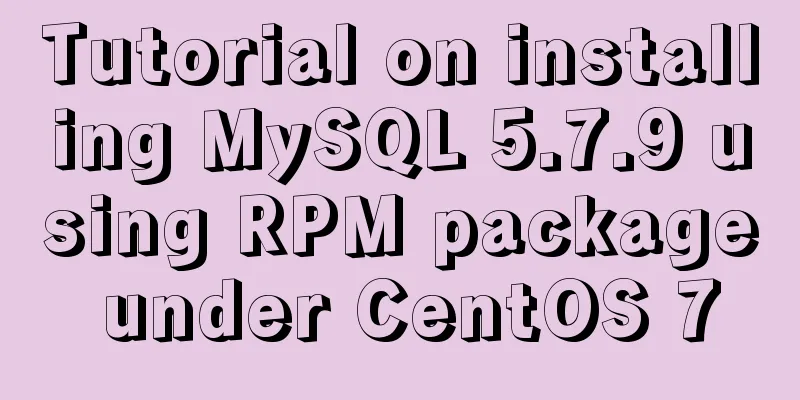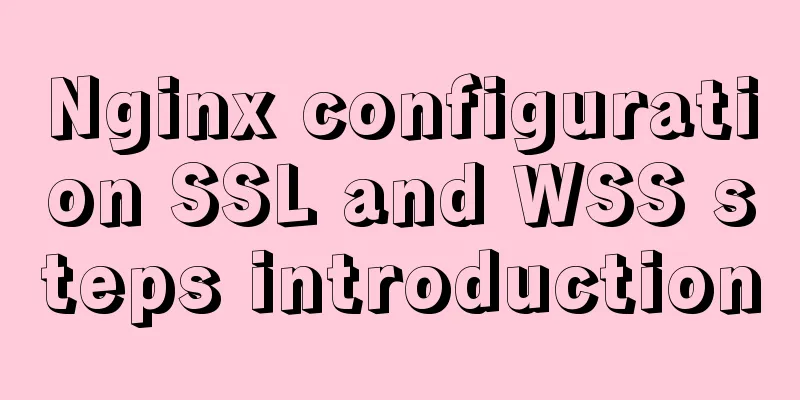Practice of realizing Echarts chart width and height adaptation in Vue
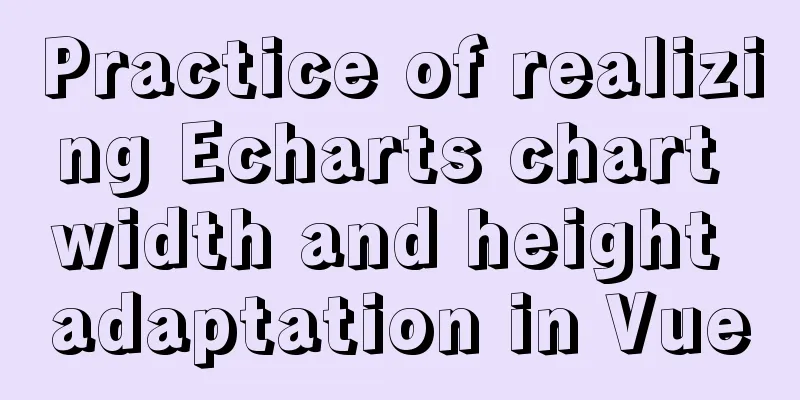
1. Install and importnpm install echarts --save //main.js // import echarts from 'echarts'; import * as echarts from 'echarts'; // If you install echarts 5 or above, you need to import it in this way Vue.prototype.$echarts = echarts 2. Define the anti-shake function Portal: Implementing anti-shake, throttling and application scenarios of functions in Vue
// utils/common.js
// Anti-shake function _debounce(fn, delay = 300) {
var timer = null;
return function () {
var _this = this;
var args = arguments;
if (timer) clearTimeout(timer);
timer = setTimeout(function () {
fn.apply(_this, args);
}, delay);
};
}
export{
_debounce,
} 3. Draw chart code
<template>
<div class="charts">
<div id="lineChart" :style="{ width: '100%', height: '400px' }"></div>
</div>
</template>
<script>
import { _debounce } from '@/utils/common.js'
export default {
data() {
return {};
},
methods: {
drawLine() {
// Initialize the echarts instance based on the prepared dom let lineChart = this.$echarts.init(document.getElementById("lineChart"));
lineChart.setOption({
title:
text: "Rainfall and flow relationship diagram",
x: "center",
},
xAxis:
type: "category",
data: ["Mon", "Tue", "Wed", "Thu", "Fri", "Sat", "Sun"],
},
yAxis: {
type: "value",
},
series: [
{
data: [820, 932, 901, 934, 1290, 1330, 1320],
type: "line",
},
],
});
},
resizeCharts:_debounce(function(){
this.$echarts.init(document.getElementById('lineChart')).resize()
},500)
},
mounted() {
this.drawLine();
window.addEventListener('resize',this.resizeCharts);
},
beforeDestroy () {
window.addEventListener('resize',this.resizeCharts);
},
};
</script> init Method Create an ECharts instance and return echartsInstance. You cannot initialize multiple ECharts instances on a single container.
(dom: HTMLDivElement|HTMLCanvasElement, theme?: Object|string, opts?: {
devicePixelRatio?: number,
renderer?: string,
useDirtyRect?: boolean, // Supported since `v5.0.0` width?: number|string,
height?: number|string,
locale?: string
}) => ECharts
dom: instance container, usually a div element with height and width. Note: If the div is hidden, ECharts may not be able to obtain the height and width of the div, resulting in initialization failure. In this case, you can explicitly specify the style.width and style.height of the div, or manually call echartsInstance.resize to adjust the size after the div is displayed. ECharts 3 supports using canvas elements directly as containers, so that after drawing the chart, the canvas can be directly applied to other places as an image. For example, in WebGL as a texture, this can support real-time refresh of the chart compared to using echartsInstance.getDataURL to generate an image link. theme: The theme of the application. It can be a theme configuration object, or a theme name that has been registered through echarts.registerTheme. opts: additional parameters. There are several options:
If you do not specify a theme, you also need to pass null before passing opts, such as: const chart = echarts.init(dom, null, {renderer: 'svg'}); Resize method official website explanation Change the chart size. This function needs to be called manually when the container size changes.
(opts?: {
width?: number|string,
height?: number|string,
silent?: boolean,
animation?:
duration?: number
easing?: string
}
}) => ECharts
parameter: opts can be omitted. There are several options:
hint: This concludes this article about how to use Vue to implement Echarts chart width and height adaptation. For more information about Vue Echarts chart width and height adaptation, please search for previous articles on 123WORDPRESS.COM or continue to browse the following related articles. I hope you will support 123WORDPRESS.COM in the future! You may also be interested in:
|
<<: Essential tools for web design: Firefox Web Developer plugin CSS tool set tutorial
>>: A brief analysis of how to use border and display attributes in CSS
Recommend
VMware ESXi installation and use record (with download)
Table of contents 1. Install ESXi 2. Set up ESXi ...
Web page CSS priority is explained in detail for you
Before talking about CSS priority, we need to und...
img usemap attribute China map link
HTML img tag: defines an image to be introduced in...
web.config (IIS) and .htaccess (Apache) configuration
xml <?xml version="1.0" encoding=&qu...
14 practical experiences on reducing SCSS style code by 50%
Preface Sass is an extension of the CSS3 language...
Shell script builds Docker semi-automatic compilation, packaging and release application operations
The Docker publishing method provides many conven...
Provides helpful suggestions for improving website design
<br />Scientifically Design Your Website: 23...
MySQL 8.0.20 winx64 installation and configuration method graphic tutorial
This article shares with you the installation and...
Say goodbye to hard coding and let your front-end table automatically calculate the instance code
Preface When my team was developing the tax syste...
The easiest way to debug stored procedures in Mysql
A colleague once told me to use a temporary table...
What is WML?
WML (Wireless Markup Language). It is a markup la...
In-depth understanding of React Native custom routing management
Table of contents 1. Custom routing 2. Tab naviga...
MySQL 5.7.20 compressed version download and installation simple tutorial
1. Download address: http://dev.mysql.com/downloa...
The correspondence between Tomcat and JDK versions and the features of each Tomcat version
Apache Tomcat is an open source software that imp...
Teach you a trick to permanently solve the problem of MySQL inserting Chinese characters
Table of contents Preface first step: Step 2: Mod...