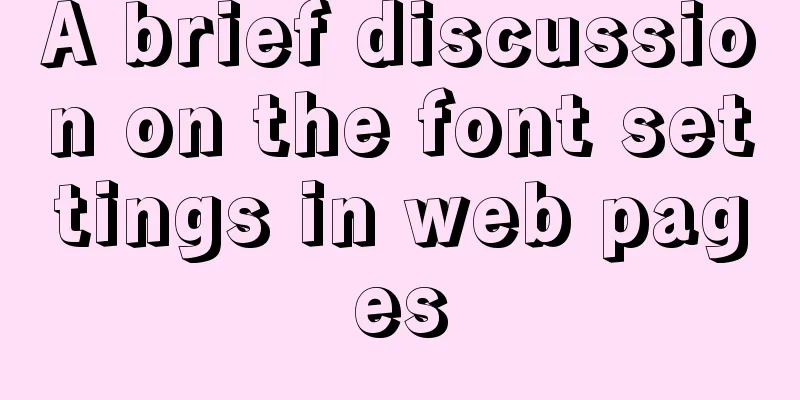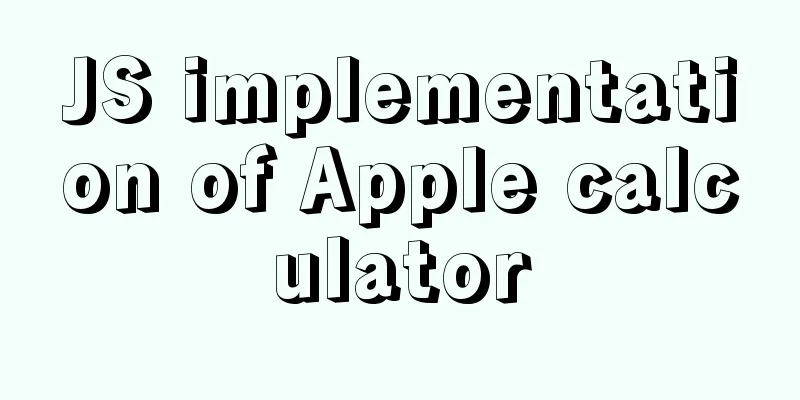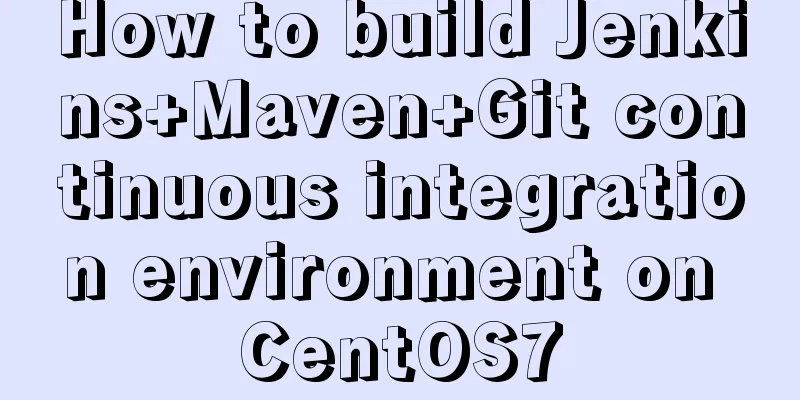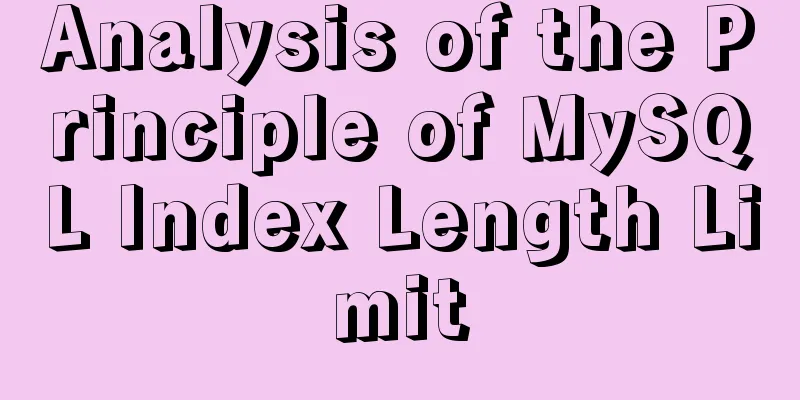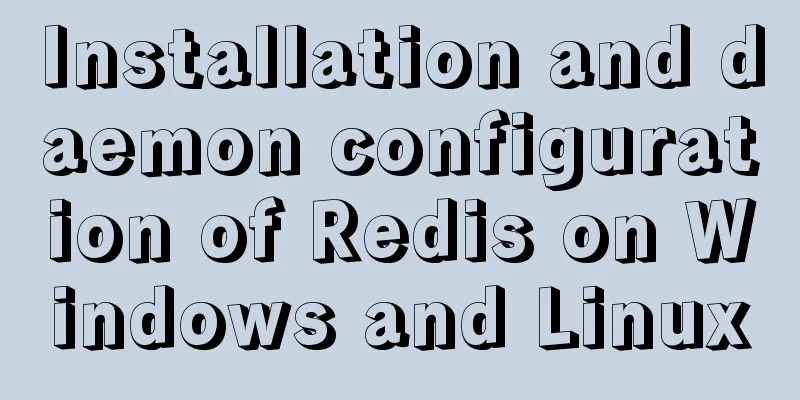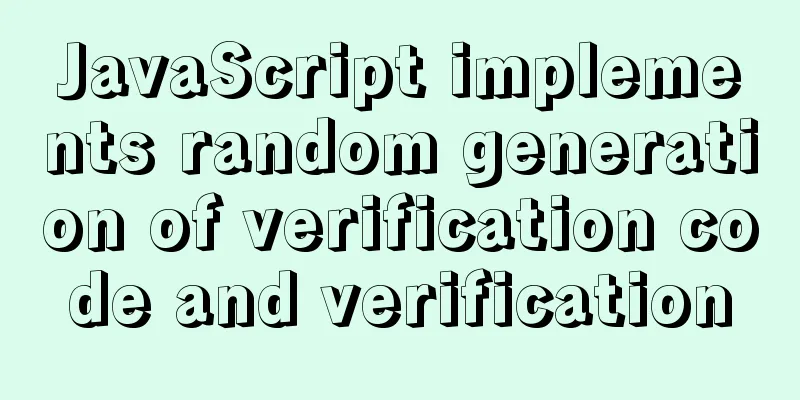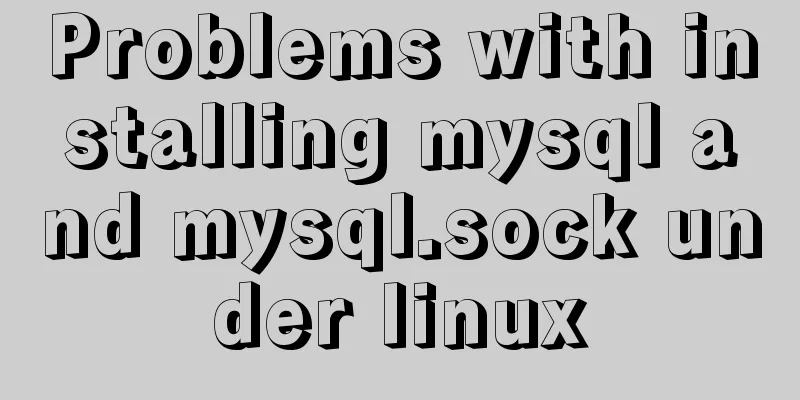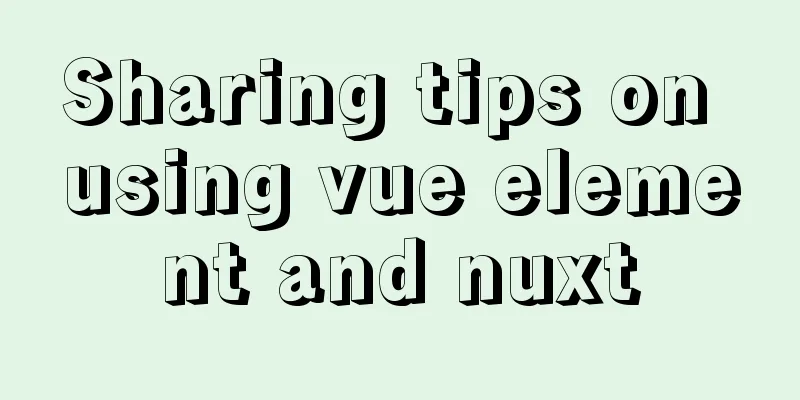MySQL 5.7.20 compressed version download and installation simple tutorial
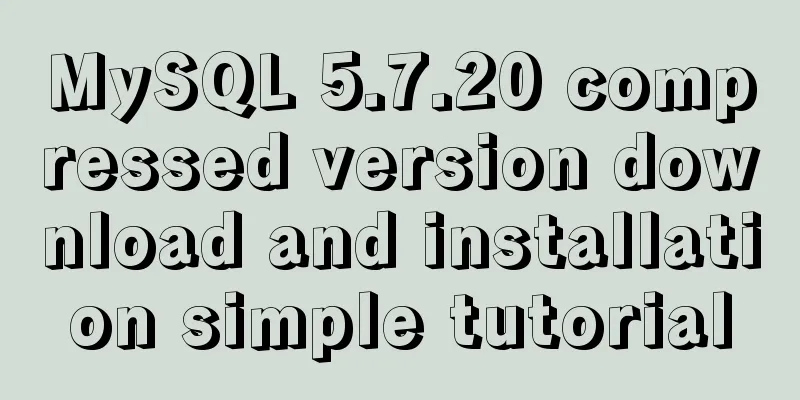
|
1. Download address: http://dev.mysql.com/downloads/mysql/ https://www.jb51.net/softs/451120.html 1. Go to the official website to download, the latest version should be displayed, select the second one (mysql5.7.20-winx64.zip) 2. After downloading, decompress it directly to the custom directory. The decompressed directory is the installation directory 2. Configure environment variables 1. Add new environment variables, for example: Variable Name: MYSQL_HOME Variable value: D:\mysql\mysql5.7.20-winx64 2. Modify the environment variable PATH Add %MYSQL_HOME%\bin after PATH. Note: Adding new variable values needs to be separated by ; 3. Add my.ini configuration file 1. There is no my.ini configuration file and data folder in the downloaded compressed file. You need to manually create a new text my.ini in the bin directory. If it is placed in the root directory, data cannot be automatically generated (which pitted me for a long time). The content of my.ini is as follows: [client] default-character-set=utf8 [mysqld] #Unzip directory basedir = %MYSQL_HOME% #Unzip directory datadir = %MYSQL_HOME%\data port = 3306 default-character-set=utf8 4. Initialize mysql and start the mysql service 1. Run the command line cmd as an administrator and enter the bin directory (be sure to enter the bin directory) Example: 2. Enter the command: mysqld A data folder will be generated in the root directory, which contains files 3. Start the service: net start mysql, stop the service: net stop mysql The mysql service has been started successfully. 4. Set mysql password 5. Success Others: Remove the service command in the bin directory (mysqld --remove) Summarize The above is the simple tutorial for downloading and installing the compressed version of MySQL 5.7.20 introduced by the editor. I hope it will be helpful to everyone. If you have any questions, please leave me a message and the editor will reply to you in time. I would also like to thank everyone for their support of the 123WORDPRESS.COM website! You may also be interested in:
|
<<: WePY cloud development practice in Linux command query applet
>>: Vue custom v-has instruction, steps for button permission judgment
Recommend
Detailed explanation of common methods of Vue development
Table of contents $nextTick() $forceUpdate() $set...
Detailed explanation of the solution to docker-compose being too slow
There is only one solution, that is to change the...
Vue+Router+Element to implement a simple navigation bar
This project shares the specific code of Vue+Rout...
Complete steps to implement location punch-in using MySQL spatial functions
Preface The project requirement is to determine w...
Vue's guide to pitfalls using throttling functions
Preface In a common business scenario, we need to...
How to install Elasticsearch7.6 cluster in docker and set password
Table of contents Some basic configuration About ...
Detailed explanation of NodeJS modularity
Table of contents 1. Introduction 2. Main text 2....
Detailed explanation of the update command for software (library) under Linux
When installing packages on an Ubuntu server, you...
Detailed explanation of error handling examples in MySQL stored procedures
This article uses an example to describe the erro...
Linux Cron scheduled execution of PHP code with parameters
1. Still use PHP script to execute. Command line ...
Linux deb package decompression, modification and other operation methods code examples
For various reasons, sometimes you need to modify...
Detailed example of using CSS to beautify HTML form controls (form beautification)
1. Basic syntax structure of HTML submit and bott...
How to get/calculate the offset of a page element using JavaScript
question By clicking a control, a floating layer ...
Detailed steps for Navicat to remotely connect to SQL Server and convert to MySQL
Preface Recently, I encountered a program using S...
Zabbix's psk encryption combined with zabbix_get value
Since Zabbix version 3.0, it has supported encryp...