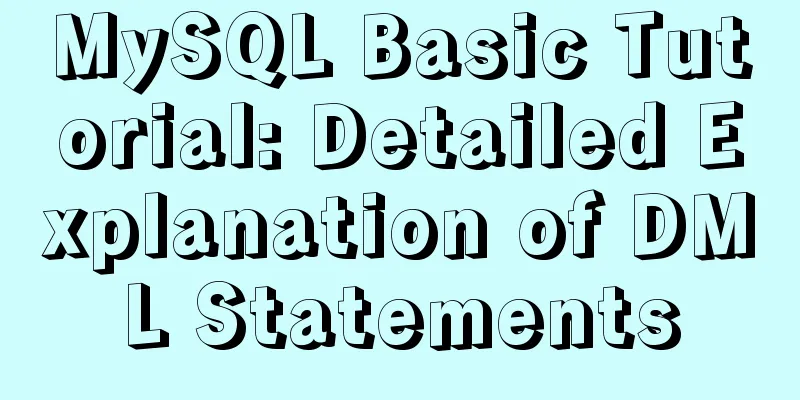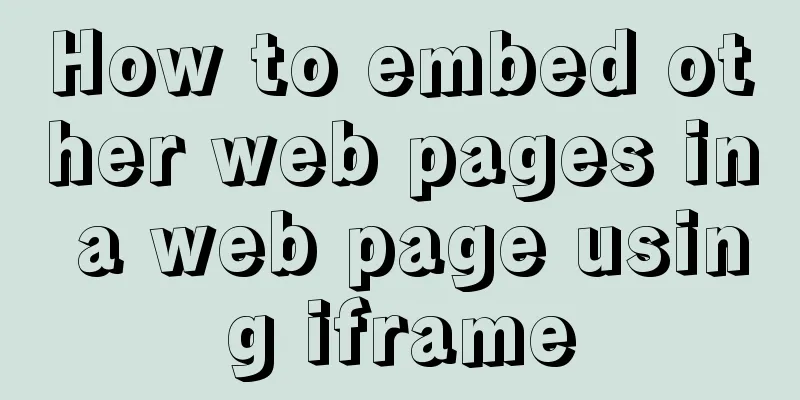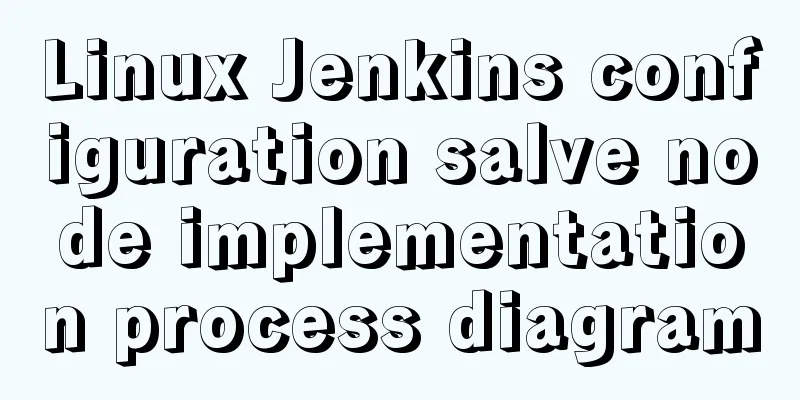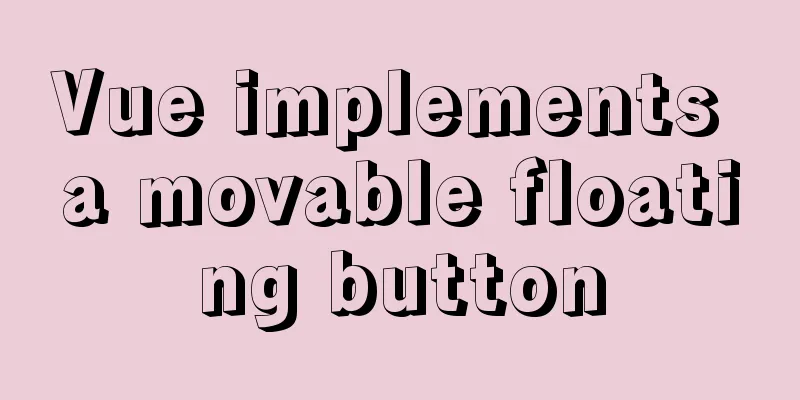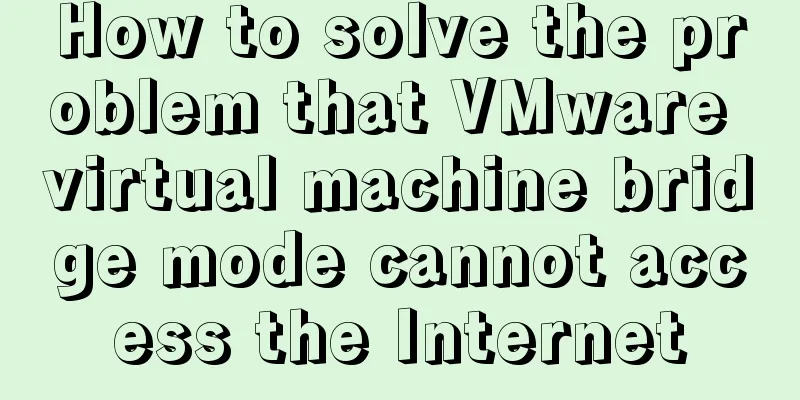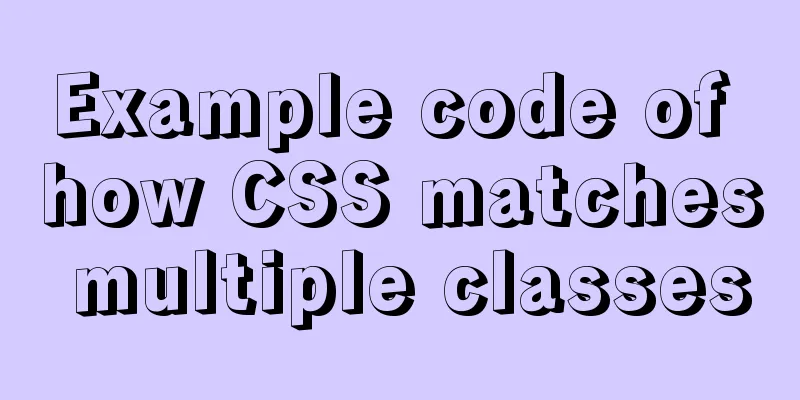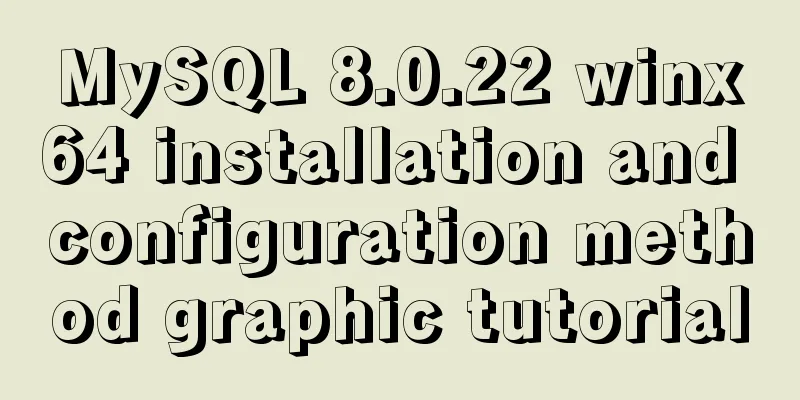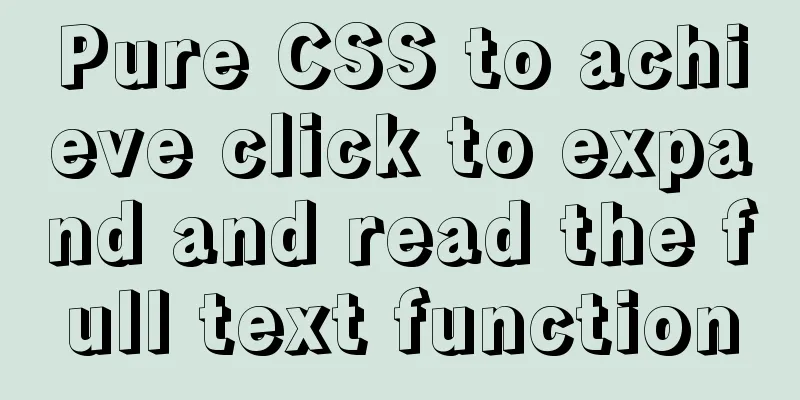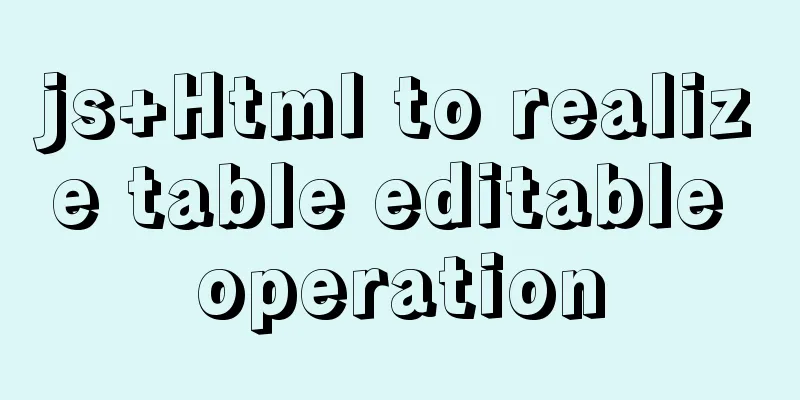Analysis of the Principle of MySQL Index Length Limit
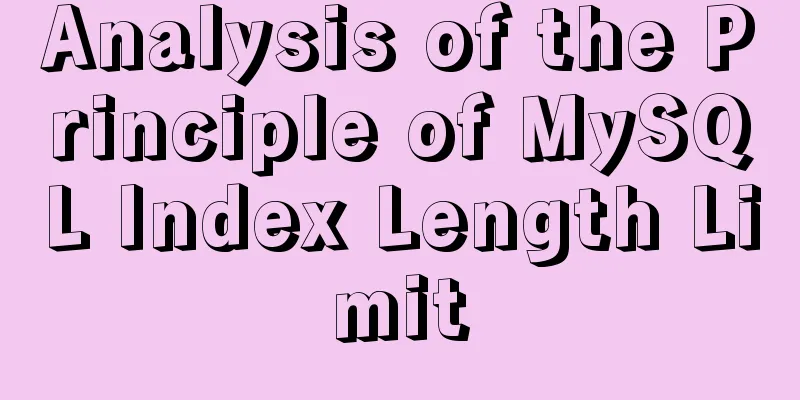
|
This article mainly introduces the analysis of the principle of MySQL index length limit. The article introduces it in great detail through sample code, which has certain reference learning value for everyone's study or work. Friends in need can refer to it. index TextField does not support indexing. MySQL has a limit on the length of index fields The length of each index column of the InnoDB engine is limited to 767 bytes, and the total length of all index columns cannot be greater than 3072 bytes. The length of each index column of the MyISAM engine is limited to 1000 bytes, and the total length of all index columns cannot be greater than 1000 bytes. The maximum length of varchar refers to the character length. If the database character set is utf-8, one character occupies 3 bytes. Therefore, under the UTF-8 character set, the length of a single-column index created by the InnoDB engine cannot exceed 255 characters. Different MySQL versions result in different index length limits In MySQL version 5.5, innodb_large_prefix was introduced to disable large prefix indexes for compatibility with earlier versions of InnoDB that do not support large index key prefixes. Enabling innodb_large_prefix can limit the length of a single index to 3072 bytes (but the total length limit of a combined index is still 3072 bytes). When disabled, the length limit of a single index is 767 bytes. In MySQL 5.5 and MySQL 5.6, innodb_large_prefix is disabled by default, and enabled by default in MySQL 5.7 and above In MySQL 8.0, innodb_large_prefix has been removed This is why I can create an index with a length of 1024 characters (3072 bytes in the utf8 character set) on my machine (MySQL 8.0), but not on the server (MySQL 5.5) Script to test index length limit: use test; drop table if exists test_index_len; create table test_index_len(long_char varchar(1025) primary key) ENGINE=InnoDB charset=utf8; use test; drop table if exists test_index_len; create table test_index_len( long_char varchar(24), origin_str varchar(1000), key test_index(long_char, origin_str)) ENGINE=InnoDB charset=utf8; The above is the full content of this article. I hope it will be helpful for everyone’s study. I also hope that everyone will support 123WORDPRESS.COM. You may also be interested in:
|
<<: Vue implements the operation code of clicking a button to download a file (backend Java)
>>: IIS7 IIS8 reverse proxy rule writing, installation and configuration method
Recommend
Linux method example to view all information of the process
There is a task process on the server. When we us...
10 very good CSS skills collection and sharing
Here, clever use of CSS techniques allows you to g...
HTML table markup tutorial (30): cell dark border color attribute BORDERCOLORDARK
In cells, dark border colors can be defined indiv...
Windows Server 2019 Install (Graphical Tutorial)
Windows Server 2019 is the latest server operatin...
Mysql 5.7.17 winx64 installation tutorial on win7
Software version and platform: MySQL-5.7.17-winx6...
How to solve the element movement caused by hover-generated border
Preface Sometimes when hover pseudo-class adds a ...
Detailed Analysis of or, in, union and Index Optimization in MySQL
This article originated from the homework assignm...
JavaScript Array Methods - Systematic Summary and Detailed Explanation
Table of contents Common array methods Adding and...
Vue implements adding watermark effect to the page
Recently, when I was working on a project, I was ...
A brief discussion on VUE uni-app's commonly used APIs
Table of contents 1. Routing and page jump 2. Int...
Summary of common tool examples in MySQL (recommended)
Preface This article mainly introduces the releva...
How to permanently change the host name in Linux
If you want to change your host name, you can fol...
How to set MySQL foreign keys for beginners
Table of contents The role of foreign keys mysql ...
Mysql accidental deletion of data solution and kill statement principle
mysql accidentally deleted data Using the delete ...
How to configure the My.ini file when installing MySQL5.6.17 database
I recently used the MySql database when developin...