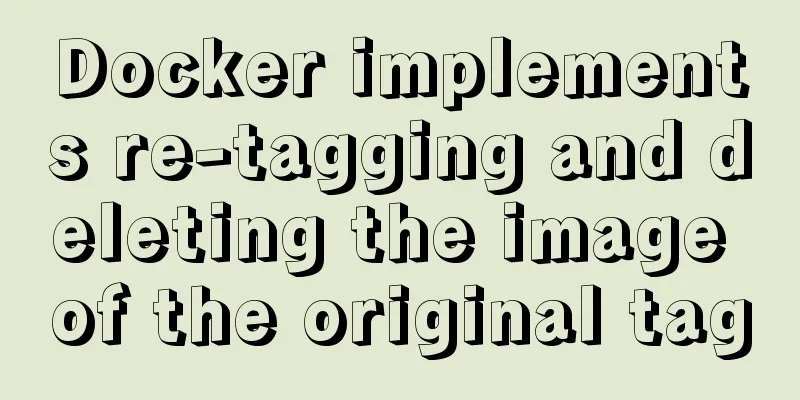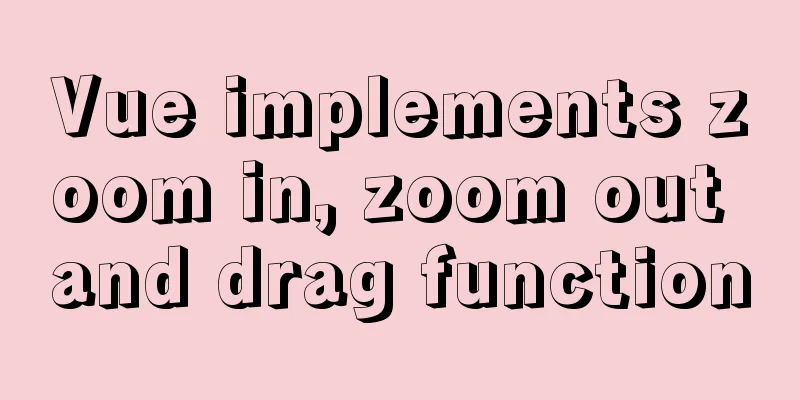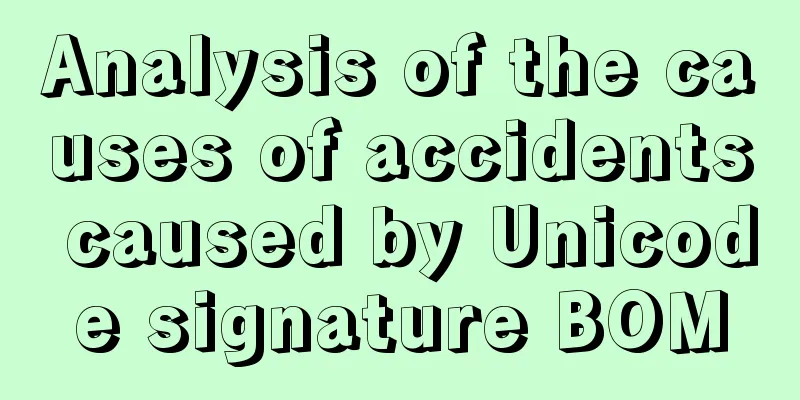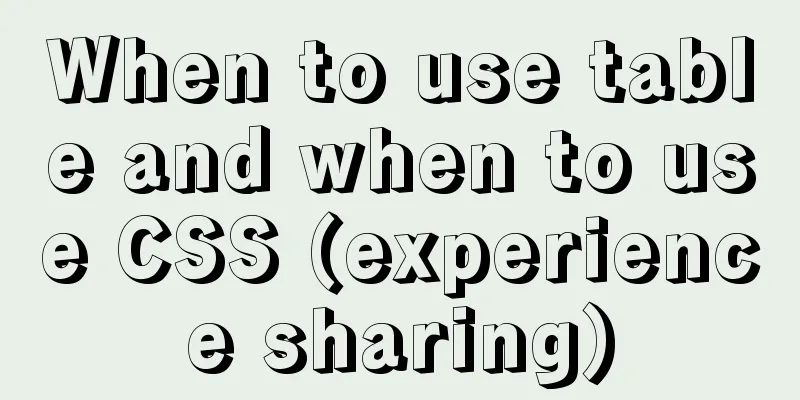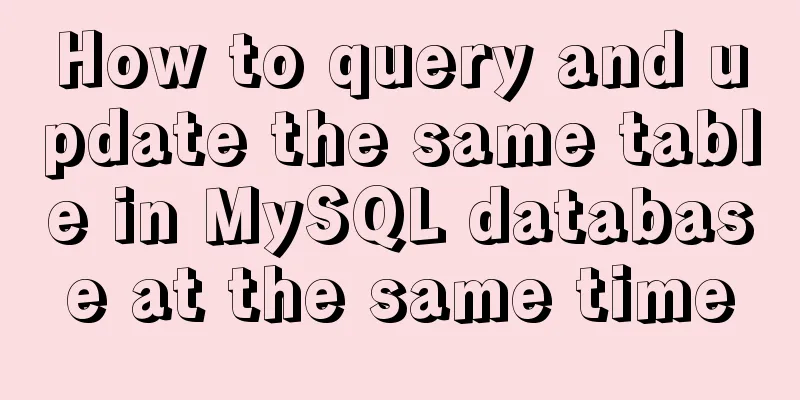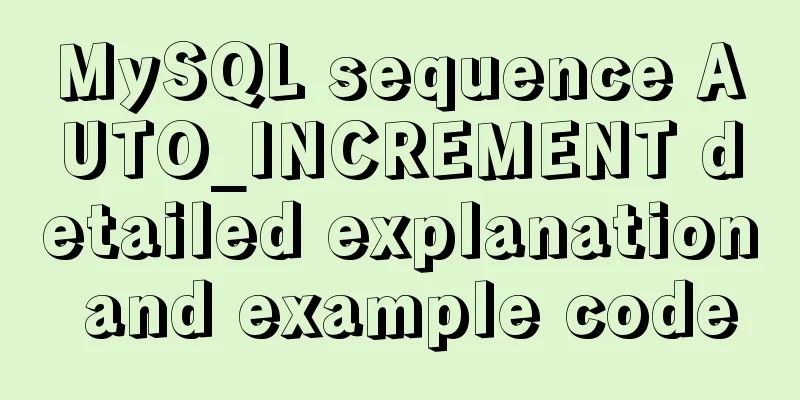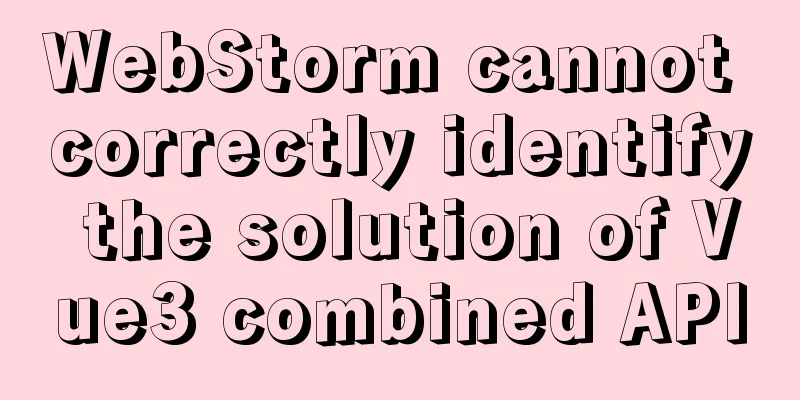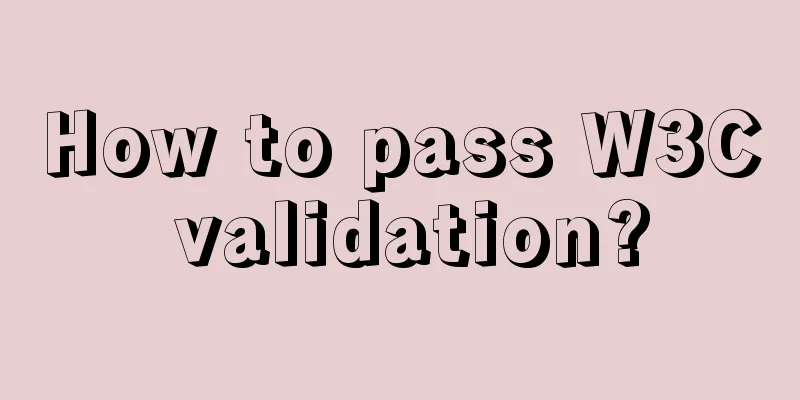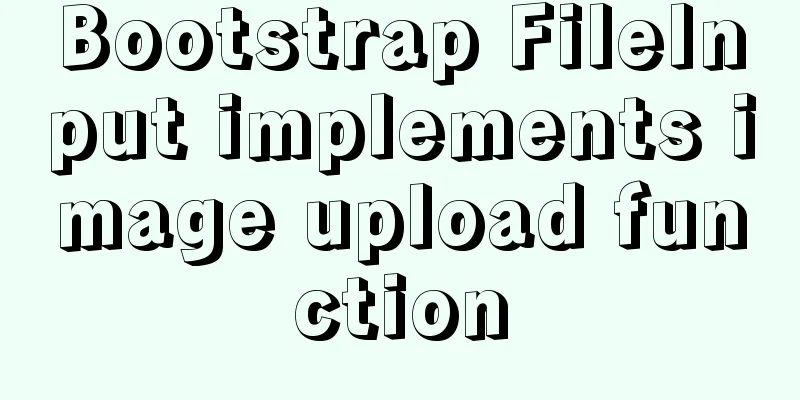Detailed explanation of vue keepAlive cache clearing problem case

|
Keepalive is often used for caching in Vue projects, which is very convenient for meeting basic requirements. However, it is a bit troublesome to cache or not cache the same page according to different conditions. First, list the pits: 1.
<keep-alive v-if="xxx">
<router-view />
</keep-alive>
<keep-alive v-else>
<router-view />
</keep-alive>There are many methods like this on the Internet. When using this method, the cached items cannot be deleted. In fact, this method divides the cached pages and non-cached pages into two components for display. Although it looks like that in general, it actually displays different components at different times based on your conditions. 2. vm.$destroy() When thinking about removing the existing cache, I guess most people's first reaction is to think about how to delete the cache, so I also tried to find a way to delete the cache. Then the destroy method of vue is called. When it is destroyed, you will be very happy to find that it has been realized! The cache is deleted ~ So you think it's fixed and go to develop something else. Suddenly one day you realize, eh? Why is my page not cached? After some investigation, it was found that pages that called $destroy() would no longer be cached. . Finally my solution: Template
<keep-alive :include="keepAlive.join(',')">
<router-view />
</keep-alive>vuex
keepAlive: [
'/joinManage/register/add-step1',
'/joinManage/register/add-step2',
'/joinManage/register/add-step3',
'/joinManage/config/add-step1',
'/joinManage/config/add-step2',
'/joinManage/config/add-step3',
'/joinManage/config/add-step4',
'/joinManage/config/add-step5',
],Use include+vuex to dynamically change the required cache pages. Include accepts the name of the component (I find naming troublesome here, so I just use the path to name it, but it doesn't actually use the path)
In this way, when we need to cache a certain page, we add its name to the keepalive array, and delete the corresponding one if it is not needed. This will achieve the cache deletion effect of keepAlive This is the end of this article about the detailed case of vue keepAlive cache clearing problem. For more relevant vue keepAlive cache clearing problem content, please search 123WORDPRESS.COM's previous articles or continue to browse the following related articles. I hope everyone will support 123WORDPRESS.COM in the future! You may also be interested in:
|
<<: MySQL 8.0 Window Function Introduction and Summary
>>: Three commonly used MySQL data types
Recommend
How to deal with the prompt "Operation not permitted" when deleting files in Linux
Colleagues often ask, when deleting files/directo...
Detailed explanation of how to use awk in Linux
Before learning awk, we should have learned sed, ...
Velocity.js implements page scrolling switching effect
Today I will introduce a small Javascript animati...
How to understand Vue front-end and back-end data interaction and display
Table of contents 1. Technical Overview 2. Techni...
The most complete tutorial on installing centos8.1 with VMware15.5 and the problem of insufficient physical memory
1. Virtual Machine Preparation 1. Create a new vi...
Vue improves page response speed through lazy loading
Table of contents Overview What is lazy loading? ...
Use Typescript configuration steps in Vue
Table of contents 1. TypeScript is introduced int...
Summary of the differences between count(*), count(1) and count(col) in MySQL
Preface The count function is used to count the r...
Tips on MySQL query cache
Table of contents Preface Introduction to QueryCa...
How to implement concurrency control in JavaScript
Table of contents 1. Introduction to Concurrency ...
Detailed explanation of the idea of setting up login verification interception function in Vue
Table of contents 1. Solution 2. Let the browser ...
MySQL query optimization: a table optimization solution for 1 million data
1. Query speed of two query engines (myIsam engin...
Causes and solutions for slow MySQL query speed and poor performance
1. What affects database query speed? 1.1 Four fa...
Implementation of deploying war package project using Docker
To deploy war with Docker, you must use a contain...
CSS injection knowledge summary
Modern browsers no longer allow JavaScript to be ...