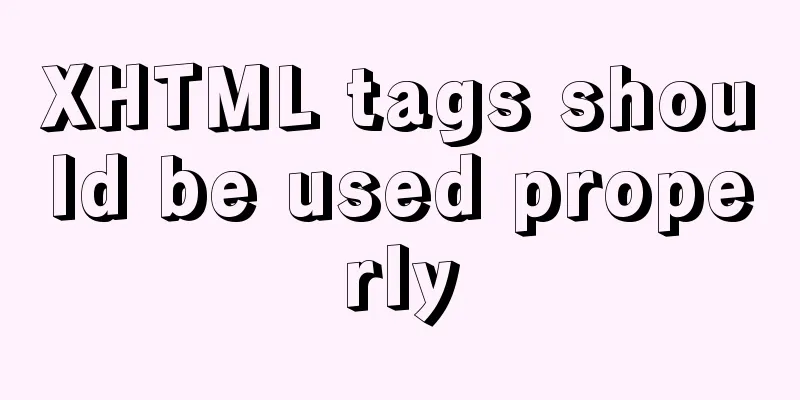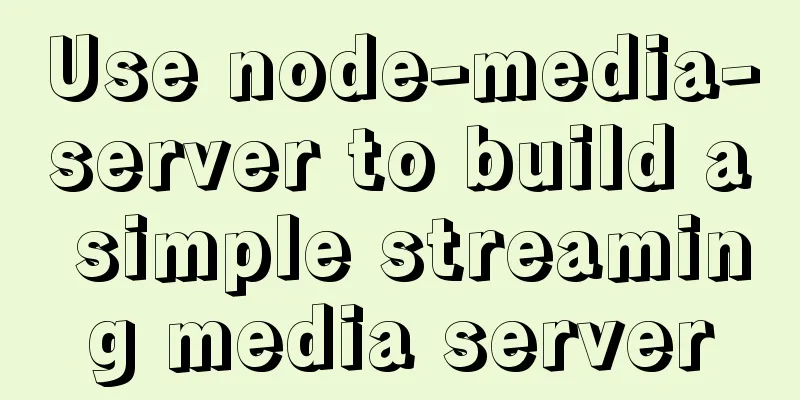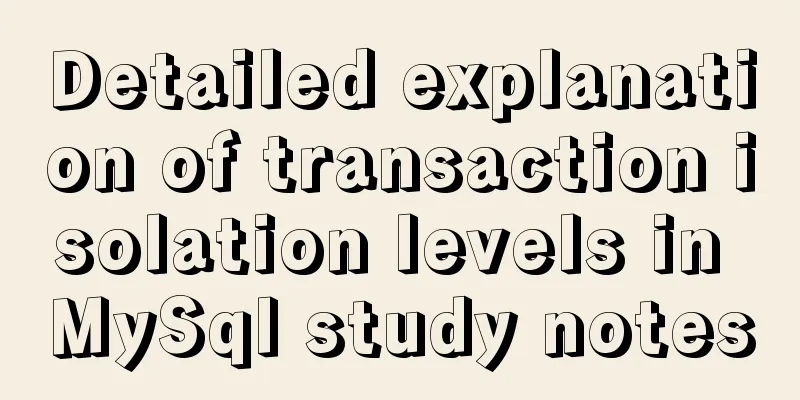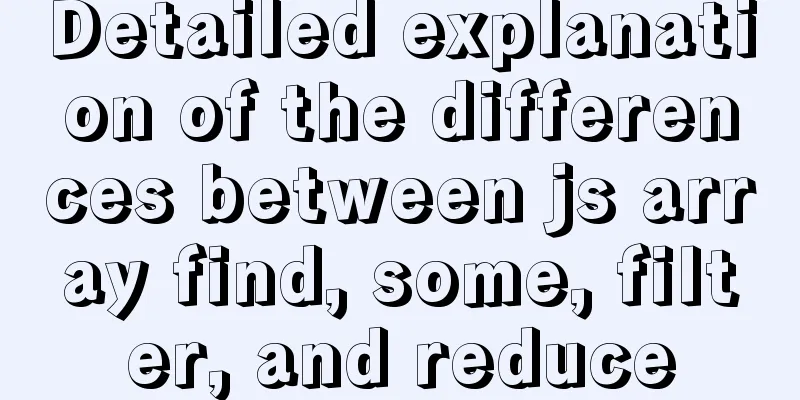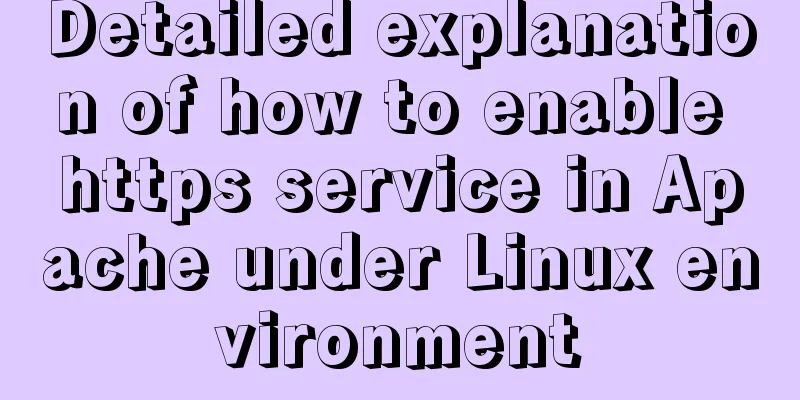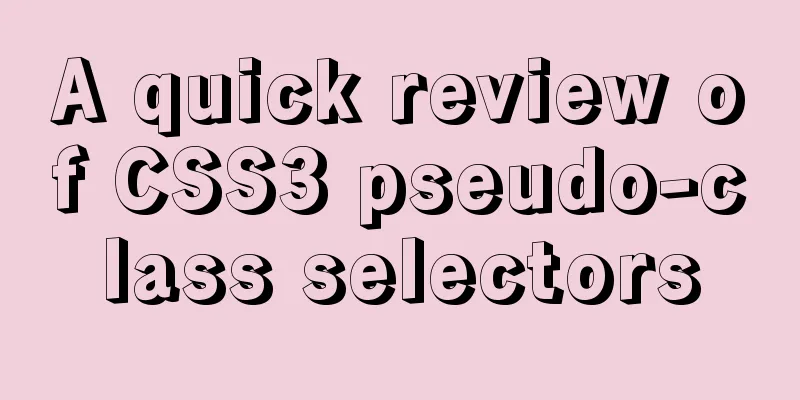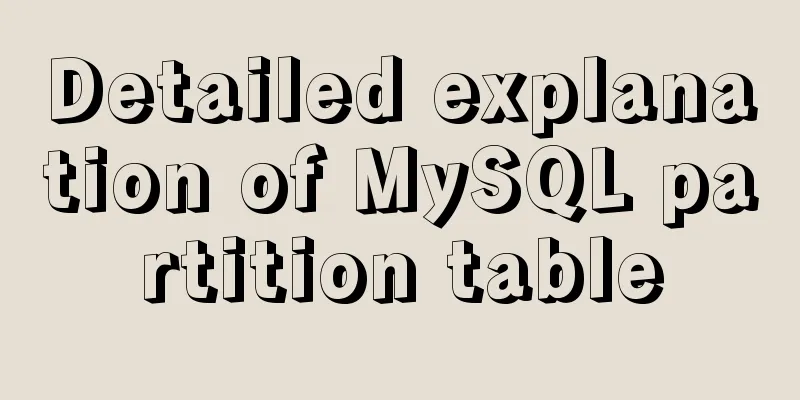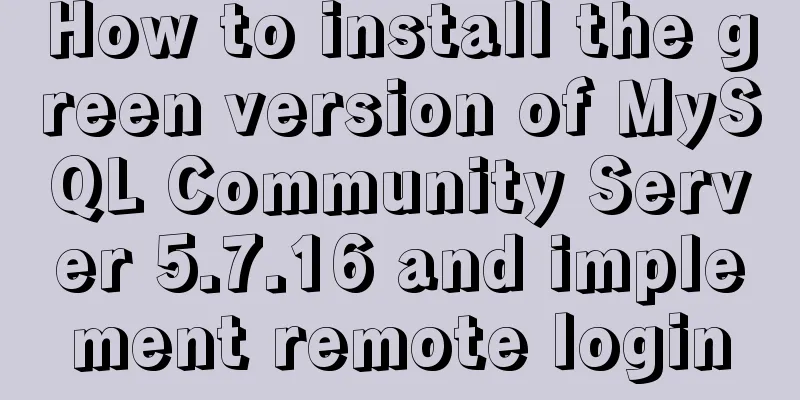How to set MySQL foreign keys for beginners

The role of foreign keysMaintaining data consistency, integrity, and the main purpose is to control the data stored in the foreign key table. To associate two tables, the foreign key can only reference the values of the columns in the foreign table! For example: ab two tables Table a contains customer number and customer name Table b stores the orders of each customer. With foreign keys You can delete customer x from table a only after you are sure that there are no orders for customer x in table b. Prerequisites for establishing a foreign key: The columns of this table must be of the same type as the foreign key (the foreign key must be the primary key of the foreign table). Specify the primary key keyword: foreign key (column name) Reference foreign key keywords: references <foreign key table name> (foreign key column name) Event trigger restrictions: on delete and on update, can set parameters cascade (follow foreign key changes), restrict (restrict foreign key changes in the table), set Null (set null value), set Default (set default value), [default] no action For example: outTable table primary key id type int Create a table with a foreign key: create table temp( id int, name char(20), foreign key(id) references outTable(id) on delete cascade on update cascade); Note: Set the id column as a foreign key to refer to the id column of the foreign table outTable. When the value of the foreign key is deleted, the corresponding column in this table is filtered out. When the value of the foreign key is changed, the corresponding column value in this table is changed. mysql foreign key setting methodMySQL foreign key setting method / when creating an index, you can specify the corresponding operation to be performed on the child table when deleting/updating the parent table. Includes: restrict, cascade, set null and no action, set default.
Be careful when choosing set null, setdefault, and cascade, as incorrect operations may result in data loss. If the above description is not clear enough, please refer to the following example. The country table is the parent table, country_id is the primary key, city is the child table, and the foreign key is country_id, which corresponds to the primary key country_id of the country table. create table country( country_id smallint unsigned not null auto_increment, country varchar(50) not null, last_update timestamp not null default current_timestamp on update current_timestamp, primary key(country_id) )engine=INNODB default charset=utf8; CREATE TABLE `city` ( `city_id` smallint(5) unsigned NOT NULL auto_increment, `city` varchar(50) NOT NULL, `country_id` smallint(5) unsigned NOT NULL, `last_update` timestamp NOT NULL default CURRENT_TIMESTAMP on update CURRENT_TIMESTAMP, PRIMARY KEY (`city_id`), KEY `idx_fk_country_id` (`country_id`), CONSTRAINT `fk_city_country` FOREIGN KEY (`country_id`) REFERENCES `country` (`country_id`) on delete restrict ON UPDATE CASCADE )ENGINE=InnoDB DEFAULT CHARSET=utf8;
For example, for the two newly created tables above, the sub-table foreign key is specified as: on delete restrict ON UPDATE CASCADE mode. When the main table deletes records, if the sub-table has corresponding records, deletion is not allowed; when the main table updates records, if the sub-table has matching records, the corresponding records in the sub-table are updated accordingly. eg: insert into country values(1,'wq',now()); select * from country; insert into city values(222,'tom',1,now()); select * from city;
delete from country where country_id=1; update country set country_id=100 where country_id=1; select * from country where country='wq'; select * from city where city='tom';
SummarizeThis is the end of this article about how to set MySQL foreign keys. For more information about how to set MySQL foreign keys, please search for previous articles on 123WORDPRESS.COM or continue to browse the following related articles. I hope you will support 123WORDPRESS.COM in the future! You may also be interested in:
|
<<: Detailed explanation of the difference between var, let and const in JavaScript
>>: A brief analysis of the use of the HTML webpack plugin
Recommend
How to deploy code-server using docker
Pull the image # docker pull codercom/code-server...
JS+CSS to realize dynamic clock
This article example shares the specific code of ...
Mysql sorting to get ranking example code
The code looks like this: SELECT @i:=@i+1 rowNum,...
Linux bridge method steps to bridge two VirtualBox virtual networks
This article originated from my complaints about ...
Briefly describe the use and description of MySQL primary key and foreign key
Table of contents 1. Foreign key constraints What...
Solution to the problem of session failure caused by nginx reverse proxy
A colleague asked for help: the login to the back...
Best Practices Guide for Storing Dates in MySQL
Table of contents Preface Do not use strings to s...
Vue component encapsulates sample code for uploading pictures and videos
First download the dependencies: cnpm i -S vue-uu...
Design Theory: Textual Expression and Usability
<br />In text design, we usually focus on th...
MySQL 5.7.18 installation and configuration method graphic tutorial (CentOS7)
How to install MySQL 5.7.18 on Linux 1. Download ...
How to build an ELK log system based on Docker
Background requirements: As the business grows la...
Implementation of Nginx domain name forwarding https access
A word in advance: Suddenly I received a task to ...
Modularity in Node.js, npm package manager explained
Table of contents The basic concept of modularity...
Vue makes div height draggable
This article shares the specific code of Vue to r...
React new version life cycle hook function and usage detailed explanation
Compared with the old life cycle Three hooks are ...