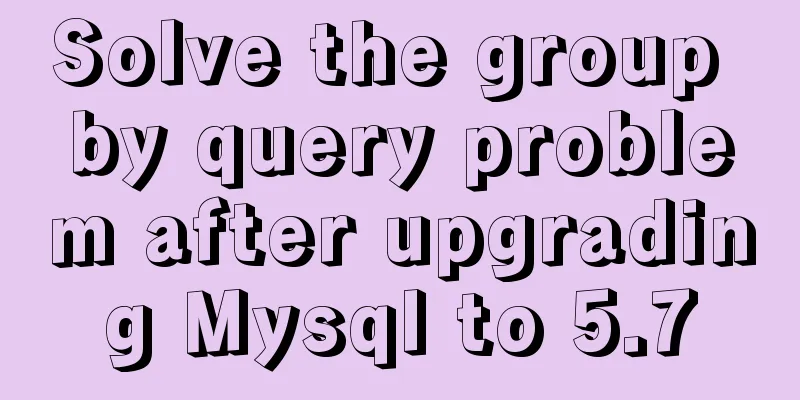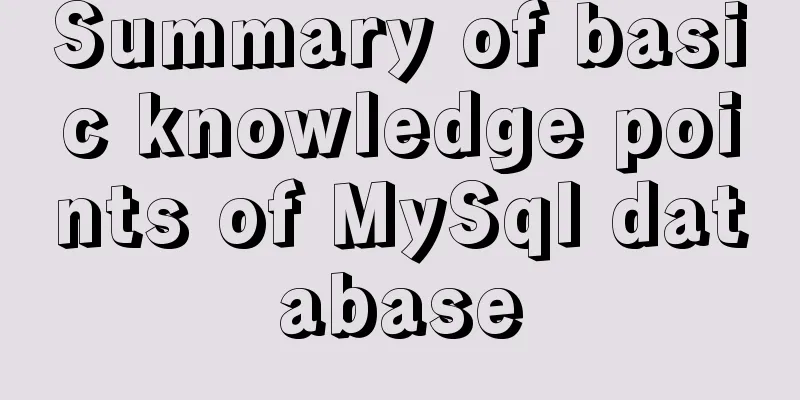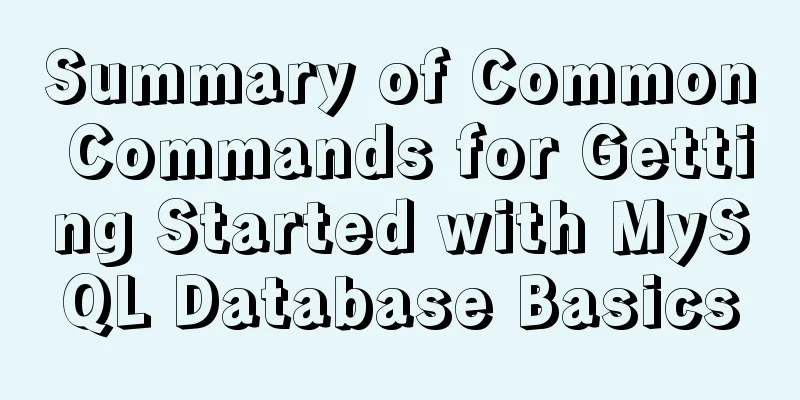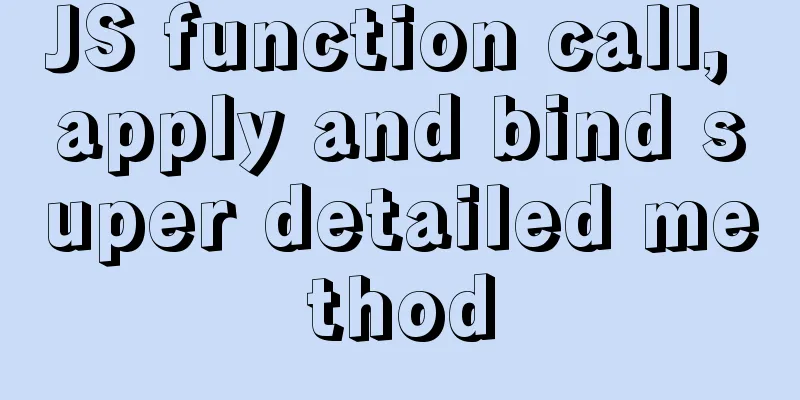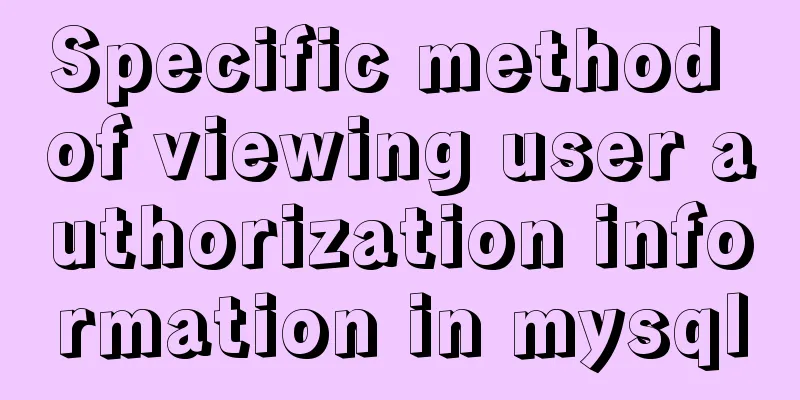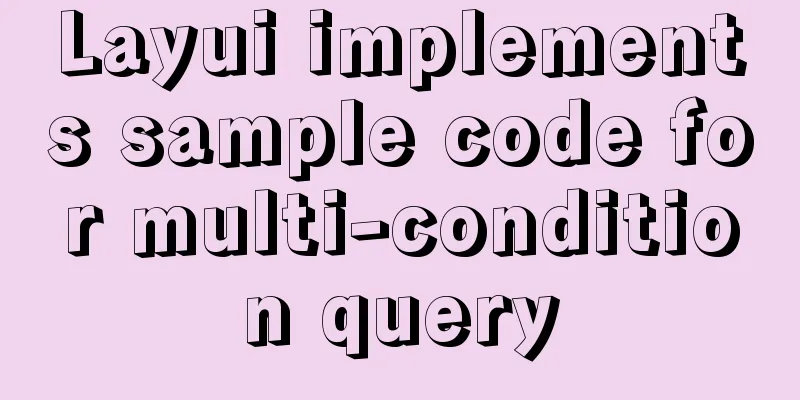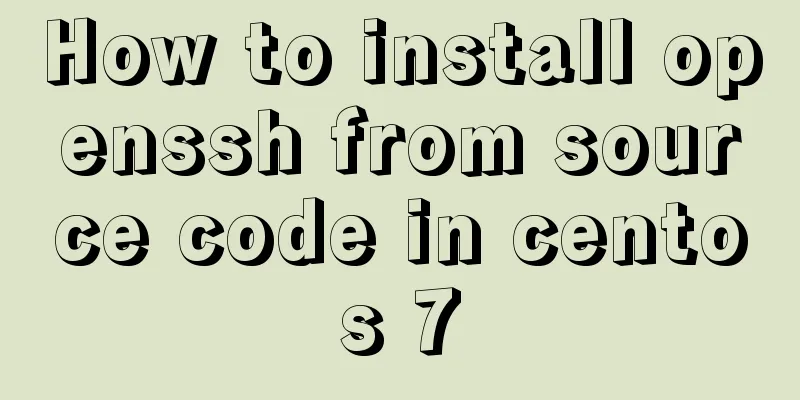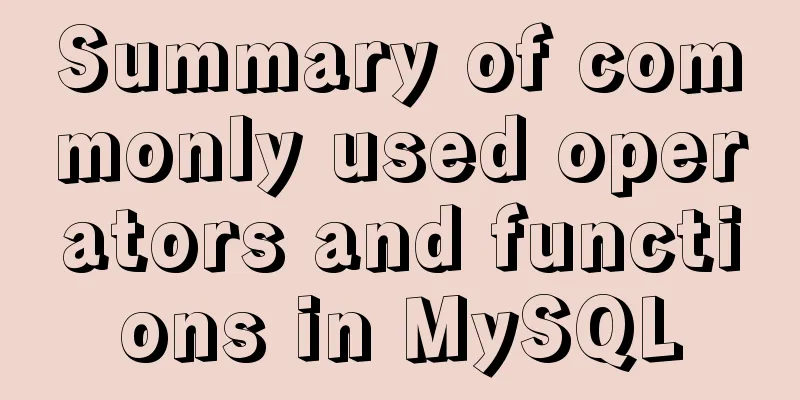JS+CSS to realize dynamic clock
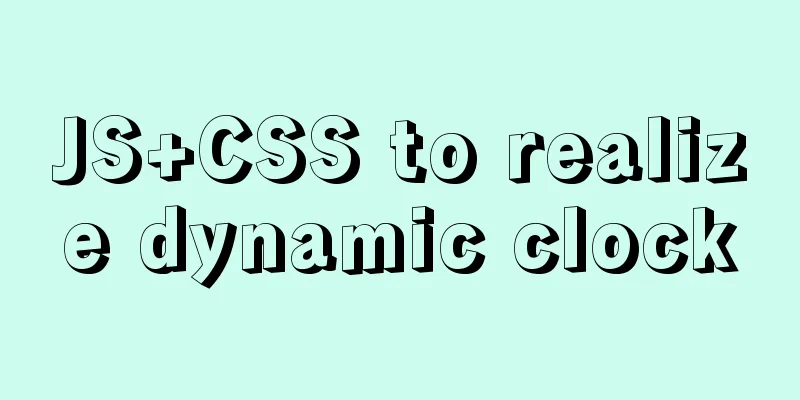
|
This article example shares the specific code of JS+CSS to implement dynamic clock for your reference. The specific content is as follows
Summary of knowledge points: The document.querySelector() method returns an element in the document that matches the specified CSS selector. The setInterval() method calls a function or evaluates an expression at a specified period (in milliseconds). HTML+js part
<!DOCTYPE html>
<html lang="en">
<head>
<meta charset="UTF-8">
<meta http-equiv="X-UA-Compatible" content="IE=edge">
<meta name="viewport" content="width=device-width, initial-scale=1.0">
<link rel="stylesheet" href="shiying.css" >
<title>Document</title>
</head>
<body>
<div class="clock">
<div class="hour">
<div class="hr" id="hr"></div>
</div>
<div class="min">
<div class="mn" id="mn"></div>
</div>
<div class="sec">
<div class="sc" id="sc"></div>
</div>
</div>
<script type="text/javascript">
const deg = 6;
const hr = document.querySelector('#hr');
const mn = document.querySelector('#mn');
const sc = document.querySelector('#sc');
setInterval(() => {
let day = new Date();
let hh = day.getHours() * 30;
let mm = day.getMinutes() * deg;
let ss = day.getSeconds() * deg;
hr.style.transform = `rotateZ(${(hh) + (mm / 12)}deg)`;
mn.style.transform = `rotateZ(${mm}deg)`;
sc.style.transform = `rotateZ(${ss}deg)`;
})
</script>
</body>
</html>CSS Part
*{
margin:0;
padding:0;
box-sizing: border-box;
}
body{
display: flex;
justify-content: center;
align-items: center;
min-height: 100vh;
background: #091921;
}
.clock{
width: 350px;
height: 350px;
display:flex;
justify-content: center;
align-items: center;
background: url(1613462007944.png);
background-size: cover;
border:4px solid #091921;
border-radius: 50%;
box-shadow: 0 -15px 15px rgba(255,255,255,0.05),
inset 0 -15px 15px rgba(255,255,255, 0.05),
0 -15px 15px rgba(0,0,0,0.05),
inset 0 -15px 15px rgba(0,0,0, 0.05);
}
.clock:before
{
content:"";
position: absolute;
width: 15px;
height: 15px;
background: #fff;
border-radius: 50%;
z-index:10000;
}
.clock .hour,
.clock .min,
.clock .sec
{
position: absolute;
}
.clock .hour, .hr{
width: 160px;
height: 160px;
}
.clock .min, .mn{
width: 190px;
height: 190px;
}
.clock .sec, .sc{
width: 230px;
height: 230px;
}
.hr, .mn, .sc{
display: flex;
justify-content: center;
position: absolute;
border-radius: 50%;
}
.hr:before{
content:"";
position: absolute;
width: 8px;
height: 80px;
background: #ff105e;
z-index: 10;
border-radius: 6px 6px 0 0;
}
.mn:before{
content:"";
position: absolute;
width: 4px;
height: 90px;
background: #fff;
z-index: 11;
border-radius: 6px 6px 0 0;
}
.sc:before{
content:"";
position: absolute;
width: 4px;
height: 150px;
background: #fff;
z-index:12;
border-radius: 6px 6px 0 0;
}The above is the full content of this article. I hope it will be helpful for everyone’s study. I also hope that everyone will support 123WORDPRESS.COM. You may also be interested in:
|
<<: A detailed introduction to Tomcat directory structure
>>: What to do if you forget your password in MySQL 5.7.17
Recommend
The latest virtual machine VMware 14 installation tutorial
First, I will give you the VMware 14 activation c...
Beginners learn some HTML tags (3)
Related articles: Beginners learn some HTML tags ...
Analysis of the difference between the usage of left join setting conditions in on and where in mysql
This article uses examples to illustrate the diff...
MySQL log system detailed information sharing
Anyone who has worked on a large system knows tha...
Problems and solutions encountered when using v-model to two-way bind the values of parent-child components in Vue
Table of contents Scenario Try to solve solve Sce...
Analysis and practice of React server-side rendering principle
Most people have heard of the concept of server-s...
Use pure CSS to create a pulsating loader effect source code
Effect Preview Press the "Click to Preview&q...
How to view files in Docker image
How to view files in a docker image 1. If it is a...
Implementing WeChat tap animation effect based on CSS3 animation attribute
Seeing the recent popular WeChat tap function, I ...
mysql 5.7.5 m15 winx64.zip installation tutorial
How to install and configure mysql-5.7.5-m15-winx...
Zen coding for editplus example code description
For example, he enters: XML/HTML Code div#page>...
Five guidelines to help you write maintainable CSS code
1. Add a comment block at the beginning of the sty...
WHMCS V7.4.2 Graphical Installation Tutorial
1. Introduction WHMCS provides an all-in-one solu...
How to implement page screenshot function in JS
"Page screenshot" is a requirement ofte...
MySQL 5.7.23 installation and configuration method graphic tutorial
This article records the installation tutorial of...