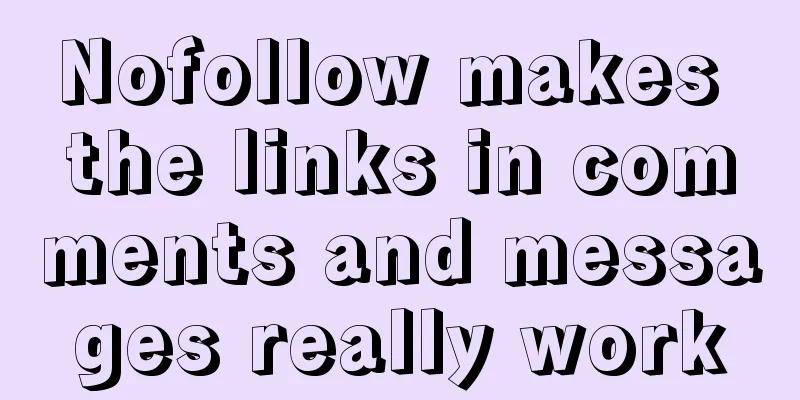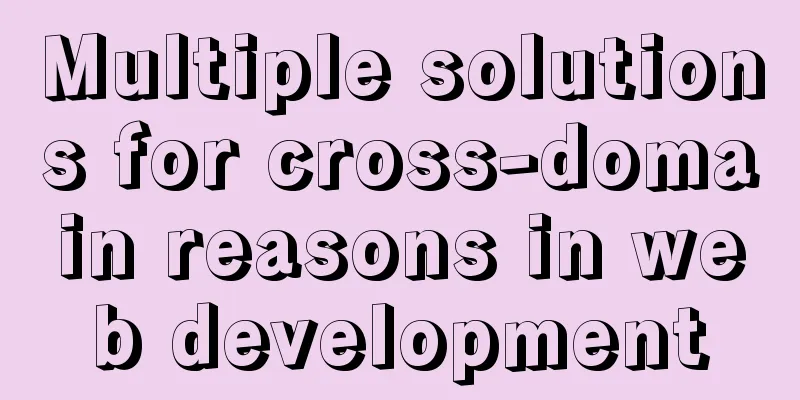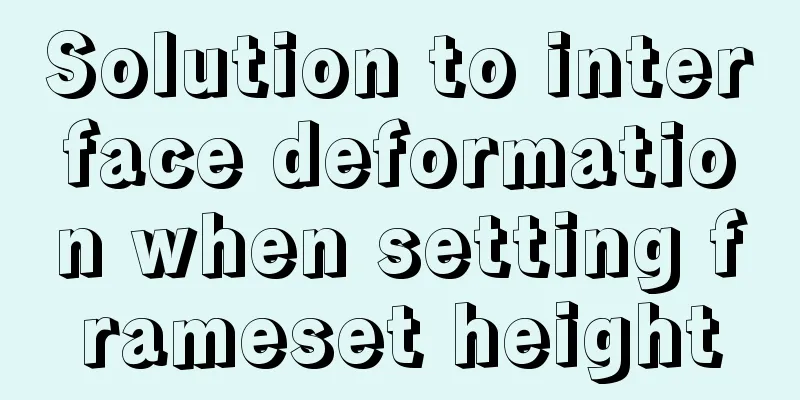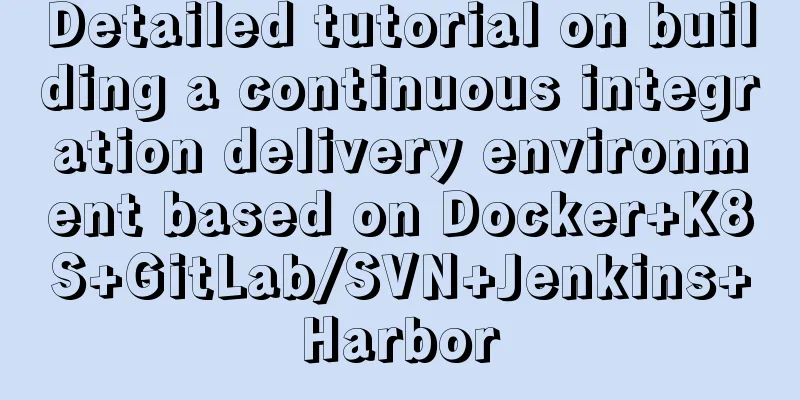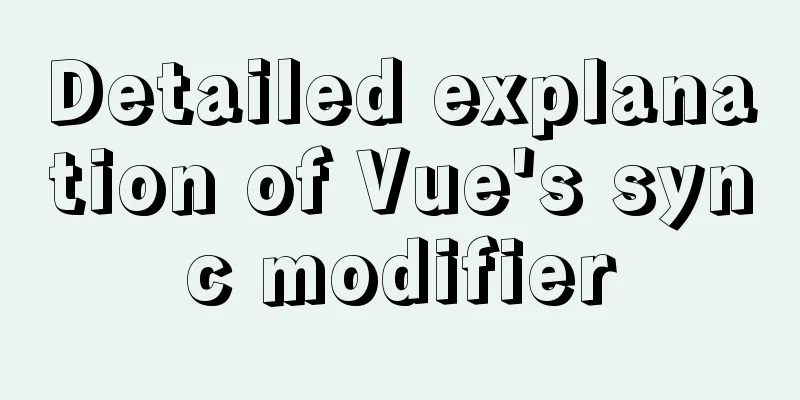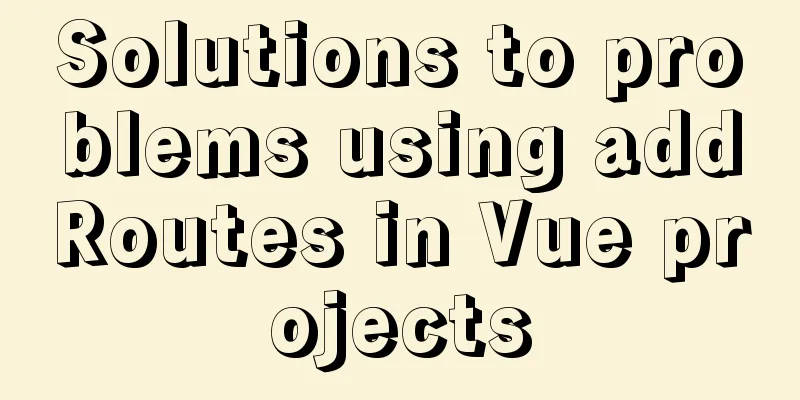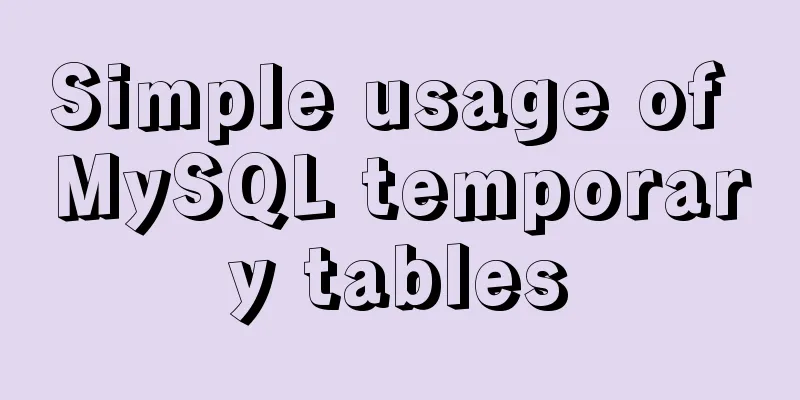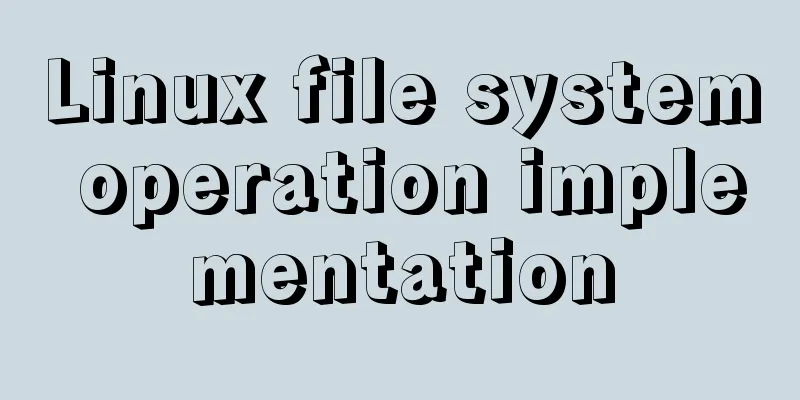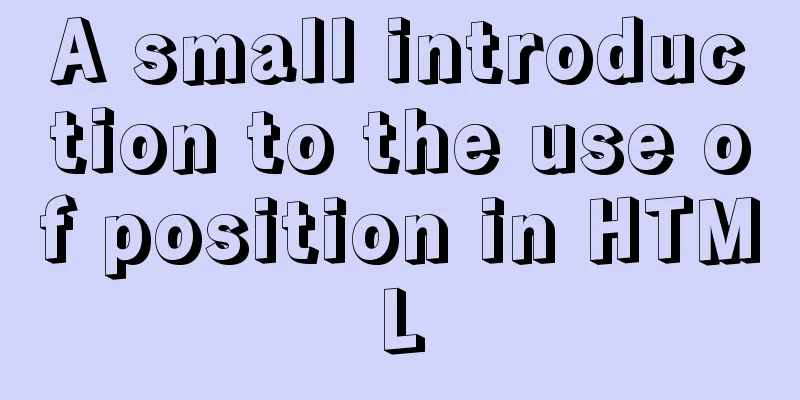Problems and solutions encountered when using v-model to two-way bind the values of parent-child components in Vue
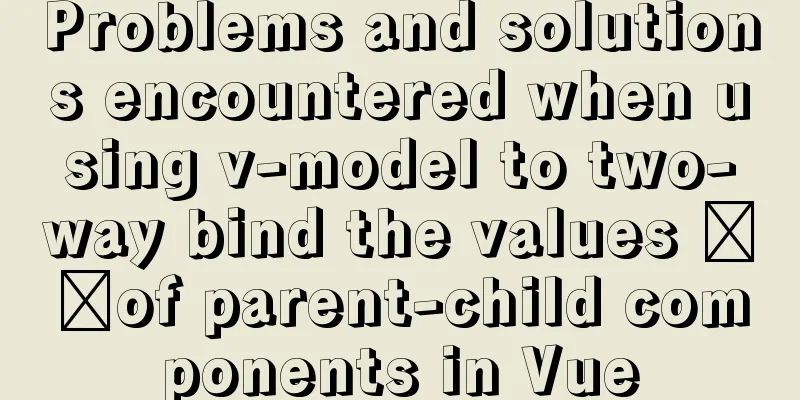
Scenario Today, I encountered a strange problem when using [Vue warn]: Avoid mutating a prop directly since the value will be overwritten whenever the parent component re-renders. Instead, use a data or computed property based on the prop's value. Prop being mutated: "value" This warning is caused by a custom component
Vue.component("RxSelect", {
model: {
prop: "value",
event: "change",
},
props: {
value: [Number, String],
map: Map,
},
template: `
<select
v-model="value"
@change="$emit('change', value)"
>
<option
v-for="[k,v] in map"
:value="k"
:key="k"
>{{v}}</option>
</select>
`,
});The code we are using seems to be fine?
<main id="app">
The currently selected gender is: {{map.get(sex)}}
<div>
<rx-select :map="map" v-model="sex" />
</div>
</main>JavaScript code
new Vue({
el: "#app",
data: {
map: new Map().set(1, "Confidential").set(2, "Male").set(3, "Female"),
sex: "",
},
});After testing, the program itself runs normally, there is no problem with the value transfer between parent and child components, and the two-way data binding does take effect, but the browser keeps reporting an error. Try to solveWe found a way
Vue.component("RxSelect", {
model: {
prop: "value",
event: "change",
},
props: {
value: [Number, String],
map: Map,
},
data() {
return {
innerValue: this.value,
};
},
watch:
value(val) {
this.innerValue = val;
},
innerValue(val) {
this.$emit("change", val);
},
},
template: `
<select v-model="innerValue">
<option
v-for="[k,v] in map"
:value="k"
:key="k"
>{{v}}</option>
</select>
`,
}); The usage code is exactly the same, but the code of the component solve A more elegant way is to use
Vue.component("RxSelect", {
model: {
prop: "value",
event: "change",
},
props: {
value: [Number, String],
map: Map,
},
computed: {
innerValue: {
get() {
return this.value;
},
set(val) {
this.$emit("change", val);
},
},
},
template: `
<select v-model="innerValue">
<option
v-for="[k,v] in map"
:value="k"
:key="k"
>{{v}}</option>
</select>
`,
});The above is the details of the problems and solutions encountered when Vue uses v-model to two-way bind the values of parent and child components. For more information about Vue using v-model to two-way bind the values of parent and child components, please pay attention to other related articles on 123WORDPRESS.COM! You may also be interested in:
|
>>: Detailed explanation of three ways to configure Nginx virtual hosts (based on ports)
Recommend
Realizing tree-shaped secondary tables based on angular
First look at the effect: Code: 1.html <div cl...
404 error occurs when accessing the homepage of tomcat started in Docker mode
Scenario: When starting tomcat in docker (version...
Steps to deploy hyper-V to achieve desktop virtualization (graphic tutorial)
The hardware requirements for deploying Hyper-V a...
I have sorted out some domestic design websites that I think are good.
<br />I have compiled some domestic design w...
Vue3 uses axios interceptor to print front-end logs
Table of contents 1. Introduction 2. Use axios in...
Summary of a CSS code that makes the entire site gray
In order to express the deep condolences of peopl...
A detailed introduction to Linux file permissions
The excellence of Linux lies in its multi-user, m...
Examples of using the Li tag in HTML
I hope to align the title on the left and the dat...
MySQL sorting by conventional sorting, custom sorting, and sorting by Chinese pinyin letters
MySQL regular sorting, custom sorting, and sortin...
Nginx's practical method for solving cross-domain problems
Separate the front and back ends and use nginx to...
CSS3 overflow property explained
1. Overflow Overflow is overflow (container). Whe...
Steps to change mysql character set to UTF8 under Linux system
Table of contents 1. Check the MySQL status in th...
Brief analysis of MySQL union and union all
In the database, both UNION and UNION ALL keyword...
Analysis of pitfalls in rounding operation of ROUND function in MySQL
This article uses examples to illustrate the pitf...
Pure CSS drop-down menu
Achieve results Implementation Code html <div ...