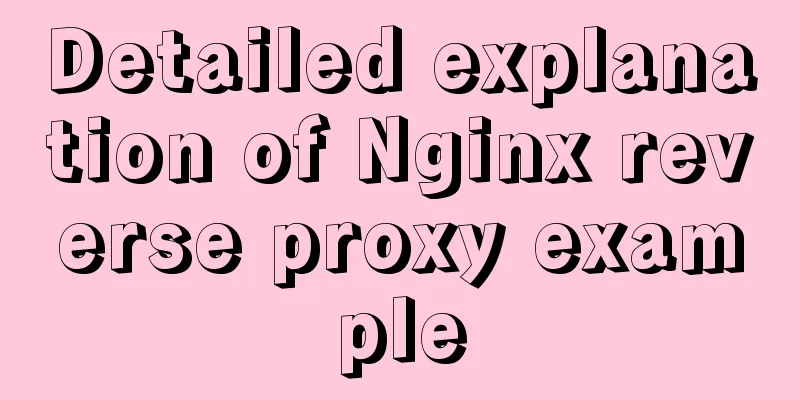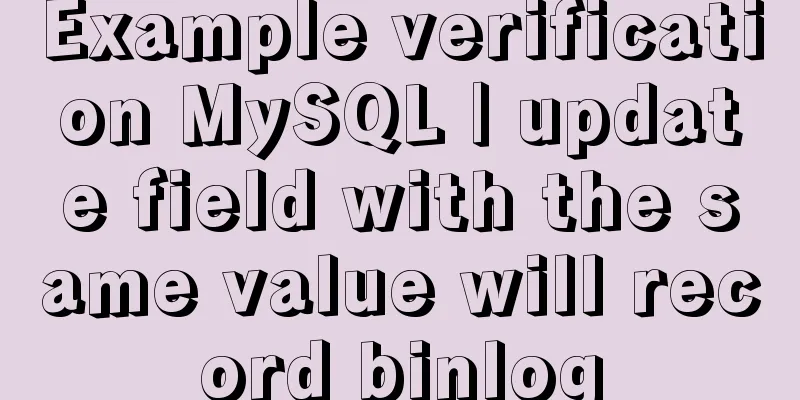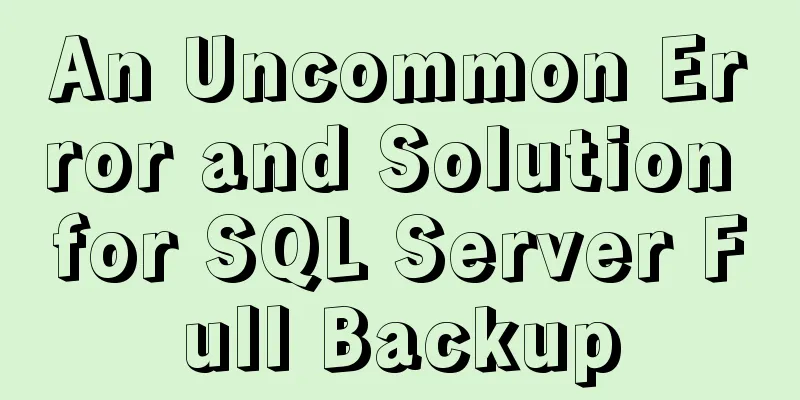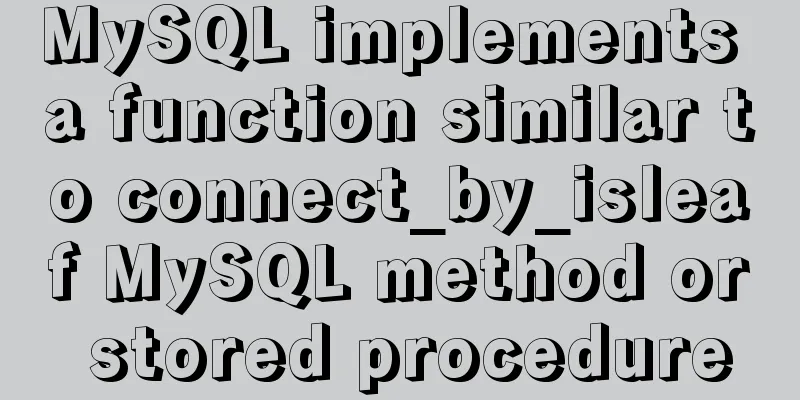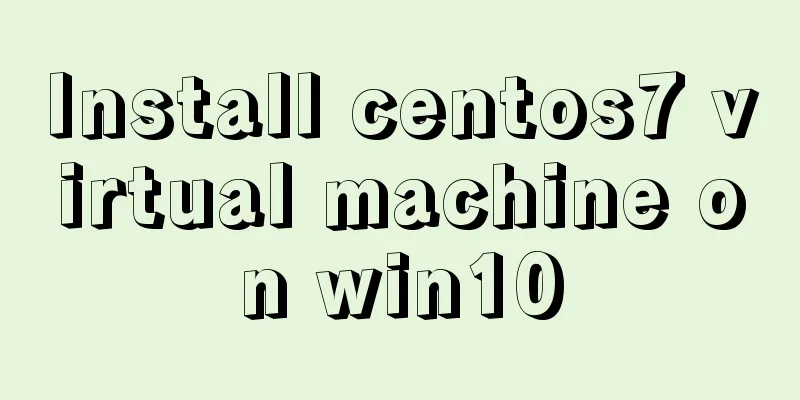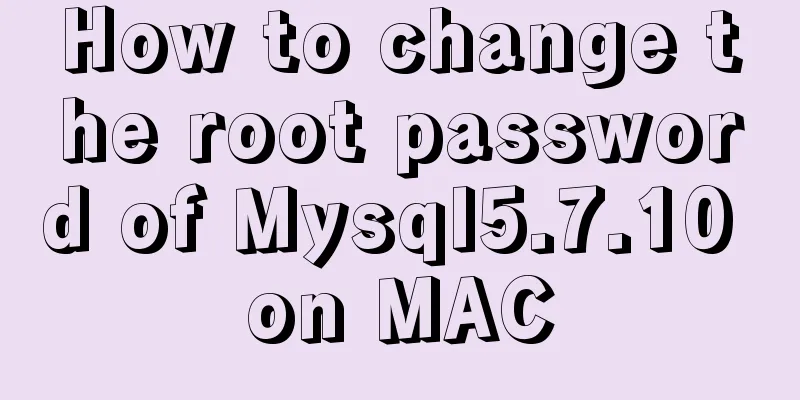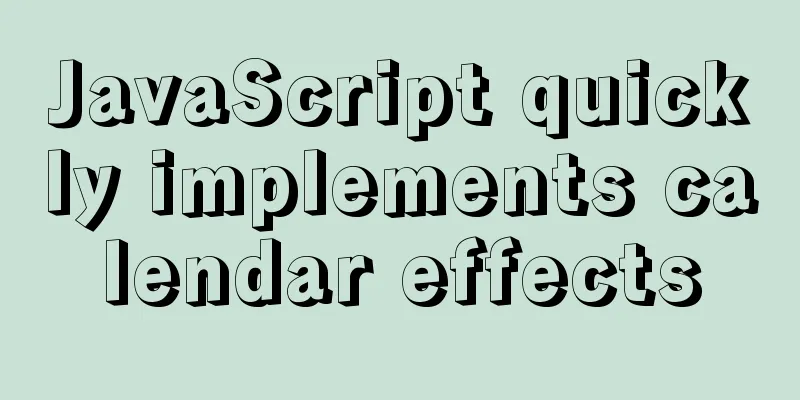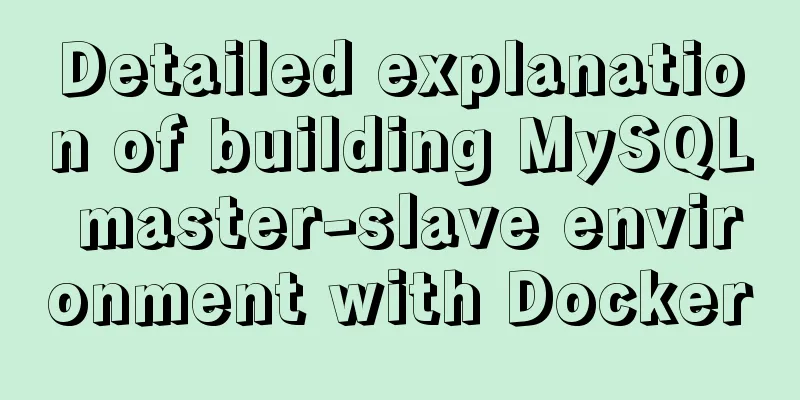Realizing tree-shaped secondary tables based on angular
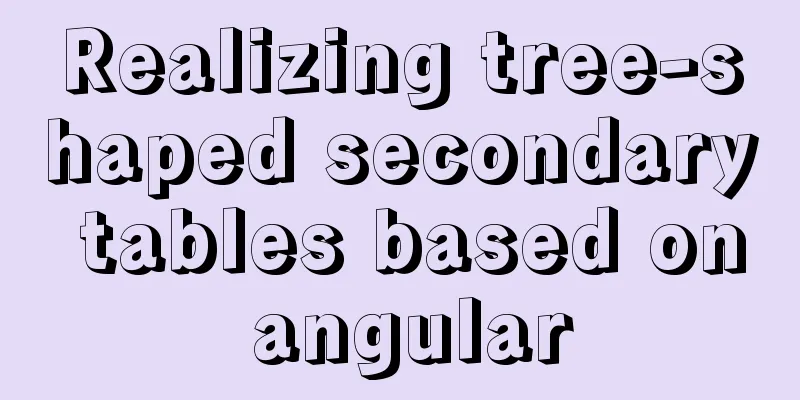
|
First look at the effect:
Code: 1.html
<div class="userContent_content">
<div>
<table>
<tr>
<td>Node name</td>
<td>Node management IP</td>
<td>Node login name</td>
<td>Node login password</td>
</tr>
//Use ng-container as an empty tag to assist in placing for or if events, which cannot be found in the review element <ng-container *ngFor="let item of currentTotalList,let i = index">
<tr>
<td style="color: #04AEB4;cursor: pointer;" class="img">
<div>
<div>{{item.name}}</div>
<div>
//The following is a picture of an arrow, which switches between expanding and collapsing the arrow. By judging whether the current click index is equal to the list index, if it is equal, it will be expanded, otherwise it will be collapsed <img (click)="clickShowChildList(i,item.name)"
[attr.src]="i == currentClickOpenIndex?'../../assets/resource/img/bottom.png':'../../assets/resource/img/right.png'">
</div>
</div>
</td>
<td>{{item.ip}}</td>
<td>{{item.username}}</td>
<td>{{item.password}}</td>
</tr>
//Use the ng-container tag again to nest the child items of the table <ng-container *ngFor="let childItem of item.nodeList, let j = index">
//Because the for loop and if judgment cannot coexist in the same tag, our hidden event if is placed in the tr tag. By judging whether the currently clicked index is consistent with the list index, it will be collapsed if they are equal, and displayed if they are not.
<tr *ngIf="i == currentClickOpenIndex">
<td style="color: #04AEB4;cursor: pointer;" class="img">
<div>
<div>
{{childItem.masterIp}}</div>
</div>
</td>
<td>{{childItem.ip}}</td>
<td>{{childItem.username}}</td>
<td>{{childItem.password}}</td>
</tr>
</ng-container>
</ng-container>
</table>
</div>
</div>2. less
.userContent_content{
width: 100%;
height: calc(~"100% - 60px");
overflow:auto;
>div:nth-child(1){
>table{
width: 100%;
tr{
td{
width: 25%;
text-align: center;
font-size: 14px;
color: #fff;
padding: 16px 0px;
box-shadow: 0 1px #333;
}
}
.img {
>div {
width: 100%;
display: flex;
position: relative;
>div:nth-child(1) {
width: 85%;
white-space: nowrap;
text-overflow: ellipsis;
-o-text-overflow:ellipsis;
overflow: hidden;
margin: 0 auto;
}
}
img {
height: 10px !important;
width: 10px !important;
margin-left: 0 !important;
position: absolute;
right: 0;
top: 3px;
}
}
}
}
>div:nth-child(2){
height: 80px;
width: 90%;
display: flex;
align-items: center;
margin: 0 auto;
justify-content: flex-end;
#page{
display: table;
}
}
}3.js (1) The format of the currentTotalList table data is similar to the following (you can write a simulation data yourself):
(2) Initialize the current click index variable currentClickOpenIndex to -1 (3) is the click event of the expand and collapse arrow:
clickShowChildList = (i,item)=>{
console.log(i,this.currentClickOpenIndex)
if(this.currentClickOpenIndex==i){
this.currentClickOpenIndex = -1
}else{
this.currentClickOpenIndex = i
}
}And then it's done... This is the end of this article about implementing a tree-shaped secondary table based on angular. For more relevant angular tree-shaped secondary table content, please search for previous articles on 123WORDPRESS.COM or continue to browse the following related articles. I hope everyone will support 123WORDPRESS.COM in the future! You may also be interested in:
|
<<: Introduction to the usage of common XHTML tags
>>: Docker image compression and optimization operations
Recommend
Vue implements simple calculator function
This article example shares the specific code of ...
Example of using CSS to achieve semi-transparent background and opaque text
This article introduces an example of how to use ...
How to use JS to implement waterfall layout of web pages
Table of contents Preface: What is waterfall layo...
Detailed explanation of the idea of implementing password display and hiding function in Vue
Effect: Ideas: Use the input type attribute to di...
js to upload pictures to the server
This article example shares the specific code of ...
js basic syntax and maven project configuration tutorial case
Table of contents 1. js statement Second, js arra...
Example analysis of the usage of the new json field type in mysql5.7
This article uses an example to illustrate the us...
Troubleshooting process for Docker container suddenly failing to connect after port mapping
1. Background Generally, for Docker containers th...
Detailed explanation of Angular routing basics
Table of contents 1. Routing related objects 2. L...
How to use custom images in Html to display checkboxes
If you need to use an image to implement the use ...
MySQL 5.7.21 winx64 installation and configuration method graphic tutorial
This article summarizes the notes for installing ...
Example of how to retrieve the latest data using MySQL multi-table association one-to-many query
This article uses an example to describe how to r...
How to view nginx configuration file path and resource file path
View the nginx configuration file path Through ng...
Summary of MySQL InnoDB architecture
Table of contents introduction 1. Overall archite...
CSS polar coordinates example code
Preface The project has requirements for charts, ...