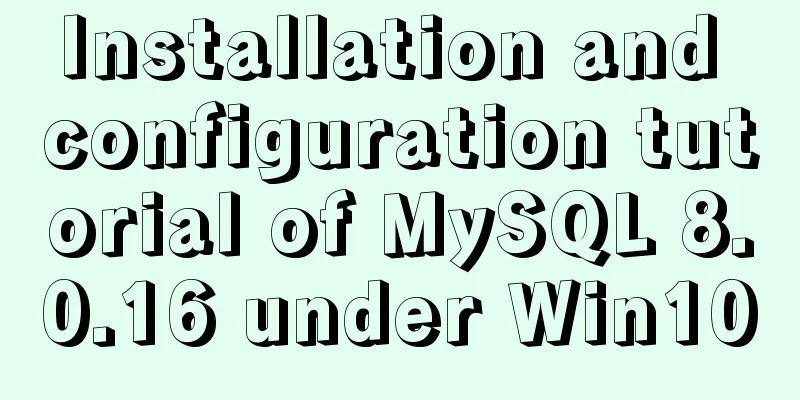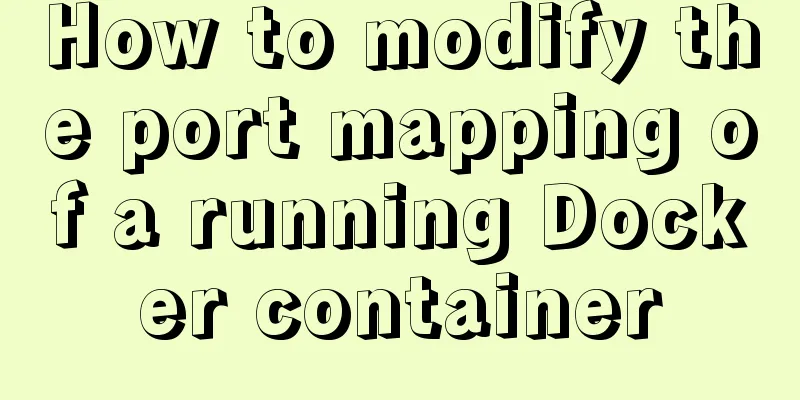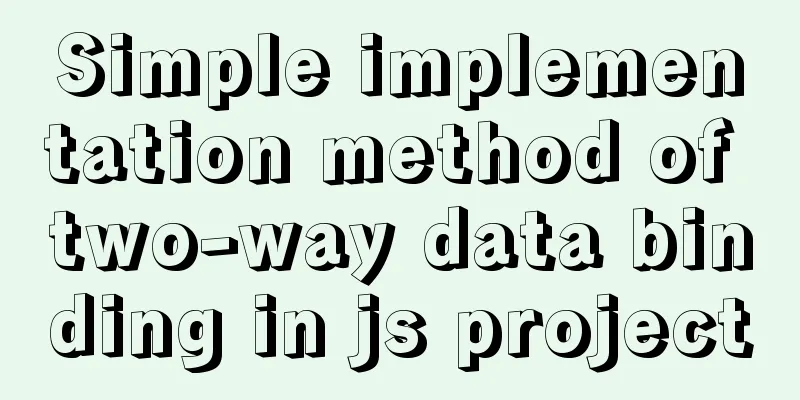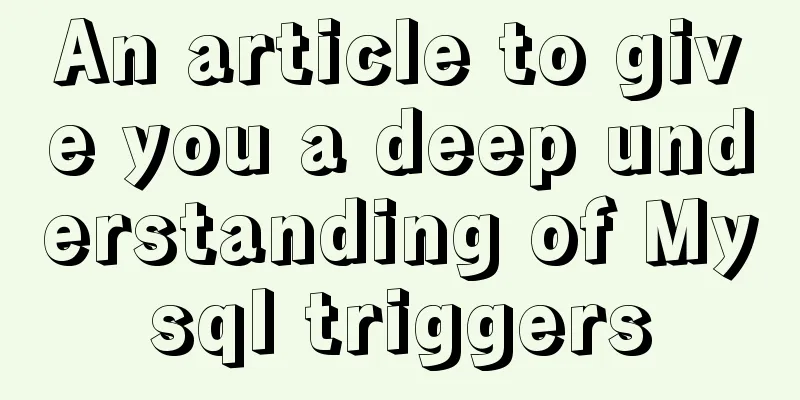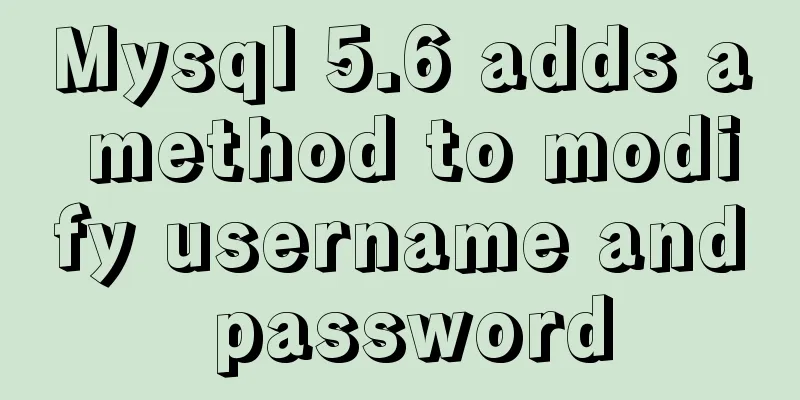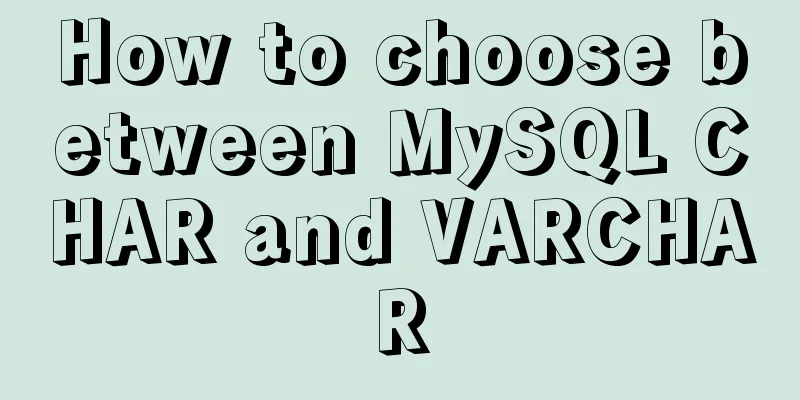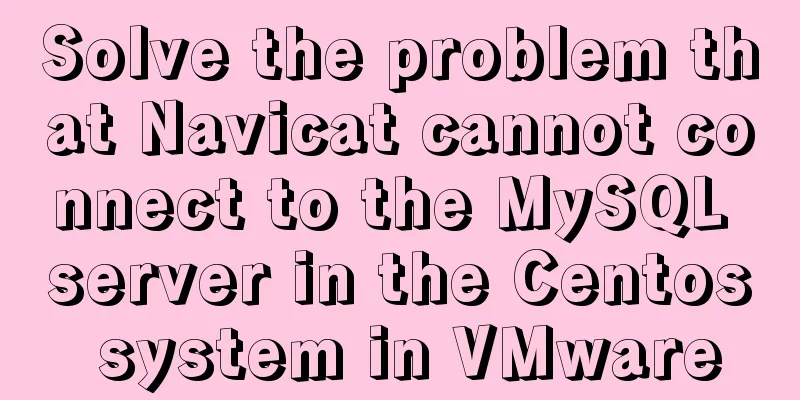Detailed explanation of the idea of implementing password display and hiding function in Vue
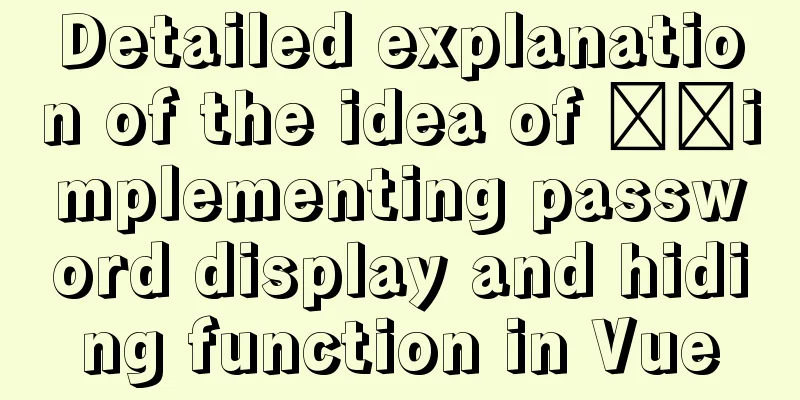
Effect:
Ideas:
Page Layout
<div id='app'>
<!--If the ternary expression pwdFlag is true, type is password and password is hidden. If pwdFlag is false, type is text and password is displayed. -->
Password: <input :type='pwdFlag?"password":"text"' size='10'>
<!--pwdFlag is true, indicating that the password is hidden, and the eye-open icon is displayed, otherwise the eye-closed icon is displayed-->
<img :src='pwdFlag?textIcon:pwdIcon' @click="changePwd" style="width:16px;">
</div>JS code
new Vue({
el:'#app',
data:{
pwdFlag:true,//Password flag true means the current password is in password form textIcon:'./images/show.jpg',//Show icon pwdIcon:'./images/hide.jpg',//Hide icon},
methods:{
//Change password representation changePwd:function(){
//Reverse the password flag this.pwdFlag=!this.pwdFlag;
}
}
})Complete code
<!DOCTYPE html>
<html lang="en">
<head>
<meta charset="UTF-8">
<meta name="viewport" content="width=device-width, initial-scale=1.0">
<title>Document</title>
</head>
<style>
</style>
<body>
<div id='app'>
<!--If the ternary expression pwdFlag is true, type is password and password is hidden. If pwdFlag is false, type is text and password is displayed. -->
Password: <input :type='pwdFlag?"password":"text"' size='10'>
<!--pwdFlag is true, indicating that the password is hidden, and the eye-open icon is displayed, otherwise the eye-closed icon is displayed-->
<img :src='pwdFlag?textIcon:pwdIcon' @click="changePwd" style="width:16px;">
</div>
</body>
<script src="vue.js"></script>
<script>
new Vue({
el:'#app',
data:{
pwdFlag:true,//Password flag true means the current password is in password form textIcon:'./images/show.jpg',//Show icon pwdIcon:'./images/hide.jpg',//Hide icon},
methods:{
//Change password representation changePwd:function(){
//Reverse the password flag this.pwdFlag=!this.pwdFlag;
}
}
})
</script>
</html>This concludes this article about the detailed explanation of the idea of implementing password display and hiding functions in Vue. For more relevant content about implementing password display and hiding in Vue, please search for previous articles on 123WORDPRESS.COM or continue to browse the following related articles. I hope everyone will support 123WORDPRESS.COM in the future! You may also be interested in:
|
<<: Alibaba Cloud Centos7.3 installation mysql5.7.18 rpm installation tutorial
>>: Linux kernel device driver kernel debugging technical notes collation
Recommend
Use button trigger events to achieve background color flashing effect
To achieve the background color flashing effect, j...
Getting started with JavaScript basics
Table of contents 1. Where to write JavaScript 2....
Practical tutorial on modifying MySQL character set
Preface: In MySQL, the system supports many chara...
A brief understanding of the differences between MySQL InnoDB and MyISAM
Preface MySQL supports many types of tables (i.e....
Interview question: Three-row and three-column layout, tables are merged and nested tables are not allowed
There is an interview question that requires: a th...
How to install kibana tokenizer inside docker container
step: 1. Create a new docker-compose.yml file in ...
Simple steps to write custom instructions in Vue3.0
Preface Vue provides a wealth of built-in directi...
MySQL 8.0.21 installation tutorial under Windows system (illustration and text)
Installation suggestion : Try not to use .exe for...
A brief discussion on the pitfalls and solutions of the new features of MySQL 8.0 (summary)
1. Create users and authorize Creating users and ...
Detailed explanation of MySQL single table query operation examples [syntax, constraints, grouping, aggregation, filtering, sorting, etc.]
This article describes the MySQL single table que...
Guide to Efficient Use of MySQL Indexes
Preface I believe most people have used MySQL and...
Migrate virtual machines between VMware Workstation and vSphere (picture and text)
1. Change the virtual machine hardware version in...
MySQL 8.0.12 decompression version installation tutorial personal test!
Mysql8.0.12 decompression version installation me...
Learn more about using regular expressions in JavaScript
Table of contents 1. What is a regular expression...
The difference between storing full-width characters and half-width characters in MySQL
Unfortunately, the MYSQL_DATA_TRUNCATED error occ...