zabbix custom monitoring nginx status implementation process

Zabbix custom monitoring nginx status
1. Open the status interfaceEnable status:
[root@localhost ~]# vim /usr/local/nginx/conf/nginx.conf
location /status {
stub_status on;
allow 192.168.200.146;
allow 192.168.200.145
deny all;
}
[root@localhost ~]# nginx -s reload
Status page information details:
2. Write monitoring scripts
[root@localhost scripts]# vim check_status.sh
#!/bin/bash
ip=$(ip a | grep 'inet ' | grep -v '127.0.0.1' | awk -F'[ /]+' '{print $3}')
case $1 in
"Reading")
curl -s http://$ip | awk 'NR==4 {print $2}';;
"Writing")
curl -s http://$ip | awk 'NR==4 {print $4}';;
"Waiting")
curl -s http://$ip | awk 'NR==4 {print $6}'
esac
//Add configuration file [root@localhost scripts]# vim /usr/local/etc/zabbix_agentd.conf
UnsafeUserParameters=1
UserParameter=check_status[*],/bin/bash /scripts/check_Reading.sh $1
[root@localhost scripts]# pkill zabbix_agentd
[root@localhost scripts]# zabbix_agentd
//Test[root@zabbix ~]# zabbix_get -s 192.168.200.146 -k check_status Waiting
1
3. Configure monitoring items
4. Configure triggers
5. Testing[root@localhost scripts]# ab -n 1500000 http://192.168.200.146/status
The above is the detailed content of the implementation process of Zabbix custom monitoring nginx status. For more information about Zabbix custom monitoring nginx, please pay attention to other related articles on 123WORDPRESS.COM! You may also be interested in:
|
<<: Common styles of CSS animation effects animation
>>: Why does using limit in MySQL affect performance?
Recommend
Detailed explanation of the initialization mechanism in bash
Bash Initialization Files Interactive login shell...
MySQL 5.6.22 installation and configuration method graphic tutorial
This tutorial shares the specific code of MySQL5....
Docker installs mysql and solves the Chinese garbled problem
Table of contents 1. Pull the mysql image 2. Chec...
Detailed explanation of Linux text editor Vim
Vim is a powerful full-screen text editor and the...
Vue2.x configures routing navigation guards to implement user login and exit
Table of contents Preface 1. Configure routing na...
SQL Aggregation, Grouping, and Sorting
Table of contents 1. Aggregate Query 1. COUNT fun...
Detailed explanation of custom swiper component in JavaScript
Table of contents Effect display Component Settin...
HTML table markup tutorial (29): cell light border color attribute BORDERCOLORLIGHT
In cells, light border colors can be defined indi...
How to solve the problem of not finding the password after decompressing the MySQL free installation version
1. Unzip mysql-8.0.21-winx64 2. Configure environ...
Docker volume deletion operation
prune To use this command, both the client and da...
MySQL query statement simple operation example
This article uses examples to illustrate the simp...
How many common loops do you know about array traversal in JS?
Preface As a basic data structure, arrays and obj...
Detailed explanation of CocosCreator Huarongdao digital puzzle
Table of contents Preface text 1. Panel 2. Huaron...
Tutorial on installing PHP on centos via yum
First, let me introduce how to install PHP on Cen...
How to install docker on ubuntu20.04 LTS
Zero: Uninstall old version Older versions of Doc...








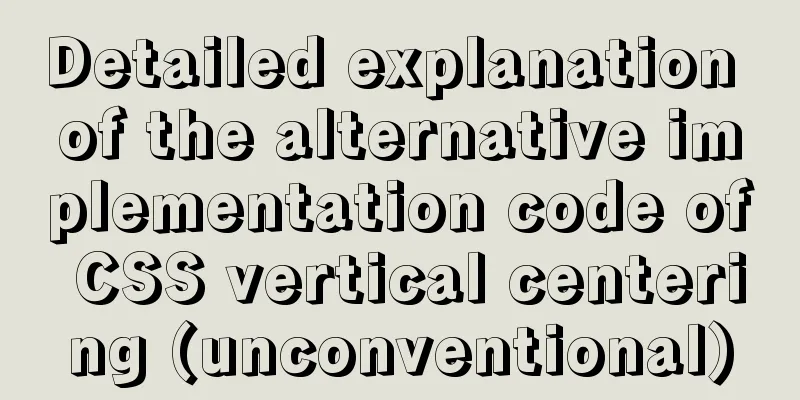
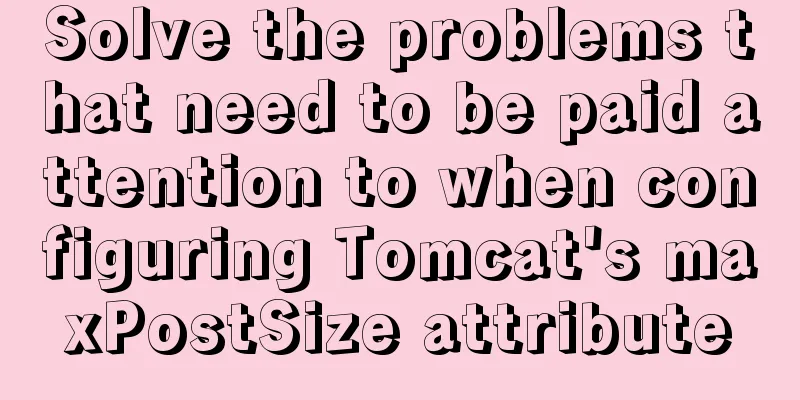
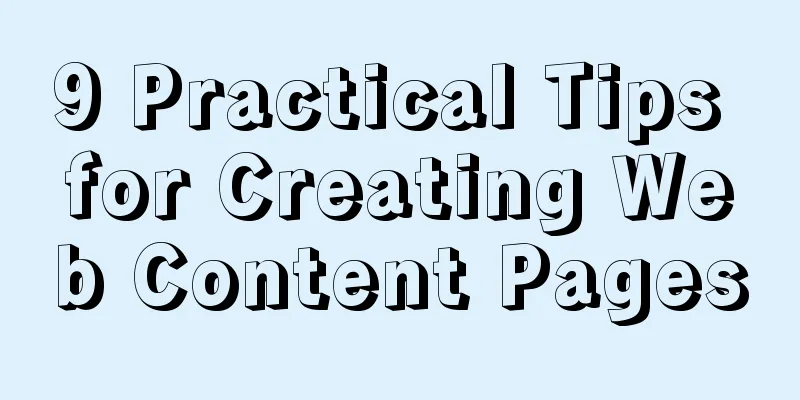
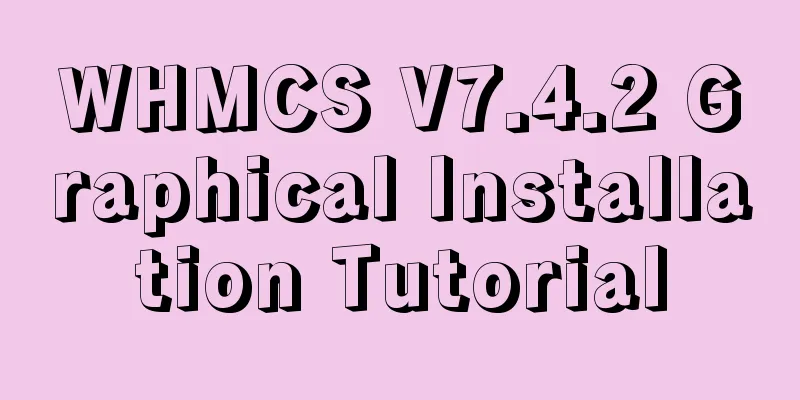
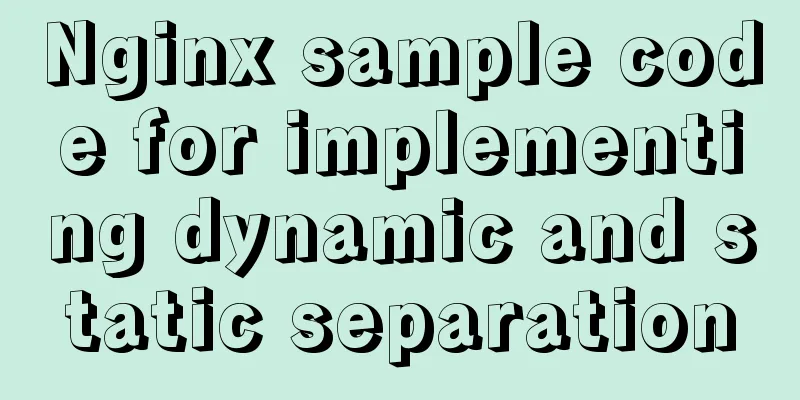
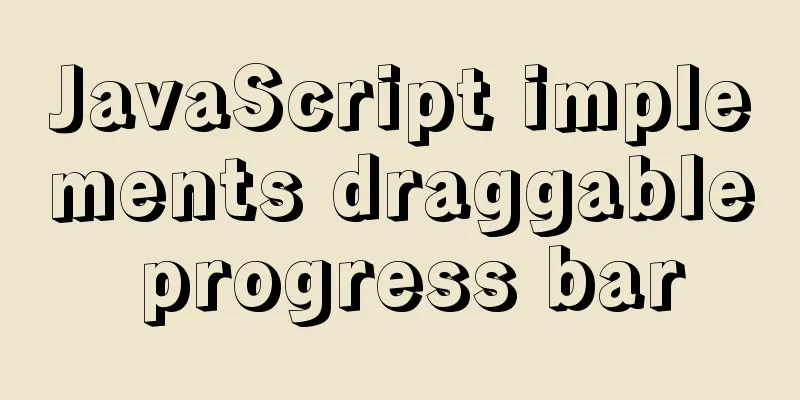
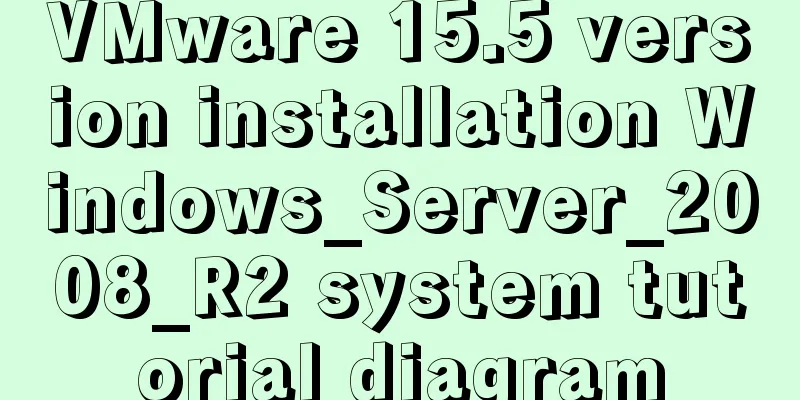
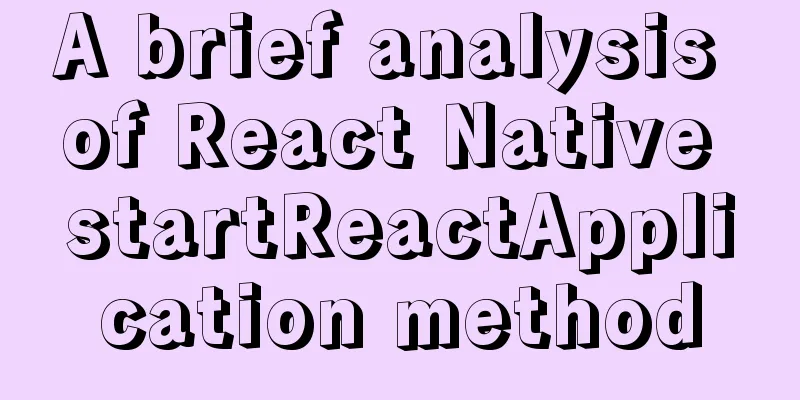
![Discussion on style customization and browser compatibility issues when using input element [type="file"]](/upload/images/67cac6b27e303.webp)
