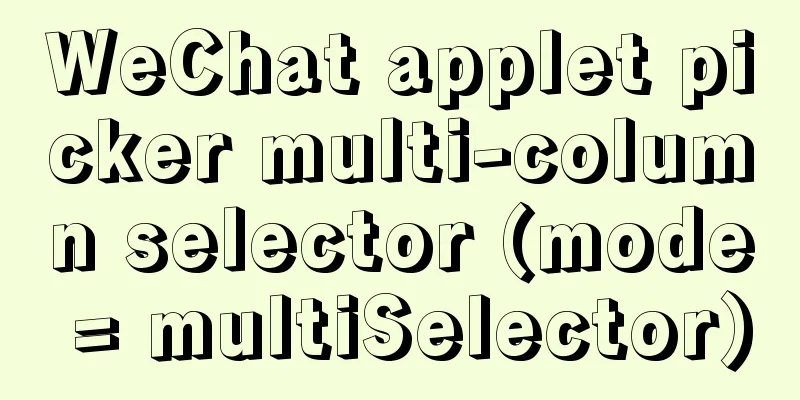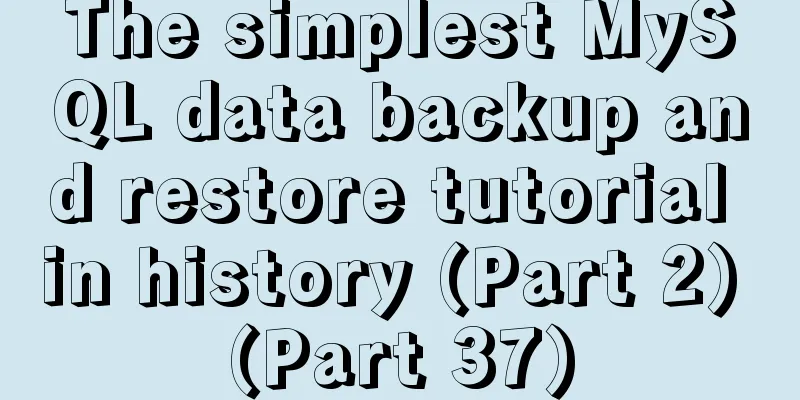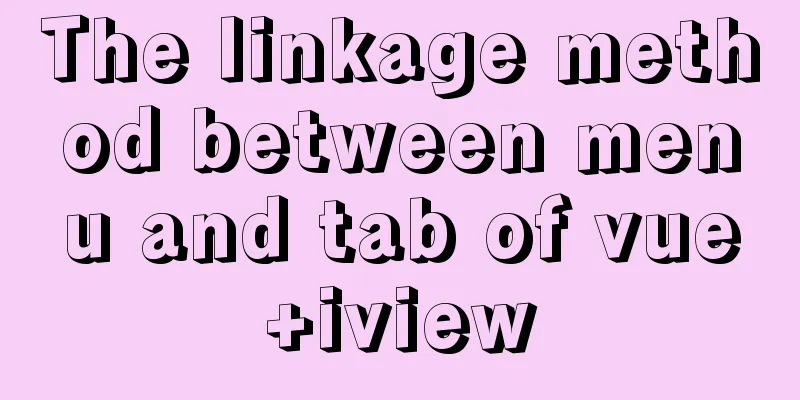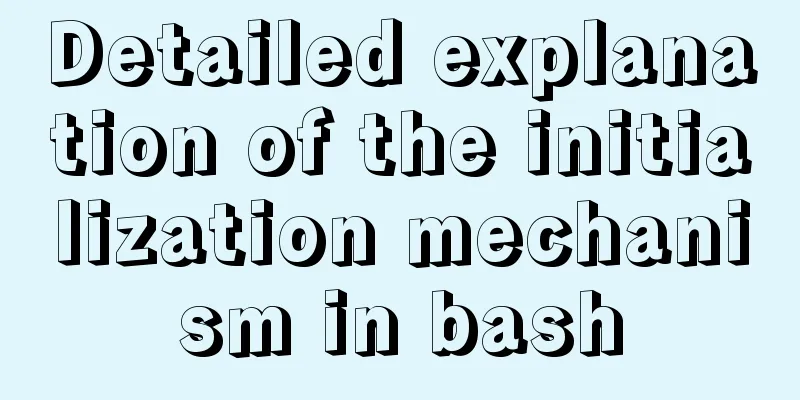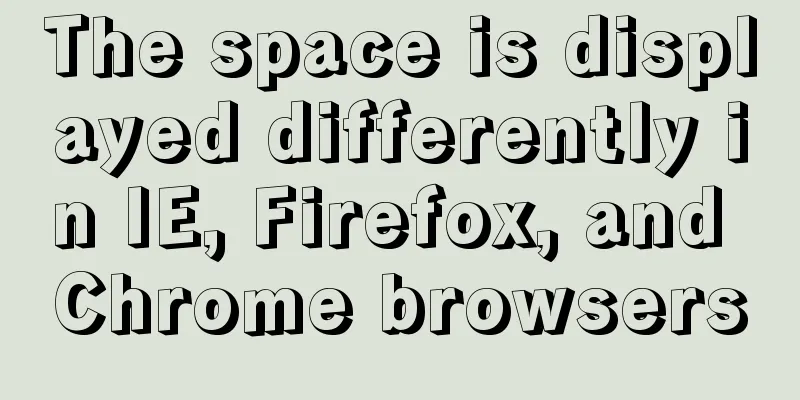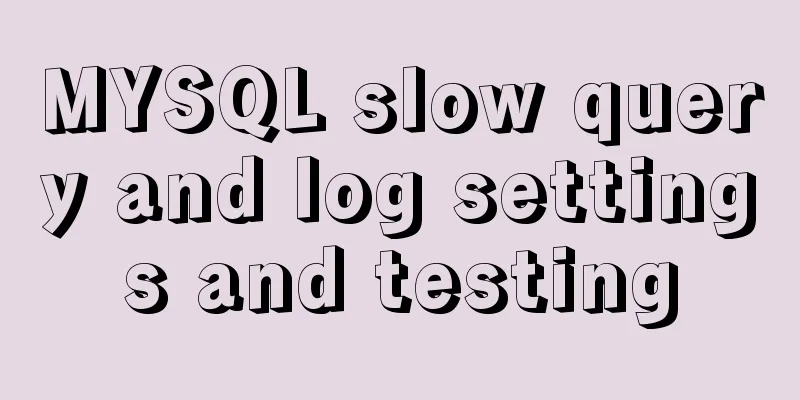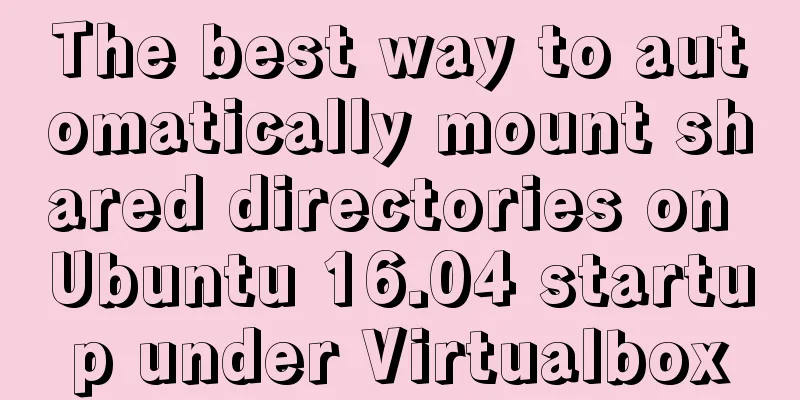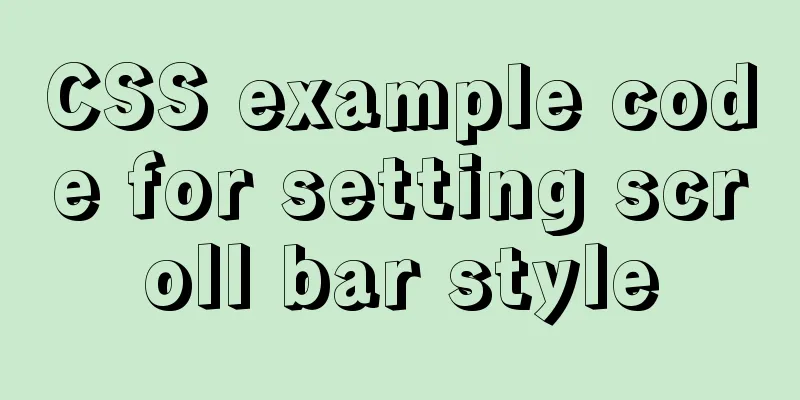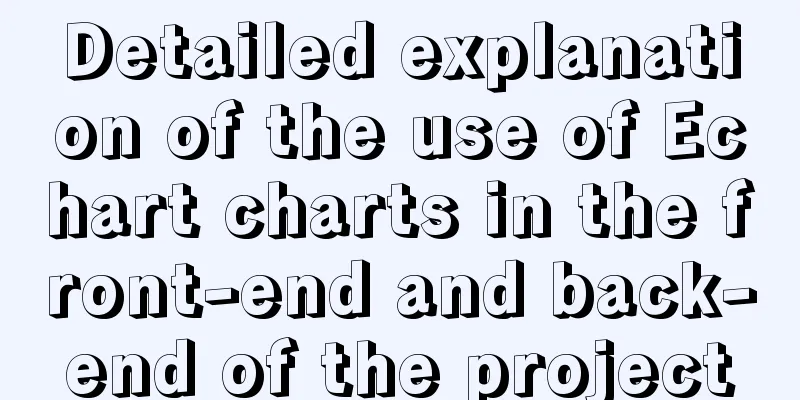MySQL query statement simple operation example
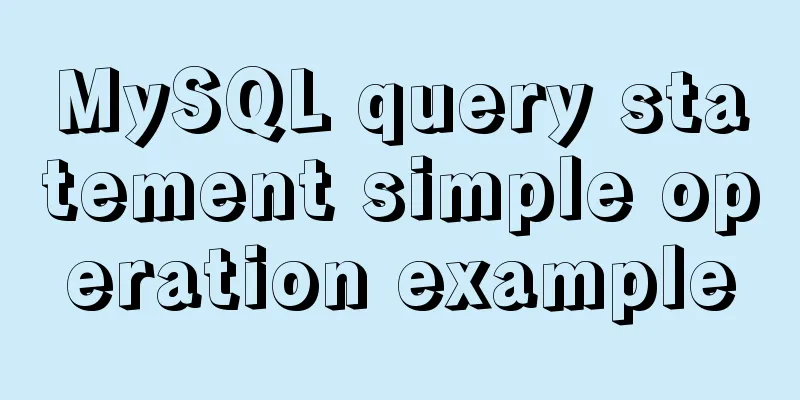
|
This article uses examples to illustrate the simple operation of MySQL query statements. Share with you for your reference, the details are as follows: Query Create database and data table
-- Create database create database python_test_1 charset=utf8;
--Use database use python_test_1;
--students table create table students(
id int unsigned primary key auto_increment not null,
name varchar(20) default '',
age tinyint unsigned default 0,
height decimal(5,2),
gender enum('male', 'female', 'neutral', 'confidential') default 'confidential',
cls_id int unsigned default 0,
is_delete bit default 0
);
--classes table create table classes (
id int unsigned auto_increment primary key not null,
name varchar(30) not null
);
Prepare the data -- Insert data into the students table insert into students values (0,'Xiaoming',18,180.00,2,1,0), (0,'Xiao Yueyue',18,180.00,2,2,1), (0,'Eddie Peng',29,185.00,1,1,0), (0,'Andy Lau',59,175.00,1,2,1), (0,'Huang Rong',38,160.00,2,1,0), (0,'Fengjie',28,150.00,4,2,1), (0,'王祖贤',18,172.00,2,1,1), (0,'Jay Chou',36,NULL,1,1,0), (0,'Cheng Kun',27,181.00,1,2,0), (0,'Liu Yifei',25,166.00,2,2,0), (0,'Venus',33,162.00,3,3,1), (0,'Shizuka',12,180.00,2,4,0), (0,'Guo Jing',12,170.00,1,4,0), (0,'周杰',34,176.00,2,5,0); -- Insert data into the classes table insert into classes values (0, "python_01 period"), (0, "python_02 period"); Query all fields select * from table name; example: select * from students; Query the specified field select column1, column2,... from tablename; example: select name from students; Use as to alias a field select id as serial number, name as name, gender as gender from students; You can give a table an alias using as -- If it is a single table query, you can omit it to indicate select id, name, gender from students; -- Table name. Field name select students.id, students.name, students.gender from students; -- You can use as to give the table an alias select s.id,s.name,s.gender from students as s; Eliminate duplicate rows Use distinct before select to eliminate duplicate rows. select distinct column1,... from tablename; example: select distinct gender from students; Readers who are interested in more MySQL-related content can check out the following topics on this site: "MySQL query skills", "MySQL common functions summary", "MySQL log operation skills", "MySQL transaction operation skills summary", "MySQL stored procedure skills" and "MySQL database lock related skills summary" I hope this article will be helpful to everyone's MySQL database design. You may also be interested in:
|
<<: Implementation of Nginx load balancing cluster
>>: vue+springboot realizes login function
Recommend
Linux uses NetworkManager to randomly generate your MAC address
Nowadays, whether you are on the sofa at home or ...
Detailed examples of how to use the box-shadow property in CSS3
There are many attributes in CSS. Some attributes...
Implementation of CSS border length control function
In the past, when I needed the border length to b...
Vue implements countdown function
This article example shares the specific code of ...
Linux remote login implementation tutorial analysis
Linux is generally used as a server, and the serv...
How to deploy LNMP architecture in docker
Environmental requirements: IP hostname 192.168.1...
Implementation of static website layout in docker container
Server placement It is recommended to use cloud s...
10 Website Usability Tips Everyone Should Know
Let’s not waste any more time and get straight to...
Detailed explanation of VUE's data proxy and events
Table of contents Review of Object.defineProperty...
Analysis of the configuration process of installing mariadb based on docker
1. Installation Search the mariadb version to be ...
How to connect Navicat to the docker database on the server
Start the mysql container in docekr Use command: ...
Using MySQL database with Python 3.4 under Windows 7
The detailed process of using MySQL database with...
Example analysis of MySQL startup and connection methods
Table of contents How to start mysqld Method 1: m...
How to track users with JS
Table of contents 1. Synchronous AJAX 2. Asynchro...
Installation steps of docker-ce on Raspberry Pi 4b ubuntu19 server
The Raspberry Pi model is 4b, 1G RAM. The system ...