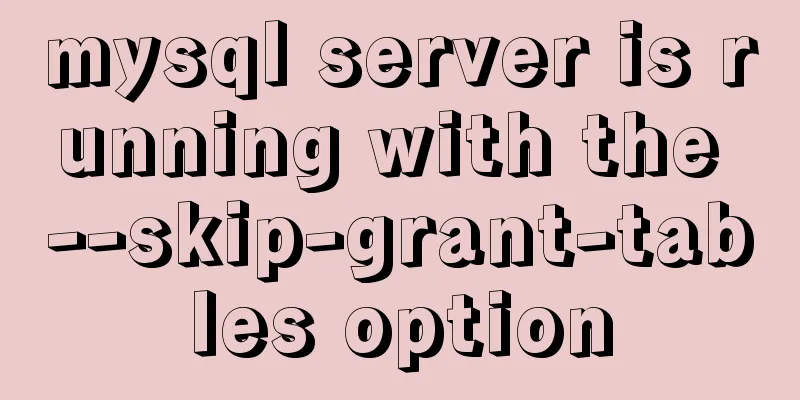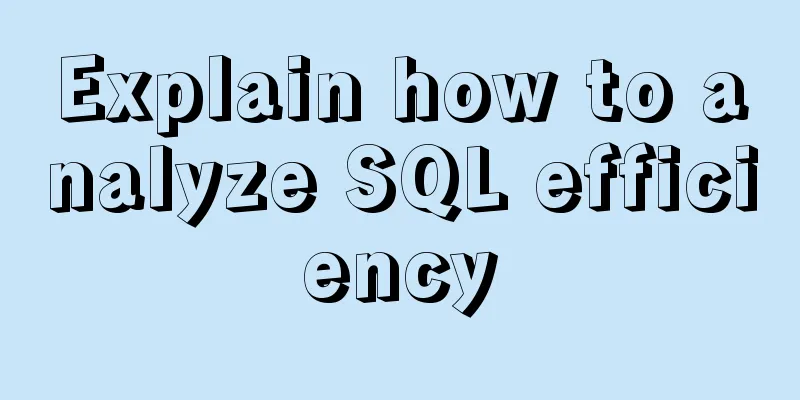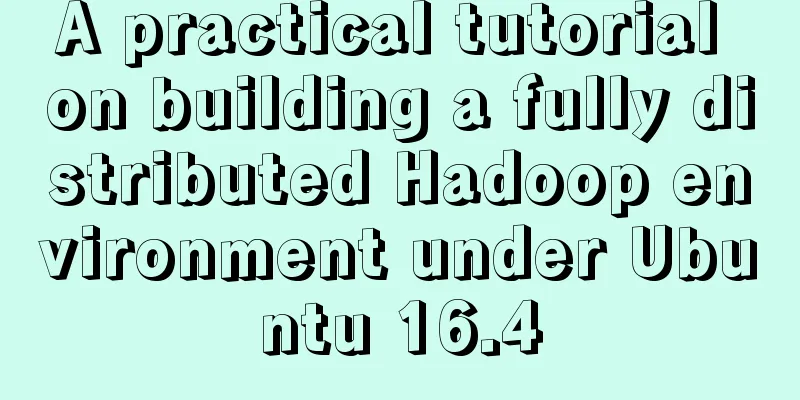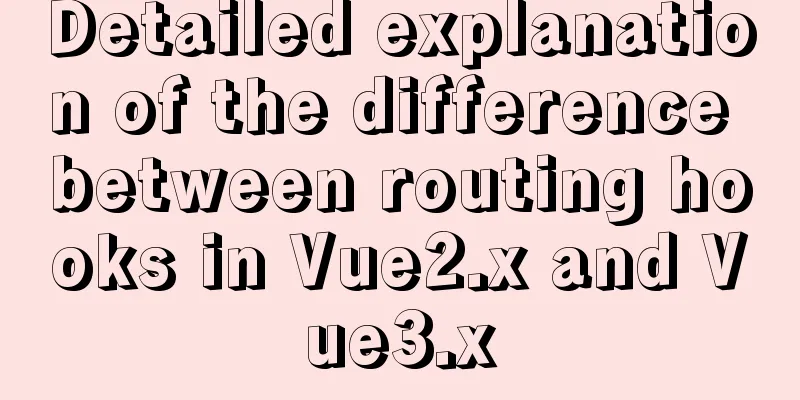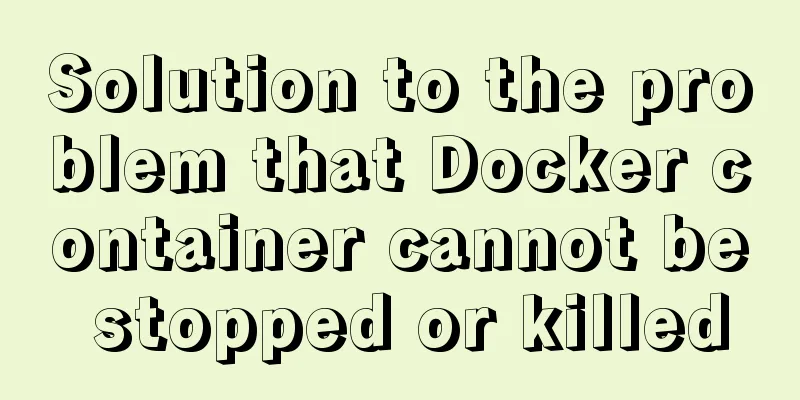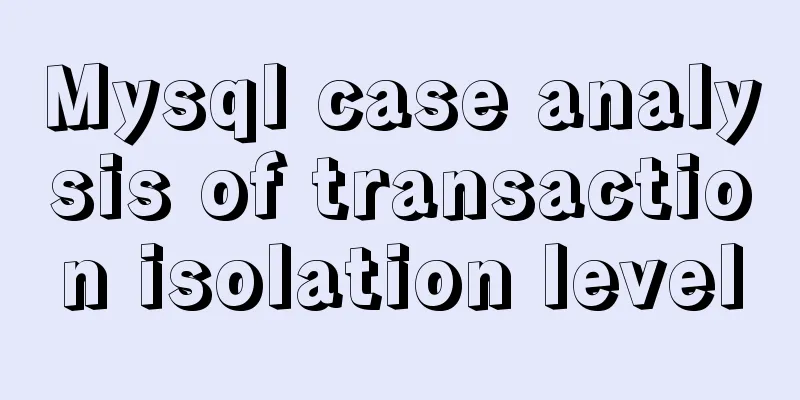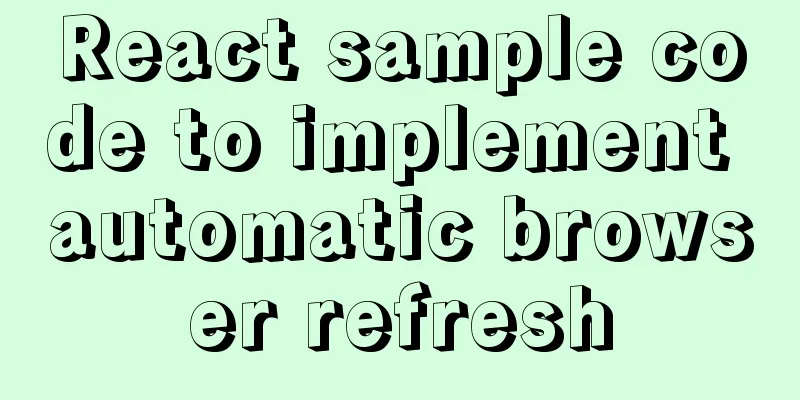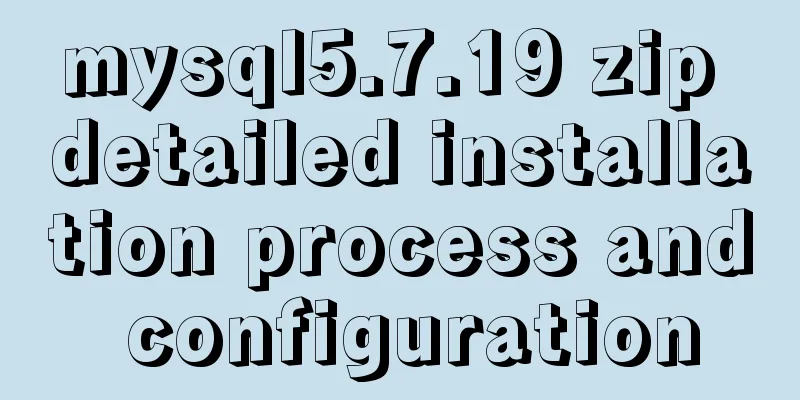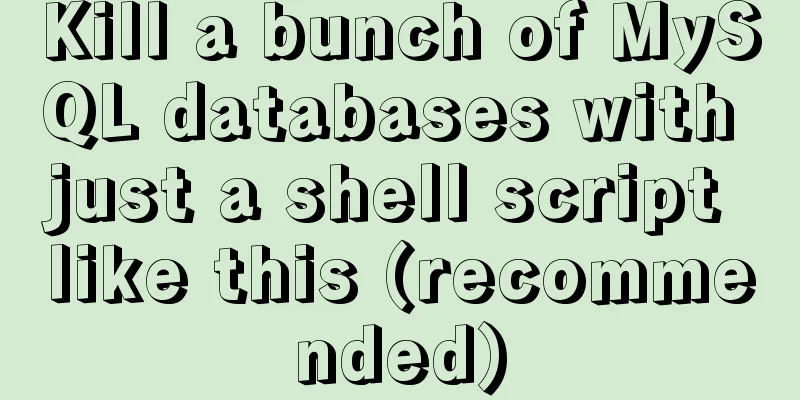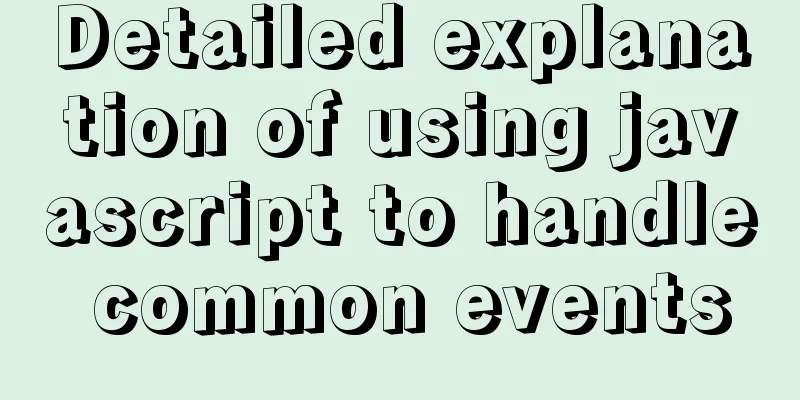Installation steps of docker-ce on Raspberry Pi 4b ubuntu19 server
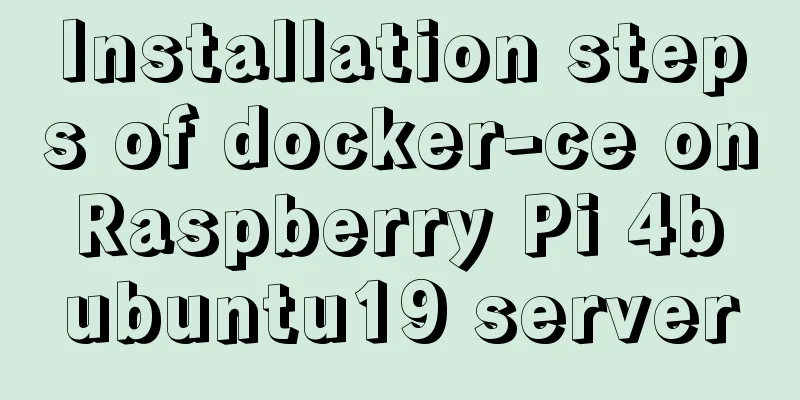
|
The Raspberry Pi model is 4b, 1G RAM. The system is ubuntu19.10 server. The download command is as follows: wget "https://download.docker.com/linux/ubuntu/dists/disco/pool/stable/arm64/containerd.io_1.2.10-3_arm64.deb" wget "https://download.docker.com/linux/ubuntu/dists/disco/pool/stable/arm64/docker-ce-cli_19.03.3~3-0~ubuntu-disco_arm64.deb" wget https://download.docker.com/linux/ubuntu/dists/disco/pool/stable/arm64/docker-ce_19.03.3~3-0~ubuntu-disco_arm64.deb The above command is mainly to download the above three installation packages Then install the command as follows: sudo dpkg -i "containerd.io_1.2.10-3_arm64.deb" sudo dpkg -i "docker-ce-cli_19.03.3~3-0~ubuntu-disco_arm64.deb" sudo dpkg -i "docker-ce_19.03.3~3-0~ubuntu-disco_arm64.deb" Install the three installation packages just downloaded. The interface for downloading the installation package is as follows. In fact, you can find the corresponding version of docker to download it yourself.
The installation is completed as follows. The installed docker version is 19.03.0, and hello-world is run successfully.
PS: 1. During the whole process, I did not set any mirror address, just download it directly.
Address: https://docs.docker.com/install/linux/docker-ce/ubuntu/ The above is the full content of this article. I hope it will be helpful for everyone’s study. I also hope that everyone will support 123WORDPRESS.COM. You may also be interested in:
|
<<: js+canvas realizes code rain effect
>>: How to implement a password strength detector in react
Recommend
JavaScript implements bidirectional linked list process analysis
Table of contents 1. What is a doubly linked list...
Detailed explanation of linux nslookup command usage
[Who is nslookup?] 】 The nslookup command is a ve...
Flex layout makes adaptive pages (syntax and examples)
Introduction to Flex Layout Flex in English means...
Summary of Linux ps and pstree command knowledge points
The ps command in Linux is the abbreviation of Pr...
HTML marquee tag usage examples
This tag is not part of HTML3.2 and only supports ...
A brief discussion on the alternative method of $refs in vue2 in vue3 combined API
If you have experience in vue2 project developmen...
Parameters to make iframe transparent
<iframe src="./ads_top_tian.html" all...
Detailed explanation of slave_exec_mode parameter in MySQL
Today I accidentally saw the parameter slave_exec...
30 minutes to give you a comprehensive understanding of React Hooks
Table of contents Overview 1. useState 1.1 Three ...
MySQL series tutorials for beginners
Table of contents 1. Basic concepts and basic com...
Detailed explanation of the implementation steps of MySQL dual-machine hot standby and load balancing
The MySQL database does not have an incremental b...
Detailed installation and use of RocketMQ in Docker
To search for RocketMQ images, you can search on ...
Experience in designing a layered interface in web design
Many netizens often ask why their websites always ...
Causes and solutions for front-end exception 502 bad gateway
Table of contents 502 bad gateway error formation...
Solution to 1045 error in mysql database
How to solve the problem of 1045 when the local d...