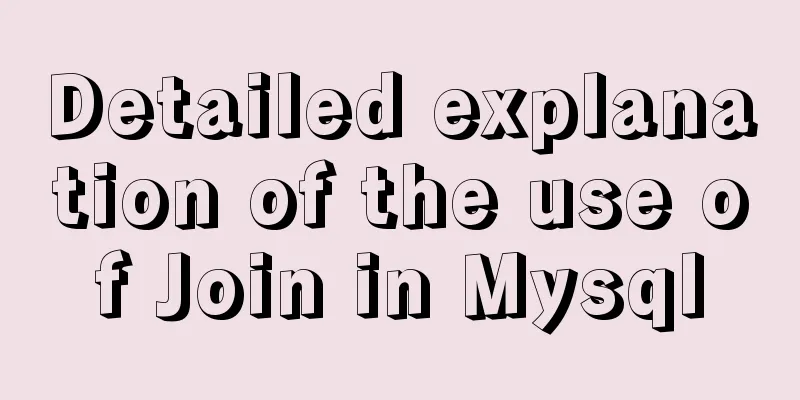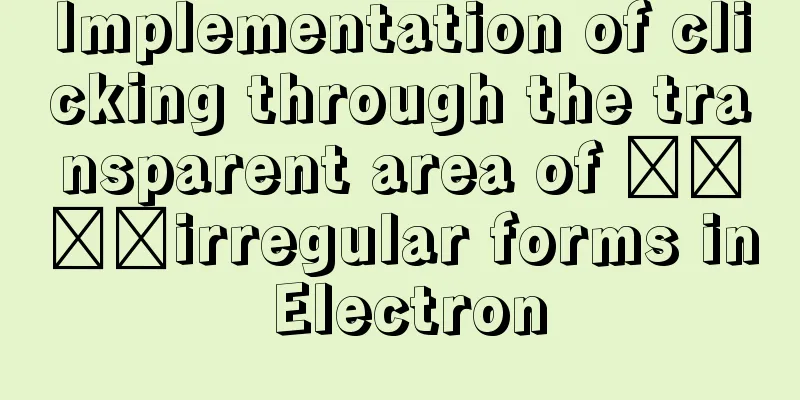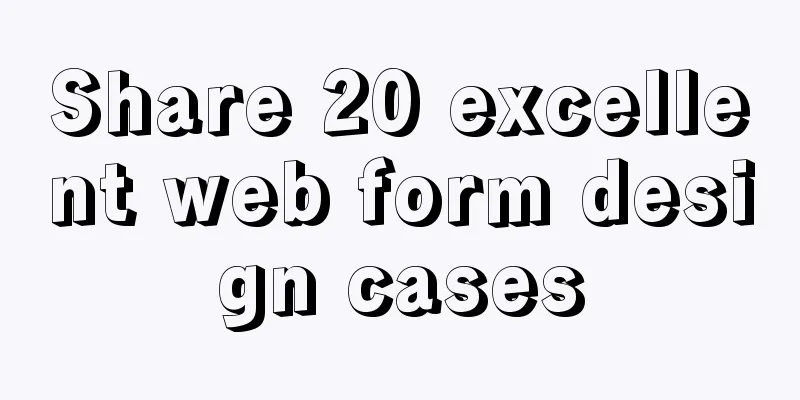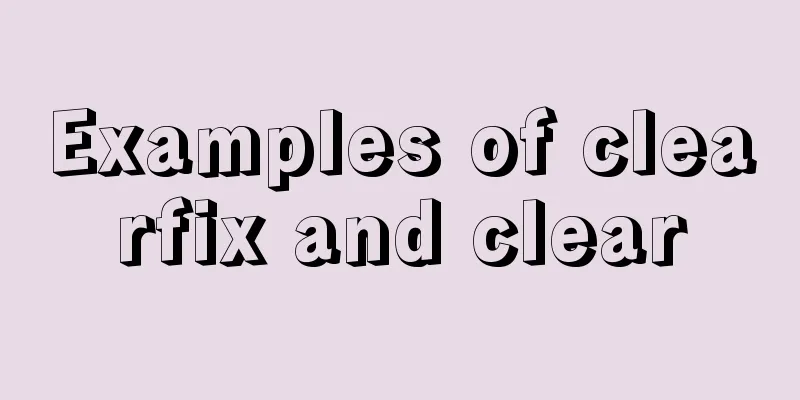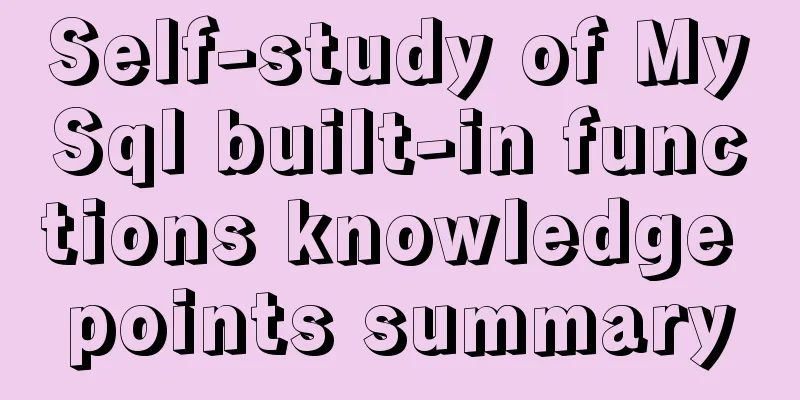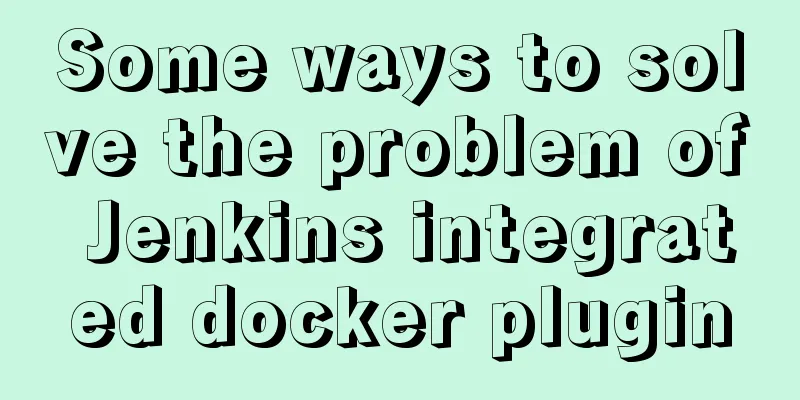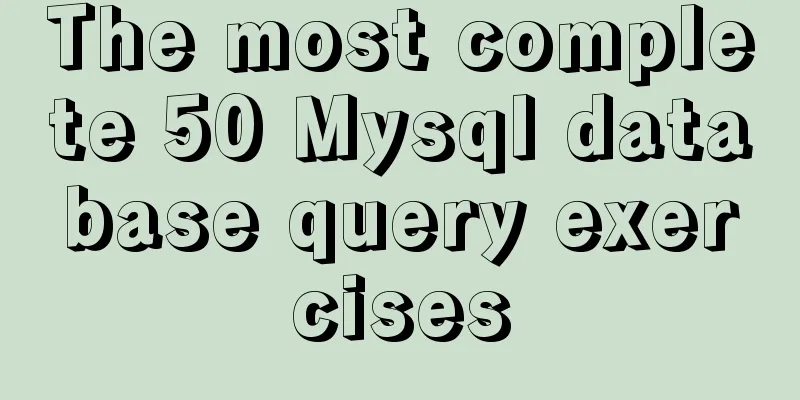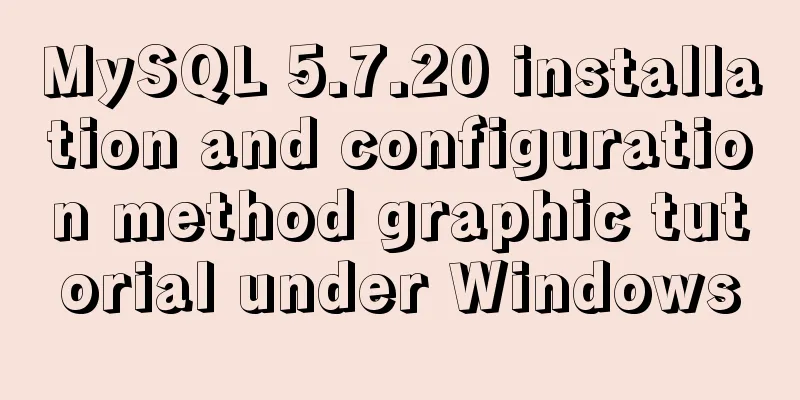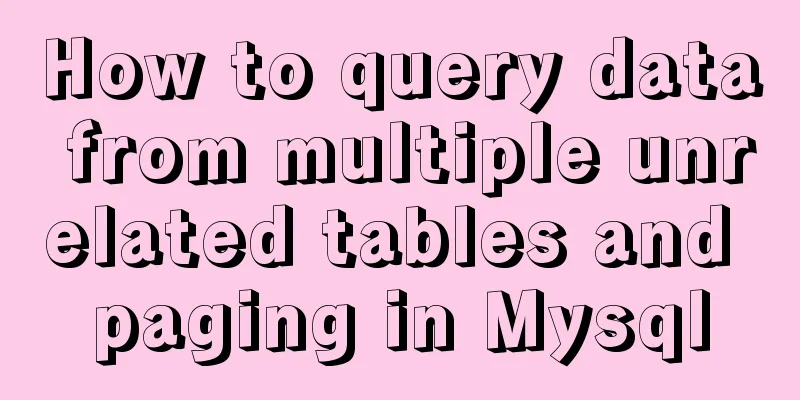Mysql 5.6 adds a method to modify username and password
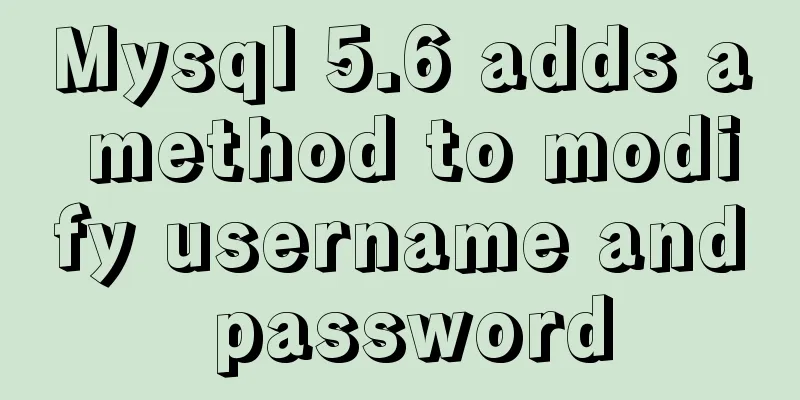
|
Log in to MySQL first shell> mysql --user=root mysql If you have a password, you need to add the --password or -p option Adding Users mysql>CREATE USER 'finley'@'localhost' IDENTIFIED BY 'some_pass'; mysql>GRANT ALL PRIVILEGES ON *.* TO 'finley'@'localhost' WITH GRANT OPTION; mysql>CREATE USER 'finley'@'%' IDENTIFIED BY 'some_pass'; mysql>GRANT ALL PRIVILEGES ON *.* TO 'finley'@'%' WITH GRANT OPTION; mysql>CREATE USER 'admin'@'localhost' IDENTIFIED BY 'admin_pass'; mysql>GRANT RELOAD,PROCESS ON *.* TO 'admin'@'localhost'; mysql>CREATE USER 'dummy'@'localhost'; Add users and set database specific permissions: mysql>CREATE USER 'custom'@'localhost' IDENTIFIED BY 'obscure'; mysql>GRANT SELECT,INSERT,UPDATE,DELETE,CREATE,DROP ON bankaccount.* TO 'custom'@'localhost'; mysql>CREATE USER 'custom'@'host47.example.com' IDENTIFIED BY 'obscure'; mysql>GRANT SELECT,INSERT,UPDATE,DELETE,CREATE,DROP ON expenses.* TO 'custom'@'host47.example.com'; mysql>CREATE USER 'custom'@'%.example.com' IDENTIFIED BY 'obscure'; mysql>GRANT SELECT,INSERT,UPDATE,DELETE,CREATE,DROP ON customer.* TO 'custom'@'%.example.com'; To delete a user: mysql>DROP USER 'jeffrey'@'localhost'; To change your password:
mysql>SET PASSWORD FOR 'jeffrey'@'localhost' = PASSWORD('mypass');Modify the password of the currently logged in user:
mysql>SET PASSWORD = PASSWORD('mypass');The above is the method of adding and modifying usernames and passwords in MySQL 5.6 introduced by the editor. I hope it will be helpful to everyone. If you have any questions, please leave me a message and the editor will reply to you in time. I would also like to thank everyone for their support of the 123WORDPRESS.COM website! You may also be interested in:
|
<<: Summary of the unknown usage of "!" in Linux
>>: React Hooks Usage Examples
Recommend
Detailed explanation of MySQL binlog usage
binlog is a binary log file that records all DML ...
Docker realizes the connection with the same IP network segment
Recently, I solved the problem of Docker and the ...
Summary of the pitfalls of using primary keys and rowids in MySQL
Preface We may have heard of the concept of rowid...
5 Reasons Why Responsive Web Design Isn’t Worth It
This article is from Tom Ewer's Managewp blog,...
Implementation of react routing guard (routing interception)
React is different from Vue. It implements route ...
Sample code for changing the color of a png image through a CSS3 filter
This method uses the drop-shadow filter in CSS3 t...
Detailed explanation of how to monitor MySQL statements
Quick Reading Why do we need to monitor SQL state...
MySQL 5.7.17 installation and configuration method graphic tutorial under win7
I would like to share with you the graphic tutori...
Vue custom optional time calendar component
This article example shares the specific code of ...
Vue3 (Part 2) Integrating Ant Design Vue
Table of contents 1. Integrate Ant Design Vue 2. ...
js to achieve floor scrolling effect
This article uses jQuery to implement the sliding...
Example analysis of the usage of the new json field type in mysql5.7
This article uses an example to illustrate the us...
Full steps to create a high-performance index in MySQL
Table of contents 1. Index Basics 1. Types of Ind...
Various types of jQuery web page verification code plug-in code examples
html <!DOCTYPE html> <html lang="en...
Implementation steps for installing java environment in docker
This article is based on Linux centos8 to install...