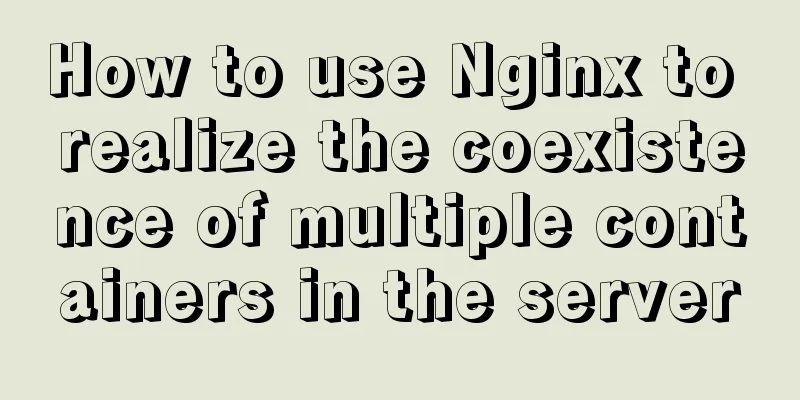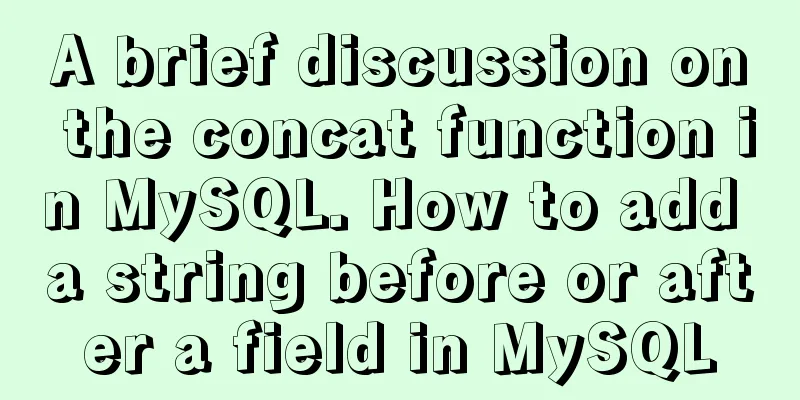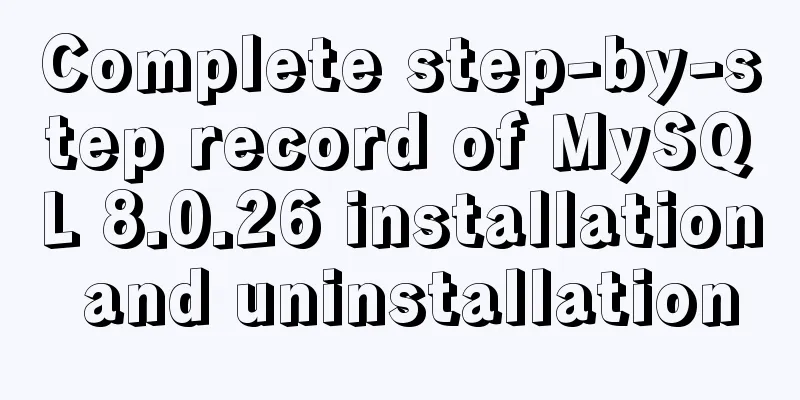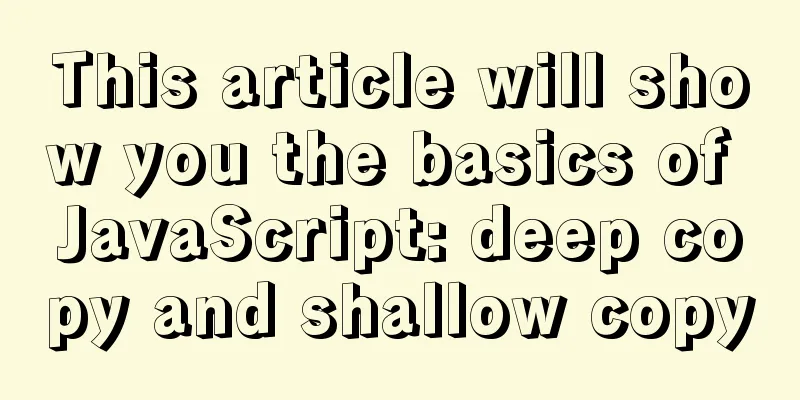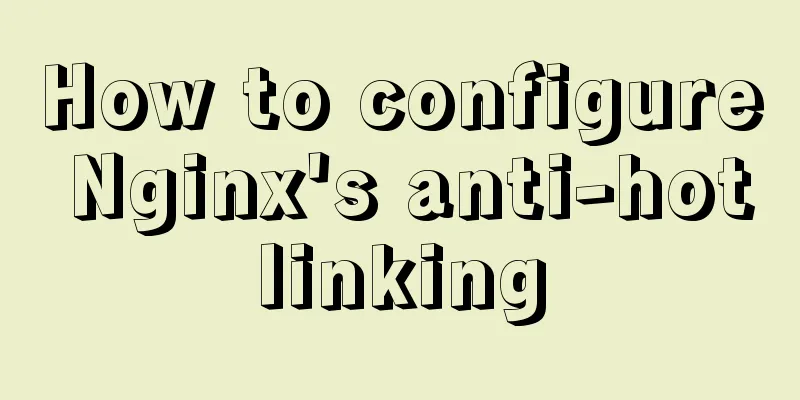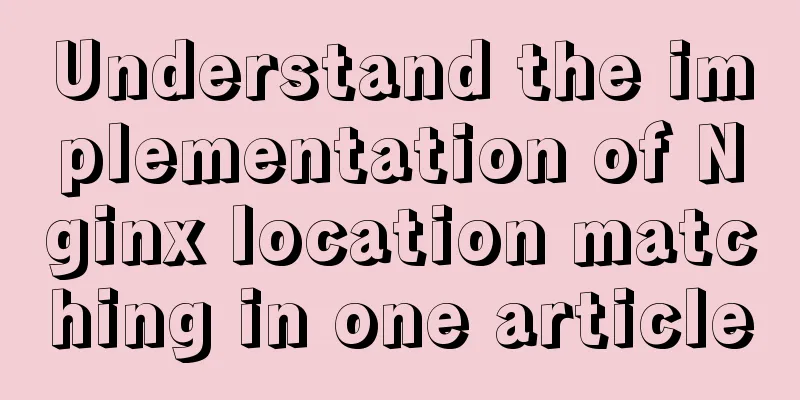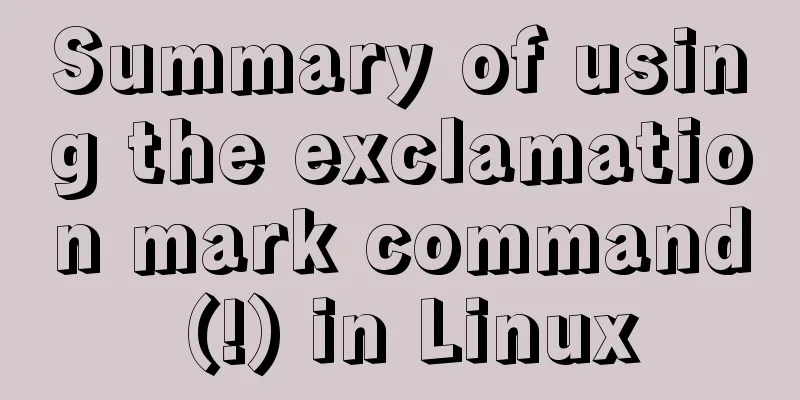Simple steps to write custom instructions in Vue3.0
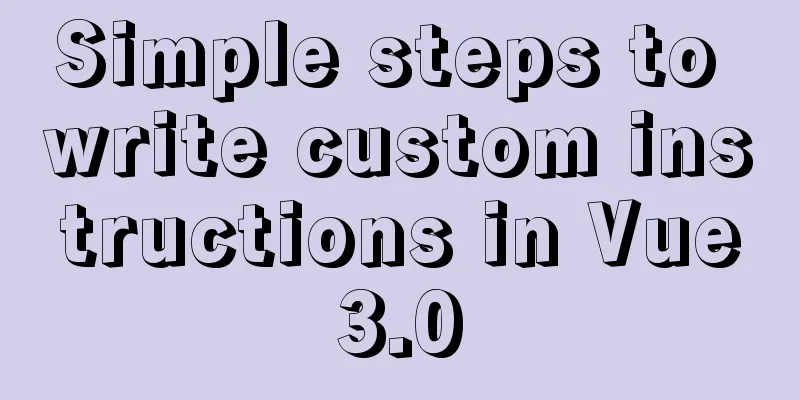
PrefaceVue provides a wealth of built-in directives, such as v-if, v-bind, v-on... In addition, we can also define directives through Vue.directive({}) or directives:{} Before we start learning, we should understand the application scenarios of custom instructions. The development of any function is to solve specific problems. Through custom instructions, we can perform more low-level operations on the DOM, which not only provides us with ideas for quick problem solving in some scenarios, but also gives us a further understanding of the underlying Vue. first stepIn main.js The folder corresponding to the resume under src
import Directives from "@/Directives/index"; // Custom directive (@ represents src)
const app = createApp(App);
app.use(Directives);
app.mount("#app");
Step 2
import copy from "./copy"; // Import the required instructions const directivesList = {
copy // mount};
const directives = {
install: function (app) {
Object.keys(directivesList).forEach((key) => {
app.directive(key, directivesList[key]); // register });
}
};
export default directives; // throwsStep 3Write our directive content in copy.js Vue2 and Vue3 only modify some life cycle functions
import { ElMessage } from "element-plus";
const copy = {
mounted (el, { value }) {
el.$value = value;
el.handler = () => {
if (!el.$value) {
// When the value is empty, give a prompt ElMessage.warning({
message: "Hello, the copied value cannot be empty.",
type: "warning"
});
return;
}
if (window.clipboardData) {
window.clipboardData.setData("text", el.$value);
} else {
(function (content) {
document.oncopy = function (e) {
e.clipboardData.setData("text", content);
e.preventDefault();
document.oncopy = null;
};
})(el.$value);
document.execCommand("Copy");
}
ElMessage.success("Copy successful");
};
// Bind click event el.addEventListener("click", el.handler);
},
beforeUpdate (el, {
value
}) {
el.$value = value;
},
unmounted (el) {
el.removeEventListener("click", el.handler);
}
};
export default copy;
SummarizeThis is the end of this article about writing custom instructions for Vue3.0. For more relevant Vue3.0 custom instructions, please search for previous articles on 123WORDPRESS.COM or continue to browse the following related articles. I hope everyone will support 123WORDPRESS.COM in the future! You may also be interested in:
|
<<: Detailed explanation of SQL injection - security (Part 2)
>>: Tutorial on upgrading from Centos7 to Centos8 (with pictures and text)
Recommend
A complete guide on how to query and delete duplicate records in MySQL
Preface This article mainly introduces the method...
How to install golang under linux
Go is an open source programming language that ma...
HTML form tag tutorial (2):
This tutorial introduces the application of vario...
How to Easily Remove Source Installed Packages in Linux
Step 1: Install Stow In this example, we are usin...
Install and use Git and GitHub on Ubuntu Linux
Introduction to Git Git is an open source version...
10 tips for designing useful, easy-to-use web applications
Here are 10 tips on how to design better-usable w...
How to migrate mysql storage location to a new disk
1. Prepare a new disk and format it with the same...
25 Ways and Tips to Increase Web Page Loading Speed
Introduction <br />Not everyone has access t...
How to check if data exists before inserting in mysql
Business scenario: The visitor's visit status...
Detailed explanation of several methods of deduplication in Javascript array
Table of contents Array deduplication 1 Double-la...
Detailed tutorial on deploying Springboot or Nginx using Kubernetes
1 Introduction After "Maven deploys Springbo...
Troubleshooting the reasons why MySQL deleted records do not take effect
A record of an online MySQL transaction problem L...
Ubuntu boot auto-start service settings
How to create a service and auto-start it in Ubun...
Let's talk about the Vue life cycle in detail
Table of contents Preface 1. Life cycle in Vue2 I...
CSS3 uses transform-origin to achieve dot distribution on a large circle and rotation effects
First, we need to use the transform-origin attrib...