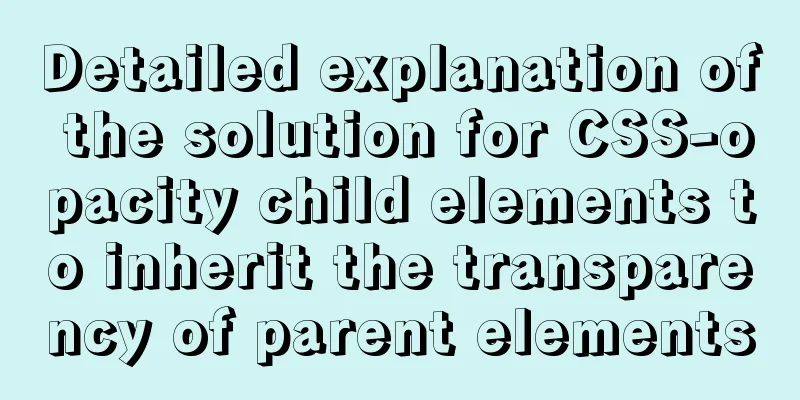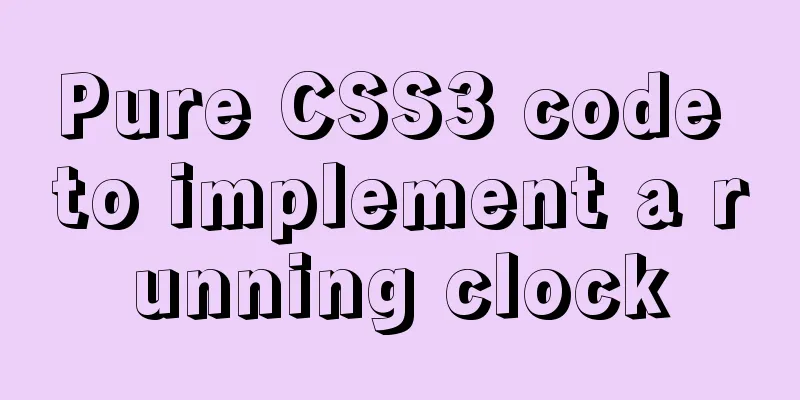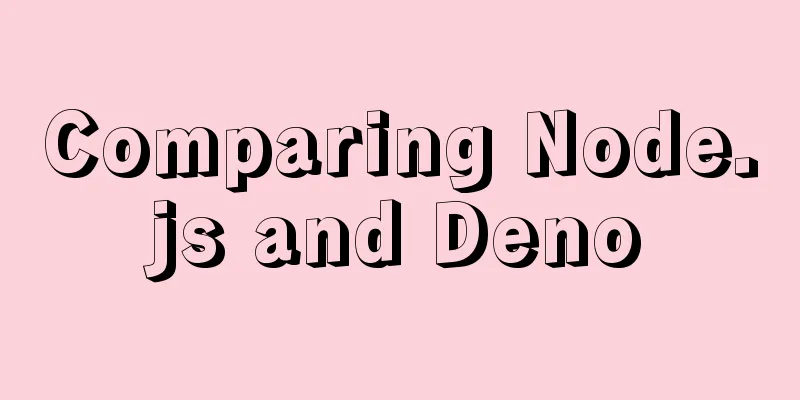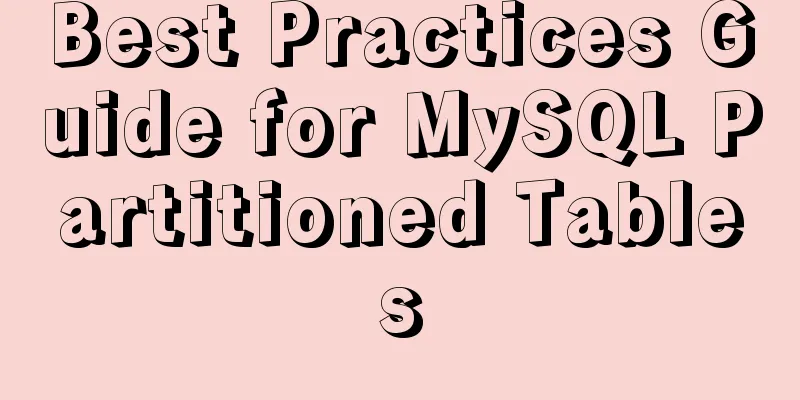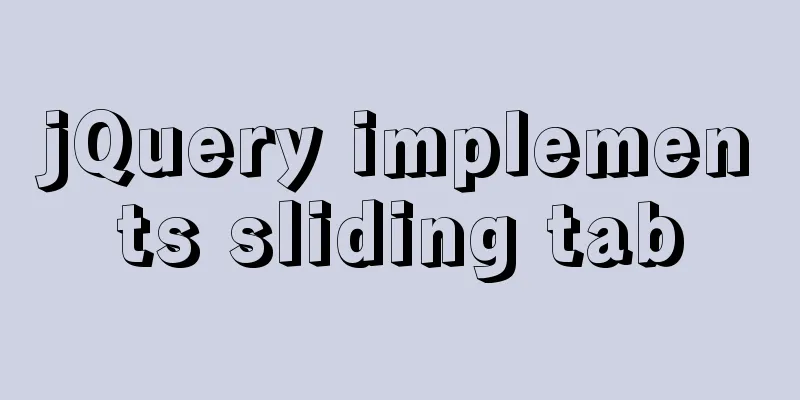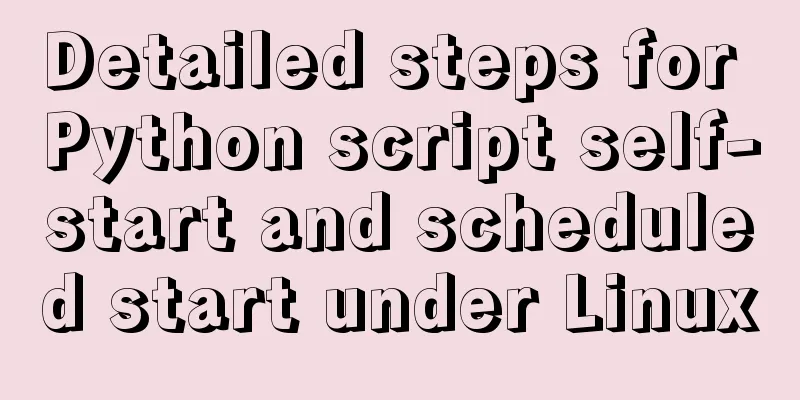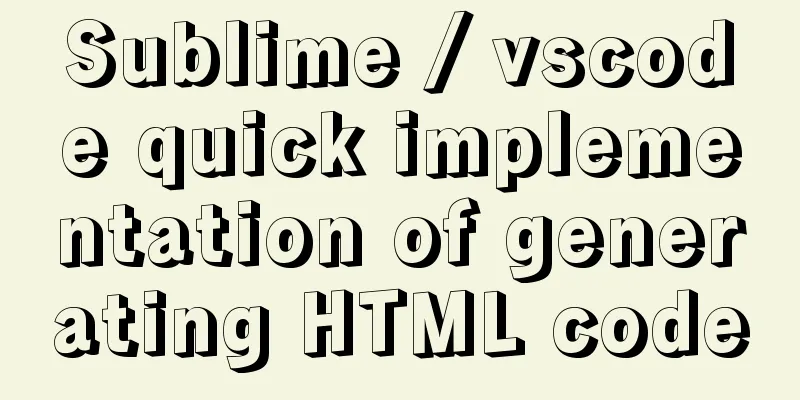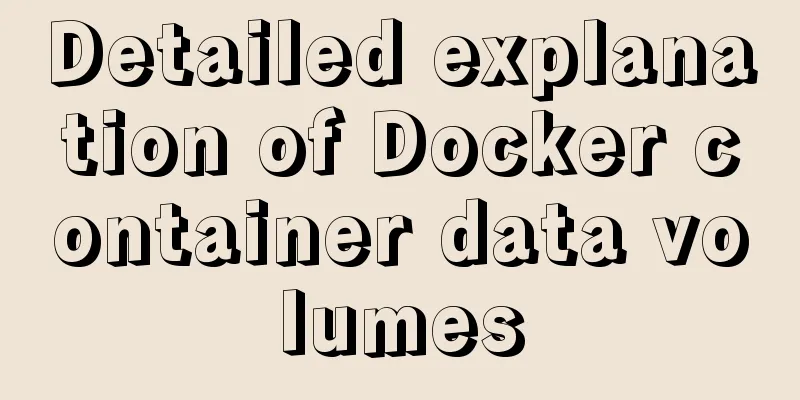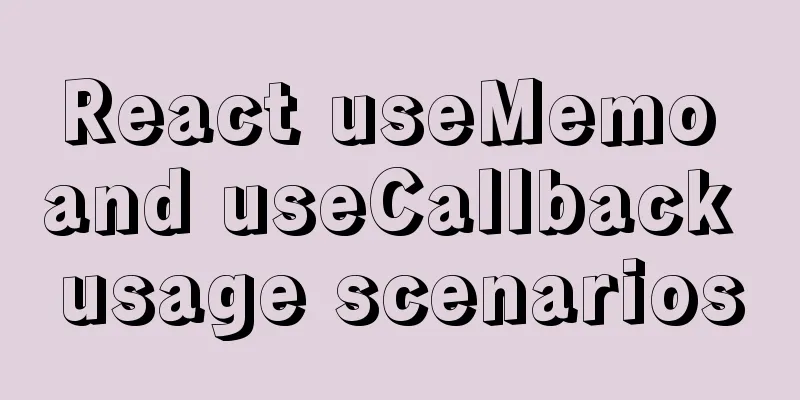CSS3 uses transform-origin to achieve dot distribution on a large circle and rotation effects
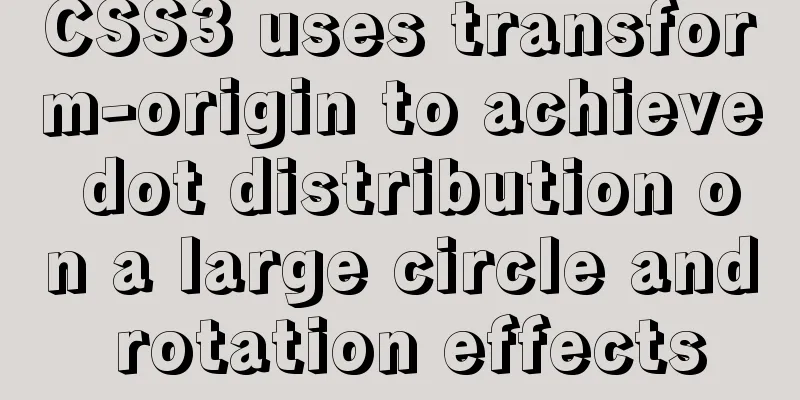
|
First, we need to use the transform-origin attribute. The transform attribute must be used. It has many attributes. We only need to use the rotate attribute of transform (to set the 2D rotation angle), and then use transform-origin to set its center point. Finally, match it with the CSS3 animation attribute animation. Complete the effect we want.
Circles are dynamic. animation:myfirst 10s linear infinite; myfirst: Id for binding @keyframes Finally, with @keyframes
@keyframes myfirst{
0%{
transform: rotate(0);
}
25%
transform:rotate(90deg);
}
50%{
transform:rotate(180deg);
}
75%
transform:rotate(270deg);
}
100%{
transform: rotate(360deg);
}
}Finished This is the end of this article about using transform-origin in CSS3 to achieve dot distribution on a big circle and rotation effects. For more related content about using transform-origin in CSS3 to achieve dot distribution on a big circle and rotation effects, please search previous articles on 123WORDPRESS.COM or continue to browse the related articles below. I hope you will support 123WORDPRESS.COM in the future! |
<<: Example of how to change the line spacing of HTML table
>>: Example of how to display a default image when an image does not exist in HTML
Recommend
Ubuntu 20.04 firewall settings simple tutorial (novice)
Preface In today's increasingly convenient In...
Vue's Render function
Table of contents 1. Nodes, trees, and virtual DO...
Let's talk about the issue of passing parameters to React onClick
Background In a list like the one below, clicking...
Vue implements horizontal scrolling of marquee style text
This article shares the specific code for Vue to ...
Why node.js is not suitable for large projects
Table of contents Preface 1. Application componen...
How to install Maven automatically in Linux continuous integration
Unzip the Maven package tar xf apache-maven-3.5.4...
Introduction to HTML_PowerNode Java Academy
What is HTML? HTML is a language used to describe...
Tutorial on installing AutoFs mount service under Linux
Whether it is Samba service or NFS service, the m...
Summary of CSS counter and content
The content property was introduced as early as C...
Detailed tutorial on installing MySQL 5.7.20 on RedHat 6.5/CentOS 6.5
Download the rpm installation package MySQL offic...
Solution for Docker container not recognizing fonts such as Songti
Problem background: When using docker to deploy t...
CSS to achieve text on the background image
Effect: <div class="imgs"> <!-...
React method of displaying data in pages
Table of contents Parent component listBox List c...
A brief discussion on the display modes of HTML tags (block-level tags, inline tags, inline block tags)
During today's lecture, I talked about the di...
Springboot+VUE to realize login and registration
This article example shares the specific code of ...