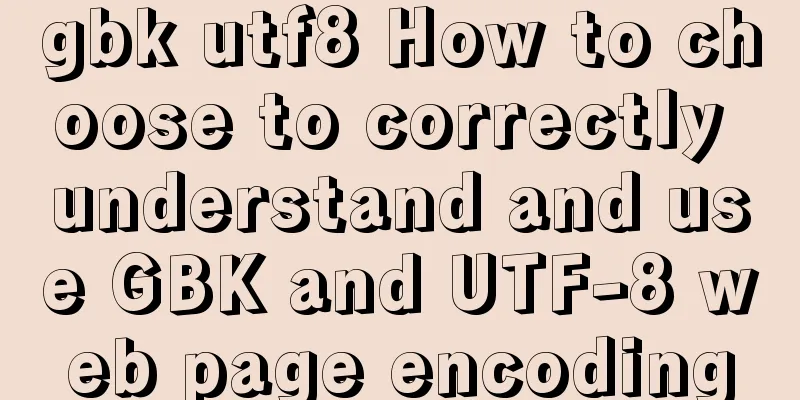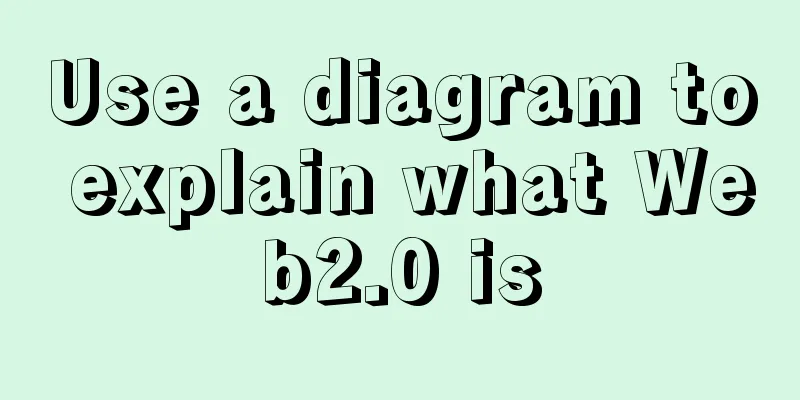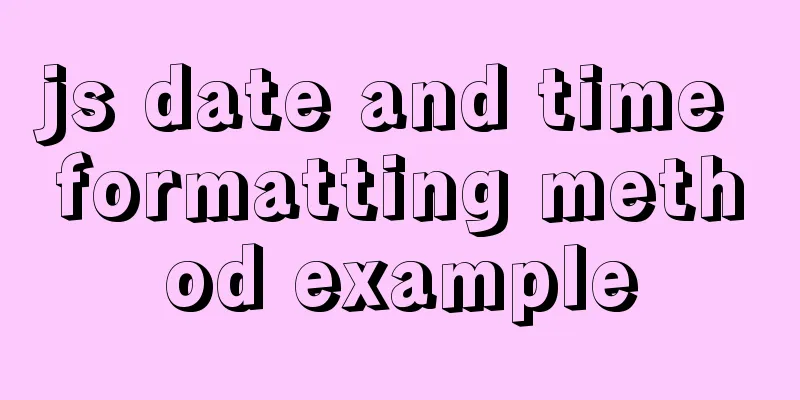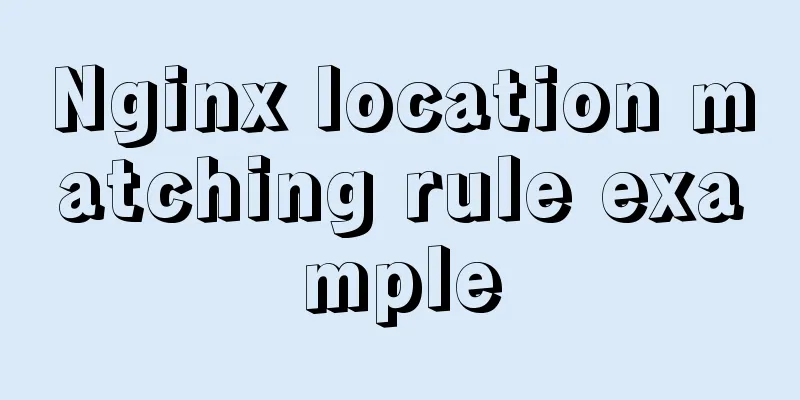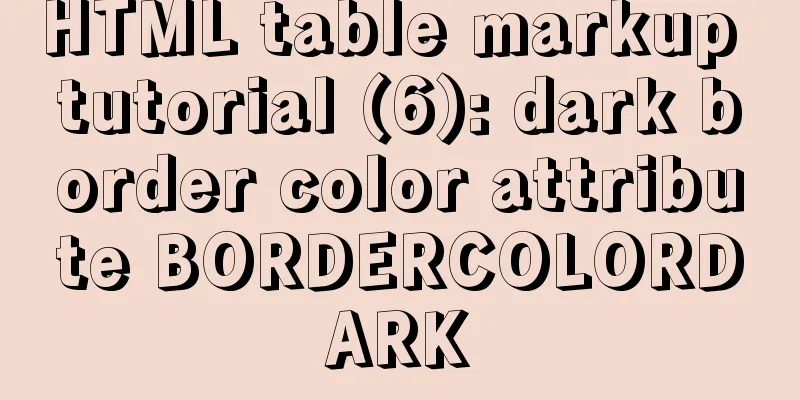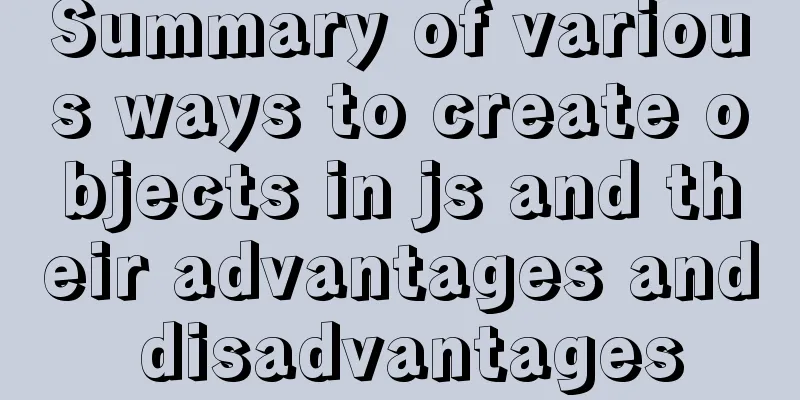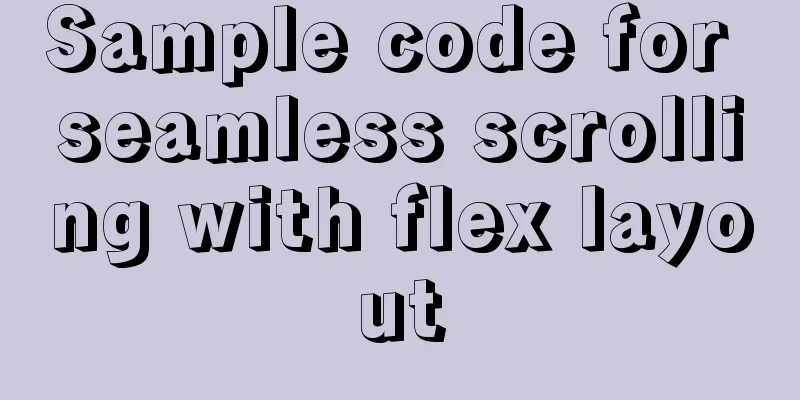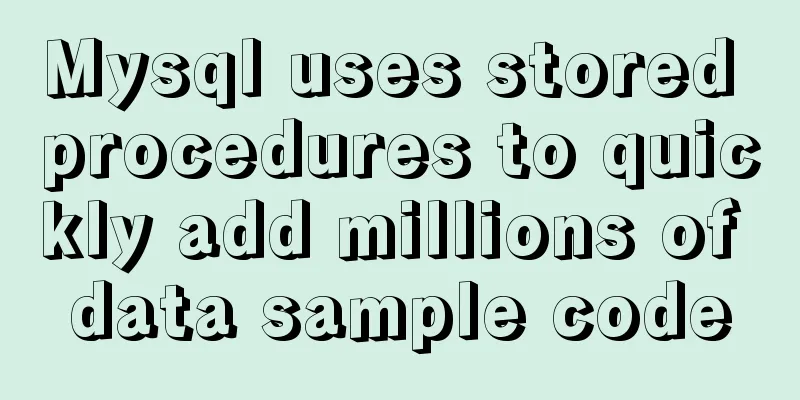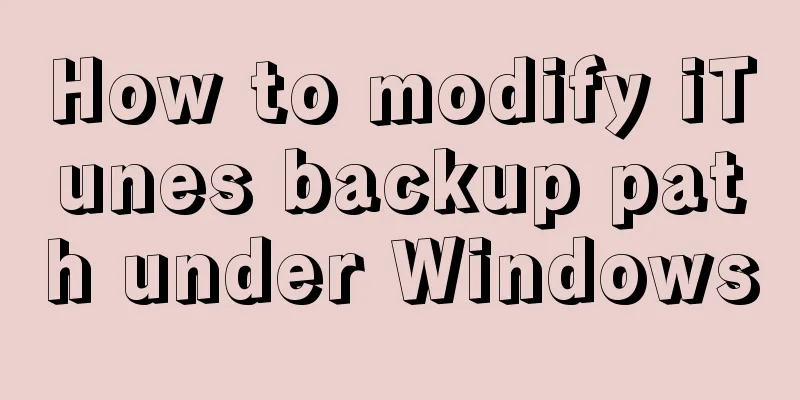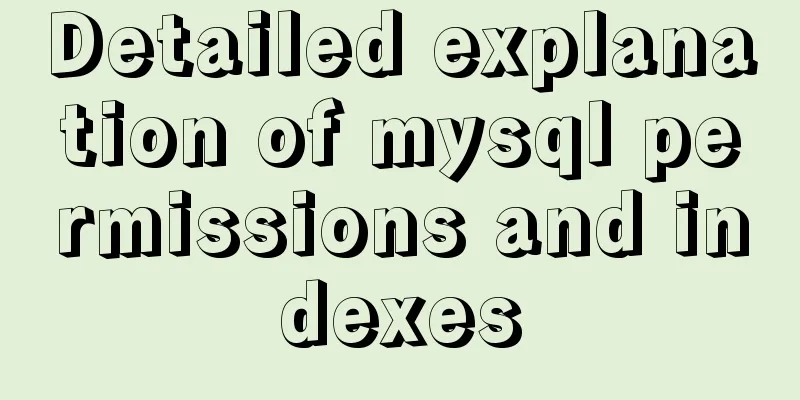Vue implements horizontal scrolling of marquee style text
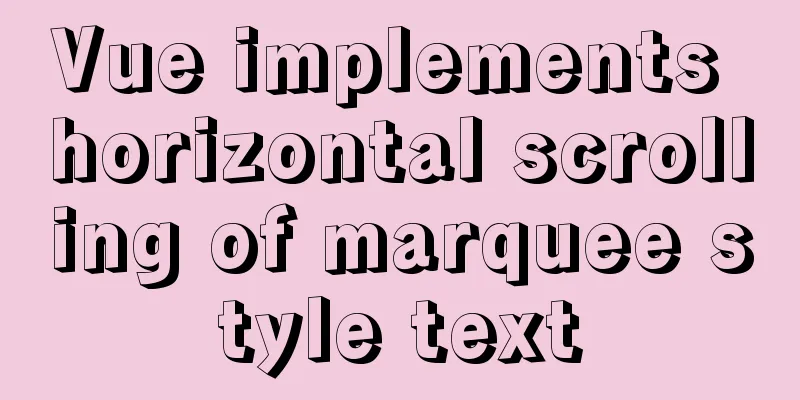
|
This article shares the specific code for Vue to achieve horizontal scrolling of marquee-style text for your reference. The specific content is as follows need:At the top of the Vue project, to achieve text scrolling left and right step: 1. You can encapsulate a component yourself, write it yourself, or copy the following code Code:Encapsulate a marquee component specifically used to achieve the marquee effect
<template>
<!-- Marquee component -->
<div class="marquee-wrap" ref="marquee-wrap">
<div class="scroll" ref="scroll">
<p class="marquee">{{text}}</p>
<p class="copy" ref="copy"></p>
</div>
<p class="getWidth" ref="getWidth">{{text}}</p>
</div>
</template>
<script>
export default {
name: 'marquee',
props: ['val'],
data () {
return {
timer: null,
text: ''
}
},
created () {
let timer = setTimeout(() => {
this.move()
clearTimeout(timer)
}, 1000)
},
mounted () {
for (let item of this.val) {
this.text += item
}
},
methods: {
move () {
let maxWidth = this.$refs['marquee-wrap'].clientWidth
let width = this.$refs['getWidth'].scrollWidth
if (width <= maxWidth) return
let scroll = this.$refs['scroll']
let copy = this.$refs['copy']
copy.innerText = this.text
let distance = 0
this.timer = setInterval(() => {
distance -= 1
if (-distance >= width) {
distance = 16
}
scroll.style.transform = 'translateX(' + distance + 'px)'
}, 20)
}
},
beforeDestroy () {
clearInterval(this.timer)
}
}
</script>
<style scoped>
.marquee-wrap {
width: 100%;
overflow: hidden;
position: relative;
}
.marquee{
margin-right: 0.16rem;
}
p {
word-break:keep-all;
white-space: nowrap;
font-size: 0.28rem;
}
.scroll {
display: flex;
}
.getWidth {
word-break:keep-all;
white-space:nowrap;
position: absolute;
opacity: 0;
top: 0;
}
</style>In which component is used, import // Import the marquee componentimport marquee from "@/components/marquee/marquee.vue"; Cite and register
export default {
components:
// Register the marquee component,
},
}After registration is completed, the next step is Html style. Use this component in the template template
<Marquee class="realData">
<ul class="fa-scroll-cont">
<li v-for="item in realData" :key="item.name">
<span class="roll-text">{{ item.city }}</span>
</li>
</ul>
</Marquee> Next is the effect diagram: I took a few more pictures to make the effect more obvious.
The above is the full content of this article. I hope it will be helpful for everyone’s study. I also hope that everyone will support 123WORDPRESS.COM. You may also be interested in:
|
<<: Introduction to the role of HTML doctype
Recommend
Detailed explanation of Bootstrap grid vertical and horizontal alignment
Table of contents 1. Bootstrap Grid Layout 2. Ver...
Set the default text of the search box. The default text disappears when the mouse is clicked.
Copy code The code is as follows: <input type=...
Installing MySQL 8.0.12 based on Windows
This tutorial is only applicable to Windows syste...
HTML framework_Powernode Java Academy
1. Framework A browser document window can only d...
Detailed explanation of how components communicate in React
1. What is We can split the communication between...
Example of how to create a local user in mysql and grant database permissions
Preface When you install MySQL, you usually creat...
Tutorial on building an FTP server in Ubuntu 16.04
Ubuntu 16.04 builds FTP server Install ftp Instal...
Install and build a server environment of PHP+Apache+MySQL on CentOS
Yum (full name Yellow dog Updater, Modified) is a...
Code block highlighting can be copied and displayed js plug-in highlight.js + clipboard.js integration
Mainly from two aspects: 1. Highlight/Line Break ...
Docker deploys Mysql, .Net6, Sqlserver and other containers
Table of contents Install Docker on CentOS 8 1. U...
How to switch between Vue production and development environments and use filters
Table of contents 1. Switch between production en...
How to generate mysql primary key id (self-increment, unique and irregular)
Table of contents 1. Use the uuid function to gen...
Vue uses OSS to upload pictures or attachments
Use OSS to upload pictures or attachments in vue ...
Detailed explanation of root directory settings in nginx.conf
There are always some problems when configuring n...
Implementation of Docker data volume operations
Getting Started with Data Volumes In the previous...