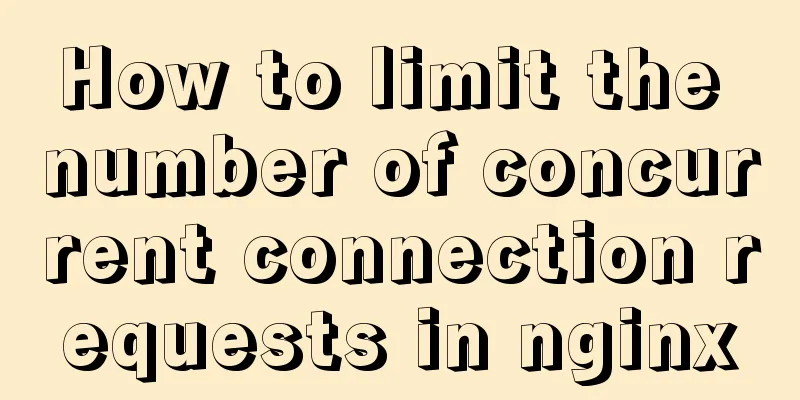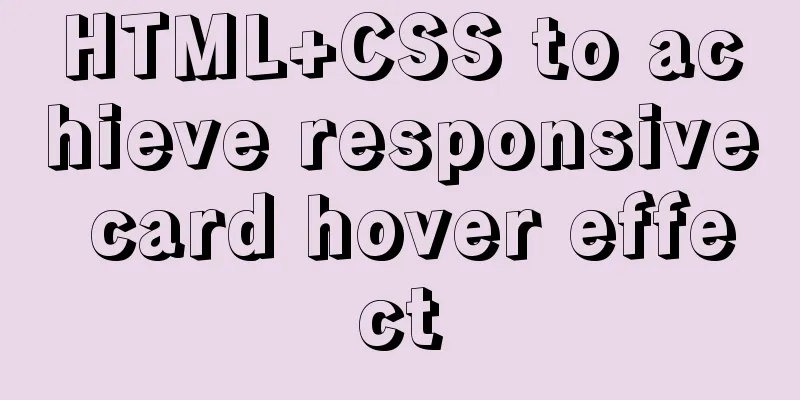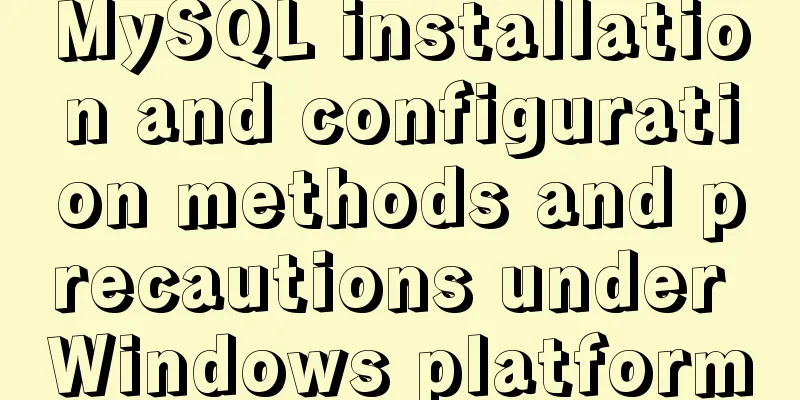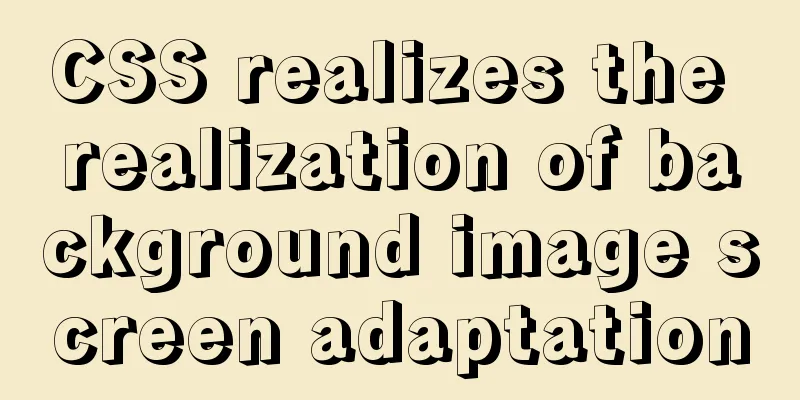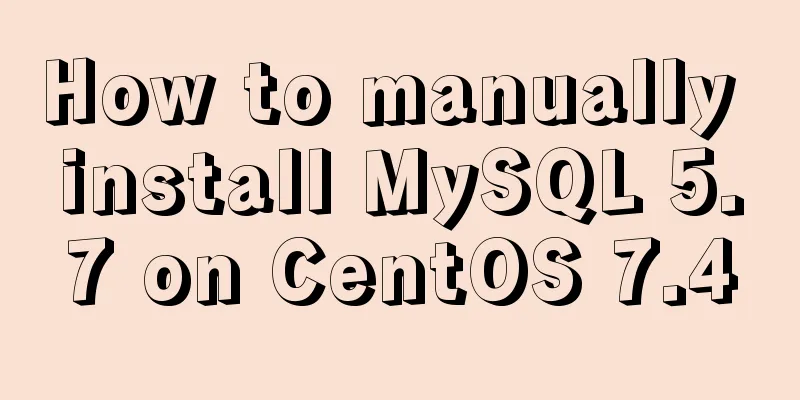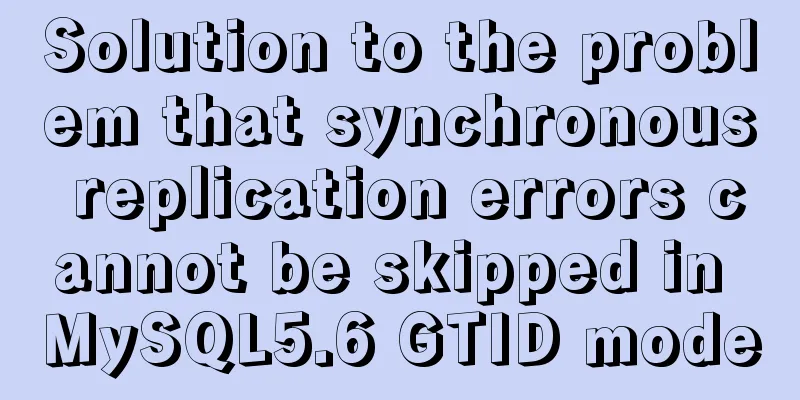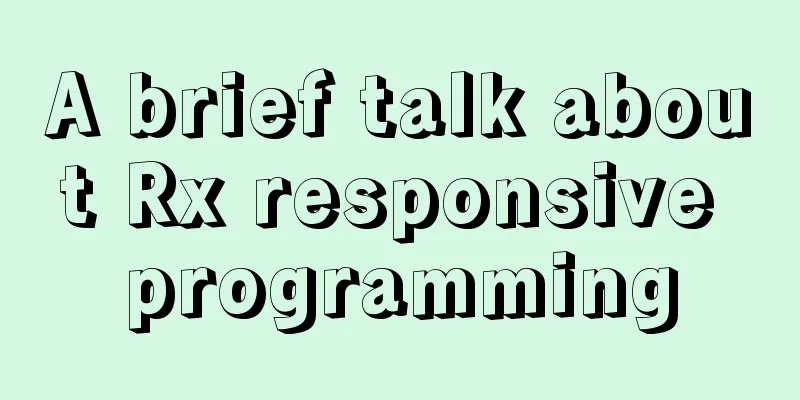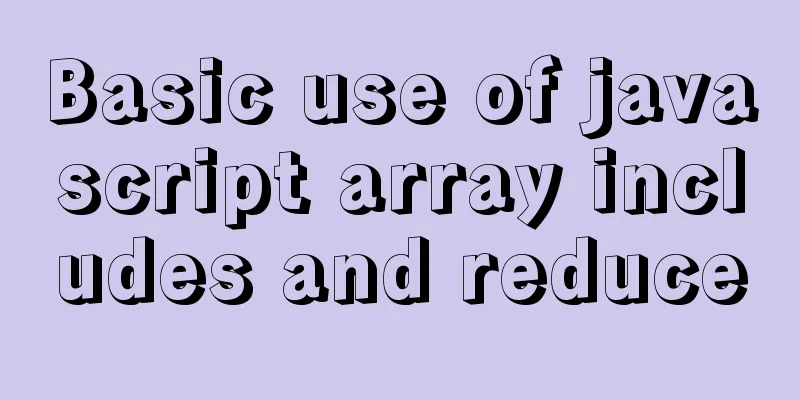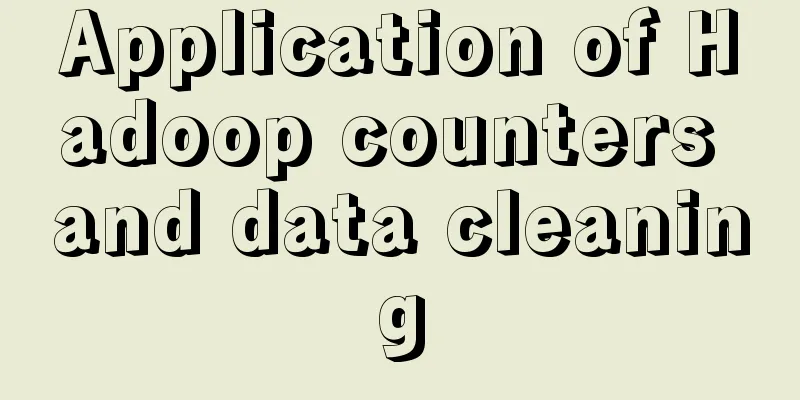Nginx location matching rule example
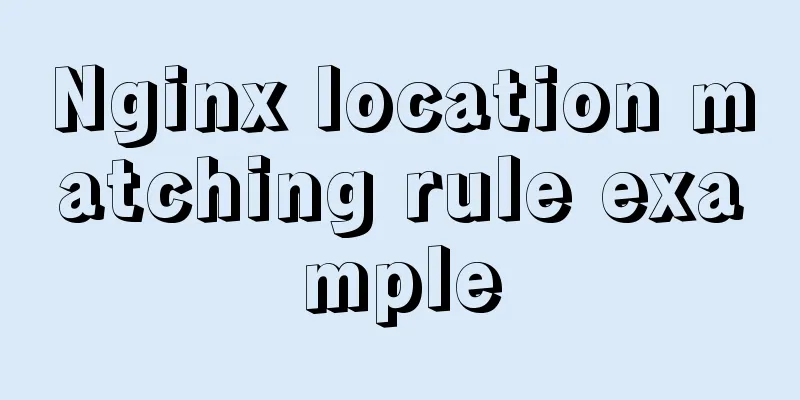
|
1. Grammar
location [=|~|~*|^~|@] /uri/ {
...
}
2. Description From the above syntax, we can see that location can be divided into three parts. Let's study them one by one. 1) [=|~|~*|^~|@]
Several different symbols are defined above, representing different matching rules, so what is the order?
Test Example 1:
location = /world {
return 600;
}
location = /hello {
return 600;
}
location ~ /hellowo {
return 602;
}
location ^~ /hello {
return 601;
}
- Request localhost/world returns 600 - Request localhost/world2 localhost/test/world returns others - Request localhost/hello returns 600 - Request localhost/hello/123 returns 601 - Request localhost/hellow returns 601 - Request localhost/hellowo returns 601 - Request localhost/test/hellowo returns 602 - Request localhost/test/hello returns other Therefore, we can know:
Test Example 2:
location ~ /hello {
return 602;
}
location ~ /helloworld {
return 601;
}
- Request localhost/world/helloworld returns 602 - Request localhost/helloworld returns 602 Adjust the order above
location ~ /helloworld {
return 601;
}
location ~ /hello {
return 602;
}
- Request localhost/helloworld returns 601 - Request localhost/world/helloworld returns 601 - Request localhost/helloWorld returns 602 So when the regular expression matches
Test Example 3:
location ^~ /hello/ {
return 601;
}
location /hello/world {
return 602;
}
In this scenario, there is a routing rule that is not matched, so what is the actual test like? - http://localhost/hello/wor returns 601 - http://localhost/hello/world returns 602 - http://localhost/hello/world23 returns 602 - http://localhost/hello/world/123 returns 602 From the above example, we can see
2) [uri] The main thing to fill in here is the path path that needs to be matched. According to the previous symbols, you can fill in the exact path path or a regular expression. The following mainly explains the regular expression.
Routing and forwarding Request path matching is only the first step. After the matching is completed, how to forward the request to other web services? 1. Reverse Proxy A common usage posture is to use nginx to proxy requests and forward them to other internal web services. Mainly achieved through prixy_pass
location ^~ /webs {
proxy_pass http://127.0.0.1:8080/webs;
}
The meaning of the above rule is to forward all requests starting with webs to the web service on port 8080. The above is directly forwarded to an IP address. If multiple machines provide services, you can configure it like this
## Put the following in the brackets of http as the first upstream layer test.online {
server 120.11.11.11:8080 weight=1;
server 120.11.11.12:8080 weight=1;
}
location ^~ /webs {
proxy_pass http://test.online;
proxy_redirect default;
}
2. Rewrite command The rewrite function uses the global variables provided by nginx or the variables set by yourself, combined with regular expressions and flags to achieve URL rewriting and redirection. rewrite can only be placed in server{}, location{}, if{}, and can only work on the string after the domain name excluding the passed parameters, such as http://jb51.net/a/we/index.php?id=1&u=str Only rewrite /a/we/index.php. Syntax: rewrite regex replacement [flag]; Example:
location ^~ /hexo {
root '/Users/yihui/GitHub/';
}
location ~ /hello {
rewrite ^(/hello).*$ /hexo/public/index.html last;
return 603;
}
Forward all the files starting with hello to /hexo/public/index.html The above is the full content of this article. I hope it will be helpful for everyone’s study. I also hope that everyone will support 123WORDPRESS.COM. You may also be interested in:
|
<<: Detailed discussion on the issue of mysqldump data export
Recommend
Details on macrotasks and microtasks in JavaScript
Table of contents 1. What are microtasks? 2. What...
JavaScript implements random generation of verification code and verification
This article shares the specific code of JavaScri...
How to install docker on centos
Here we only introduce the relatively simple inst...
Vue dynamically displays the day of the week corresponding to the date according to the selected month
We, humble coders, still have to sing, "You ...
Detailed installation and configuration tutorial of MySQL 5.7 under Win10
1. Unzip MySQL 5.7 2. Create a new configuration ...
Solve mysql: ERROR 1045 (28000): Access denied for user 'root'@'localhost' (using password: NO/YES)
1. Problem Sometimes when we log in to Mysql and ...
How to turn off eslint detection in vue (multiple methods)
Table of contents 1. Problem Description 2. Probl...
The problem of jquery.form.js denying access in IE and the input upload button must be actively clicked
Let's take a look at the code first <form ...
Summary of online MYSQL synchronization error troubleshooting methods (must read)
Preface After a failover occurs, a common problem...
Deep understanding of the mechanism of CSS background-blend-mode
This article is welcome to be shared and aggregat...
JavaScript canvas to achieve scratch lottery example
This article shares the specific code of JavaScri...
Linux jdk installation and environment variable configuration tutorial (jdk-8u144-linux-x64.tar.gz)
It is recommended to use the sudo su command to s...
Determine whether MySQL update will lock the table through examples
Two cases: 1. With index 2. Without index Prerequ...
The button has a gray border that is ugly. How to remove it?
I used the dialog in closure and drew a dialog wit...
How to use Font Awesome 5 in Vue development projects
Table of contents Install Dependencies Configurat...