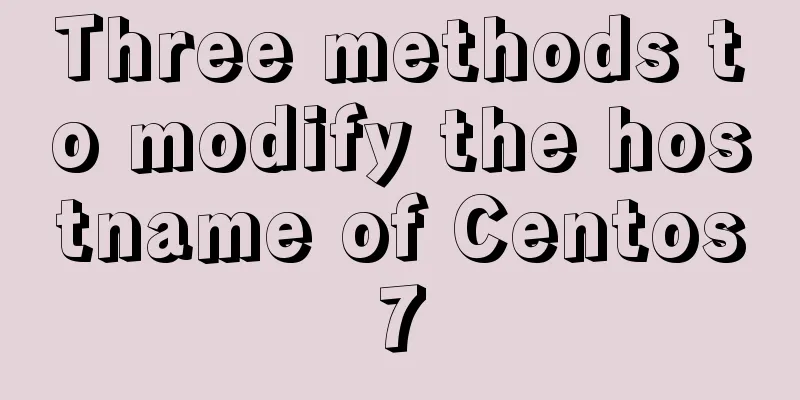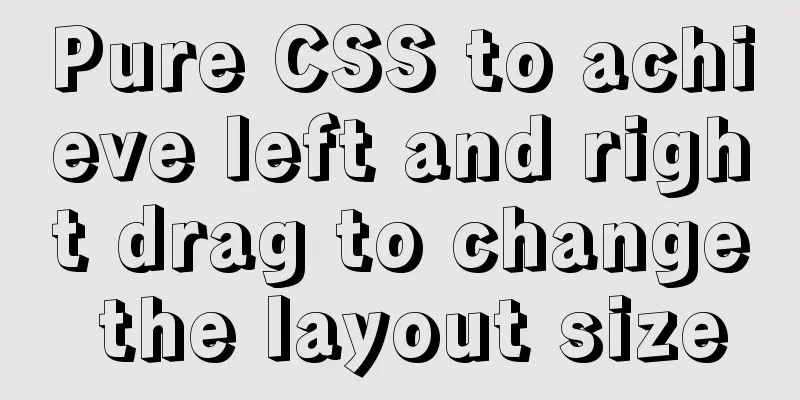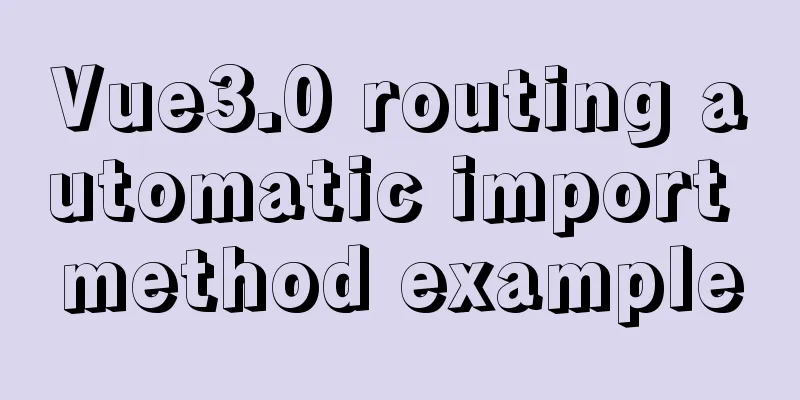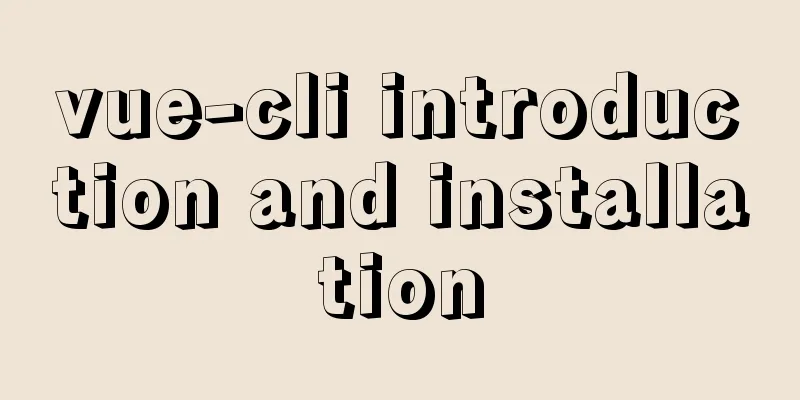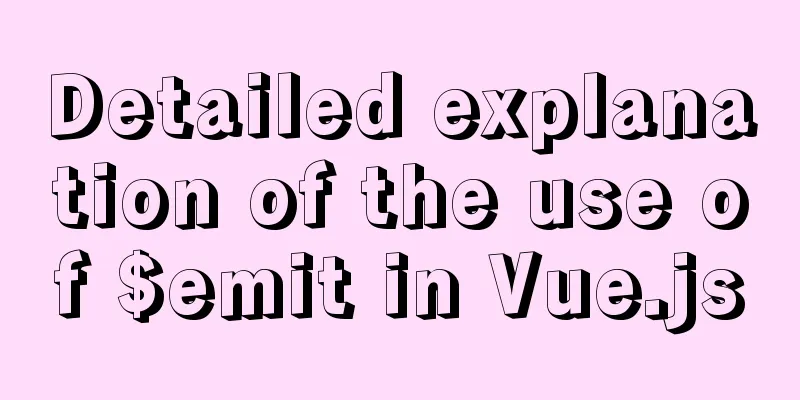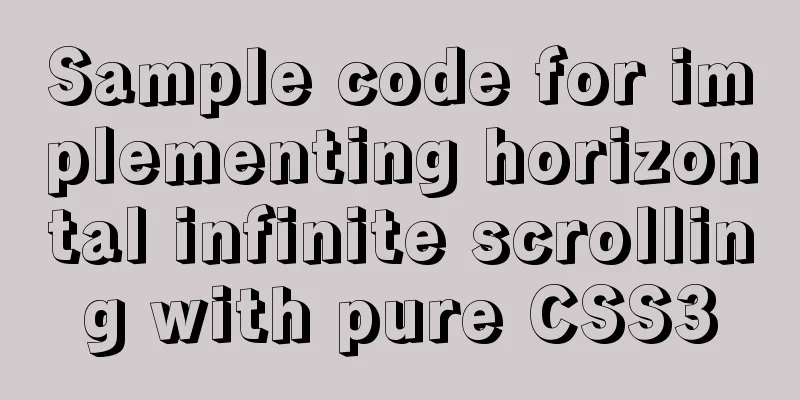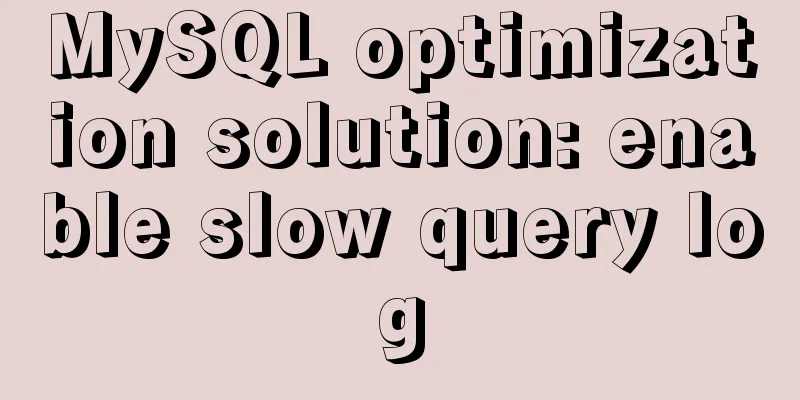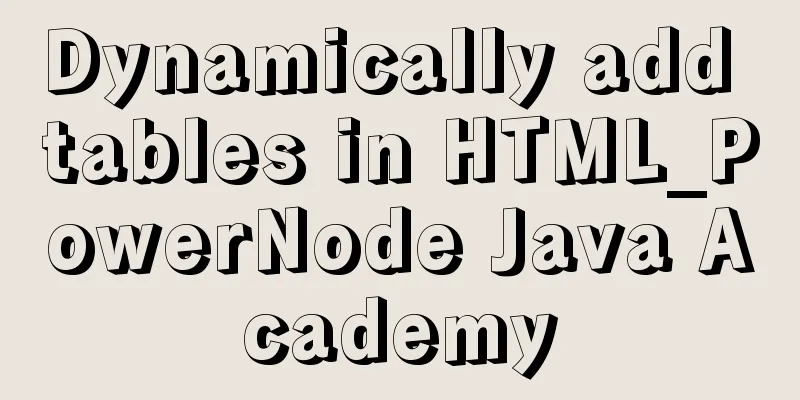MySQL installation and configuration methods and precautions under Windows platform
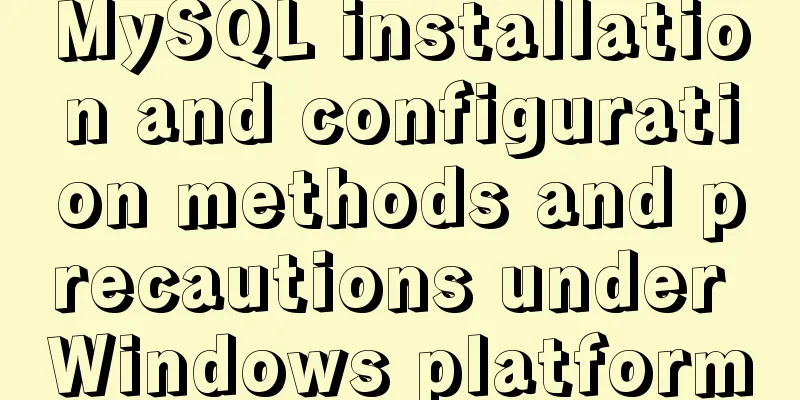
|
2.1、msi installation package 2.1.1、Installation It is particularly important to note that before installation, the original my.ini and the original data directory must be deleted, or the name can be changed. Otherwise, the "apply security settings" will report a 1045 error in the last step. Reason 1: firewall, reason 2: data files have not been cleared. Next all the way, choose custom installation You can specify the location of the data, not the system disk By the way, select "detailed configuration" Server type and purpose depends on whether it is a development or production environment "bestsupport for multilingualism" supports most languages, the default character set is UTF-8, use this "createanonymous account" is not needed If there are no accidents, it will be done successfully. Solution to root login failure after installation mysql -h localhost -u root -p #Note, netstart mysql --skip-grant-tables can be started, but it seems to have no effect The window may be dead, no matter what, open another window cmd Found that I went straight in. use mysql update user set password=password("new password") where user='root' and host='localhost'; flush OK, a few points to note: 1. net start mysql --skip-grant-tables, can start, but it seems to have no effect 2.1.2 Uninstall 1. You can uninstall it in the control panel 2.2. zip file (unverified) 1. Download MySQL basedir="c:/mysql" installation directory datadir="c:/mysql/data" data directory [WindowsMySQLServer] 5. Installation service c:/mysql/bin/mysqld.exe --install 6. Start/Stop Service net start/stop mysql 2.2.2 Uninstall c:/mysql/bin/mysqld.exe --remove 2.3、Common command parameters and usage; == \g Adding \G after the command will make the display more beautiful 2.3.1、mysql -hhost databasename database name, equivalent to executing use database -e "sql" execute statement mysql -h localhost -u root -ppassword mysql -e "select user,host from user" 2.3.2、mysqladmin a) Change password mysqladmin -u root -p password "new password" Notice: 1. Password is equivalent to a function and is required |
<<: Three.js sample code for implementing dewdrop animation effect
>>: How to test the maximum number of TCP connections in Linux
Recommend
Seven Principles of a Skilled Designer (2): Color Usage
<br />Previous article: Seven Principles of ...
Detailed explanation of the process of deploying the distributed configuration center Apollo with one click using docker compose
Introduction When talking about distribution, we ...
Detailed explanation of Vue development Sort component code
Table of contents <template> <ul class=&...
How to reasonably use the redundant fields of the database
privot is the intermediate table of many-to-many ...
Detailed explanation of Vue's list rendering
Table of contents 1. v-for: traverse array conten...
Summary of React's way of creating components
Table of contents 1. Create components using func...
Example of how to achieve ceiling effect using WeChat applet
Table of contents 1. Implementation 2. Problems 3...
JS Canvas interface and animation effects
Table of contents Overview Canvas API: Drawing Gr...
How to quickly return to the top from the bottom when there is too much content on the web page
In web front-end development, it is inevitable to ...
CSS removes the background color of elements generated when they are clicked on the mobile terminal (recommended)
Add the following code to the CSS style of the el...
MySQL 5.7.21 decompression version installation and configuration graphic tutorial
This article records the detailed process of down...
Example code for implementing a circular trajectory animation using CSS3 and table tags
html: In fact, it is to arrange several solid cir...
Detailed explanation of the solution to the nginx panic problem
Regarding the nginx panic problem, we first need ...
Native JS to implement the aircraft war game
This article example shares the specific code of ...
WEB Chinese Font Application Guide
Using fonts on the Web is both a fundamental skill...