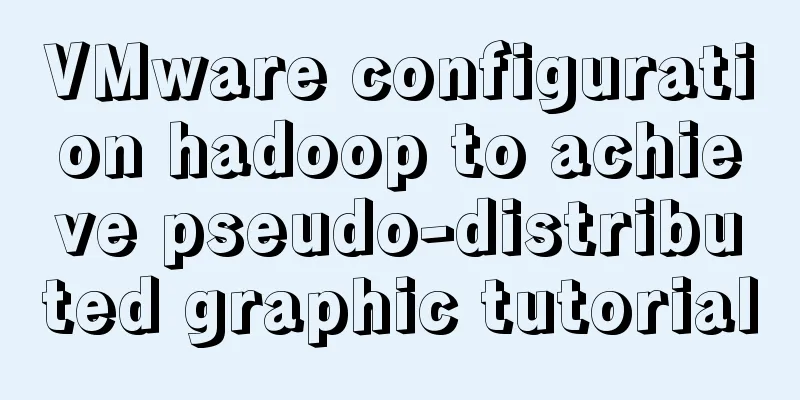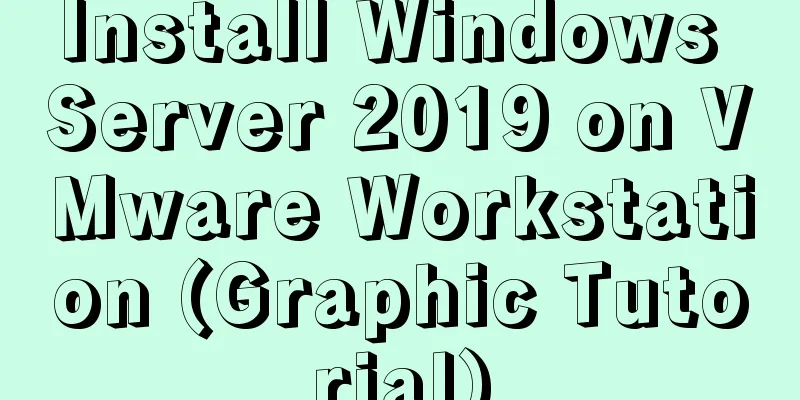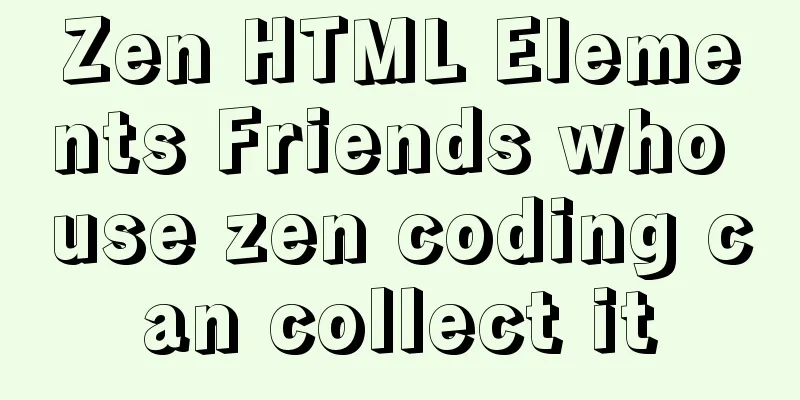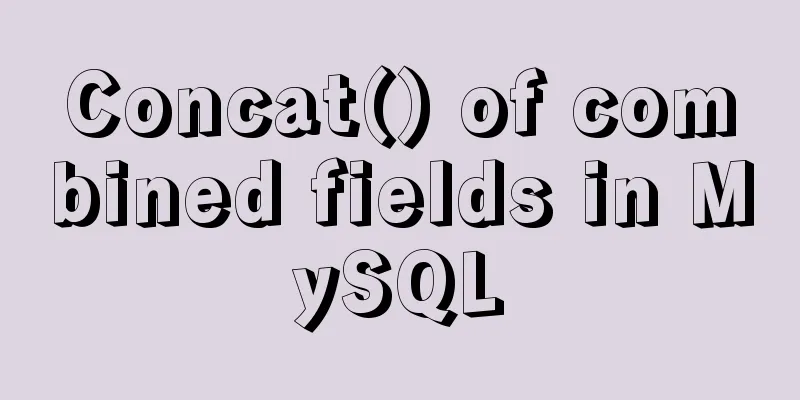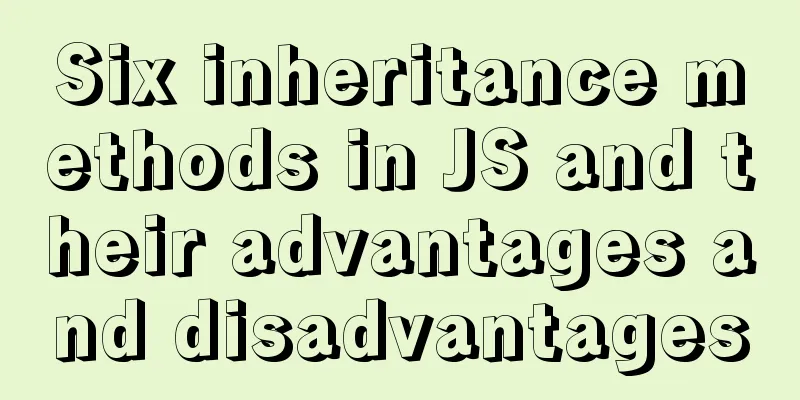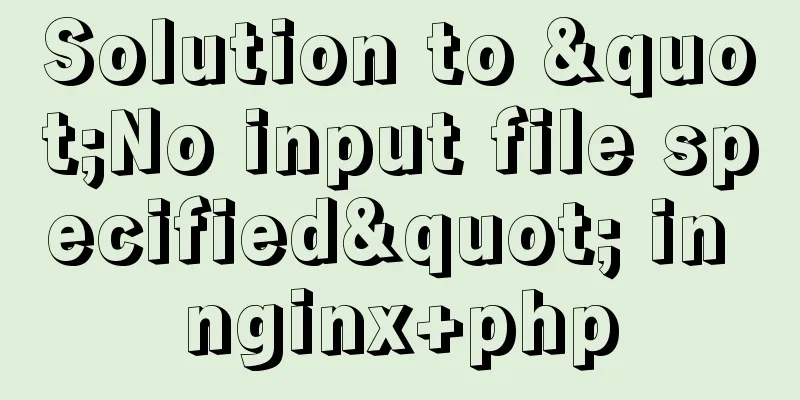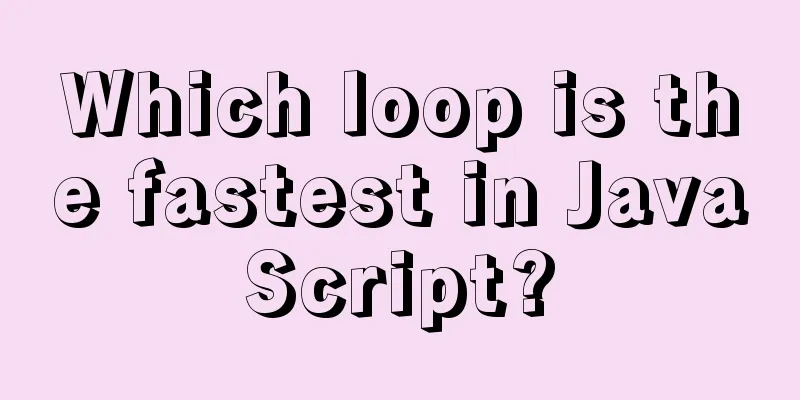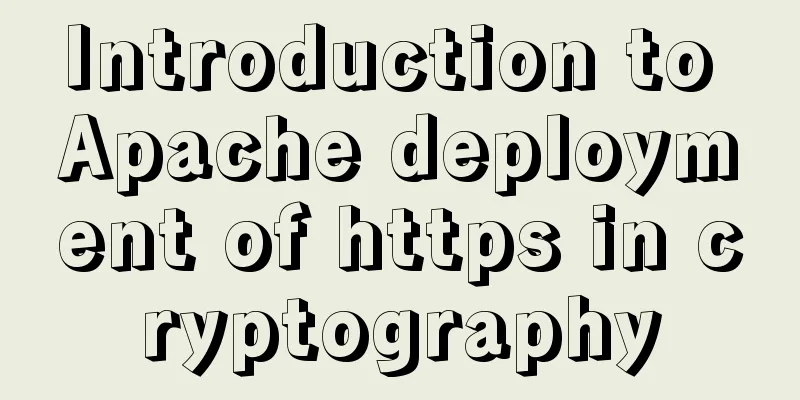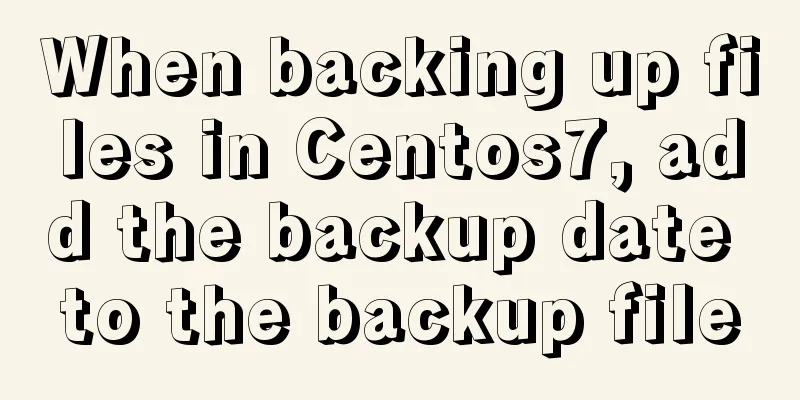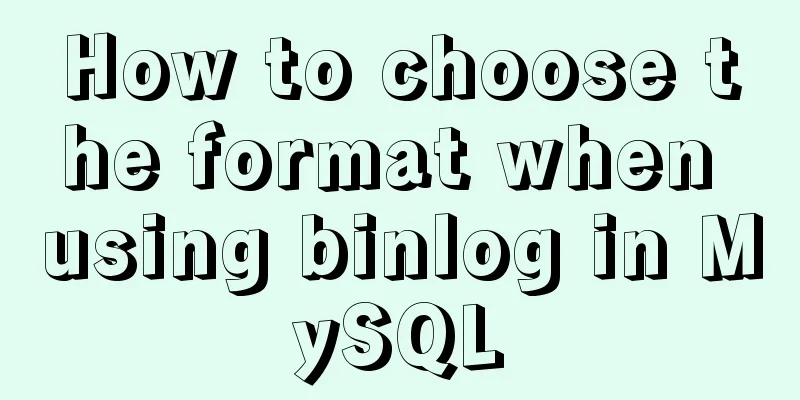Detailed explanation of Vue development Sort component code
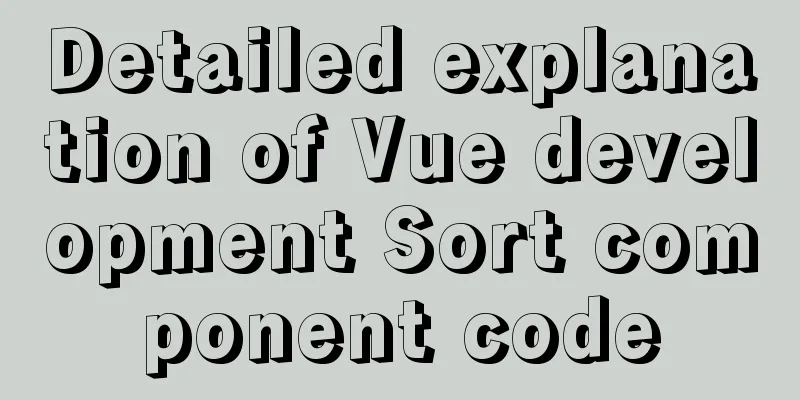
<template>
<ul class="container">
<li v-for="(item,index) in datalist" :key="index">
{{item.text}}<span></span>
</li>
</ul>
</template>
<script>
export default{
props:{},
data(){
return {
datalist:[
{
id:1,
text:'Shandong'
},
{
id:2,
text:'Beijing'
},
{
id:3,
text:'Shaanxi'
},
{
id:4,
text:'Chongqing'
}
]
}
},
components:{},
methods:{},
mounted(){},
created(){},
watch:{}
}
</script>
<style scoped lang="scss">
.container{
display: flex;
li{
position: relative;
width: 40px;
height: 20px;
font-size: 14px;
font-weight: 300;
text-align: center;
line-height: 20px;
span{
display: inline-block;
position: absolute;
width: 1px;
height: 50%;
right: 0;
top: 50%;
transform: translateY(-50%);
background-color: #EEEEEE;
}
&:last-child{ //Note here, the method to eliminate the last gray line span{
width: 0;
}
}
}
}
</style>
You may also be interested in:
|
<<: Docker renames the image name and TAG operation
>>: A brief analysis of SQL examples for finding uncommitted transactions in MySQL
Recommend
Diving into JS inheritance
Table of contents Preface Prepare Summarize n way...
Code comment writing standards during web page production
<br />I have summarized the annotation writi...
Summary of accurate calculations of various distances/scroll distances in a window
Usually in project development, we have to deal wi...
MySQL 5.7.33 installation process detailed illustration
Table of contents Installation package download I...
Detailed explanation of Vue3.0 + TypeScript + Vite first experience
Table of contents Project Creation Project Struct...
Detailed explanation of the abbreviation of state in react
Preface What is state We all say that React is a ...
JavaScript to achieve magnifying glass effect
This article shares the specific code for JavaScr...
Detailed usage of kubernetes object Volume
Overview Volume is the abstraction and virtualiza...
Vue3+script setup+ts+Vite+Volar project
Table of contents Create a vue + ts project using...
A Different Kind of "Cancel" Button
The “Cancel” button is not part of the necessary ...
MySQL 8.0.21.0 Community Edition Installation Tutorial (Detailed Illustrations)
1. Download MySQL Log in to the MySQL official we...
Install mysql 5.6 from yum source in centos7.4 system
System environment: centos7.4 1. Check whether th...
Use nginx + secondary domain name + https support
Step 1: Add a secondary domain name to the Alibab...
How to use JSX in Vue
What is JSX JSX is a syntax extension of Javascri...
Detailed explanation of the usage of Object.assign() in ES6
Table of contents 2. Purpose 2.1 Adding propertie...