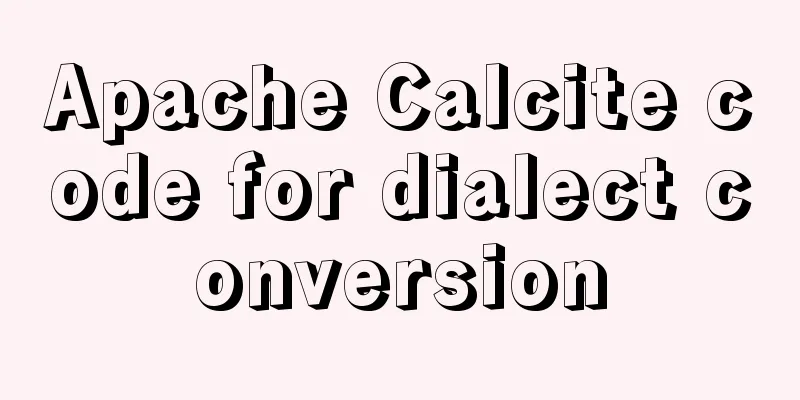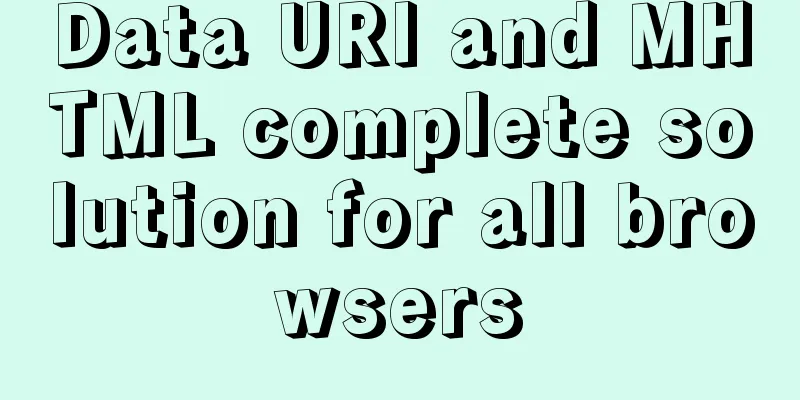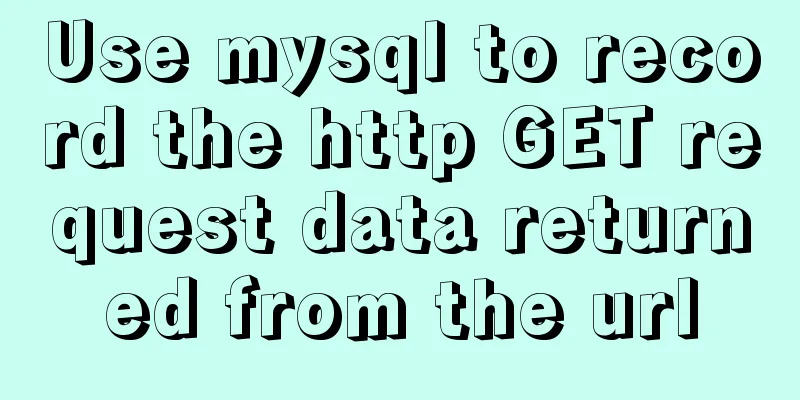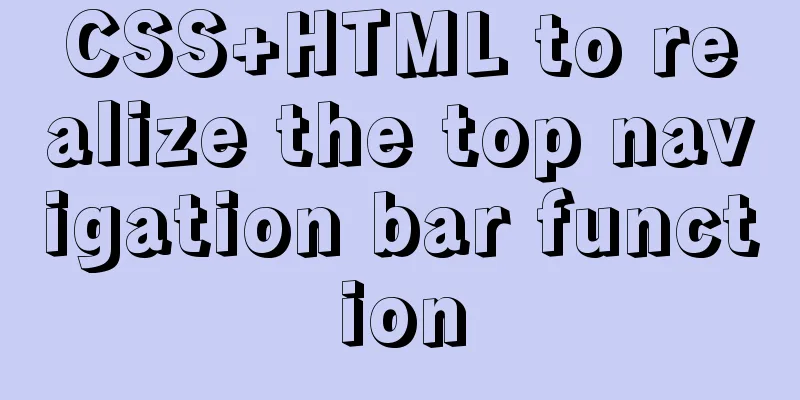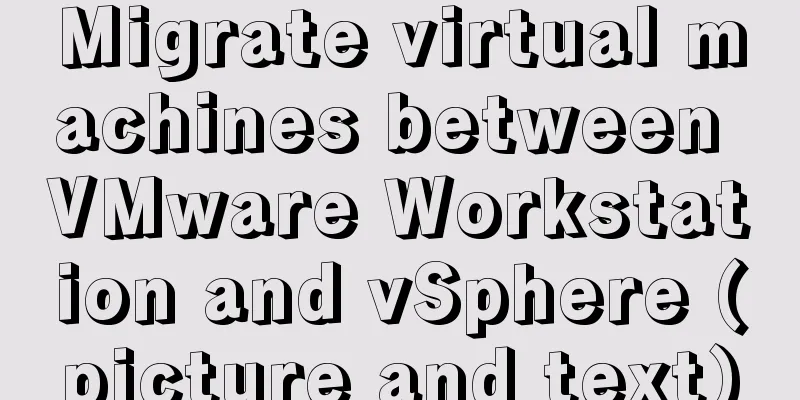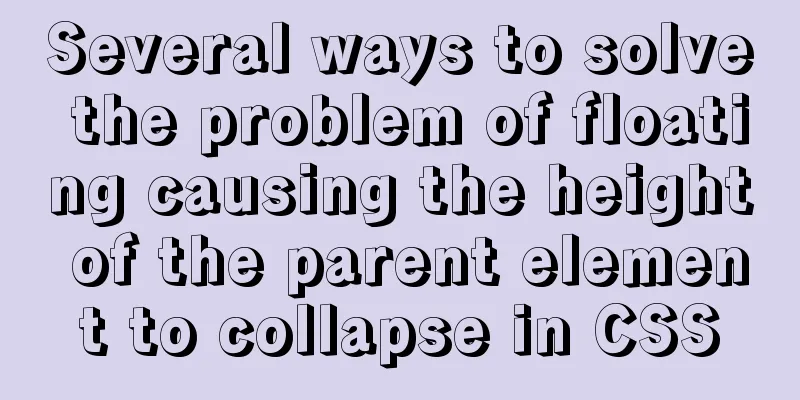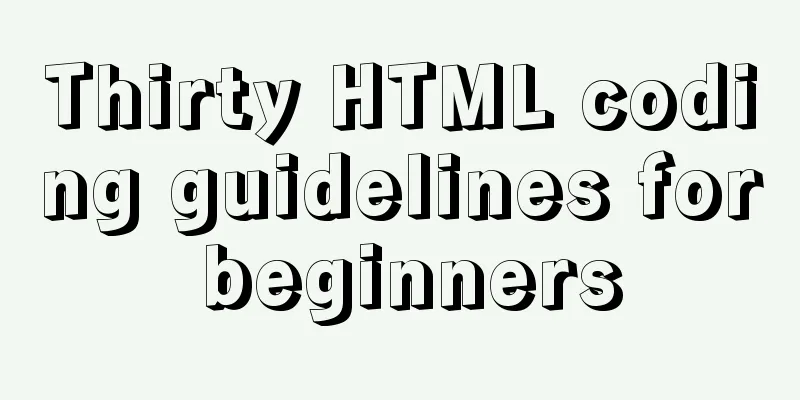Zen HTML Elements Friends who use zen coding can collect it
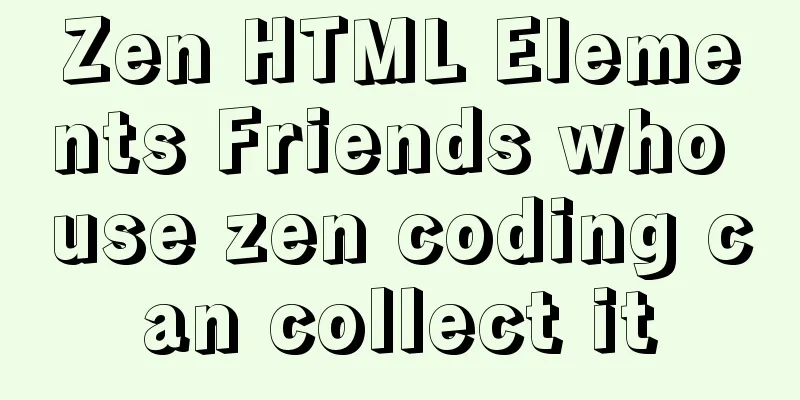
html ¶ <html></html>html:xml ¶<html xmlns = "http://www.w3.org/1999/xhtml" xml:lang = "ru" ></html> html:4t ¶<!DOCTYPE HTML PUBLIC "-//W3C//DTD HTML 4.01 Transitional//EN" "http://www.w3.org/TR/html4/loose.dtd"> html:4s ¶<!DOCTYPE HTML PUBLIC "-//W3C//DTD HTML 4.01//EN" "http://www.w3.org/TR/html4/strict.dtd"> html:xt ¶<!DOCTYPE html PUBLIC "-//W3C//DTD XHTML 1.0 Transitional//EN" "http://www.w3.org/TR/xhtml1/DTD/xhtml1-transitional.dtd"> html:xs ¶<!DOCTYPE html PUBLIC "-//W3C//DTD XHTML 1.0 Strict//EN" "http://www.w3.org/TR/xhtml1/DTD/xhtml1-strict.dtd"> html:xxs ¶<!DOCTYPE html PUBLIC "-//W3C//DTD XHTML 1.1//EN" "http://www.w3.org/TR/xhtml11/DTD/xhtml11.dtd"> html:5 ¶<!DOCTYPE HTML> Document Metadata ¶head ¶ <head></head>title ¶ <title></title>base ¶<base href = "" > link ¶ <link>link:css ¶<link rel = "stylesheet" type = "text/css" href = "style.css" media = "all" > link:print ¶<link rel = "stylesheet" type = "text/css" href = "print.css" media = "print" > link:favicon ¶<link rel = "shortcut icon" type = "image/x-icon" href = "favicon.ico" > link:touch ¶<link rel = "apple-touch-icon" href = "favicon.png" > link:rss ¶<link rel = "alternate" type = "application/rss+xml" title = "RSS" href = "rss.xml" > link:atom ¶<link rel = "alternate" type = "application/atom+xml" title = "Atom" href = "atom.xml" > meta ¶ <meta>meta:utf ¶<meta http-equiv = "Content-Type" content = "text/html; charset=UTF-8" > meta:win ¶<meta http-equiv = "Content-Type" content = "text/html;charset=Win-1251" > meta:compat ¶<meta http-equiv = "X-UA-Compatible" content = "IE=7" > style ¶<style type = "text/css" ></style> Scripting ¶script ¶<script type = "text/javascript" ></script> script:src ¶<script type = "text/javascript" src = "" ></script> noscript ¶ <noscript></noscript>Sections ¶body ¶ <body></body>section, sect ¶ <section></section>nav ¶ <nav></nav>article, art ¶ <article></article>aside ¶ <aside></aside>h1 ¶ <h1></h1>h2 ¶ <h2></h2>h3 ¶ <h3></h3>h4 ¶ <h4></h4>h5 ¶ <h5></h5>h6 ¶ <h6></h6>hgroup, hgr ¶ <hgroup></hgroup>header, hdr ¶ <header></header>footer, ftr ¶ <footer></footer>address, adr ¶ <address></address>div ¶ <div></div>Grouping Content ¶p ¶ <p></p>hr ¶ <hr>br ¶ <br>pre ¶ <pre></pre>dialog, dlg ¶ <dialog></dialog>blockquote, bq ¶ <blockquote></blockquote>ol ¶ <ol></ol>ol+ ¶<ol> ul ¶ <ul></ul>ul+ ¶<ul> li ¶ <li></li>dl ¶ <dl></dl>dl+ ¶<dl> dt ¶ <dt></dt>dd ¶ <dd></dd>Text-level Semantics ¶a ¶<a href = "" ></a> a:link ¶<a href = "http://" ></a> a:mail ¶<a href = "mailto:" ></a> q ¶ <q></q>cite ¶ <cite></cite>em ¶ <em>strong, str ¶ <strong></strong>small ¶ <small></small>mark ¶ <mark></mark>dfn ¶ <dfn></dfn>abbr ¶<abbr title = "" ></abbr> acronym, acr ¶<acronym title = "" ></acronym> time ¶ <time></time>progress, prog ¶ <progress></progress>meter ¶ <meter></meter>code ¶ <code></code>var ¶ <var></var>samp ¶ <samp></samp>kbd ¶ <kbd></kbd>sub ¶ <sub></sub>sup ¶ <sup></sup>span ¶ <span></span>i ¶ <i></i>b ¶ <b></b>bdo ¶<bdo dir = "" ></bdo> bdo:r ¶<bdo dir = "rtl" ></bdo> bdo:l ¶<bdo dir = "ltr" ></bdo> ruby ¶ <ruby></ruby>rt ¶ <rt></rt>rp ¶ <rp></rp>Edits ¶ins ¶ <ins></ins>del ¶ <del></del>Embedded Content ¶figure, fig ¶ <figure></figure>img ¶<img src = "" alt = "" > iframe, ifr ¶<iframe src = "" frameborder = "0" ></iframe> embed, emb ¶<embed src = "" type = "" > object, obj ¶<object data = "" type = "" ></object> param ¶<param name = "" value = "" > video ¶<video src = "" ></video> audio ¶<audio src = "" ></audio> source, src ¶ <source>canvas ¶ <canvas></canvas>map ¶<map name = "" ></map> map+ ¶<map name = "" > area ¶<area shape = "" coords = "" href = "" alt = "" > area:d ¶<area shape = "default" href = "" alt = "" > area:c ¶<area shape = "circle" coords = "" href = "" alt = "" > area:r ¶<area shape = "rect" coords = "" href = "" alt = "" > area:p ¶<area shape = "poly" coords = "" href = "" alt = "" > Tabular Data ¶table ¶ <table></table>table+ ¶<table> caption, cap ¶ <caption></caption>colgroup, colg ¶ <colgroup></colgroup>colgroup+, colg+ ¶<colgroup> col ¶ <col>tbody ¶ <tbody></tbody>thead ¶ <thead></thead>tfoot ¶ <tfoot></tfoot>tr ¶ <tr></tr>tr+ ¶<tr> th ¶ <th></th>td ¶ <td></td>Forms ¶form ¶<form action = "" ></form> form:get ¶<form action = "" method = "get" ></form> form:post ¶<form action = "" method = "post" ></form> fieldset, fset ¶ <fieldset></fieldset>legend, leg ¶ <legend></legend>label ¶<label for = "" ></label> input ¶<input type = "" > input:hidden, input:h ¶<input type = "hidden" value = "" > input:text, input:t ¶<input type = "text" value = "" id = "" > input:search ¶<input type = "search" value = "" id = "" > input:email ¶<input type = "email" value = "" id = "" > input:url ¶<input type = "url" value = "" id = "" > input:password, input:p ¶<input type = "password" value = "" id = "" > input:datetime ¶<input type = "datetime" value = "" id = "" > input:datetime-local ¶<input type = "datetime-local" value = "" id = "" > input:date ¶<input type = "date" value = "" id = "" > input:month ¶<input type = "month" value = "" id = "" > input:week ¶<input type = "week" value = "" id = "" > input:time ¶<input type = "time" value = "" id = "" > input:number ¶<input type = "number" value = "" id = "" > input:range ¶<input type = "range" value = "" id = "" > input:color ¶<input type = "color" value = "" id = "" > input:checkbox, input:c ¶<input type = "checkbox" id = "" > input:radio, input:r ¶<input type = "radio" id = "" > input:file, input:f ¶<input type = "file" id = "" > input:submit, input:s ¶<input type = "submit" value = "" > input:image, input:i ¶<input type = "image" src = "" alt = "" > input:reset ¶<input type = "reset" value = "" > input:button, input:b ¶<input type = "button" value = "" > button, btn ¶ <button></button>select ¶<select id = "" ></select> select+ ¶<select id = "" > optgroup, optg ¶ <optgroup></optgroup>optgroup+, optg+ ¶<optgroup> option, opt ¶ <option></option>Interactive Elements ¶datagrid, datag ¶ <datagrid></datagrid>datalist, datal ¶ <datalist></datalist>textarea, table ¶<textarea id = "" cols = "30" rows = "10" ></textarea> keygen, kg ¶ <keygen>output, out ¶ <output></output>details, det ¶ <details></details>command, cmd ¶ <command>bb ¶ <bb></bb>menu ¶ <menu></menu>menu:context, menu:c ¶<menu type = "context" ></menu> menu:toolbar, menu:t ¶<menu type = "toolbar" ></menu> Conditional Comments ¶cc:ie ¶ <!--[if IE]><![endif]-->cc:noie ¶ <!--[if !IE]><!--><!--<![endif]--> |
<<: Detailed explanation of MySQL semi-synchronization
>>: Detailed tutorial on installing Hbase 2.3.5 on Vmware + Ubuntu18.04
Recommend
Solve the problem that docker installation is completed and reported: bridge-nf-call-iptables is disabled
After the docker installation is completed on the...
An example of the calculation function calc in CSS in website layout
calc is a function in CSS that is used to calcula...
Using css-loader to implement css module in vue-cli
【Foreword】 Both Vue and React's CSS modular s...
How to import SQL files in Navicat Premium
I started working on my final project today, but ...
A brief understanding of the differences between MySQL InnoDB and MyISAM
Preface MySQL supports many types of tables (i.e....
Analysis and solution of a MySQL slow log monitoring false alarm problem
Previously, for various reasons, some alarms were...
How to set mysql5.7 encoding set to utf8mb4
I recently encountered a problem. The emoticons o...
Several methods and advantages and disadvantages of implementing three-column layout with CSS
Preface The three-column layout, as the name sugg...
Vue+spring boot realizes the verification code function
This article example shares the specific code of ...
Learn the black technology of union all usage in MySQL 5.7 in 5 minutes
Performance of union all in MySQL 5.6 Part 1:MySQ...
How to create an Nginx server with Docker
Operating environment: MAC Docker version: Docker...
Tutorial on installing mysql5.7.18 on windows10
This tutorial shares the installation and configu...
JavaScript - Using slots in Vue: slot
Table of contents Using slots in Vue: slot Scoped...
Causes and solutions to the garbled character set problem in MySQL database
Preface Sometimes when we view database data, we ...
MySQL paging performance exploration
Several common paging methods: 1. Escalator metho...