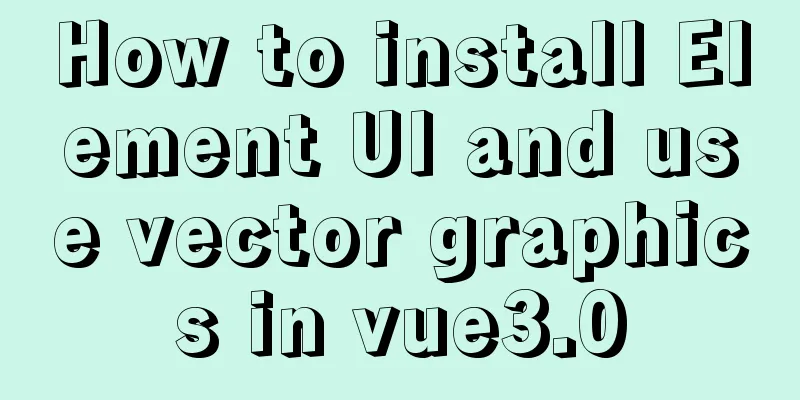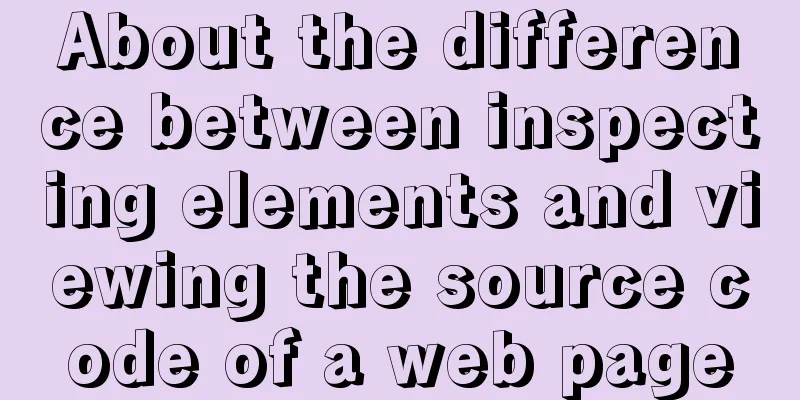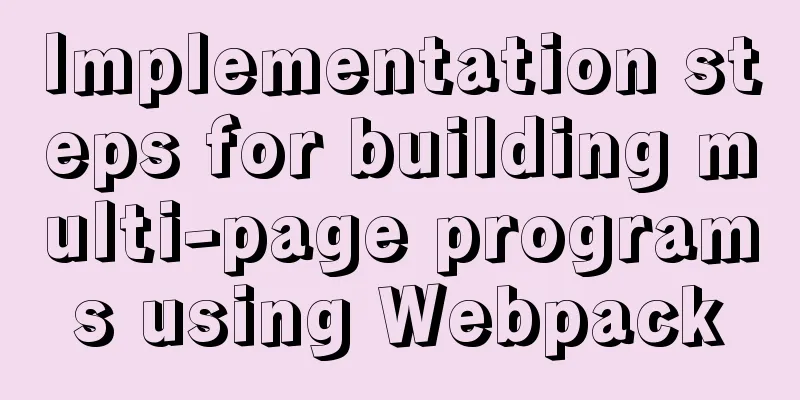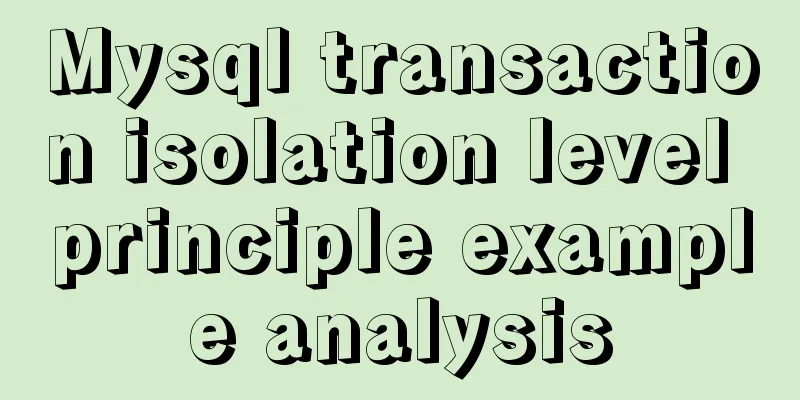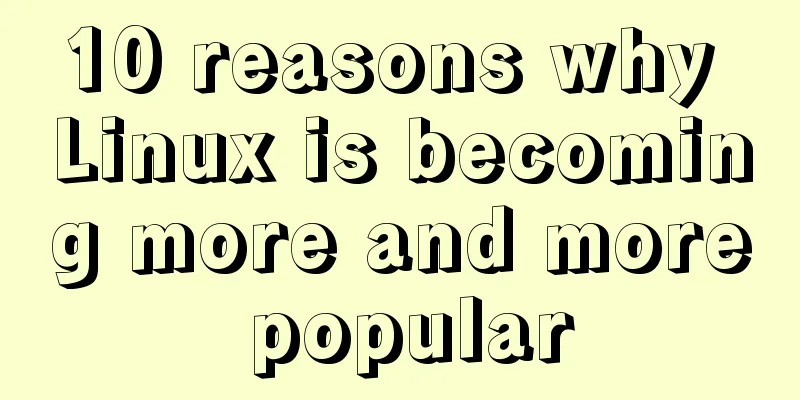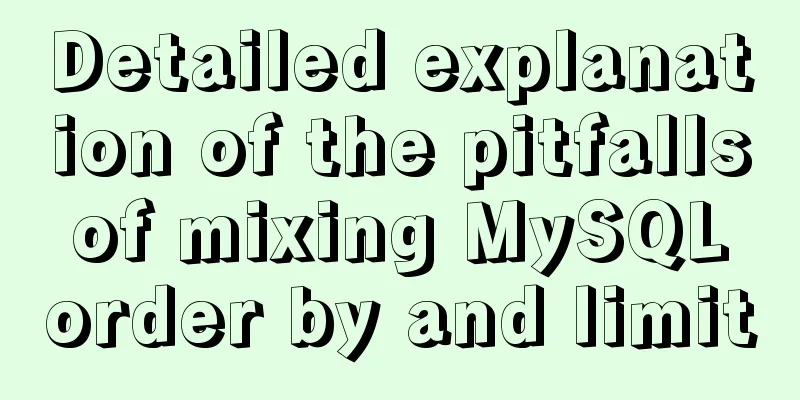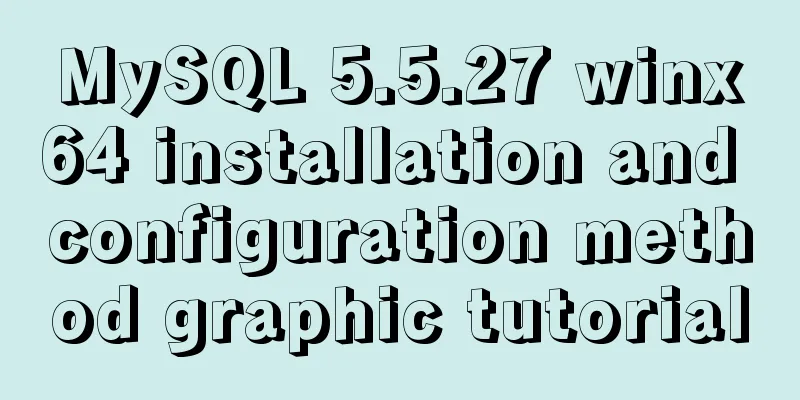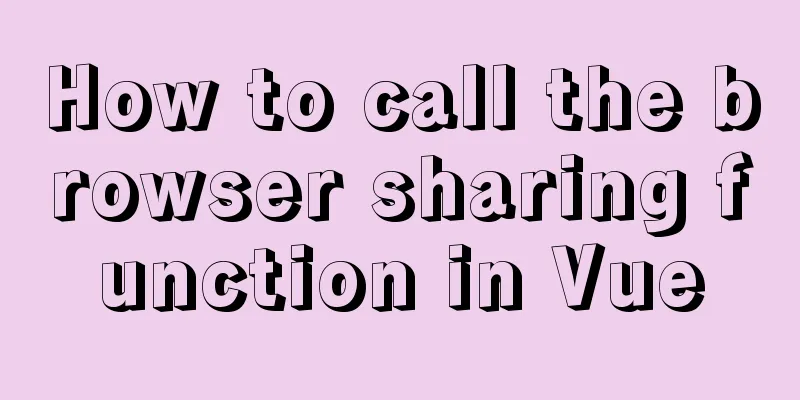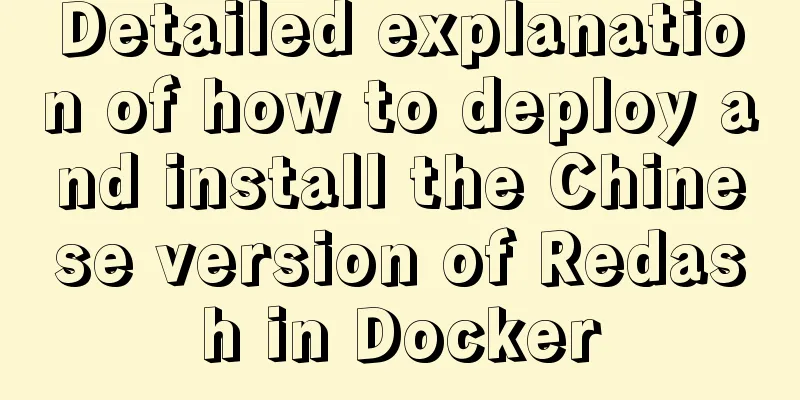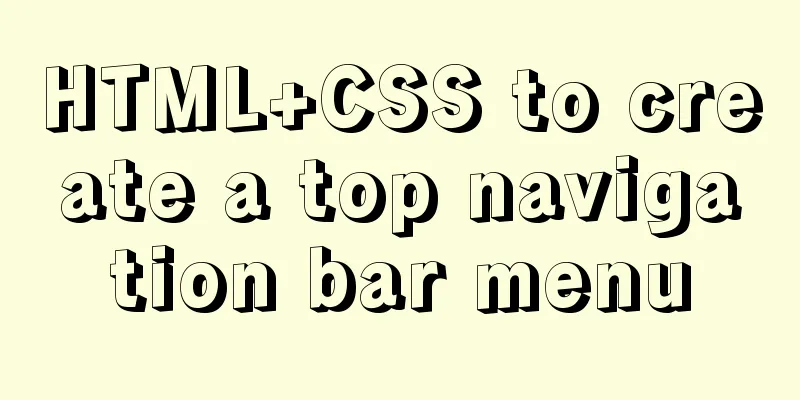Analysis and solution of a MySQL slow log monitoring false alarm problem
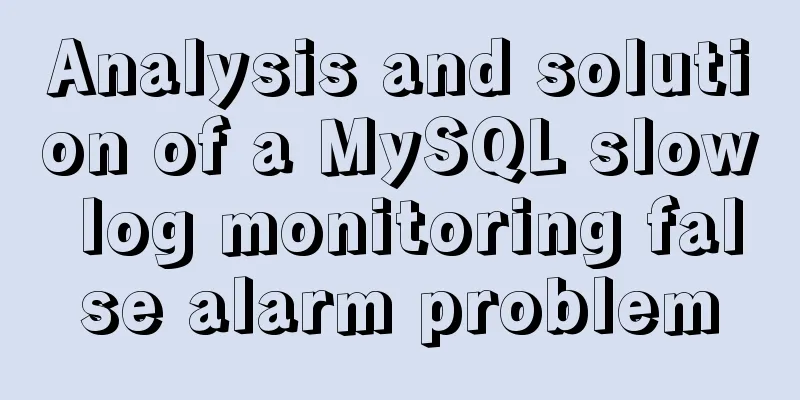
|
Previously, for various reasons, some alarms were not taken seriously. Recently, during the holiday, I immediately ruled out some potential human factors and found that the slow log alarm of the database was a bit strange. The main manifestation was that the slow log alarm was not true. After receiving the instant messaging reminder of the alarm, I went to the database to check after a while and found that the performance of the slow log did not seem to be that bad (I set a threshold of 60). After checking the logic at the code level several times, no obvious problems were found. However, the problem persisted after several attempts. This inspired me to correct it and I decided to take a closer look at the cause. The backend uses an ORM-based model, and the data is stored in the table corresponding to the model MySQL_slowlog_sql_history. The code level has the following logic:
The time passed in is dynamic, and the threshold is 60 seconds. As expected, if an alarm is triggered, there must be a problem. For further verification, I changed the threshold time to 600, but an error was still reported, and slow queries that took 7 to 8 seconds to execute were still reported. I used debug to get the SQL parsed by ORM: SELECT ... `mysql_slowlog_sql_history`.`create_time`, `mysql_slowlog_sql_history`.`memo` FROM `mysql_slowlog_sql_history` WHERE (`mysql_slowlog_sql_history`.`create_time` > '2020-01-29 11:00:00' AND `mysql_slowlog_sql_history`.`Query_time_pct_95` > '600') LIMIT 21; args=(u'2020-01-29 11:00:00', u'600') There is no problem looking at SQL. I executed it on the client side and it worked fine, only the results that took more than 600 seconds were filtered out. select ip_addr,db_port from mysql_slowlog_sql_history where create_time>'2020-01-29 00:00:00' and Query_time_pct_95 > 600; Looking at this result, I began to reflect on what the reason was. I looked at the model's field definitions and started to understand, and then I quickly verified it. For the sake of illustration, I created a test table test_dummy. create table test_dummy(id int primary key auto_increment,Query_time_pct_95 varchar(100)); Initialize some data.
insert into test_dummy(Query_time_pct_95 ) values('8.83736'),('7.70056'),('5.09871'),('4.32582');
+----+-------------------+
| id | Query_time_pct_95 |
+----+-------------------+
| 1 | 8.83736 |
| 4 | 7.70056 |
| 7 | 5.09871 |
| 10 | 4.32582 |
+----+-------------------+
4 rows in set (0.00 sec)Then use the following two statements to perform a comparative test. mysql> select * from test_dummy where Query_time_pct_95>600; Empty set (0.00 sec) mysql> select * from test_dummy where Query_time_pct_95>'600'; +----+-------------------+ | id | Query_time_pct_95 | +----+-------------------+ | 1 | 8.837364 | | 2 | 7.700558 | +----+-------------------+ 2 rows in set (0.00 sec) It can be seen that when an integer value is used, no result is returned, but when a character type is used, the matching result is filtered according to the leftmost matching pattern, which means that the processing of floating-point numbers at the database level is still very different. So the quick fix for this problem is to change the data table type to float at the database level, and the impact of this on precision loss is negligible. After verifying again, the problem did not occur again. The above is the detailed analysis and solution of a MySQL slow log monitoring false alarm problem. For more information about MySQL slow log monitoring false alarm, please pay attention to other related articles on 123WORDPRESS.COM! You may also be interested in:
|
<<: How to install Jenkins using Docker
>>: A brief discussion on CSS cascading mechanism
Recommend
VMware Workstation Pro installs Win10 pure version operating system
This article describes the steps to install the p...
Ubuntu16.04 installation mysql5.7.22 graphic tutorial
VMware12.0+Ubuntu16.04+MySQL5.7.22 installation t...
Detailed tutorial on installing Mysql5.7.19 on Centos7 under Linux
1. Download MySQL URL: https://dev.mysql.com/down...
MySQL Optimization Solution Reference
Problems that may arise from optimization Optimiz...
Mysql specifies the date range extraction method
In the process of database operation, it is inevi...
Which loop is the fastest in JavaScript?
Knowing which for loop or iterator is right for o...
Docker runs operations with specified memory
as follows: -m, --memory Memory limit, the format...
The latest popular script Autojs source code sharing
Today I will share with you a source code contain...
Docker installs and runs the rabbitmq example code
Pull the image: [mall@VM_0_7_centos ~]$ sudo dock...
Difference and principle analysis of Nginx forward and reverse proxy
1. The difference between forward proxy and rever...
Node connects to MySQL and encapsulates its implementation code for adding, deleting, modifying and checking
Table of contents Node connects to Mysql Install ...
React introduces antd-mobile+postcss to build mobile terminal
Install antd-mobile Global import npm install ant...
How to redirect nginx directory path
If you want the path following the domain name to...
A simple example of MySQL joint table query
MySql uses joined table queries, which may be dif...
Detailed explanation of HTML style tags and related CSS references
HTML style tag style tag - Use this tag when decl...