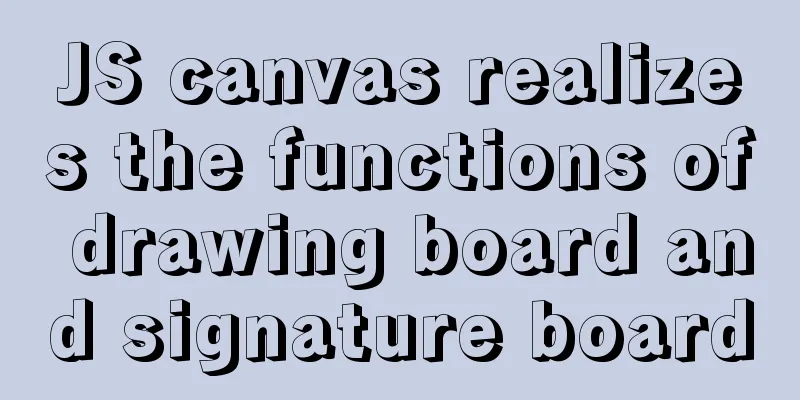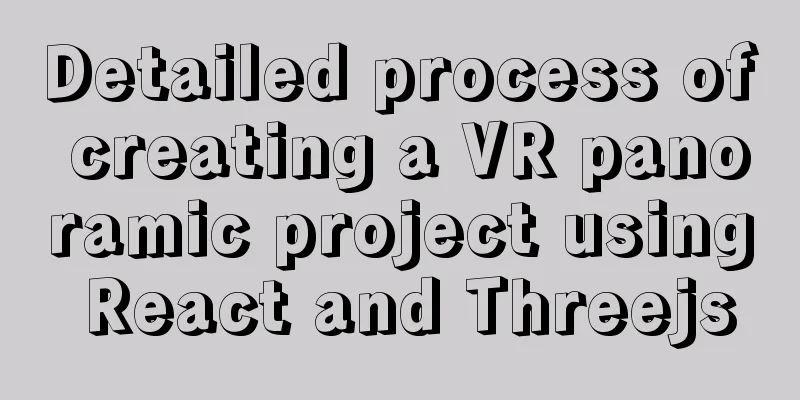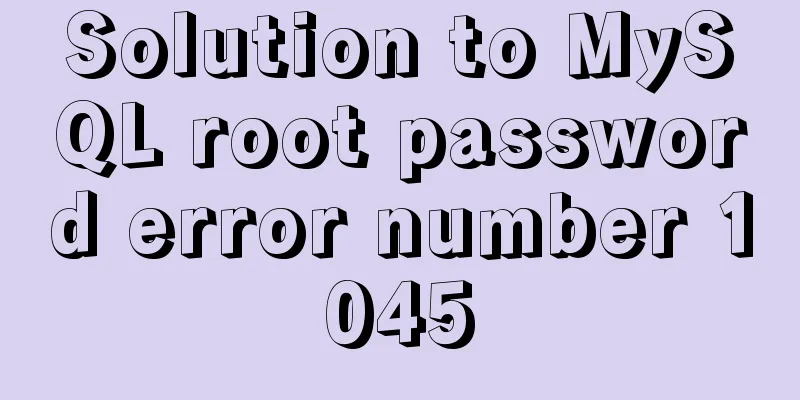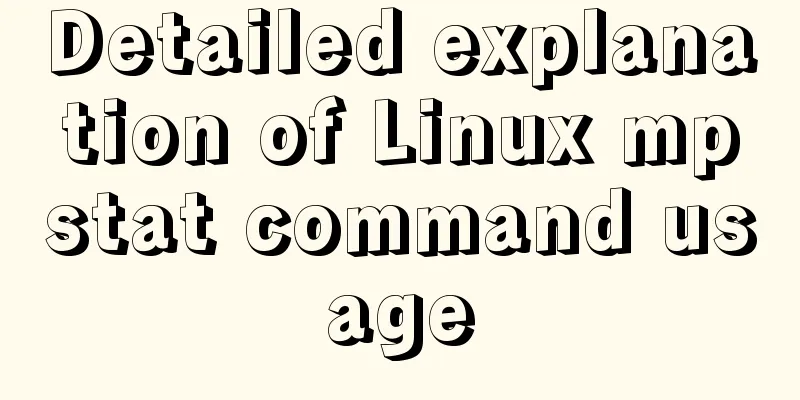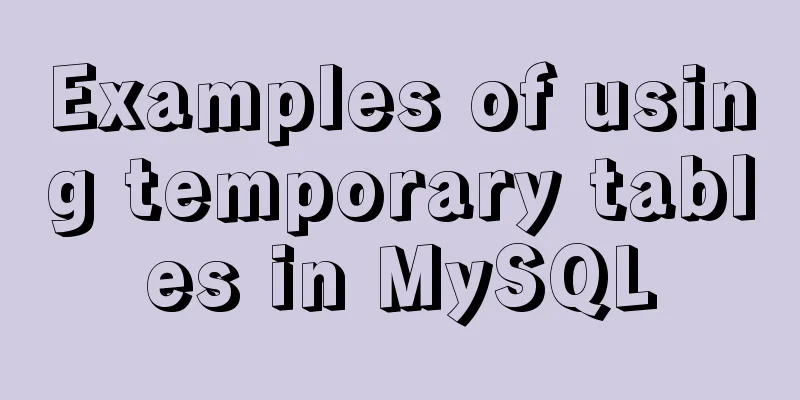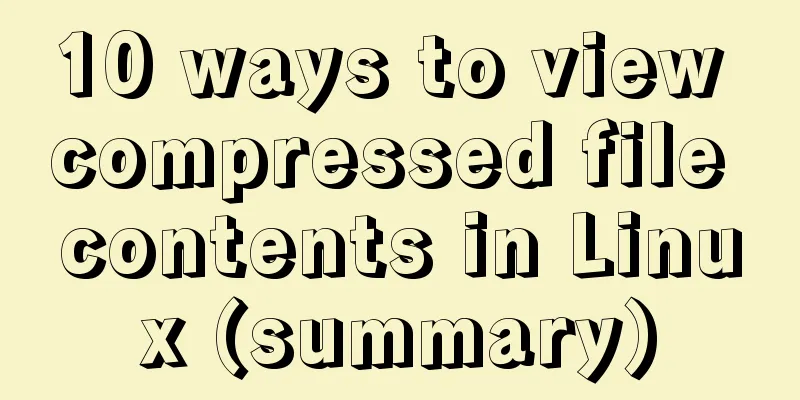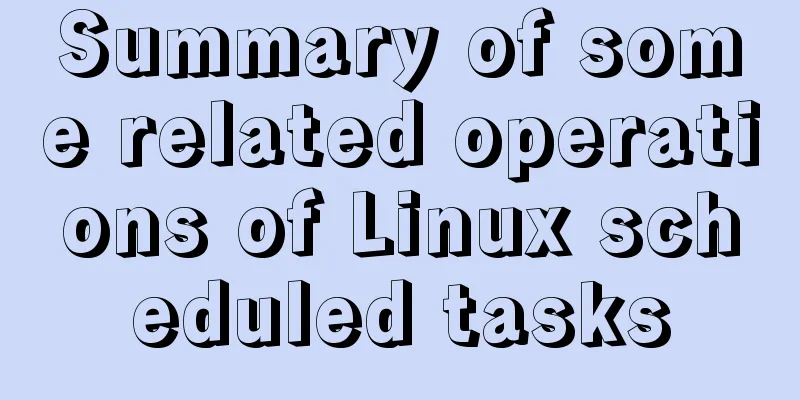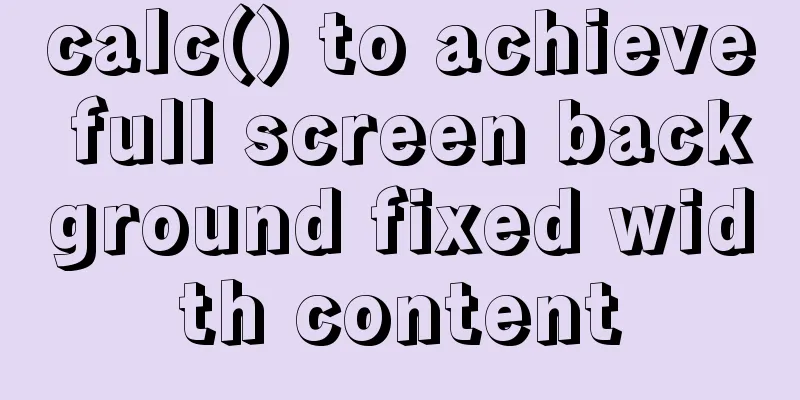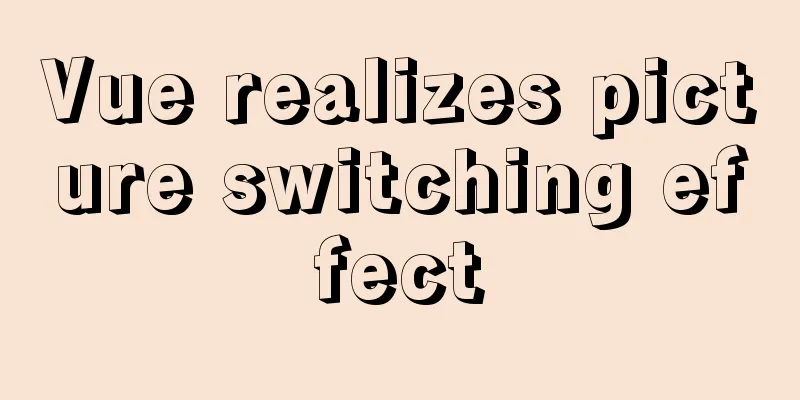How to install Element UI and use vector graphics in vue3.0
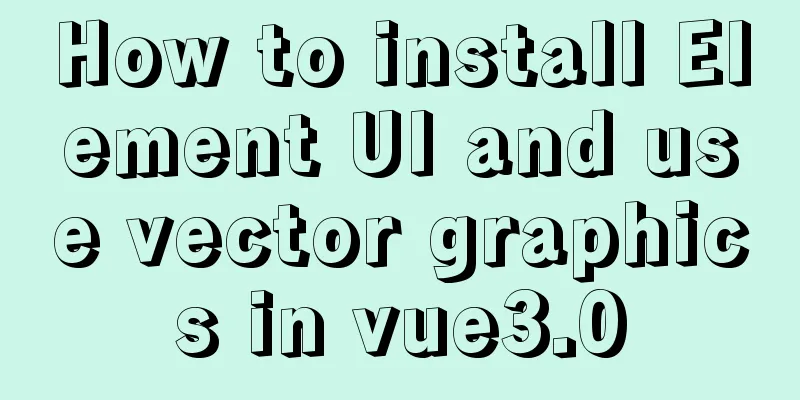
The files introduced in main.js are different When using the icon, v2 does not need to be installed, but v3 needs to be installed There are differences in the way icons are written in vue files between v2 and v3 Icons in v2 use fonts, while icons in v3 use svg Install Element UI
Icon icon needs to be installed
Globally transfer to main.js
import elementPlus from 'element-plus'
import 'element-plus/dist/index.css'
import '@/assets/css/index.scss'
//Introduce external vector graphics import '@/assets/iconfont/iconfont.css'
const app = createApp(App);
app.config.globalProperties.axios = axios;
app
.use(elementPlus)
.mount('#app');Write the code normally according to the label writing method specified in Element UI vue file uses icon icon
<el-icon :size="size" :color="color"> <edit></edit> </el-icon>
or <edit></edit>
<add-location/>
//Vector illustration<i class="iconfont icon-huyan"></i>
//Introduce the icon (svg) you need to use
import {Edit,AddLocation} from '@element-plus/icons-vue'
components:{ Edit, AddLocation }Introducing vector graphics into your projectdownload
Copy these six files into the project and import them into main.js before using them
This is the end of this article about installing Element UI in vue3.0 and using vector graphics. For more relevant content about installing Element UI in vue3.0, please search for previous articles on 123WORDPRESS.COM or continue to browse the related articles below. I hope you will support 123WORDPRESS.COM in the future! You may also be interested in:
|
<<: Steps to deploy ingress-nginx on k8s
>>: The table table uses: nth-child() to achieve alternate color change and alignment
Recommend
Two ways to declare private variables in JavaScript
Preface JavaScript is not like other languages ...
HTML mouse css control
Generally speaking, the mouse is displayed as an u...
Analysis of MySQL's planned tasks and event scheduling examples
This article uses examples to describe MySQL'...
Echarts Basic Introduction: General Configuration of Bar Chart and Line Chart
1Basic steps of echarts Four Steps 1 Find the DOM...
Use dockercompose to build springboot-mysql-nginx application
In the previous article, we used Docker to build ...
Detailed explanation of Linux dynamic library generation and usage guide
The file name of the dynamic library file under L...
Pure CSS3 to achieve mouse over button animation Part 2
After the previous two chapters, do you have a ne...
Flash embedded in web pages and IE, FF, Maxthon compatibility issues
After going through a lot of hardships, I searched...
The difference between animation and transition
The difference between CSS3 animation and JS anim...
MySQL 8.0.25 installation and configuration tutorial under Linux
The latest tutorial for installing MySQL 8.0.25 o...
How to create a swap partition file in Linux
Introduction to Swap Swap (i.e. swap partition) i...
Linux service monitoring and operation and maintenance
Table of contents 1. Install the psutil package S...
A detailed discussion of evaluation strategies in JavaScript
Table of contents A chestnut to cover it Paramete...
Detailed explanation of the usage of sync modifier in Vue3 parent-child component parameter transfer
Table of contents One-way data flow explanation V...
Vue event's $event parameter = event value case
template <el-table :data="dataList"&...