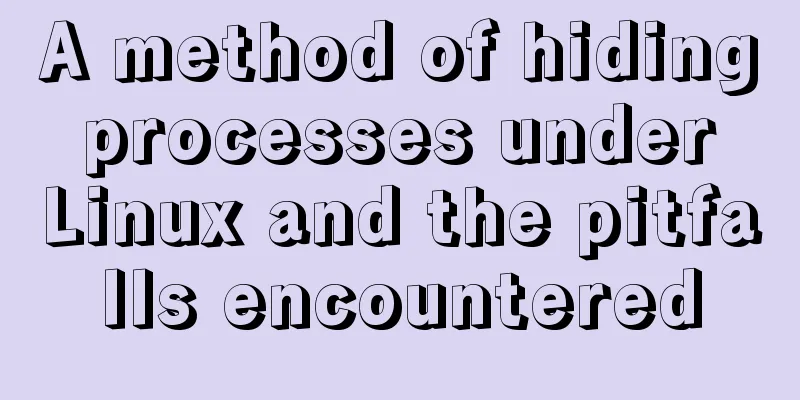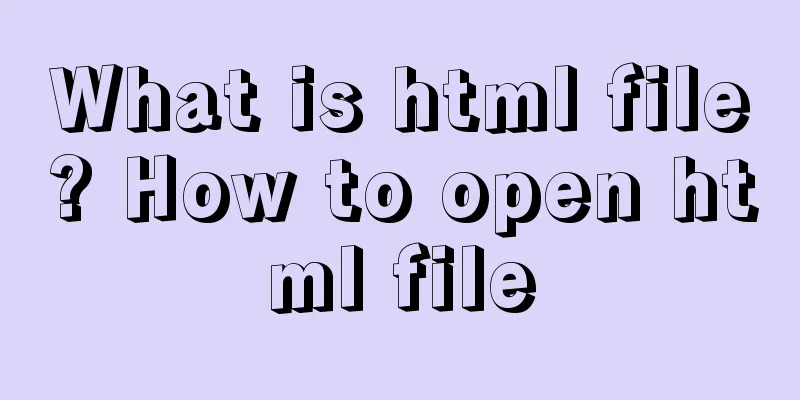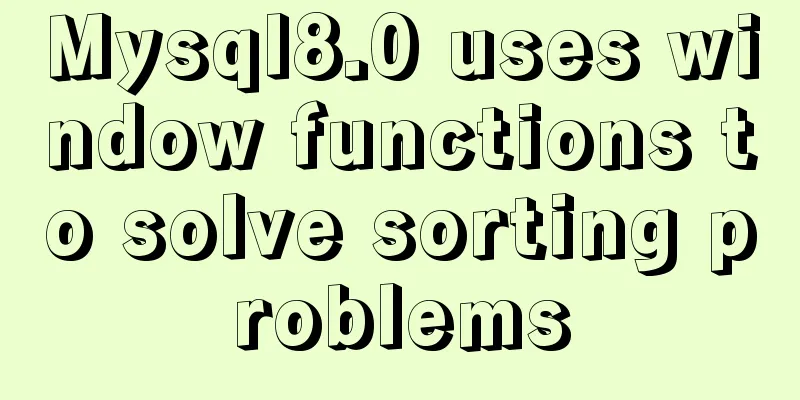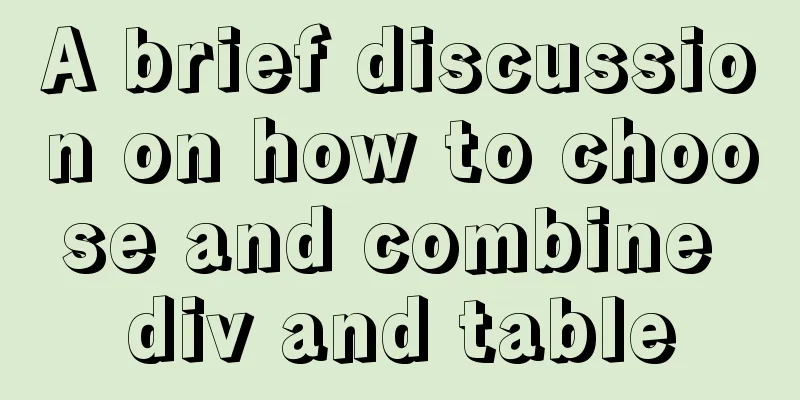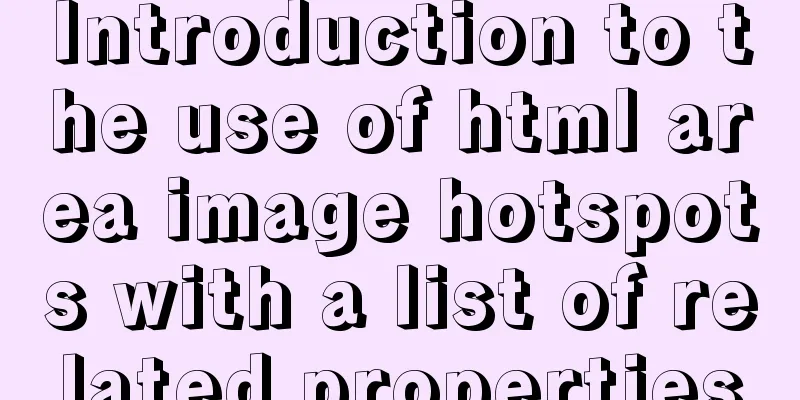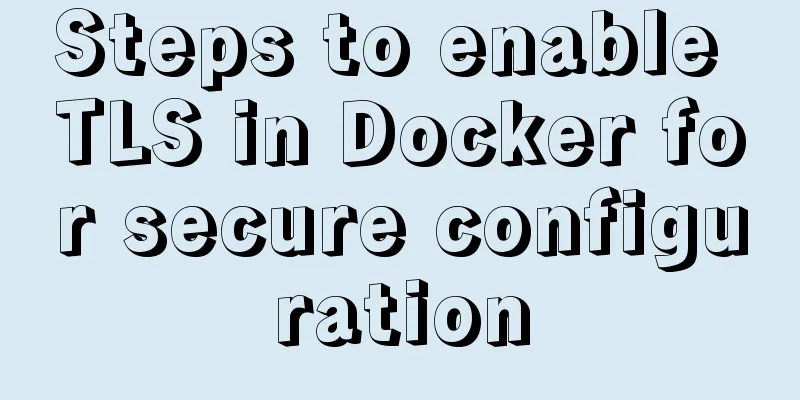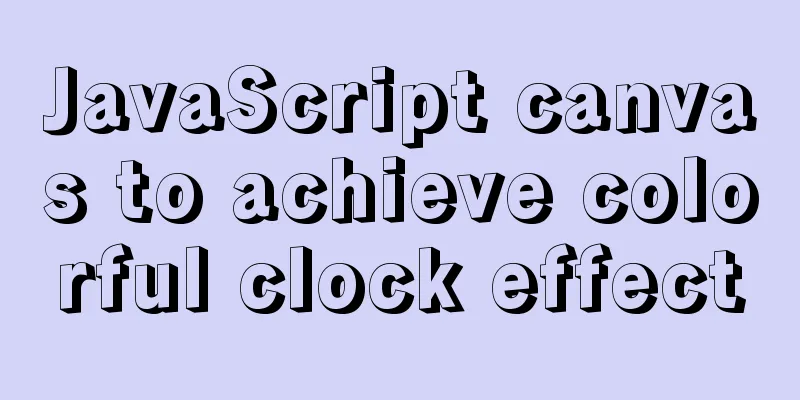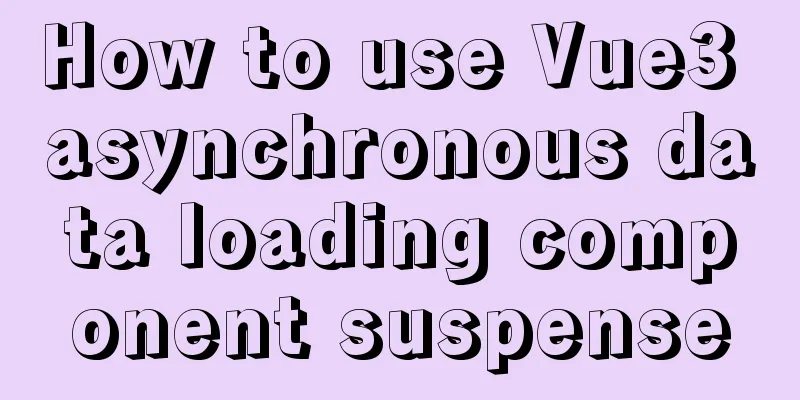Solution to MySQL root password error number 1045
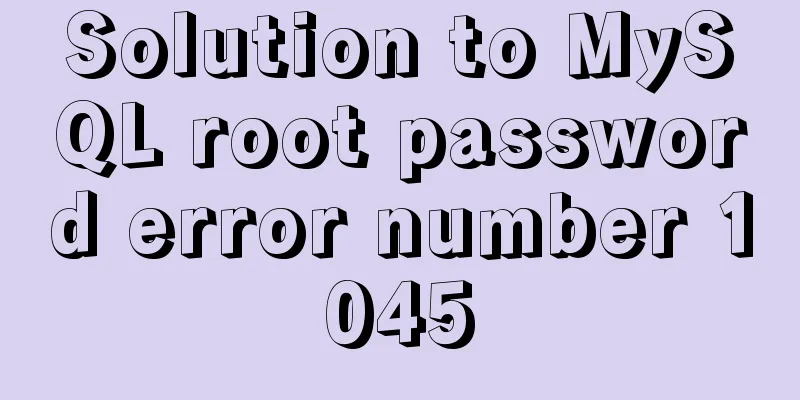
|
Stop MySQL Service Windows can right-click My Computer--Manage--Services and Applications--Services--find the corresponding service and stop it Password-free login Switch to the MySQL installation path: D:\mysql-5.7.24-winx64\bin; if the environment variable has been configured, you do not need to install the directory again Open a CMD command window and enter the following command in the command line: For databases older than 8.0, run the following command: Enter the database Restart a cmd command window as an administrator, enter: mysql -uroot -p, Enter to enter the database If you don't want to change the password, but just want to see the original password, you can execute this statement in the command line select host,user,password from mysql.user; //You can view the user and password Note: There is no password field in MySQL 5.7 and above. It is encrypted and changed to authentication_string
Change Password Execute the following statements in the command line
use mysql
update user set password=password("new_password") where user="root"; // Change 'new_password' here to the password you want to set flush privileges;
quitNote: In MySQL 5.7 and above, replace the statement with
update mysql.user set authentication_string=password('new_password') where user='root'; // Change 'new_password' to the password you want to set MySQL 5.7 version password setting rules: Restart MySQL Restart MYSQL and enter your password to log in! mysql -u root -p Enter the password and log in successfully Summarize This is the end of this article about how to solve MySQL root password error number 1045. For more information about MySQL root password forgetting, please search 123WORDPRESS.COM's previous articles or continue to browse the following related articles. I hope you will support 123WORDPRESS.COM in the future! You may also be interested in:
|
<<: Vue3 navigation bar component encapsulation implementation method
>>: Detailed explanation of Docker container cross-host multi-network segment communication solution
Recommend
Detailed explanation of Nginx reverse proxy example
1. Reverse proxy example 1 1. Achieve the effect ...
Detailed explanation of the usage of setUp and reactive functions in vue3
1. When to execute setUp We all know that vue3 ca...
Detailed explanation of the 8 attribute values of the background attribute (interview question)
The value of the background property in CSS backg...
Linux kernel device driver Linux kernel module loading mechanism notes summary
#include <linux/moduleparam.h> 1. Module pa...
Detailed explanation of Vue's props configuration
<template> <div class="demo"&g...
Analysis of different MySQL table sorting rules error
The following error is reported when MySQL joins ...
Detailed explanation of how to set the change value within a specified time in Zabbix
Background description: On an existing load balan...
Optimizing the slow query of MySQL aggregate statistics data
Written in front When we operate the database in ...
Four categories of CSS selectors: basic, combination, attribute, pseudo-class
What is a selector? The role of the selector is t...
How to prevent hyperlink redirection using JavaScript (multiple ways of writing)
Through JavaScript, we can prevent hyperlinks fro...
A brief discussion on the use of Web Storage API
Table of contents 1. Browser local storage techno...
MySQL 5.7 installation and configuration method graphic tutorial
This tutorial shares the installation and configu...
Vue ElementUI implements asynchronous loading tree
This article example shares the specific code of ...
Linux five-step build kernel tree
Table of contents 0. The kernel tree that comes w...
Css3 realizes seamless scrolling and anti-shake
question The seamless scrolling of pictures and t...