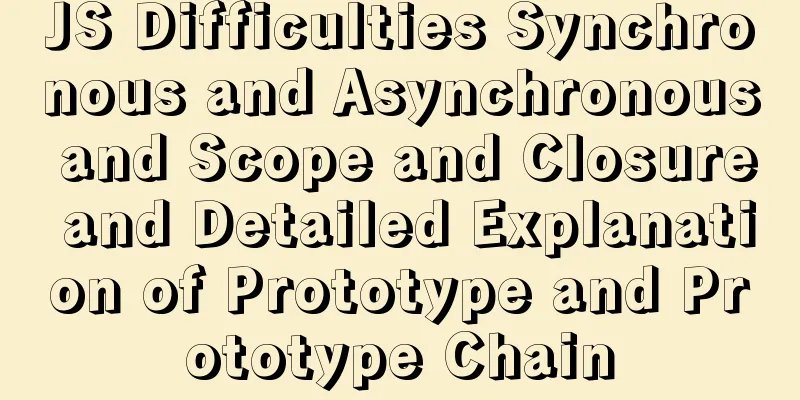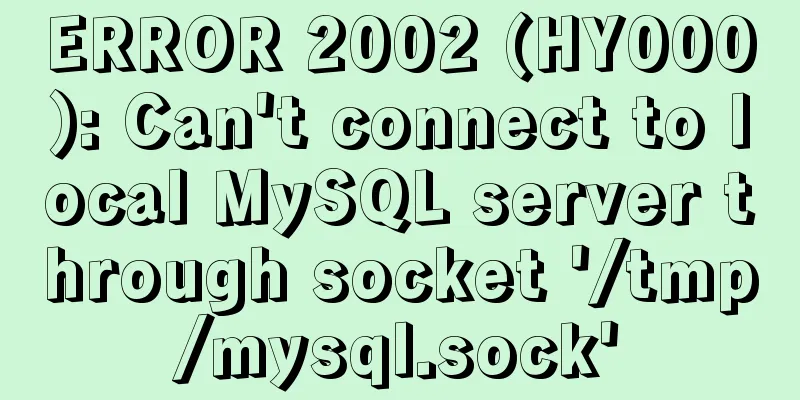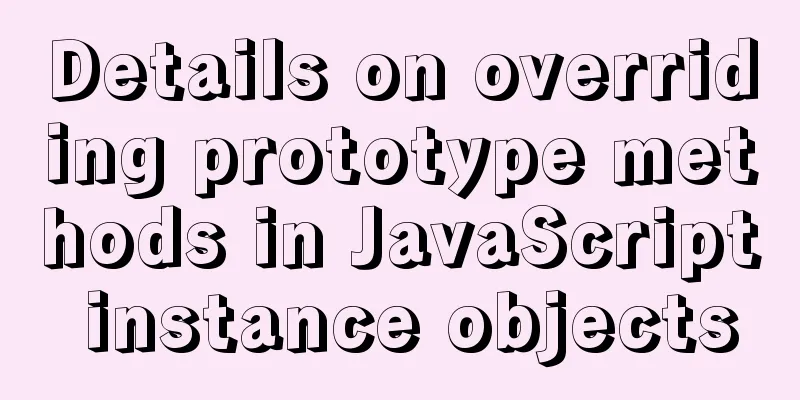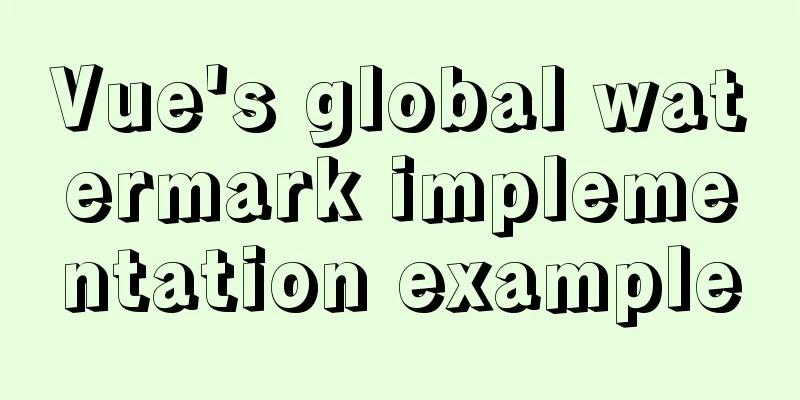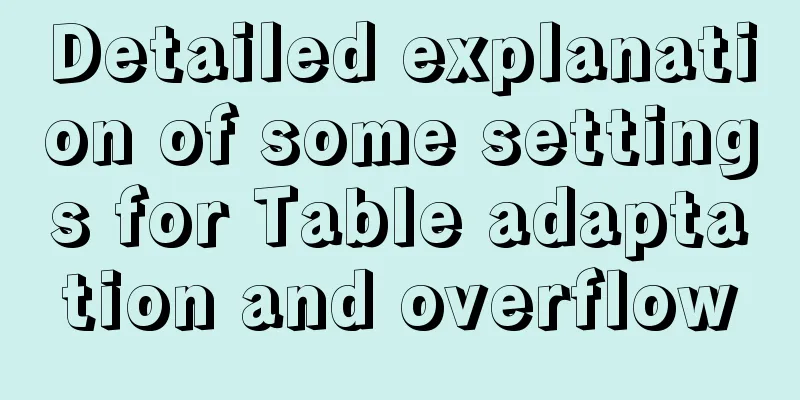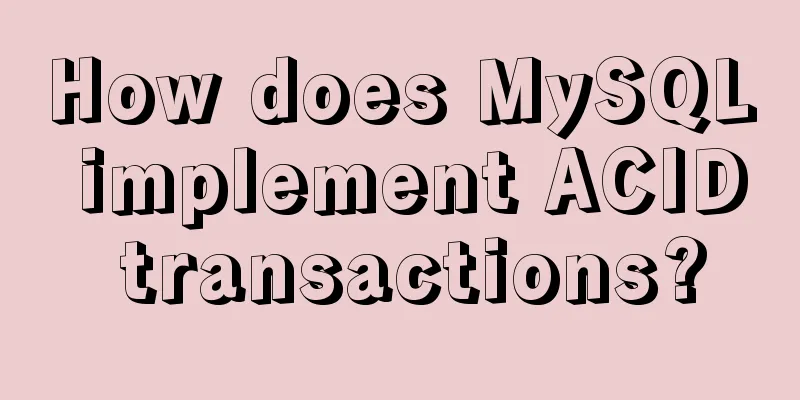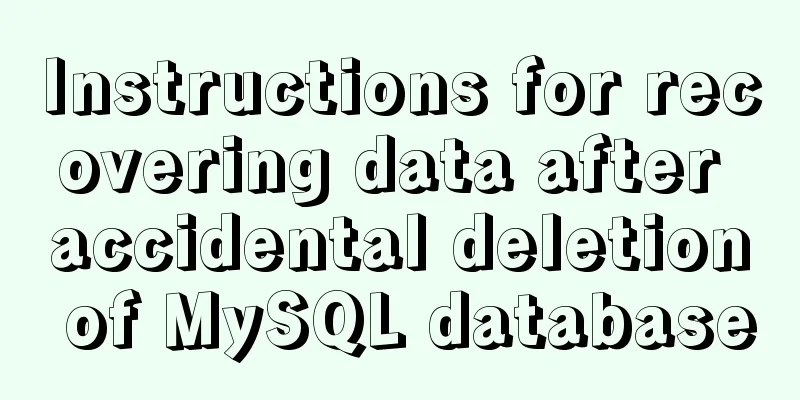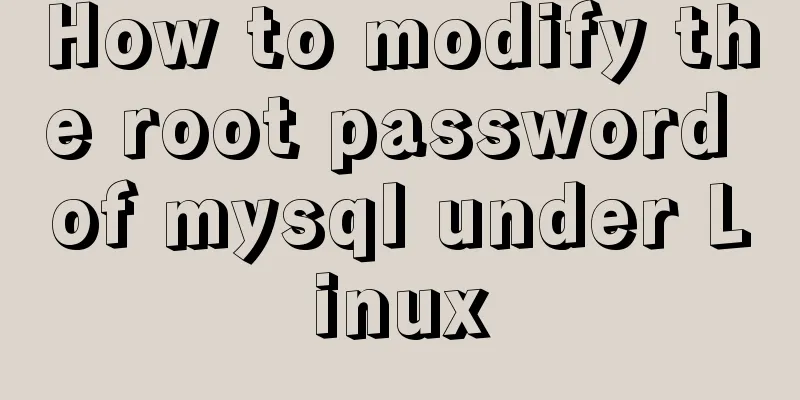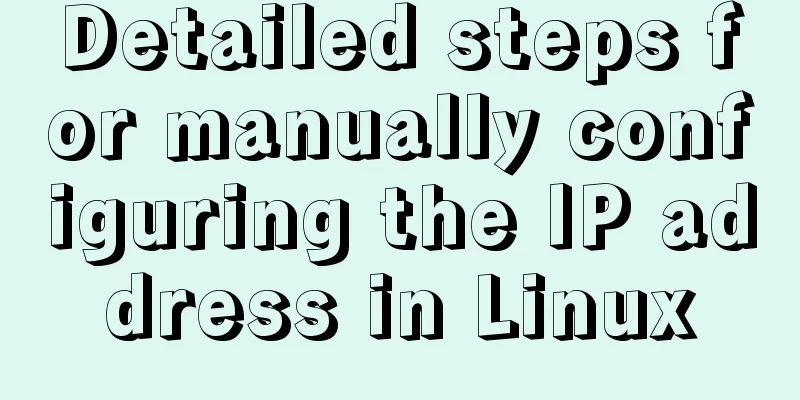Detailed explanation of how to set the change value within a specified time in Zabbix
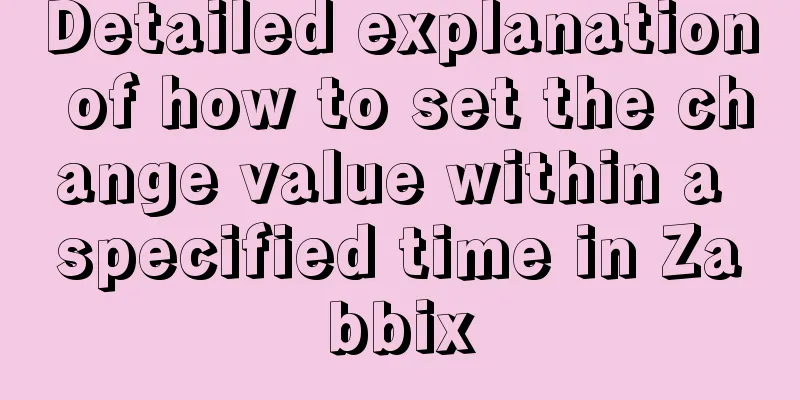
|
Background description: On an existing load balancing device, there is an indicator that is in a value-added state (it will only increase and not decrease, and it is probably an indicator value for calculating the total amount). However, the value of the total amount calculation is of little reference significance. What I need more is its change value within a specified time. The original monitoring item is a continuously incremental data. As shown in Figure 1 and Figure 2.
Figure 1
Figure 2 Add the variable data per minute for this monitoring item. As shown in Figure 3 and Figure 4. Figure 3 The oid remains unchanged, but the name and key value are customized.
Figure 4 Add a new booking step "Simple Change" to this new monitoring item. It means to perform the difference operation on the values before and after (the last one or two). The final result is shown in Figure 5.
Figure 5 The above is the full content of this article. I hope it will be helpful for everyone’s study. I also hope that everyone will support 123WORDPRESS.COM. You may also be interested in:
|
<<: Detailed explanation of javascript knowledge points
>>: Detailed explanation of the usage and function of MySQL cursor
Recommend
JavaScript Basics: Error Capture Mechanism
Table of contents Preface Error Object throw try…...
The process of installing Docker in Linux system
In this blog, I will walk you through the process...
Web Design: Web Music Implementation Techniques
<br />When inserting music into a web page, ...
Solve the problem of setting Chinese language pack for Docker container
If you use docker search centos in Docker Use doc...
Detailed explanation of the principle of js Proxy
Table of contents What is Proxy Mode? Introducing...
How to install Apache service in Linux operating system
Download link: Operating Environment CentOS 7.6 i...
About MySQL 8.0.13 zip package installation method
MySQL 8.0.13 has a data folder by default. This f...
A simple way to call desktop exe programs on a web page
This article mainly introduces how to call desktop...
How to use vue3+TypeScript+vue-router
Table of contents Easy to use Create a project vu...
Detailed steps for embedding Baidu Maps in web pages and using Baidu Maps API to customize maps
Insert Baidu Map into the web page If you want to...
Nginx reverse proxy springboot jar package process analysis
The common way to deploy a springboot project to ...
A detailed introduction to JavaScript primitive values and wrapper objects
Table of contents Preface text Primitive types Pr...
Detailed explanation of the solution to the problem of nohup log output being too large under Linux
Recently, I ran a spark streaming program in a ha...
Detailed explanation of MySQL clustered index and non-clustered index
1. Clustered Index Table data is stored in the or...
Detailed explanation of how to use Node.js to implement hot reload page
Preface Not long ago, I combined browser-sync+gul...