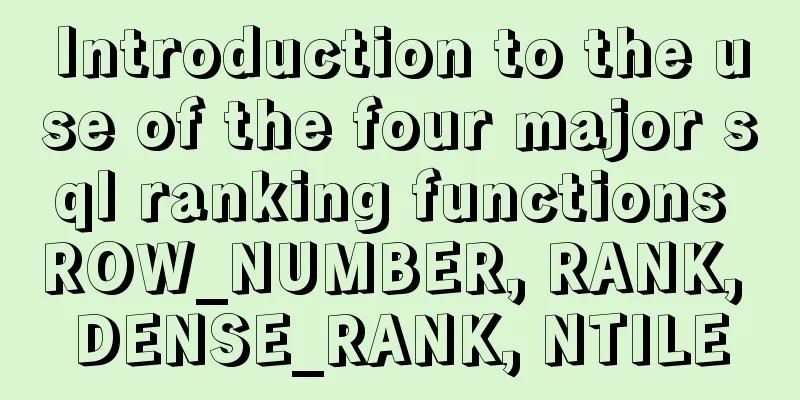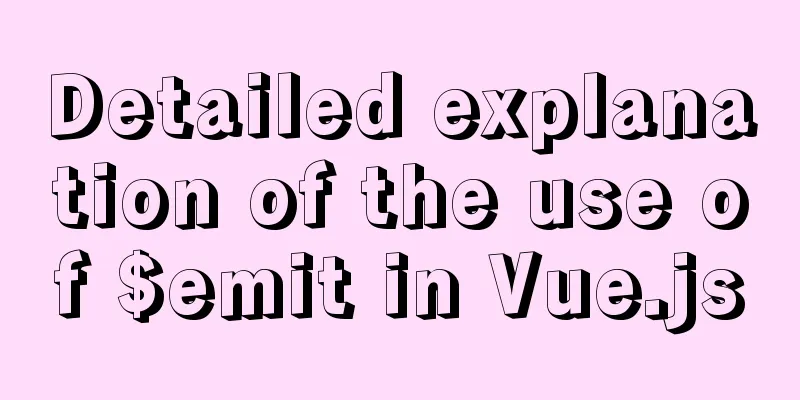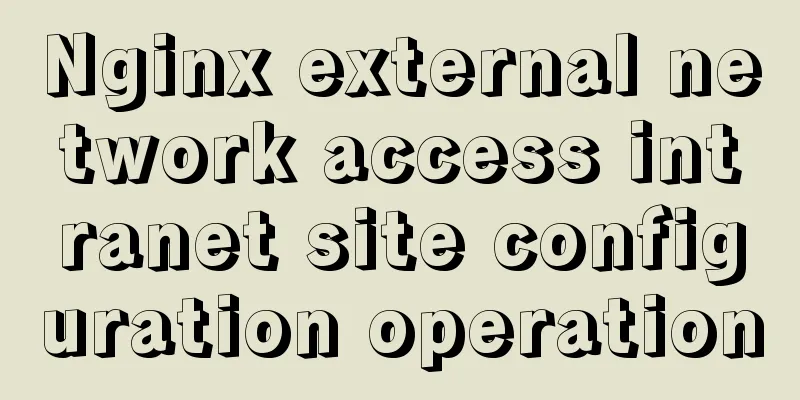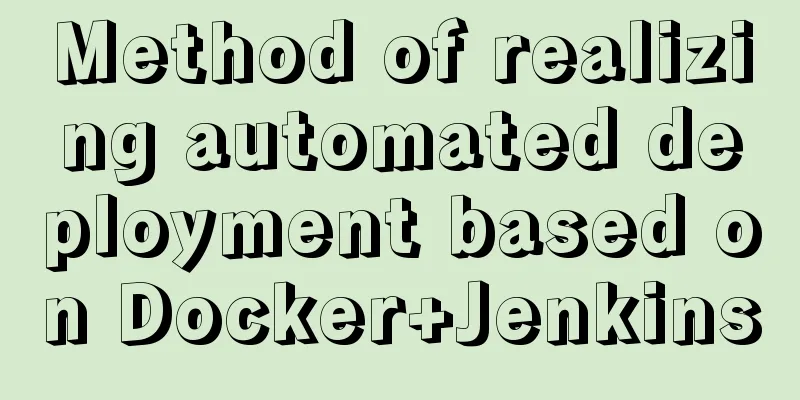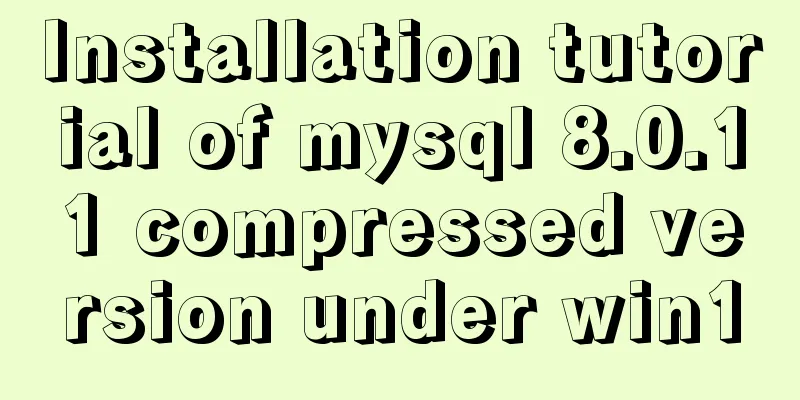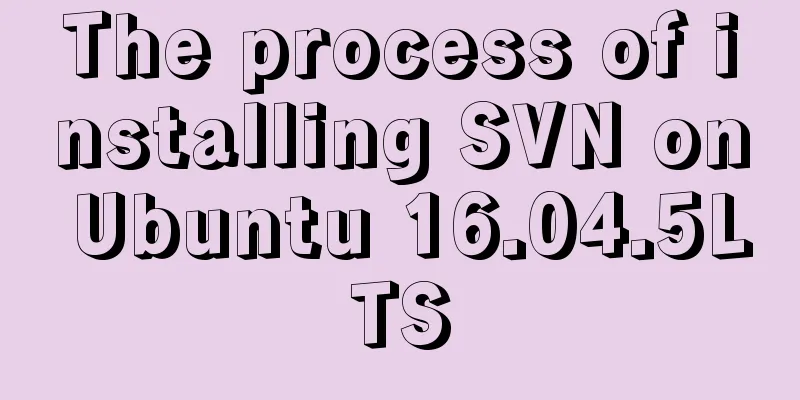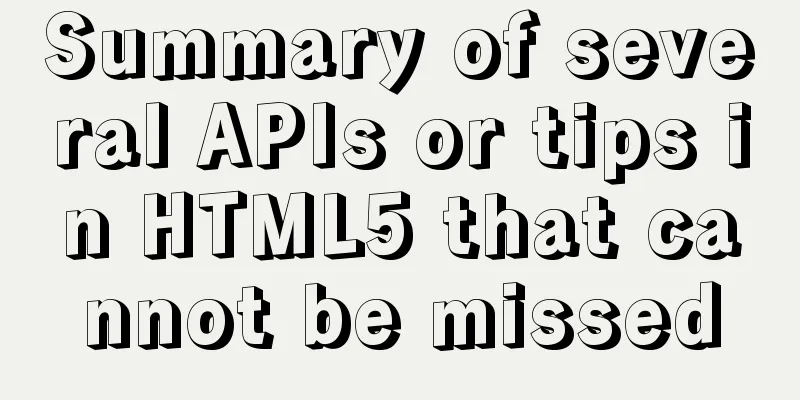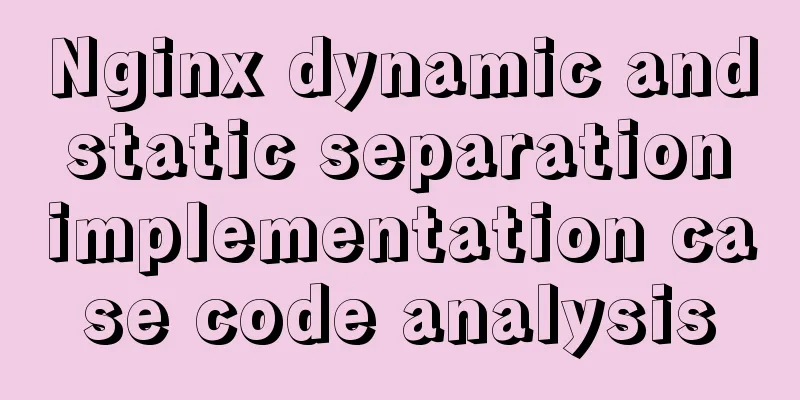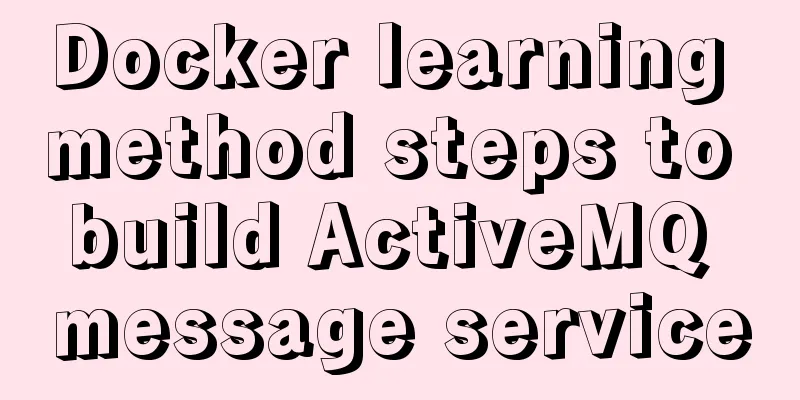Vue's global watermark implementation example
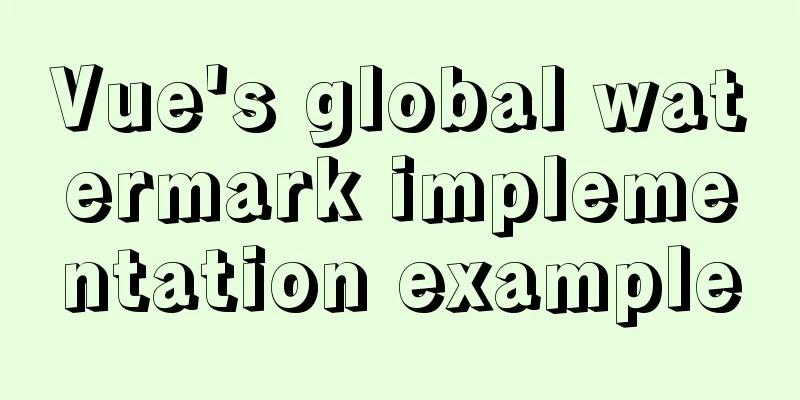
|
[Requirement] The system pages display watermarks, but the login page does not have a watermark (the login page will not display a watermark when logging out) 1. Create a watermark Js file
/*
* @Author: Liu Xiaoer* @Date: 2021-07-15 14:43:27
* @LastEditTime: 2021-07-15 15:00:27
* @LastEditors: Please set LastEditors
* @Description: Add watermark * @FilePath: /huashijc_MeetingSys/src/common/warterMark.js
*/
'use strict'
let watermark = {}
let setWatermark = (str) => {
let id = '1.23452384164.123412415'
if (document.getElementById(id) !== null) {
document.body.removeChild(document.getElementById(id))
}
let can = document.createElement('canvas')
can.width = 250
can.height = 120
let cans = can.getContext('2d')
cans.rotate(-15 * Math.PI / 150)
cans.font = '20px Vedana'
cans.fillStyle = 'rgba(200, 200, 200, 0.20)'
cans.textAlign = 'left'
cans.textBaseline = 'Middle'
cans.fillText(str, can.width / 8, can.height / 2)
let div = document.createElement('div')
div.id = id
div.style.pointerEvents = 'none'
div.style.top = '35px'
div.style.left = '0px'
div.style.position = 'fixed'
div.style.zIndex = '100000'
div.style.width = document.documentElement.clientWidth + 'px'
div.style.height = document.documentElement.clientHeight + 'px'
div.style.background = 'url(' + can.toDataURL('image/png') + ') left top repeat'
document.body.appendChild(div)
return id
}
// This method is only allowed to be called oncewatermark.set = (str) => {
let id = setWatermark(str)
setInterval(() => {
if (document.getElementById(id) === null) {
id = setWatermark(str)
}
}, 500)
window.onresize = () => {
setWatermark(str)
}
}
const outWatermark = (id) => {
if (document.getElementById(id) !== null) {
const div = document.getElementById(id)
div.style.display = 'none'
}
}
watermark.out = () => {
const str = '1.23452384164.123412415'
outWatermark(str)
}
export default watermark 2. Introduction operation 2.1 Reference in App.vue or other pages
// 1.In the App.vue file, import the file import Watermark from '@/common/watermark';
computed: {
userName() {
const name = this.$store.state.user.name
return (name && name.length > 0) ? name : 'User name not obtained'
}
},
mounted() {
Watermark.set(this.userName)
}
// 2. Reference import Watermark from '@/common/watermark' in other pages;
created() {
Watermark.set('admin')
}2.2 Reference in the router configuration file
const outWatermark = (id) => {
if (document.getElementById(id) !== null) {
const div = document.getElementById(id)
div.style.display = 'none'
}
}
router.afterEach((to) => {
if(to.path == '/'){
Watermark.out() // Clear watermark }else{
Watermark.set('Username not obtained') // Set watermark title
}
});
This is the end of this article about the implementation example of Vue's global watermark. For more relevant Vue global watermark content, please search 123WORDPRESS.COM's previous articles or continue to browse the following related articles. I hope everyone will support 123WORDPRESS.COM in the future! You may also be interested in:
|
<<: Example analysis of the page splitting principle of MySQL clustered index
>>: Detailed explanation of linux crm deployment code
Recommend
Docker Modify Docker storage location Modify container image size limit operation
This seems to be no longer possible with the new ...
Docker custom network container interconnection
Table of contents Preface –link Custom Network As...
vue-cli4.5.x quickly builds a project
1. Install vue-cli npm i @vue/cli -g 2. Create a ...
In-depth explanation of currying of JS functions
Table of contents 1. Supplementary knowledge poin...
Detailed analysis of mysql MDL metadata lock
Preface: When you execute a SQL statement in MySQ...
Detailed explanation of Nginx current limiting configuration
This article uses examples to explain the Nginx c...
Analysis of JavaScript's event loop mechanism
Table of contents Preface: 1. Reasons for the eve...
Compatibility with the inline-block property
<br />A year ago, there were no articles abo...
Detailed explanation of html printing related operations and implementation
The principle is to call the window.print() metho...
7 Best VSCode Extensions for Vue Developers
Adding the right VS Code extension to Visual Stud...
Detailed tutorial on deploying Apollo custom environment with docker-compose
Table of contents What is the Apollo Configuratio...
Several ways to easily traverse object properties in JS
Table of contents 1. Self-enumerable properties 2...
Flex layout realizes the layout mode of upper and lower fixed and middle sliding
This article mainly introduces the layout method ...
Vue Element front-end application development dynamic menu and routing association processing
Table of contents Overview 1. Menu and routing pr...
In-depth understanding of React Native custom routing management
Table of contents 1. Custom routing 2. Tab naviga...