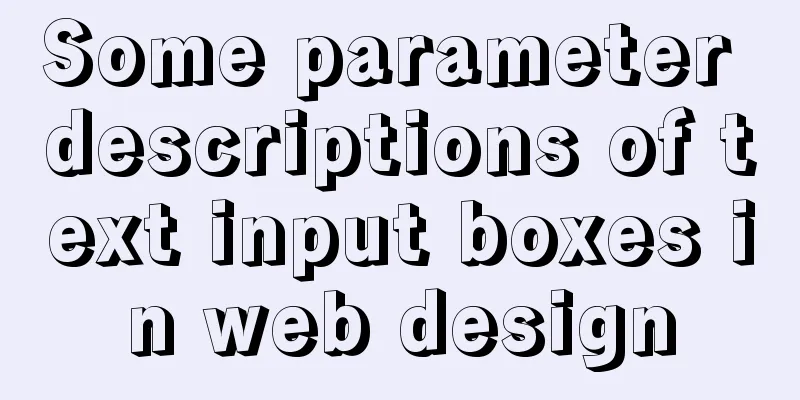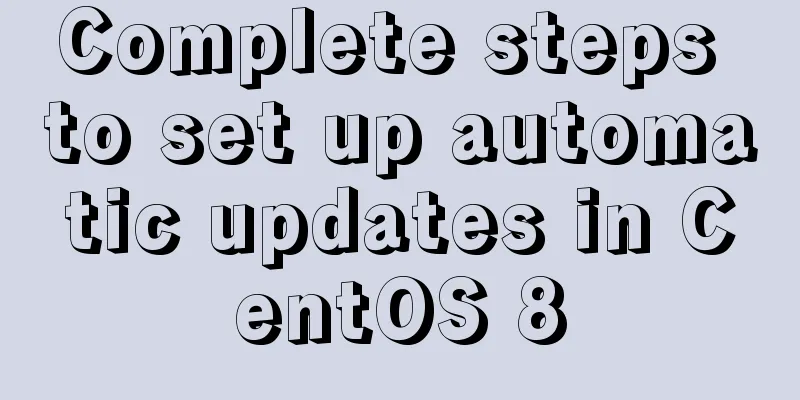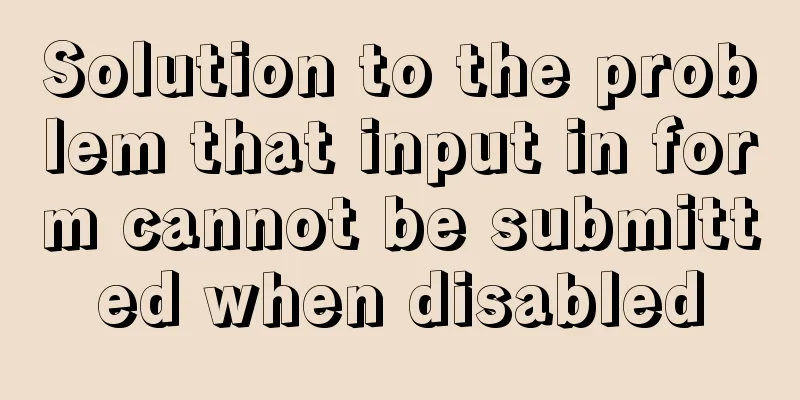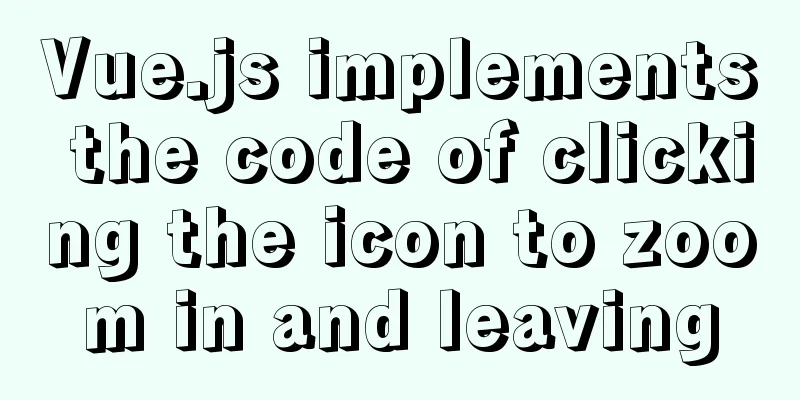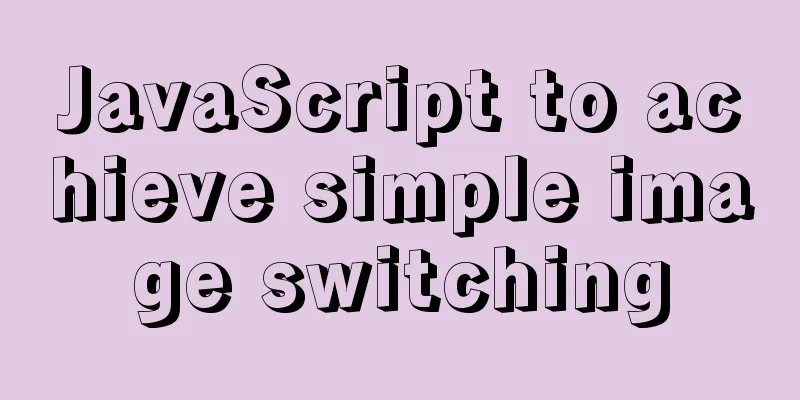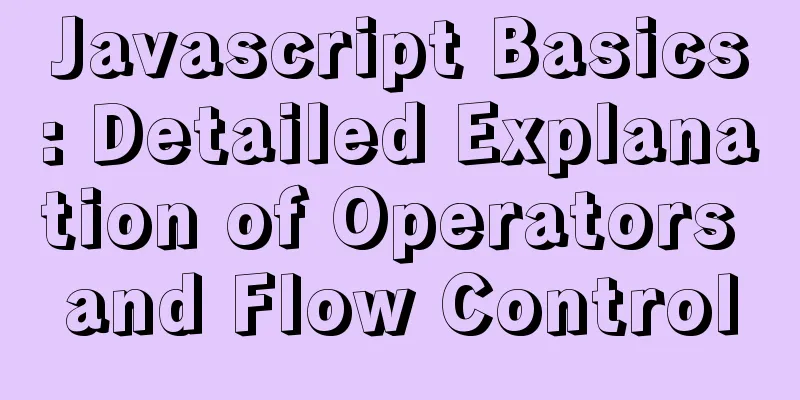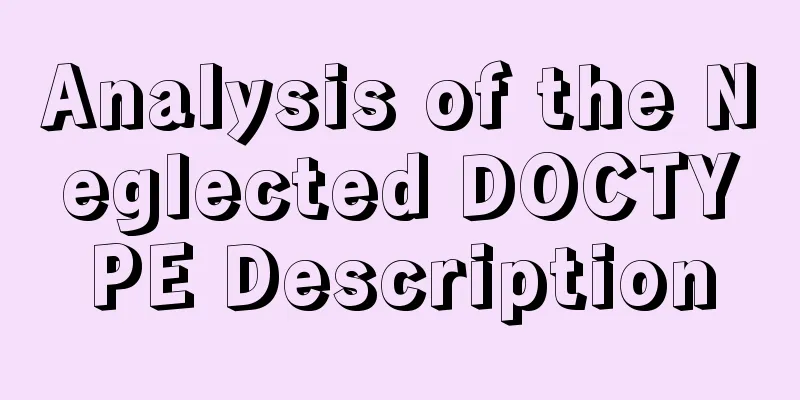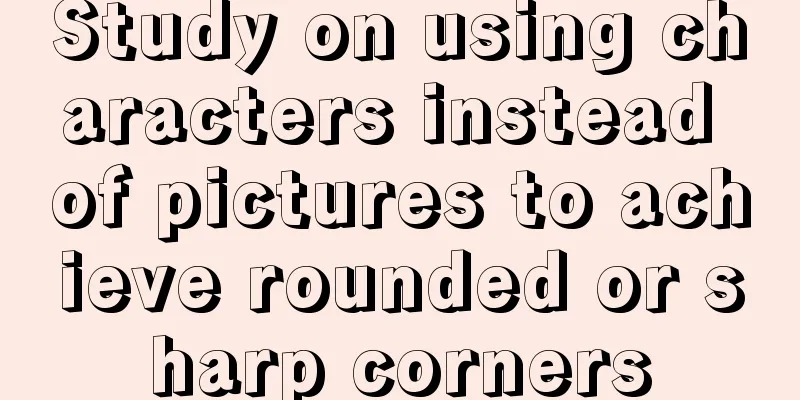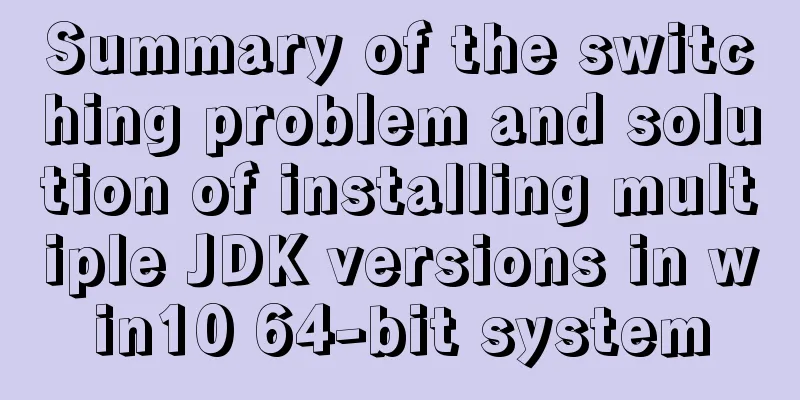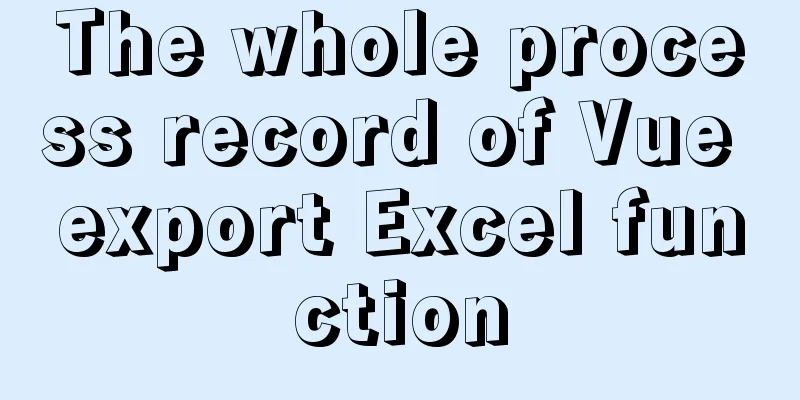Detailed explanation of html printing related operations and implementation
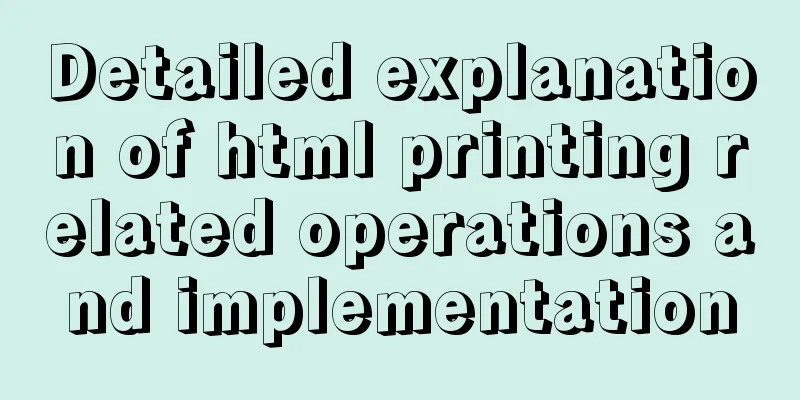
|
The principle is to call the window.print() method, but this method can only print the entire current page, so the following solution is used to solve partial printing 1: Use iframe to inject the elements and styles that need to be printed and then call print
// Example code function print () {
let ifElement = document.getElementById('ifId')
const addHtmlPrint = () => {
const content = ifElement.contentWindow || ifElement.contentDocument
content.document.body.innerHTML = this.detailTable
const styleEle = document.createElement('style')
/* Remove the header and footer when printing*/
styleEle.innerHTML = '@media print {@page { margin: 5mm; }}'
content.document.getElementsByTagName('head')[0].appendChild(styleEle)
/* Ensure that the resources in the iframe are loaded, and the image should be imported in the form of img*/
ifElement.onload = () => {
content.print()
}
}
this.getDetailTable()
if (ifElement) {
// If it has been created, print it directly addHtmlPrint()
} else {
ifElement = document.createElement('iframe')
ifElement.setAttribute('id', 'ifId')
ifElement.setAttribute('style', 'display:none')
document.body.appendChild(ifElement)
addHtmlPrint()
}
}
2: Use @media print to set the elements that need to be hidden when printing on the current page
@media print{
/* Here, set the elements that do not need to be printed to not be displayed*/
.hidden-element{
display:none;
/* visibility:hidden; */
}
/*The paper is set to 1200px wide and 800px high*/
@page{
size:1200px 800px;
}
}
The above is the full content of this article. I hope it will be helpful for everyone’s study. I also hope that everyone will support 123WORDPRESS.COM. |
<<: Detailed analysis of the chmod command to modify file permissions under Linux
>>: Introduction to fourteen cases of SQL database
Recommend
Best Practices for Sharing React Code
When any project develops to a certain complexity...
Problems encountered when uploading images using axios in Vue
Table of contents What is FormData? A practical e...
Detailed explanation of the differences between px, em, rem, %, vw, vh units in CSS
1. px px is the abbreviation of pixel, a relative...
I have compiled a few cool design sites that I think are good.
You must have inspiration to design a website. Goo...
Detailed explanation of how to dynamically enable/disable hyperthreading technology in Linux
Preface Intel's hyper-threading technology al...
Mysql sorting to get ranking example code
The code looks like this: SELECT @i:=@i+1 rowNum,...
Example of implementing QR code scanning effects with CSS3
Online Preview https://jsrun.pro/AafKp/ First loo...
Basic security settings steps for centos7 server
Turn off ping scanning, although it doesn't h...
Solution for Tomcat to place configuration files externally
question When we are developing normally, if we w...
How to install MySQL 5.7 on Ubuntu and configure the data storage path
1. Install MySQL This article is installed via AP...
React antd realizes dynamic increase and decrease of form
I encountered a pitfall when writing dynamic form...
How to use tinymce in vue3.0+ and implement the function of uploading multiple images and file upload formula editing
Related Documents Part of this article is referen...
Detailed explanation of the implementation principles of call, apply, and bind in JavaScript
Table of contents Preface call usage accomplish A...
What does the n after int(n) in MySQL mean?
You may already know that the length 1 of int(1) ...
How is MySQL transaction isolation achieved?
Table of contents Concurrent scenarios Write-Writ...