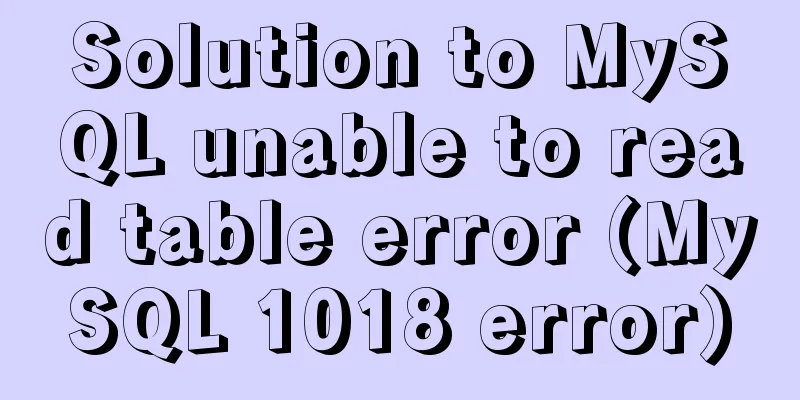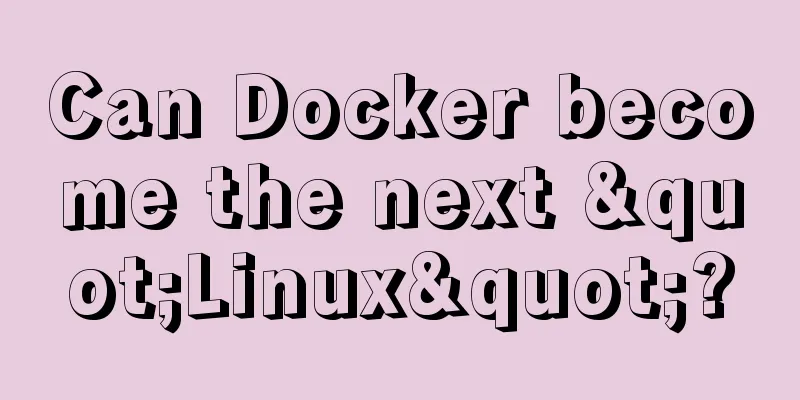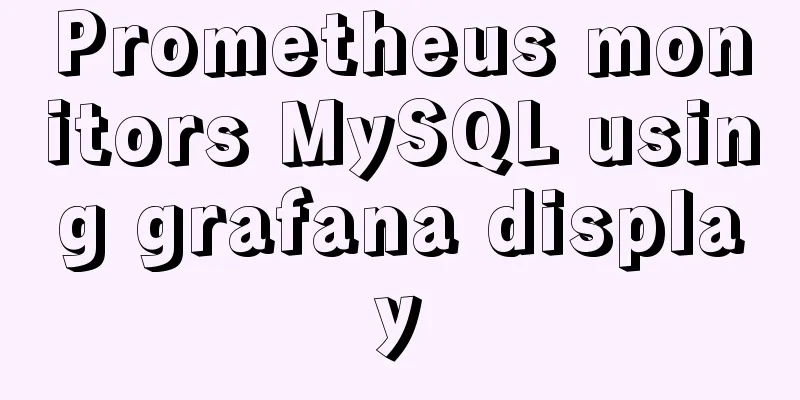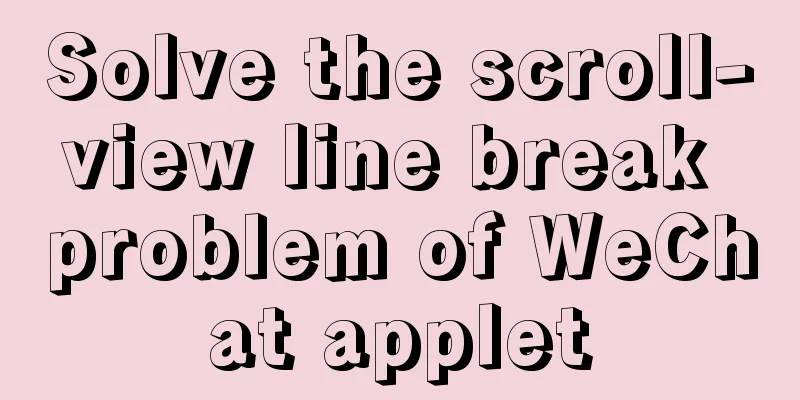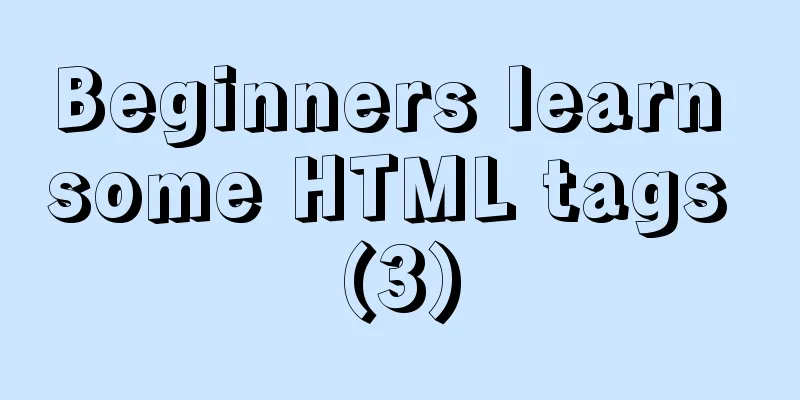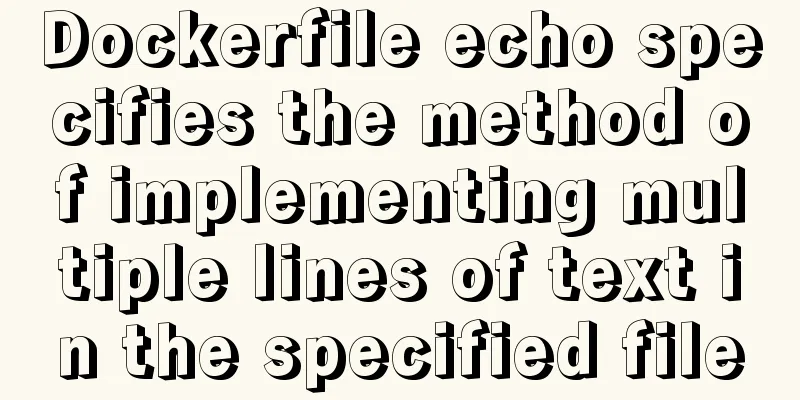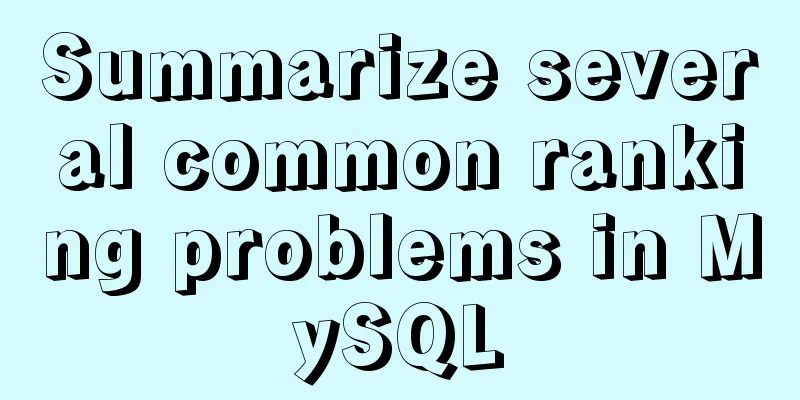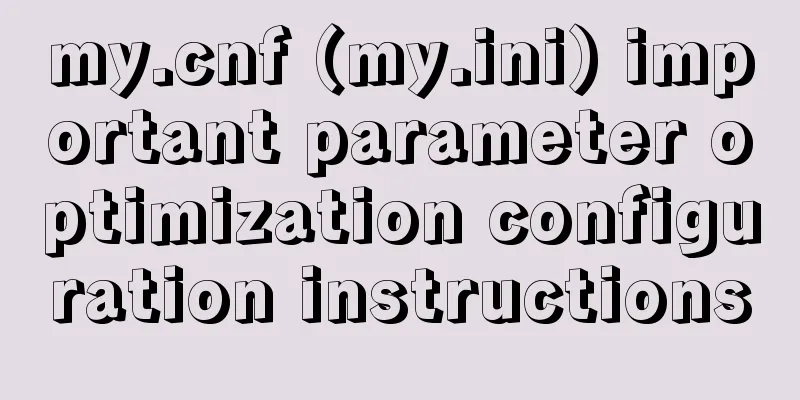Detailed explanation of the differences between px, em, rem, %, vw, vh units in CSS
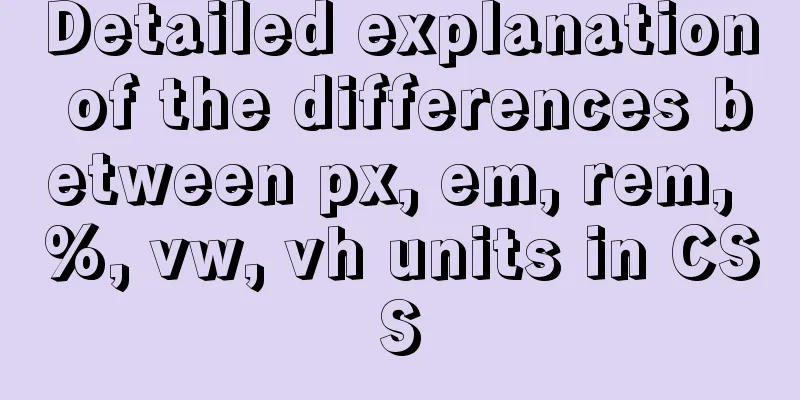
|
1. px px is the abbreviation of pixel, a relative length unit relative to the screen resolution. 2. em The reference is the font-size of the parent element, which has the characteristics of inheritance. The default browser font size is 16px, and 1em is not a fixed value within the entire page. The font size is also 1.5em, but the effect is completely different. According to the formula provided by W3C, we can calculate: The font size of the div with class id1 is inherited from the parent element body: 16px*1.5em = 24px The font size of the div with class id2 is inherited from the parent element id1: 24px*1.5em = 36px The font size of the div with class id3 is inherited from the parent element id2: 36px*1.5em = 54px 3. rem rem is a relative unit added in CSS3, but it is only relative to the HTML root element. It allows you to proportionally adjust all font sizes by only modifying the root element, while avoiding the chain reaction of compounding font sizes layer by layer. 4.% % Percentage, relative length unit, percentage value relative to the parent element The difference between element width and height and font size: (1) Try to use relative size units When using relative size units to measure, there is no need to traverse all internal DOM structures and reset the sizes of internal child elements when adjusting the layout of the page. If the size changes with the parent container or the overall page layout, it is better to use % , such as setting the height and width of an element. (2) Try to use em and rem for font size For the maintainability and scalability of font size, it is recommended to use em. If there are 3 or more layers of relative font size settings, you can consider using rem. 5. vw and vh vm, vh, vmin, and vmax are viewport units and relative units. It is not relative to the parent node or the root node of the page. Instead, it is determined by the viewport size, with a unit of 1, which represents something like 1%. The viewport is the area of your browser that actually displays content — in other words, your web browser excluding toolbars and buttons. The specific description is as follows: vw: Percentage of the viewport width (1vw means the viewport width is 1%) vh and vw are relative to the height and width of the viewport. 1vh is equal to 1/100 of the viewport height, and 1vw is equal to 1/100 of the viewport width. For example, if the browser height is 900px and the width is 750px, 1 vh = 900px/100 = 9 px and 1vw = 750px/100 = 7.5 px. It is easy to achieve a box with the same height as the screen. calc + vm calculates width width: 800px; width: -moz-calc(100vm - (2 * 10)px); width: -webkit-calc(100vm -(2 * 10)px); width: calc(100vm - (2 * 10)px); Summarize This concludes this article on the detailed explanation of the differences between px, em, rem, %, vw, and vh units in CSS. For more information on the differences between px, em, rem, %, vw, and vh units, please search previous articles on 123WORDPRESS.COM or continue to browse the related articles below. We hope that everyone will support 123WORDPRESS.COM in the future! |
<<: Solve the problem of ugly blue border after adding hyperlink to html image img
>>: Analyze how a SQL query statement is executed in MySQL
Recommend
Javascript basics about built-in objects
Table of contents 1. Introduction to built-in obj...
Solution to EF (Entity Framework) inserting or updating data errors
Error message: Store update, insert, or delete st...
MySQL 8.0.14 installation and configuration method graphic tutorial
This article records the installation and configu...
CocosCreator Universal Framework Design Network
Table of contents Preface Using websocket Constru...
Linux system prohibits remote login command of root account
ps: Here is how to disable remote login of root a...
Implementation of interactive data between QT and javascript
1. Data flows from QT to JS 1. QT calls the JS fu...
A brief talk about cloning JavaScript
Table of contents 1. Shallow cloning 2. Deep clon...
Summary of pitfalls in virtualbox centos7 nat+host-only networking
Table of contents 1. Problem Background 2. What a...
How to ensure that every page of WeChat Mini Program is logged in
Table of contents status quo Solution Further sol...
Vite+Electron to quickly build VUE3 desktop applications
Table of contents 1. Introduction 2. Create a Vit...
In-depth analysis of the Linux kernel macro container_of
1. As mentioned above I saw this macro when I was...
CSS3 sample code to achieve element arc motion
How to use CSS to control the arc movement of ele...
SQL ROW_NUMBER() and OVER() method case study
Syntax format: row_number() over(partition by gro...
Conventional JS processing functions for Vue Element front-end application development
Table of contents 1. Filter, map, and reduce proc...
Implementation code of html floating prompt box function
General form prompts always occupy the form space...