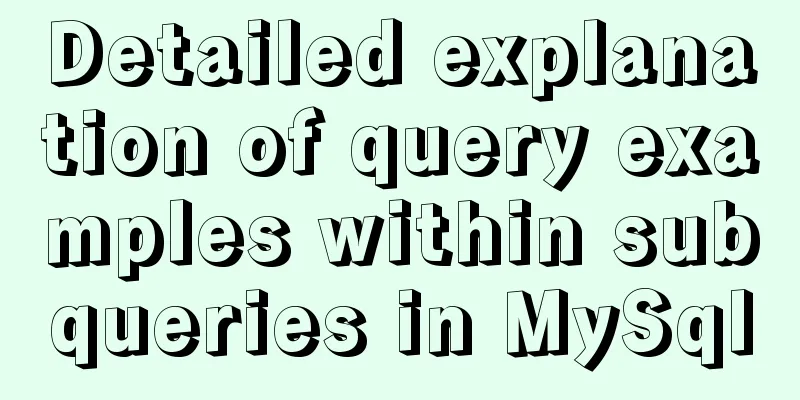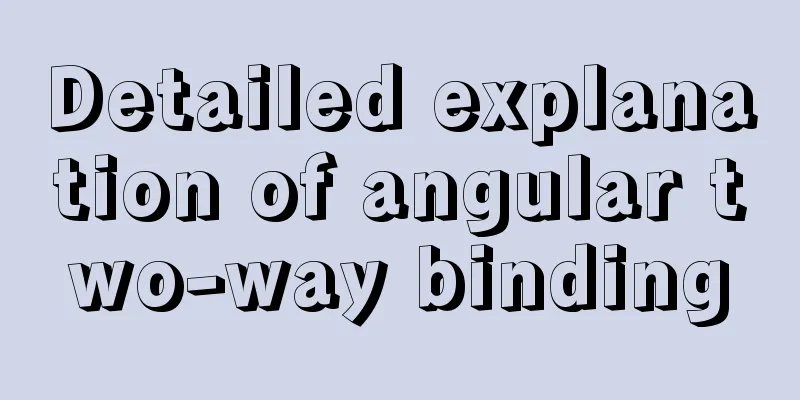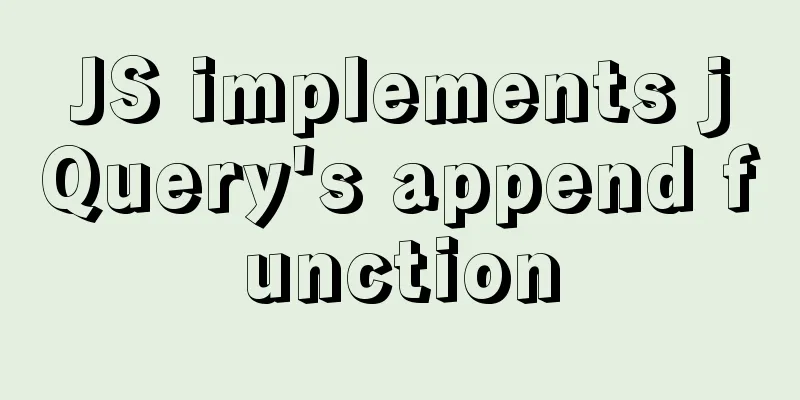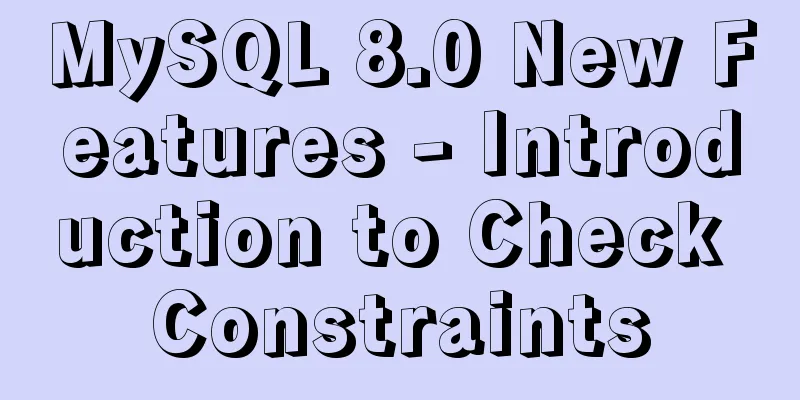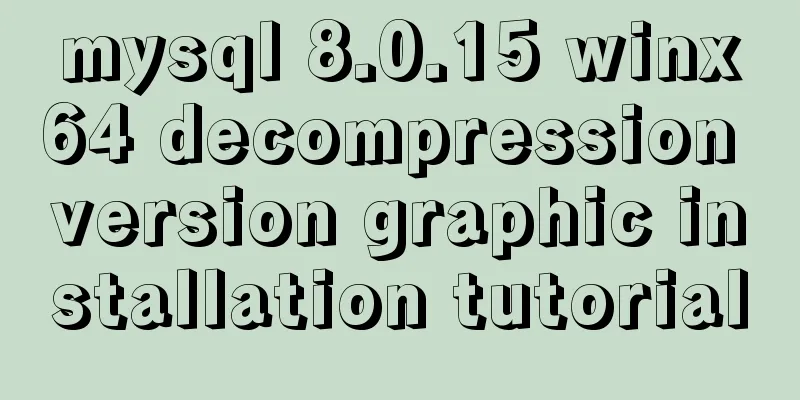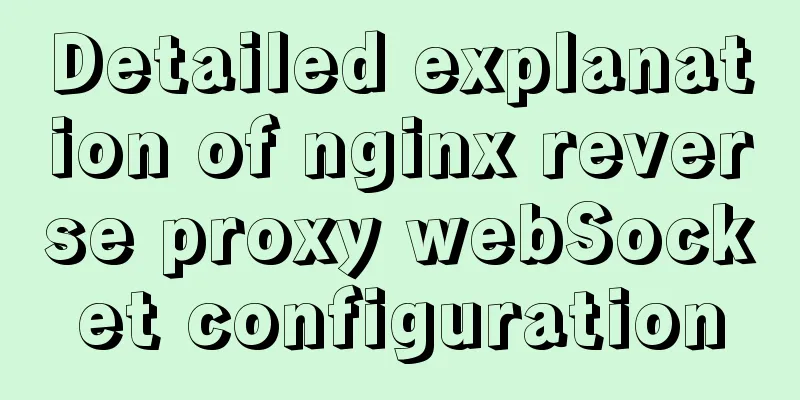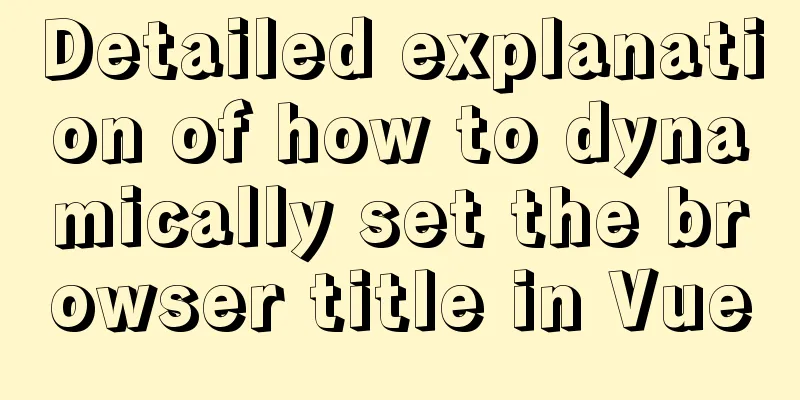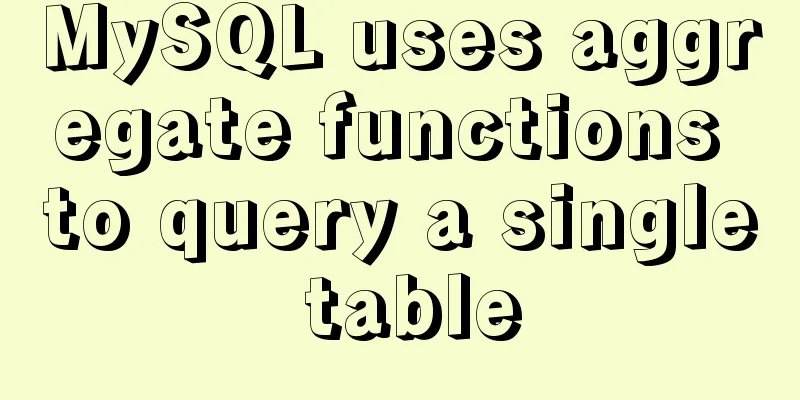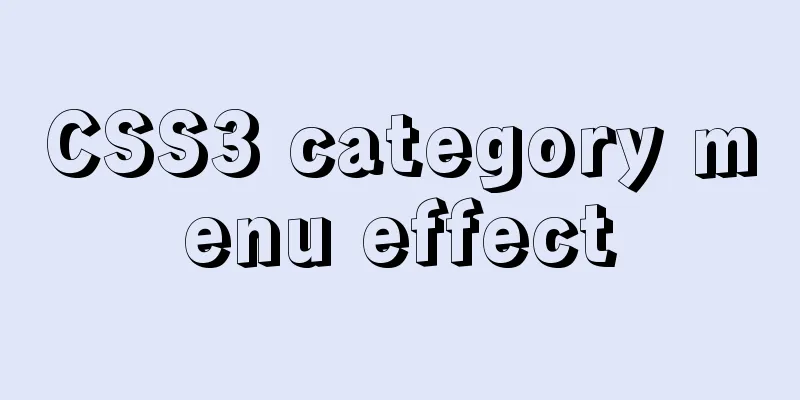Beginners learn some HTML tags (3)
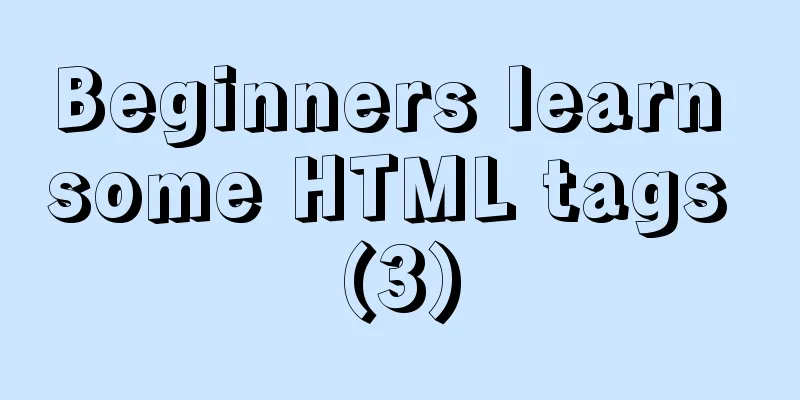
|
Beginners who are exposed to HTML learn some HTML tags. Related articles: Beginners learn some HTML tags (2) These introduced HTML tags do not necessarily fully conform to the XHTML specification. You should make some choices when making actual layout, for example: the B tag and the FONT tag are not in compliance with the XHTML specification. 41-------------------------------------------------------------------------- < HTML TITLE=text > Description: HTML text start element, notifying the browser that the document is an HTML document. Knot marking is required. 42------------------------------------------------------------------------------ < I CLASS=classname ID=value LANG=language LANGUAGE=JAVASCRIPT|JSCRIPT|VBSCRIPT|VBS STYLE=css1-properties TITLE=text event=script > Description: Displays text in italics. The closing tag is required. 43-------------------------------------------------------------------------------- < IFRAME ALIGN=ABSBOTTOM|ABSMIDDLE|BASELINE|BOTTOM|LEFT|MIDDLE| RIGHT|TEXTTOP|TOP BORDER=pixels BORDERCOLOR=color CLASS=classname DATAFLD=colname DATASRC=#ID FRAMEBORDER=NO|YES|0|1 FRAMESPACING=pixels HEIGHT=n HSPACE=pixels ID=value LANG=language LANGUAGE=JAVASCRIPT|JSCRIPT|VBSCRIPT|VBS MARGINHEIGHT=pixels MARGINWIDTH=pixels NAME=window_name|_blank|_parent|_self|_top NORESIZE=NORESIZE|RESIZE SCROLLING=AUTO|NO|YES SRC=url STYLE=css1-properties TITLE=text VSPACE=pixels WIDTH=n > Description: Embed a floating frame in the document. The closing tag is required. 44-------------------------------------------------------------------------------- < IMG ALIGN=ABSBOTTOM|ABSMIDDLE|BASELINE|BOTTOM|LEFT|MIDDLE| RIGHT|TEXTTOP|TOP ALT=text BORDER=n CLASS=classname DATAFLD=colname DATASRC=#ID DYNSRC=url HEIGHT=n HSPACE=n ID=value ISMAP LANG=language LANGUAGE=JAVASCRIPT|JSCRIPT|VBSCRIPT|VBS LOOP=n LOWSRC=url NAME=name SRC=url STYLE=css1-properties TITLE=text USEMAP=url VSPACE=n WIDTH=n event=script > Description: Insert an image or a video into a document. 45-------------------------------------------------------------------------------- < INPUT ACCESSKEY=key ALIGN=LEFT|CENTER|RIGHT ALT=text CLASS=classname DISABLED DYNSRC=url ID=value LANG=language LANGUAGE=JAVASCRIPT|JSCRIPT|VBSCRIPT|VBS LOWSRC=url MAXLENGTH=n NAME=name READONLY SIZE=n SRC=url STYLE=css1-properties TABINDEX=n TITLE=text TYPE=BUTTON|CHECKBOX|FILE|HIDDEN|IMAGE|PASSWORD|RADIO| RESET|SUBMIT|TEXT VALUE=value event=script > Description: Set the input control in FORM. The TYPE attribute indicates the control type. NAME needs to be set. No end tag. 46-------------------------------------------------------------------------------- < INS CLASS=classname ID=value LANG=language LANGUAGE=JAVASCRIPT|JSCRIPT|VBSCRIPT|VBS STYLE=css1-properties TITLE=text event=script > Description: Indicates the text content of the newly added document. The closing tag is required. 47-------------------------------------------------------------------------------- < ISINDEX CLASS=classname ID=value LANG=language LANGUAGE=JAVASCRIPT|JSCRIPT|VBSCRIPT|VBS STYLE=css1-properties PROMPT=text > Description: Notifies the browser that this document is an index file. Users can search the document by keywords. 48-------------------------------------------------------------------------------- < KBD CLASS=classname ID=value LANG=language LANGUAGE=JAVASCRIPT|JSCRIPT|VBSCRIPT|VBS STYLE=css1-properties TITLE=text event=script > Description: Indicates the text that the user should enter using the keyboard, usually displayed in a monospaced font. The closing tag is required. 49-------------------------------------------------------------------------------- < LABEL ACCESSKEY=key CLASS=classname DATAFLD=colname DATAFORMATAS=HTML|TEXT DATASRC=#ID FOR=ID ID=value LANG=language LANGUAGE=JAVASCRIPT|JSCRIPT|VBSCRIPT|VBS STYLE=css1-properties TITLE=text event=script > Description: Describes a label. Not nestable. The closing tag is required. Previous Page 1 2 Next Page Read Full Article |
<<: Research on the value of position attribute in CSS (summary)
>>: Implementation of Docker packaging image and configuration modification
Recommend
Why not use UTF-8 encoding in MySQL?
MySQL UTF-8 encoding MySQL has supported UTF-8 si...
Introduction and usage summary of React-Native screenshot component react-native-view-shot
Table of contents 1. Phenomenon 2. Solution 3. Su...
Summary of MySQL database and table sharding
During project development, our database data is ...
How to ensure the overall user experience
Related Articles: Website Design for User Experien...
How to install and uninstall IIS7 components using the WIN2008 server command line
Note: Since .NET FrameWork cannot be run in core ...
What are the benefits of using B+ tree as index structure in MySQL?
Preface In MySQL, both Innodb and MyIsam use B+ t...
Completely uninstall mysql. Personal test!
Cleanly uninstall MySQL. Personally tested, this ...
Advantages and disadvantages of Table layout and why it is not recommended
Disadvantages of Tables 1. Table takes up more byt...
Mysql optimization Zabbix partition optimization
The biggest bottleneck of using zabbix is the d...
Vue installation and use
Table of contents 1. Vue installation Method 1: C...
Solution to the problem that synchronous replication errors cannot be skipped in MySQL5.6 GTID mode
Database version: mysql> select version(); +--...
SQL Aggregation, Grouping, and Sorting
Table of contents 1. Aggregate Query 1. COUNT fun...
How to Choose the Perfect Aloe Vera Gel? Perfect Aloe Vera Gel How to Identify Authenticity and Fakeness
The latest Perfect Aloe Vera Gel packaging box ha...
Elementui exports data to xlsx and excel tables
Recently, I learned about the Vue project and cam...
Implementation of Element-ui Layout (Row and Col components)
Table of contents Basic instructions and usage An...