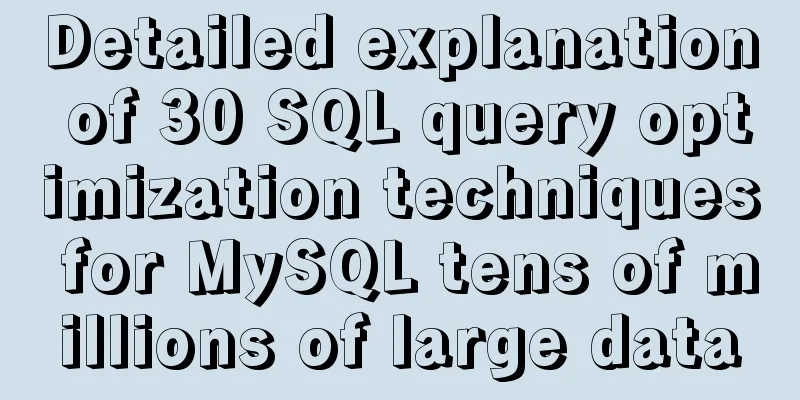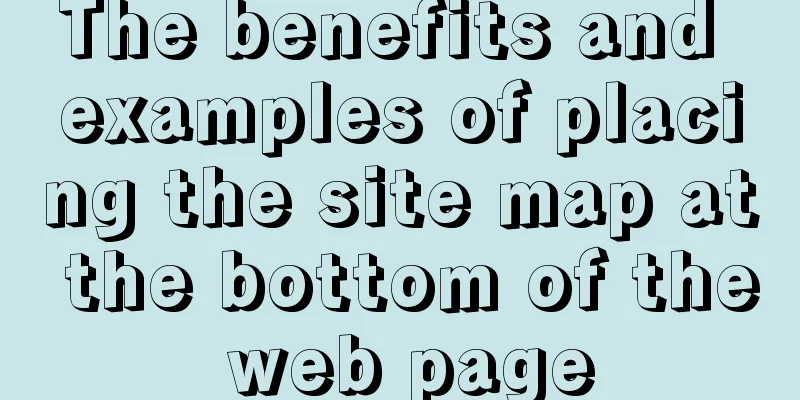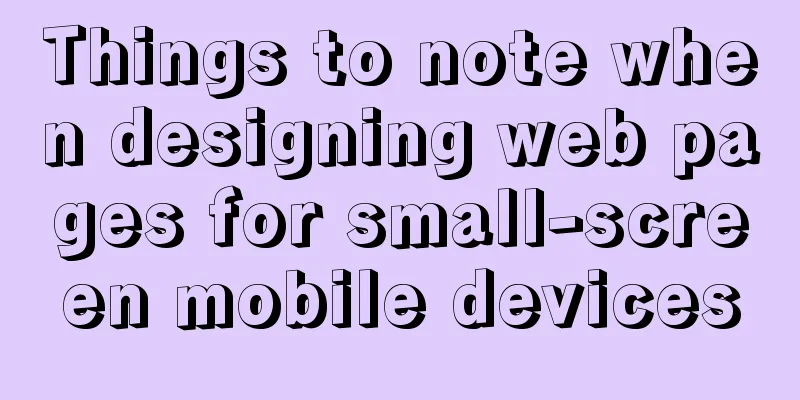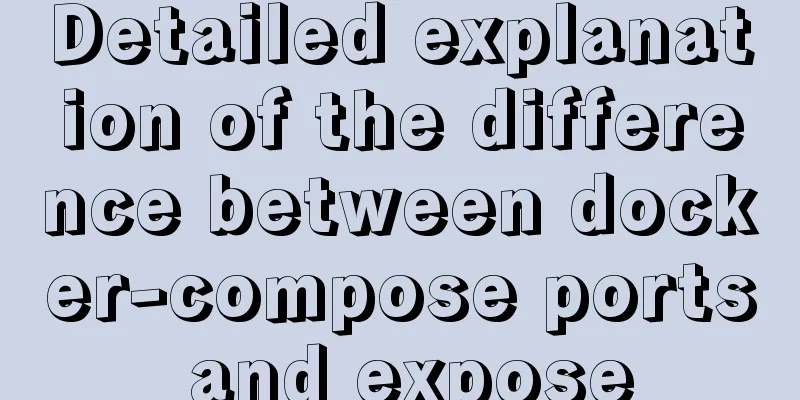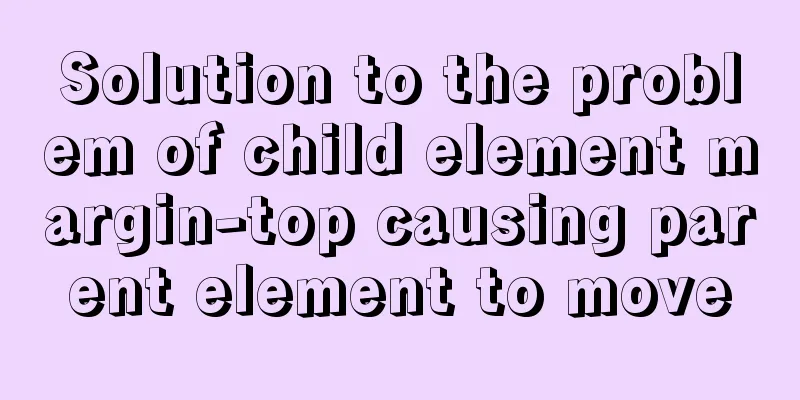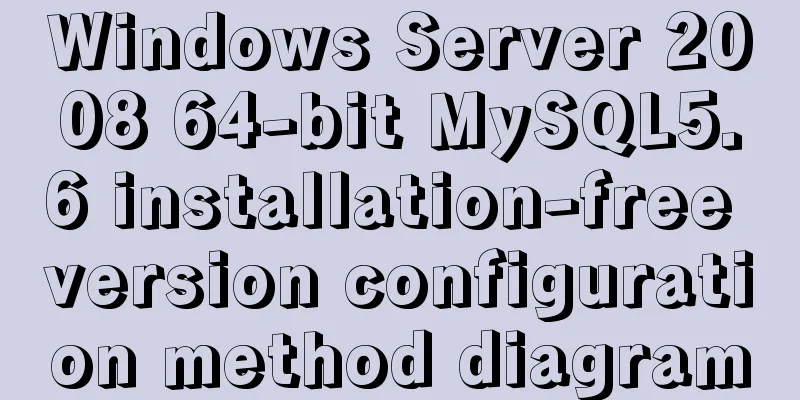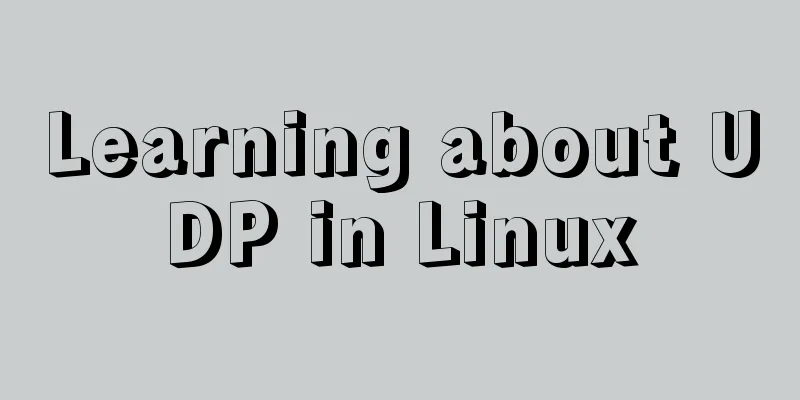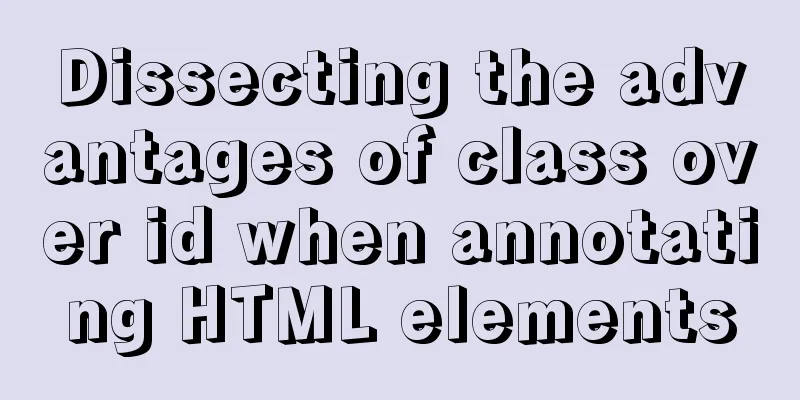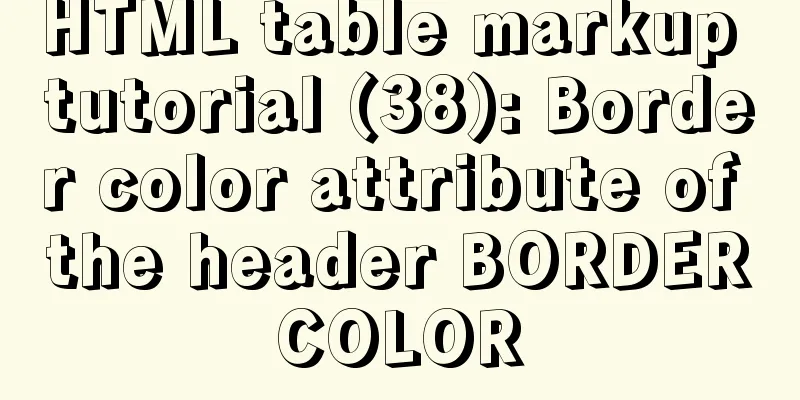Implementation of Docker packaging image and configuration modification
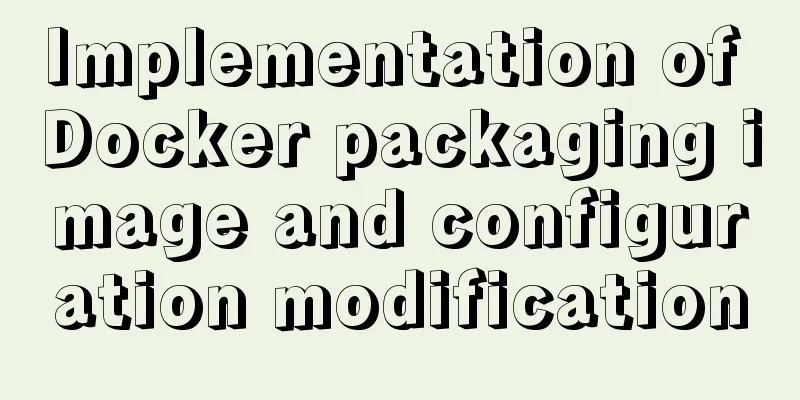
|
I have encountered many problems in learning Docker and actual operation recently, so I wrote a blog to record them. InstallI installed the Windows version Docker desktop, it is quite troublesome to use Docker on Windows, you need to configure some things, install Docker desktop on Windows. After the installation is complete, you can usually run it as an administrator. If you encounter an error message "Docker Access Denied" and cannot open it, you need to add the current user of the computer to In the docker-users user group.
Open the command line tool and enter the following command to check whether Docker is installed successfully:
You can even run a hello-world:
Packaging imageWe all know that the packaging command is docker build , in addition to this, requires a I won’t introduce the Dockerfile file or command line packaging, but I will share a vscode plug-in called Docker!
After installation, there will be a small whale in the sidebar, and we can see the status and image of the container, provided that Docker Desktop is successfully installed.
Then right-click on our Dockerfile file and click build image. You will be prompted to enter a name for the image, then press Enter.
Run the container and add environment variablesSometimes the normal operation of the project depends on some environment variables, which we can The -e directive adds: docker run -p 4000:4000 -e env1=xxxx -e env2=yyyy ImageID Run the container and customize the container nameWe run hello-world twice and then open docker desktop. We can see that the container name seems to be randomly assigned each time.
We can use –name specifies the name of the container: docker run --name hello hello-world Running results:
Docker modify hostWhen running a new container using docker run, pass the parameter –add-host to add the domain name and IP information to the container’s /etc/hosts file: docker run -p 8080:8080 --add-host=hostname:127.0.0.1 ImageID Export the image to localAfter we develop and package the project into an image, we may need to deploy and test it for operation and maintenance or backend personnel. We can use The save -o command exports the image: docker save -o .\saved path\image file name Image example: dicker save -o .\Desktop\hello.tar hello-world Personally, I think it would be more convenient to use docker hub! This is the end of this article about Docker packaging images and configuration modification. For more relevant Docker packaging images and configuration content, please search for previous articles on 123WORDPRESS.COM or continue to browse the following related articles. I hope everyone will support 123WORDPRESS.COM in the future! You may also be interested in:
|
<<: Beginners learn some HTML tags (3)
>>: In-depth study of MySQL composite index
Recommend
How to display TIF format images in browser
The browser displays TIF format images Copy code T...
How to set up scheduled backup tasks in Linux centos
Implementation Preparation # Need to back up the ...
JavaScript implements AI tic-tac-toe game through the maximum and minimum algorithm
Without further ado, let’s run the screenshot dir...
Detailed explanation of common commands in Docker repository
Log in docker login Complete the registration and...
How to use mysqldump for full and point-in-time backups
Mysqldump is used for logical backup in MySQL. Al...
Talk about the understanding of CSS attribute margin
1.What is margin? Margin is used to control the sp...
VMware Workstation is not compatible with Device/Credential Guard
When installing a virtual machine, a prompt appea...
8 Reasons Why You Should Use Xfce Desktop Environment for Linux
For several reasons (including curiosity), I star...
Play and save WeChat public account recording files (convert amr files to mp3)
Table of contents Audio transcoding tools princip...
The difference between VOLUME and docker -v in Dockerfile
There are obvious differences between volume moun...
MySQL time difference functions (TIMESTAMPDIFF, DATEDIFF), date conversion calculation functions (date_add, day, date_format, str_to_date)
1. Time difference functions (TIMESTAMPDIFF, DATE...
MySql index detailed introduction and correct use method
MySql index detailed introduction and correct use...
Detailed explanation of Linux lsof command usage
lsof (list open files) is a tool to view files op...
Mysql dynamically updates the database script example explanation
The specific upgrade script is as follows: Dynami...
How to detect file system integrity based on AIDE in Linux
1. AIDE AIDE (Advanced Intrusion Detection Enviro...